🚀Install Our Chrome Extension
Access all Converteasly tools faster – right from your browser toolbar.
View/Edit JSON Data's
Paste Your Json Object/Array.
Toggle Checkbox To Handle Your JSON.
Edit/Modify Your Json Object/Array.

Discover various applications and scenarios where JSON Viewer/Editor can be effectively utilized
Developers use a JSON viewer to visualize and understand complex API responses. Useful in debugging API calls, especially when the response contains nested objects or arrays.
Presenting JSON data in a more readable, indented format for non-technical users. Useful for reports, presentations, or when working with stakeholders who need to understand data without having to parse raw JSON manually.
Viewing and modifying JSON-based configuration files. Common in managing app settings, user preferences, or any system configurations.
Using a JSON viewer to compare two JSON files or datasets to spot differences. Used in version control, API testing, or data migration projects to ensure data consistency or track changes over time.
Validating JSON data to ensure it is properly formatted and structured. This helps prevent errors when parsing or using the data in applications, as malformed JSON can cause bugs or crashes.
Efficiently browsing through large JSON files without losing context. Useful in big data analysis or when managing logs, large configurations, or data dumps.
Teaching or learning JSON structure and format. Common in tutorials, courses, and online learning platforms for students to better understand the structure of JSON.
Follow these simple steps to get your work done quickly and efficiently

Upload Your File to the Server From MAC, PC, Mobile, etc.
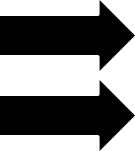

Let the Server Go to Work. Most of the Files are Computed in a Few Seconds.
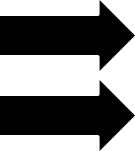

The Server will Provide a Link to Your Converted/Processed File.
Effortlessly transfer files from web to mobile with a single scan. No emails, no waiting - just instant results.

Experience professional-grade file conversion and editing tools without the complexity. No signups, no watermarks, no limits - just instant results.
Try Our Most Popular Tools:

Get answers to common questions about Converteasly. Learn how our free conversion tools work and how you can get the most out of them.
Convert files in seconds with our optimized processing engine
Your files are automatically deleted after processing
Works perfectly on all devices and browsers
Wide range of conversion tools for all your needs
The best tips and tricks on managing digital documents
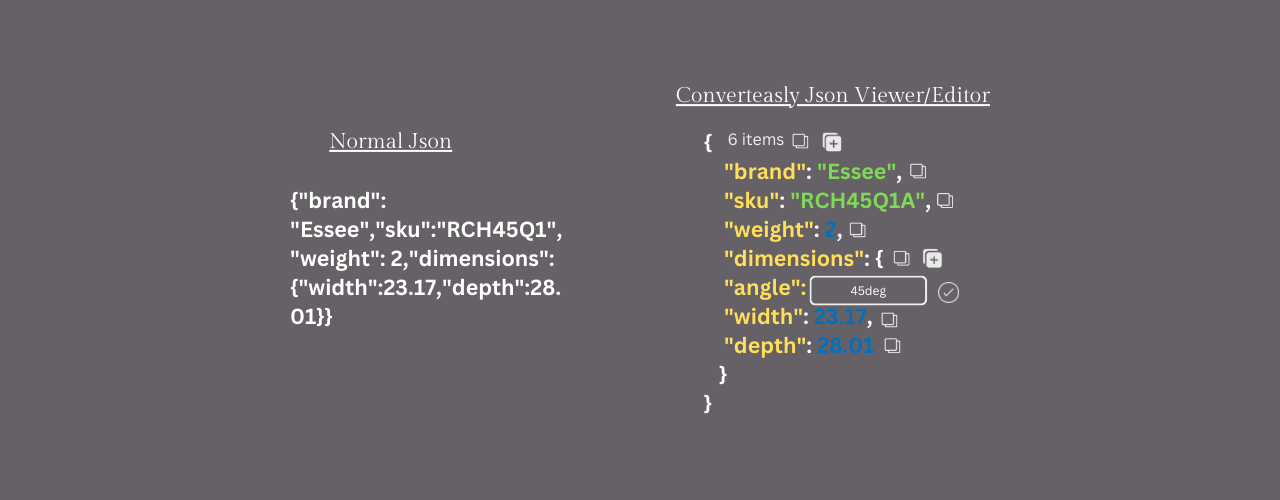
Are you looking for a tool to help you work with JSON data?, you might be tired of dealing with the ...
Read More >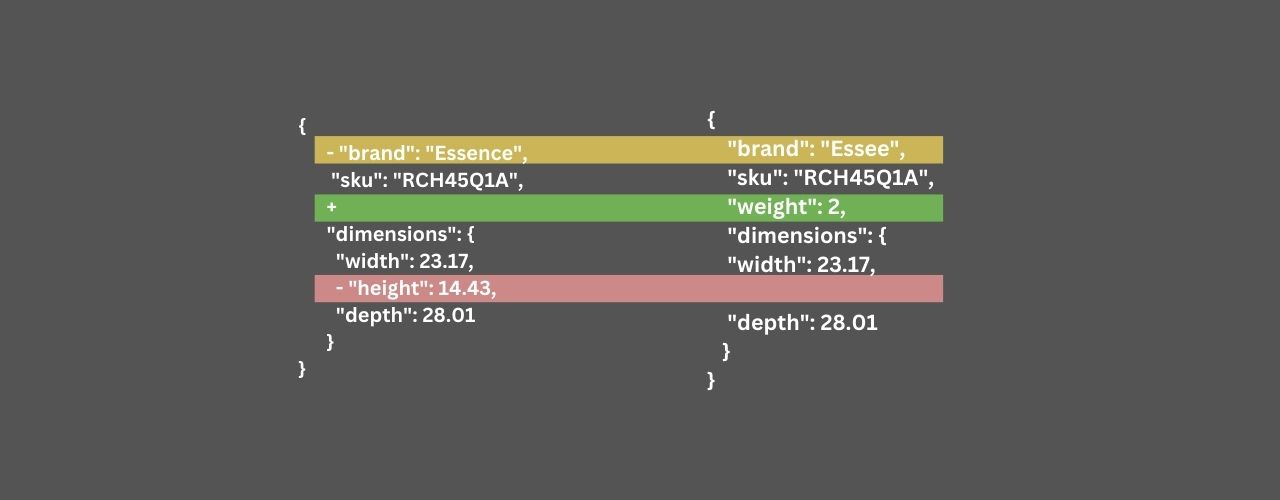
Are you getting frusted to compare two json data using online tools ? here is the solution for you.
Read More >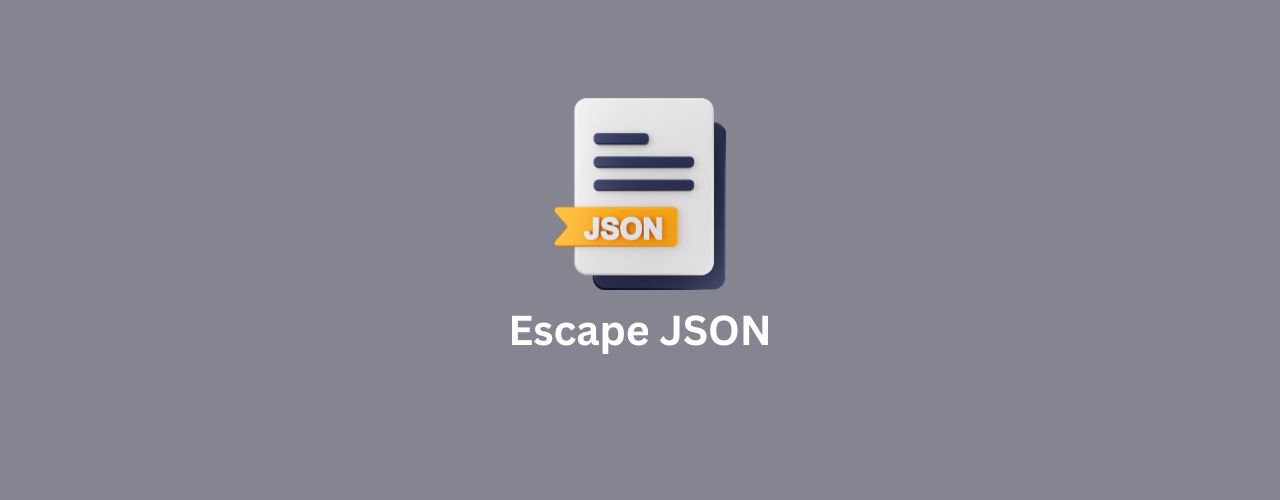
Dealing with JSON data often requires ensuring that the text is properly escaped to avoid errors dur...
Read More >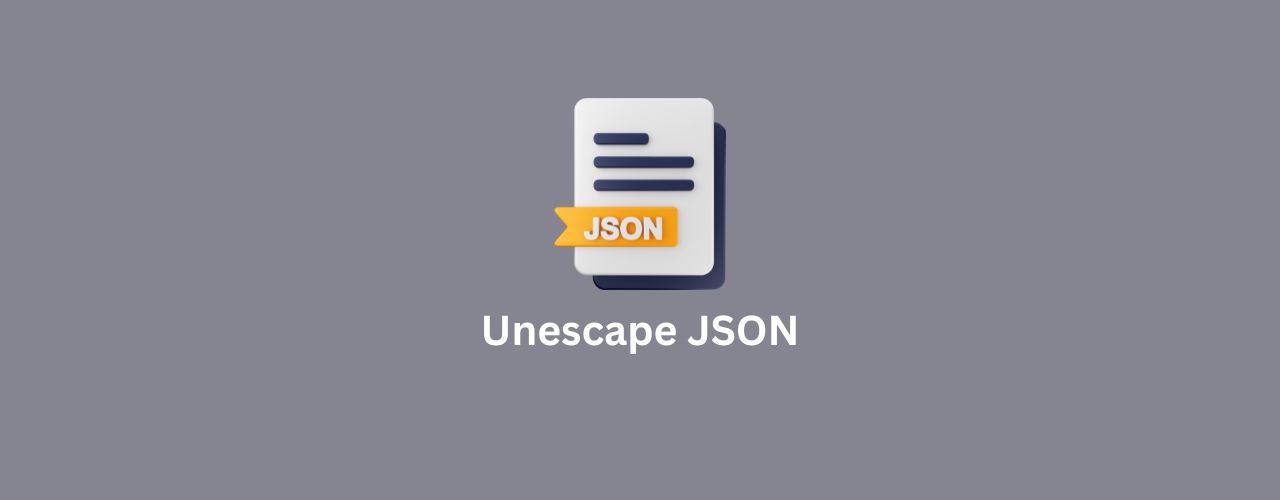
Are you dealing with escaped JSON that needs to be converted back to its original form?
Read More >
In some cases, when passing text data as a parameter in a URL, Base64 encoding can be used to ensure...
Read More >
Some APIs return data in Base64 encoded format, especially when dealing with binary data or non-text...
Read More >
Understanding HashSet in Java: Internal Working, HashMap Relation, and Efficiency Explained
Read More >
Learn the difference between equals() and hashCode() in Java, their relationship, and why they matte...
Read More >
Multithreading is a programming technique that enables a program to execute multiple threads or flow...
Read More >
Exception handling is a programming practice used to manage errors and exceptional conditions in a c...
Read More >
Encapsulation is a fundamental principle in object-oriented programming (OOP) where the internal sta...
Read More >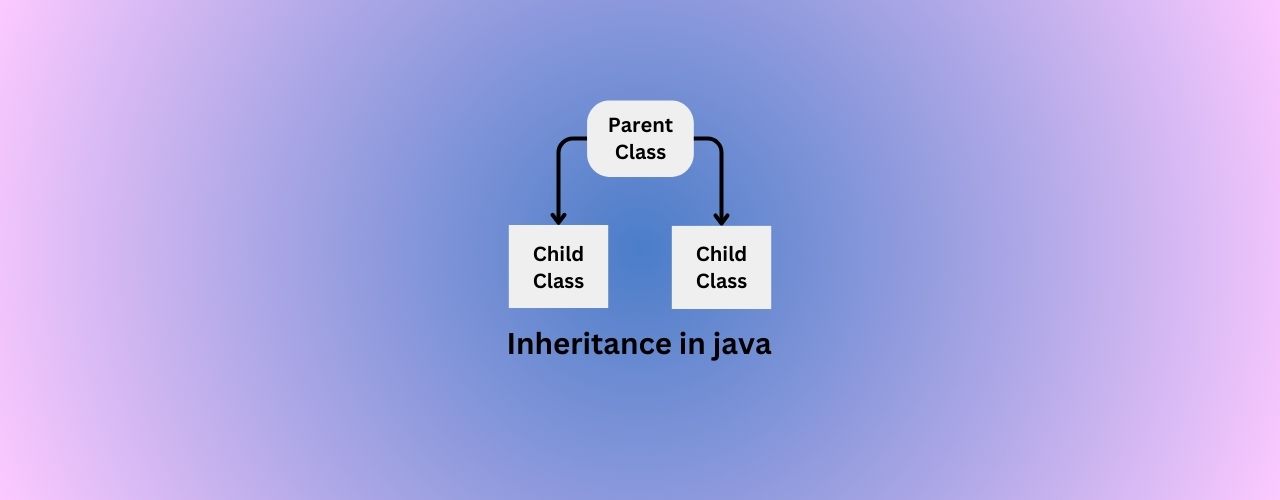
Let's dive into the concept of inheritance more deeply with a lots of examples
Read More >💕© 2025 converteasly.com - Made with love for the people of the internet.