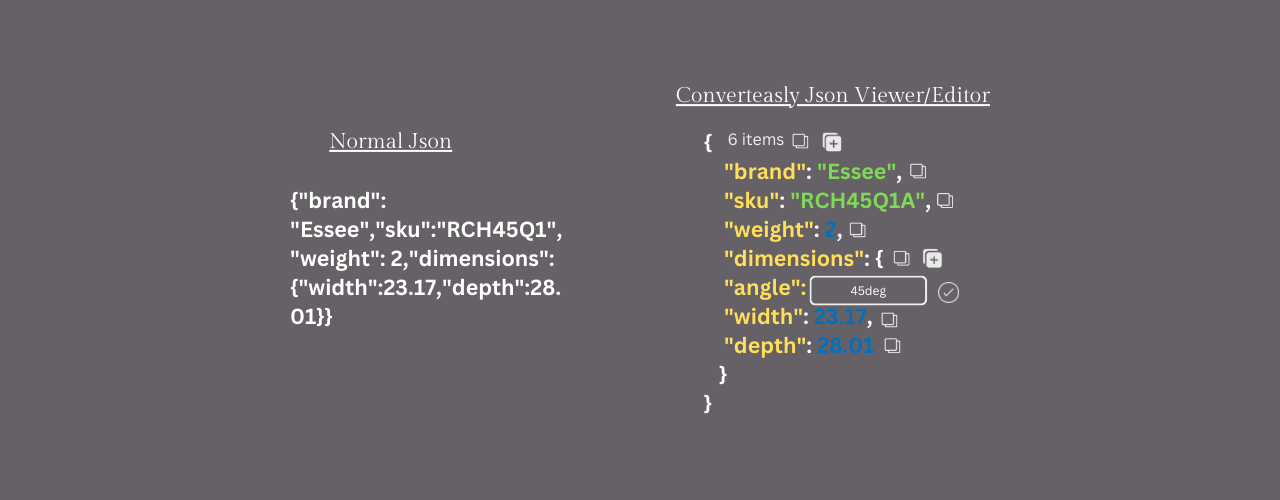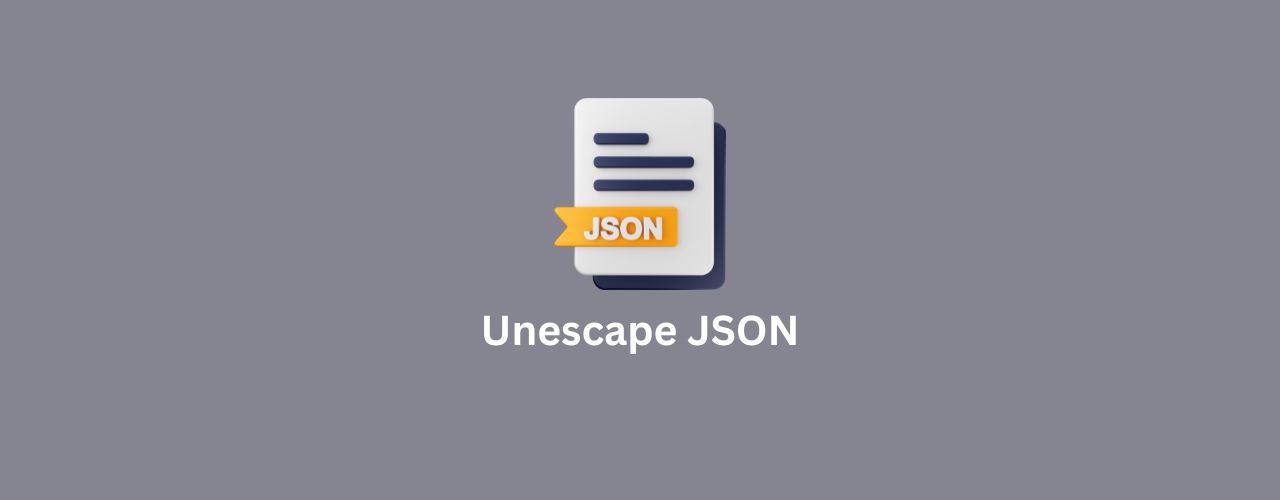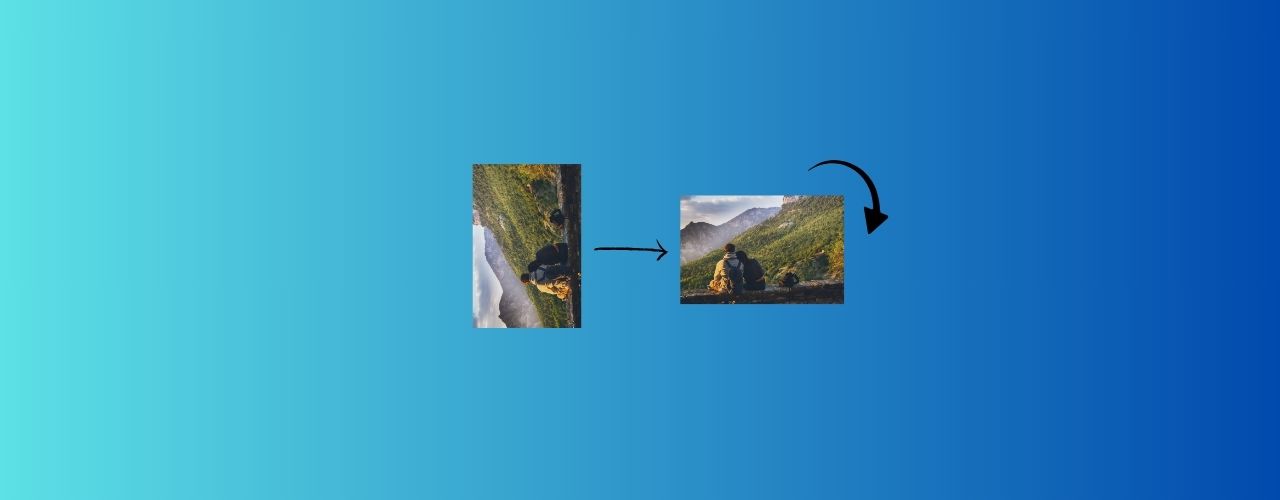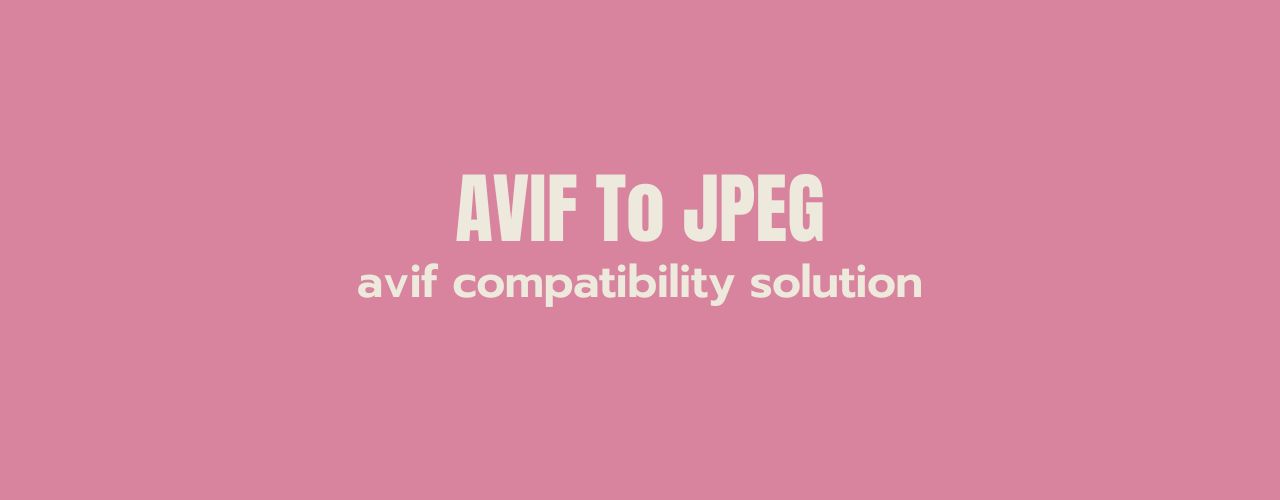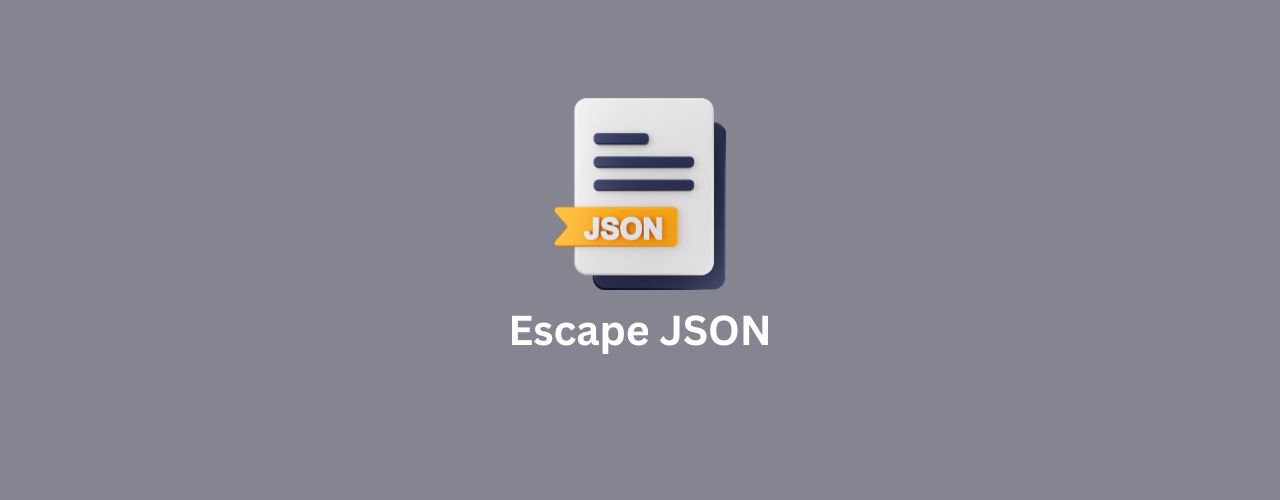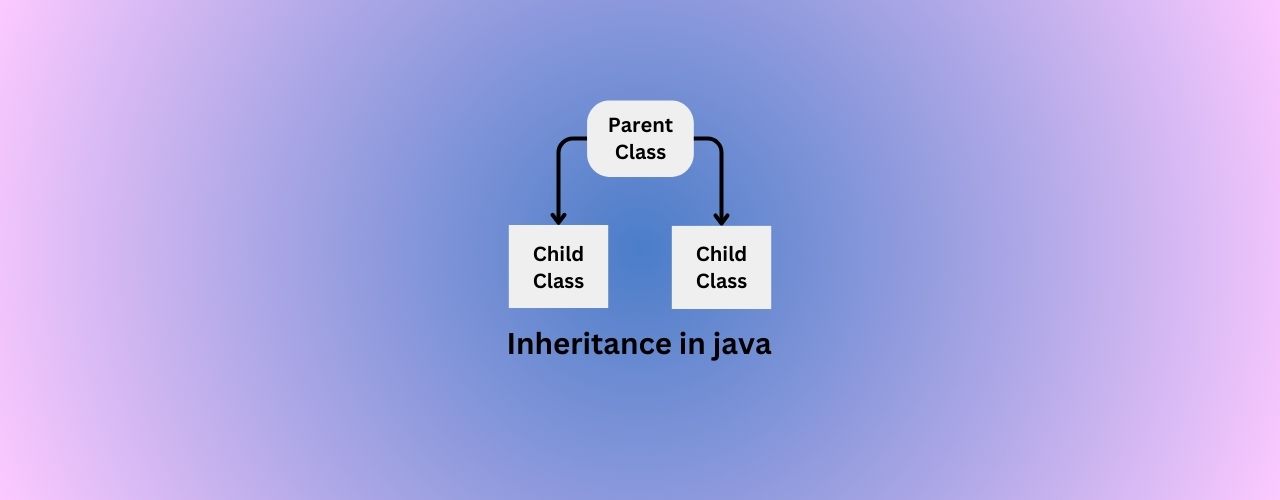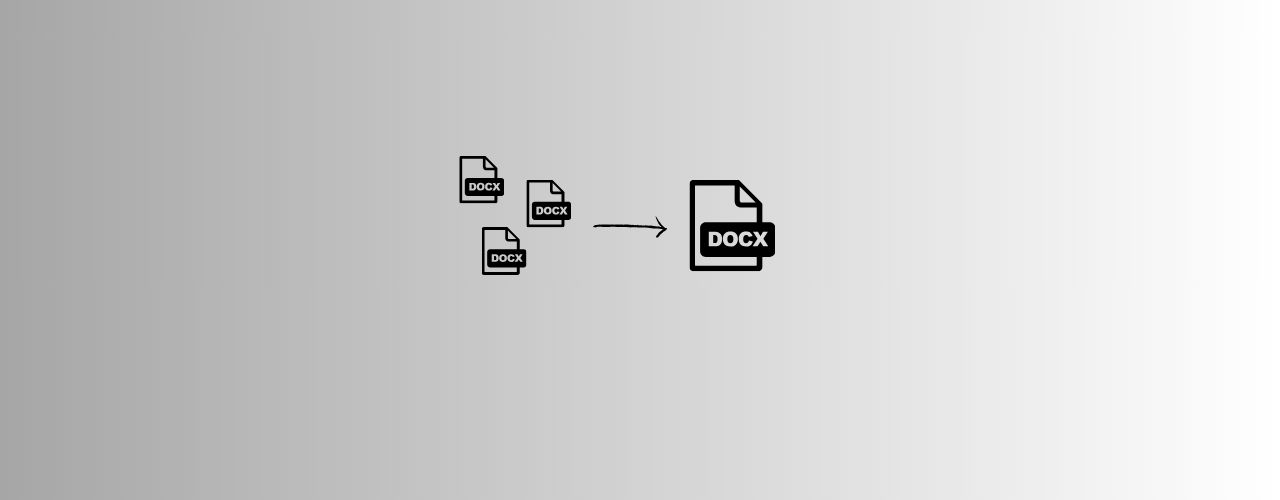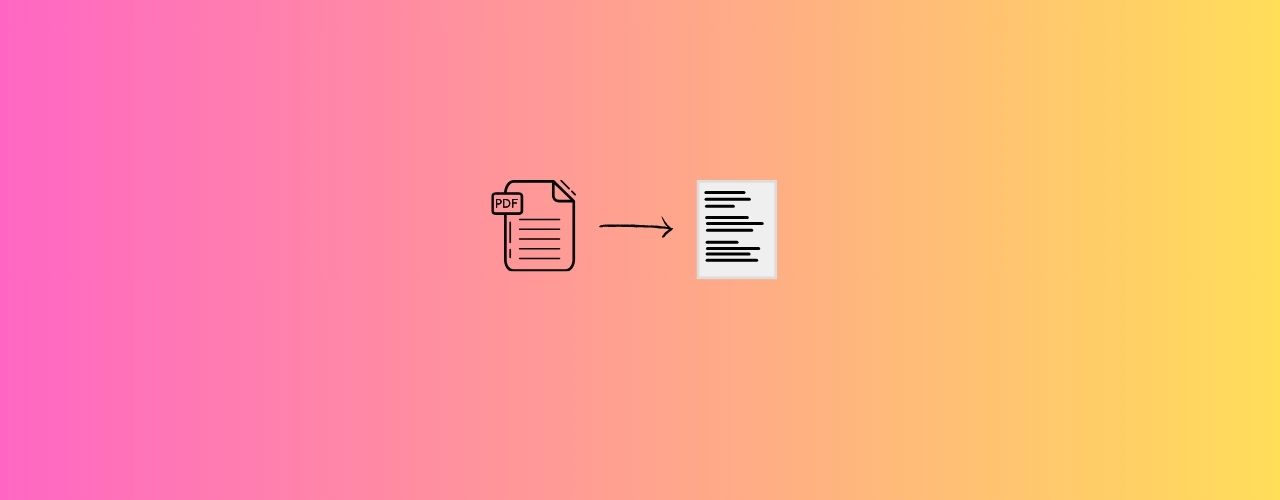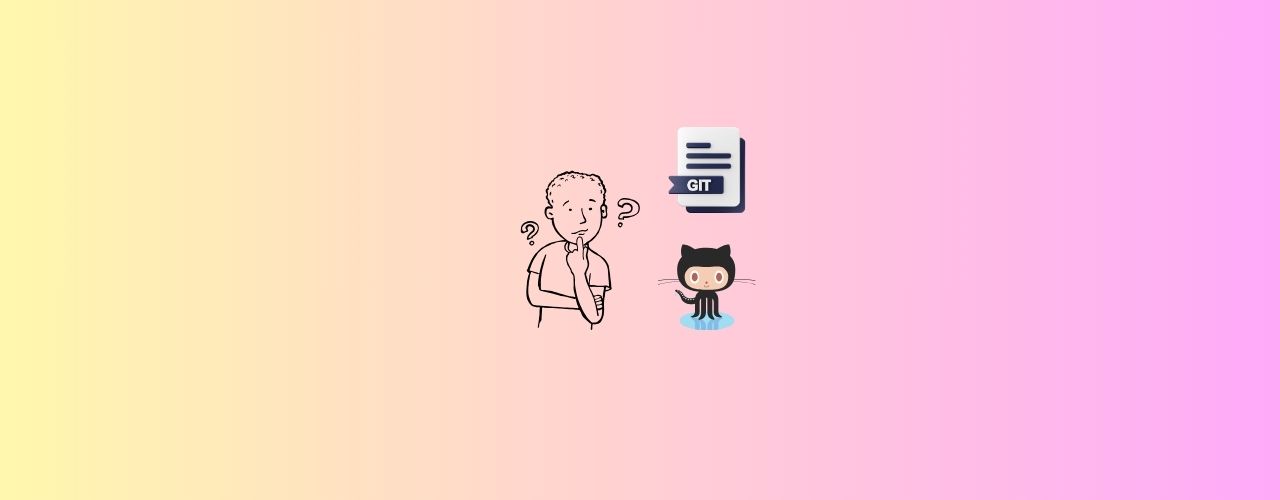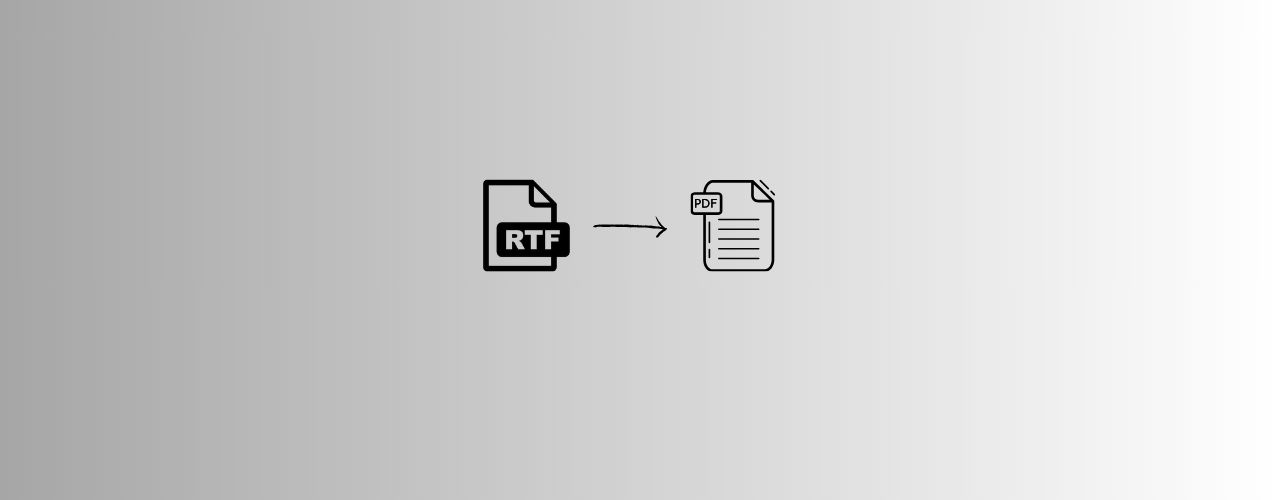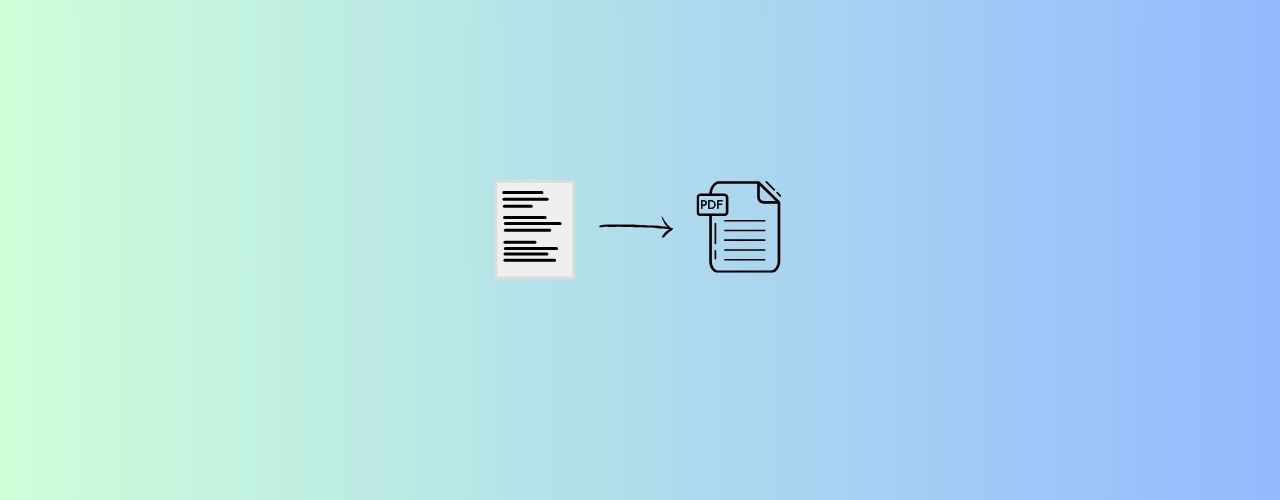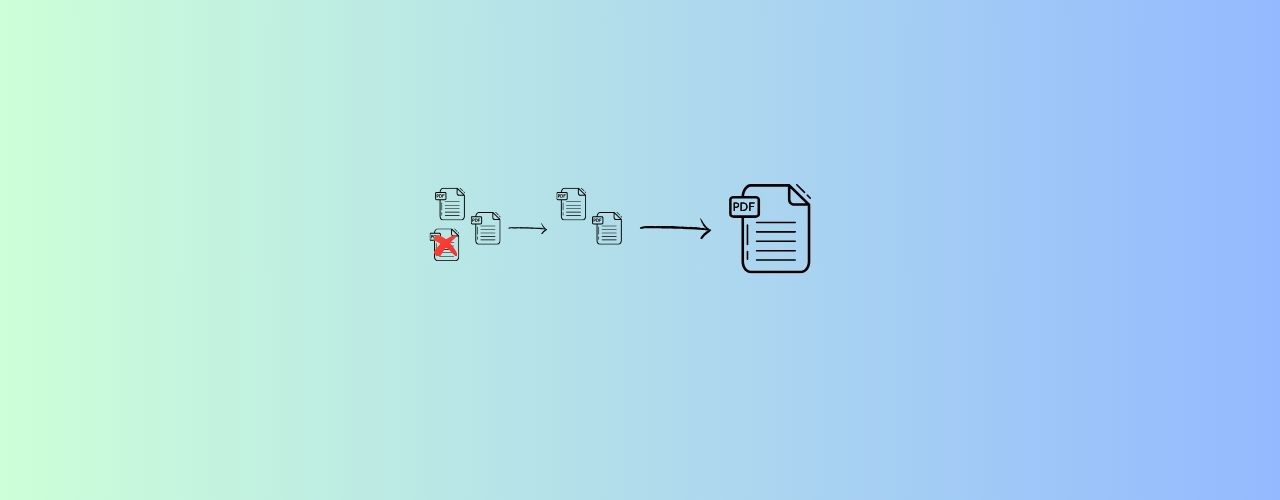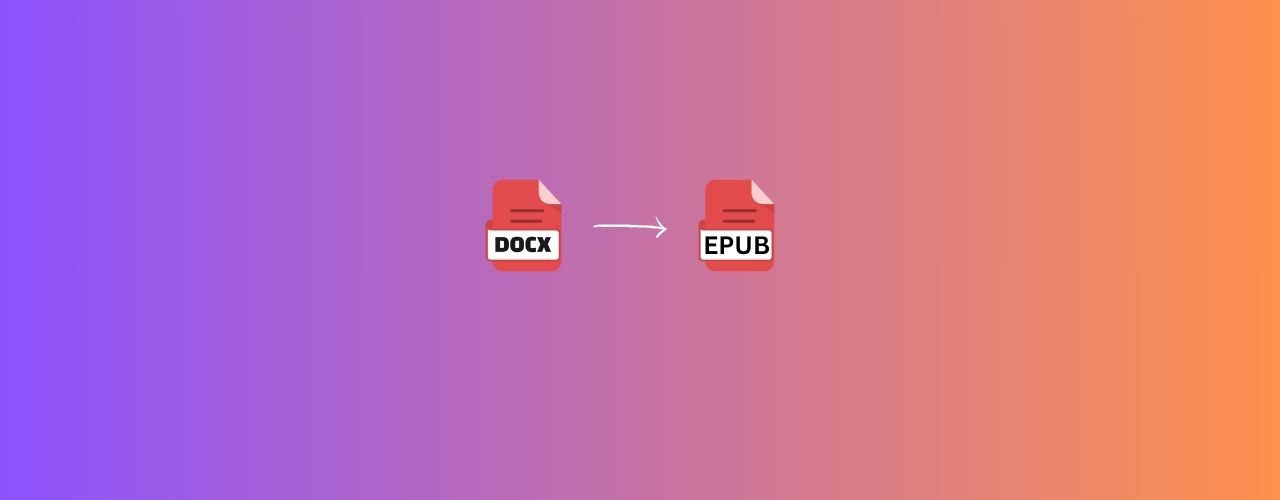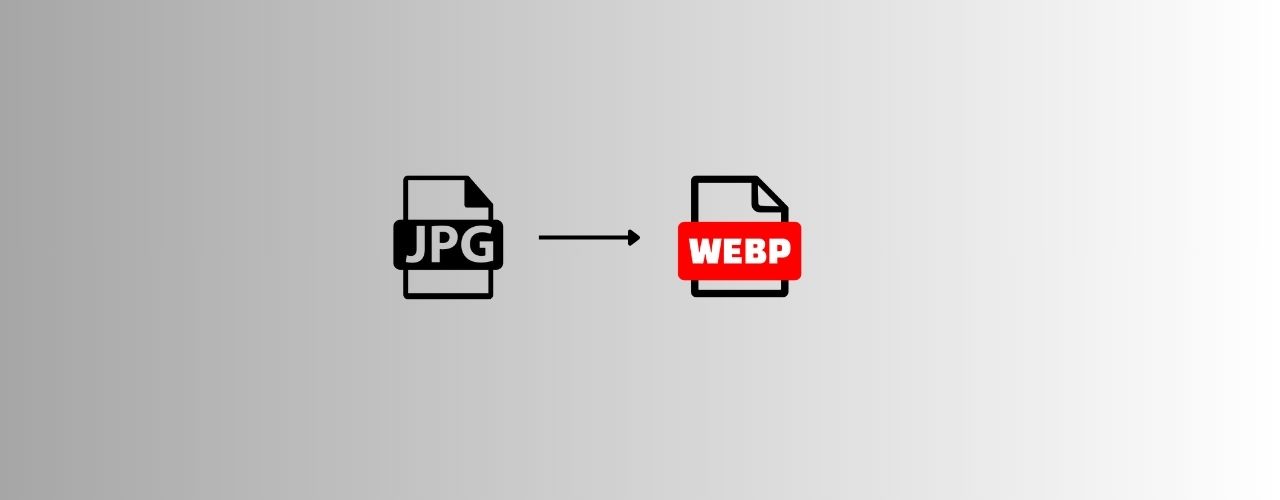Are you looking for a tool to help you work with JSON data? , you might be tired of dealing with the complexity of JSON files and the time it takes to manually parse and edit them. That's where converteasly comes in - a powerful JSON viewer/editor that can simplify your workflow and save you time. In this article, we'll explore the features and benefits of using Json Viwer/Editor with converteasly.
Step-by-Step Guide to use Json Viwer/Editor 👈🏻
Step 1: Copy and Paste Your JSON Object/Array 📌
Begin by visiting the JSON Viewer/Editor on Converteasly. Once there, paste your JSON object or array into the designated input field.
Step 2: Toggle Checkbox ☑️ To Handle Your JSON.
Toggle the checkbox to manage your JSON data effortlessly. This feature enables you to edit and view your data in multiple formats, ensuring a versatile and streamlined experience for all your JSON handling needs.
Step 3: Efficiently review and modify your JSON data.
The JSON Viewer/Editor provides a clean and intuitive interface for reviewing and modifying your JSON data. You can easily navigate through the data, add or remove elements, and modify values as needed.
Key Features of Json Viwer/Editor 🚀
Display Size: Our tool enables you to view the size of individual JSON items, providing precise insights into the data structure. By expanding specific sections, you can examine nested elements in greater detail, facilitating a comprehensive understanding of the data's footprint.
Collapsed: The collapsed view allows you to see the entire JSON structure at a glance, making it easier to identify the relationships between different elements. This feature is particularly useful when working with complex JSON data. By collapsing sections, you can quickly focus on specific areas of interest. This feature is particularly useful when working with complex JSON data.
Collapsed-Two: It only shows the 2nd elements of json tree and collapsed others children.
Editable: The JSON Viewer/Editor allows you to edit the JSON data directly within the tool. You can add , remove, or modify elements and values as needed, making it an ideal solution for developers and data analysts who need to work with JSON data on a regular basis. This feature is particularly useful when working with complex JSON data.
YAY! 🥳
Why Choose Converteasly for JSON Viewer/Editor? 🚀
We provides a reliable and efficient solution for all your JSON viewing and editing needs. With an intuitive interface and robust feature set, it simplifies the process of managing, visualizing, and editing even the most complex JSON structures. Here’s why it stands out:
Easy to use: The tool is designed to be user-friendly, making it accessible to developers.
Precision: Enjoy accurate and reliable comparisons, ensuring your JSON data is evaluated correctly.
Robust Security: Your sensitive information stays safe, We prioritizes data confidentiality and never stores or shares your data.
Continuous Enhancements: With regular updates, the platform stays current, offering new features and improved performance.
Completely Free: Accessible to both individuals and businesses, We provides its high-quality services at no cost.
UseCases Of Json Viewer/Editor 🎯
Following are some use cases of Json Viewer/Editor:
👉 Debugging and Analyzing API Responses: Developers use a JSON viewer to visualize and understand complex API responses. Useful in debugging API calls, especially when the response contains nested objects or arrays.
👉 Improving Data Readability: Presenting JSON data in a more readable, indented format for non-technical users. Useful for reports, presentations, or when working with stakeholders who need to understand data without having to parse raw JSON manually.
👉 Viewing and Editing Configuration Files: Viewing and modifying JSON-based configuration files. Common in managing app settings, user preferences, or any system configurations.
👉 Comparing and Merging JSON Data: Using a JSON viewer to compare two JSON files or datasets to spot differences. Used in version control, API testing, or data migration projects to ensure data consistency or track changes over time.
👉 Validating JSON Syntax and Structure: Validating JSON data to ensure it is properly formatted and structured. This helps prevent errors when parsing or using the data in applications, as malformed JSON can cause bugs or crashes.
👉 Inspecting Large JSON Files in a Structured Way: Efficiently browsing through large JSON files without losing context. Useful in big data analysis or when managing logs, large configurations, or data dumps.
👉 Educational Purposes and Learning: Teaching or learning JSON structure and format. Common in tutorials, courses, and online learning platforms for students to better understand the structure of JSON.
👉 Visualization and Analysis: Visualize complex JSON structures using features like collapsing and expanding nodes, which help in identifying relationships between different data elements.
Conclusion 🏹
Analyzing Json Data made easy with converteasly, With its user-friendly interface, robust features, and commitment to security, it has become an indispensable tool for developers, data analysts, and anyone working with JSON data . Whether you need to debug API responses, improve data readability, or compare and merge JSON data, We has got you covered. Try it out today and experience the power of efficient JSON management! 🚀