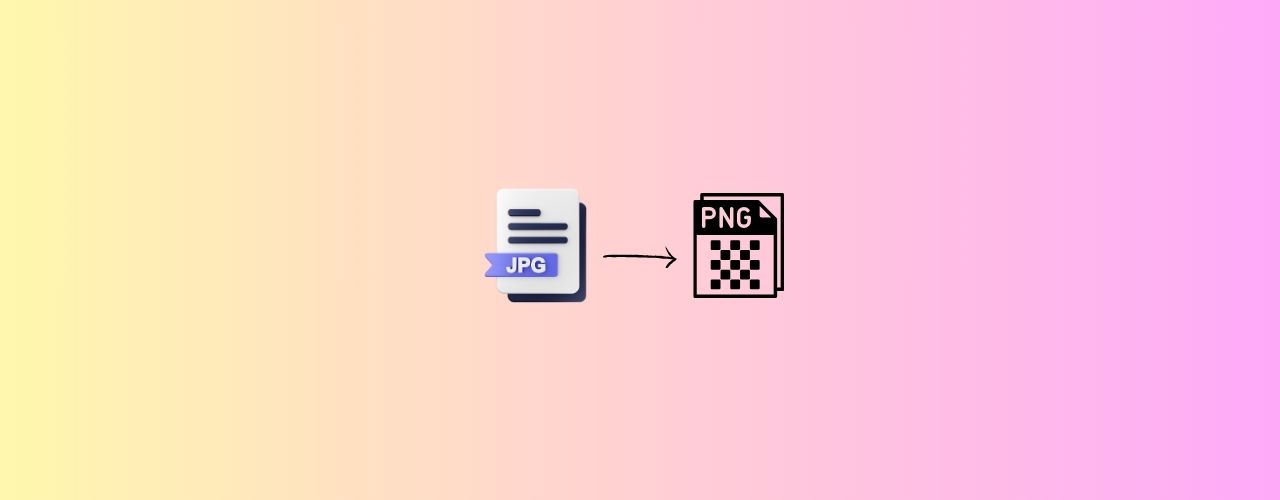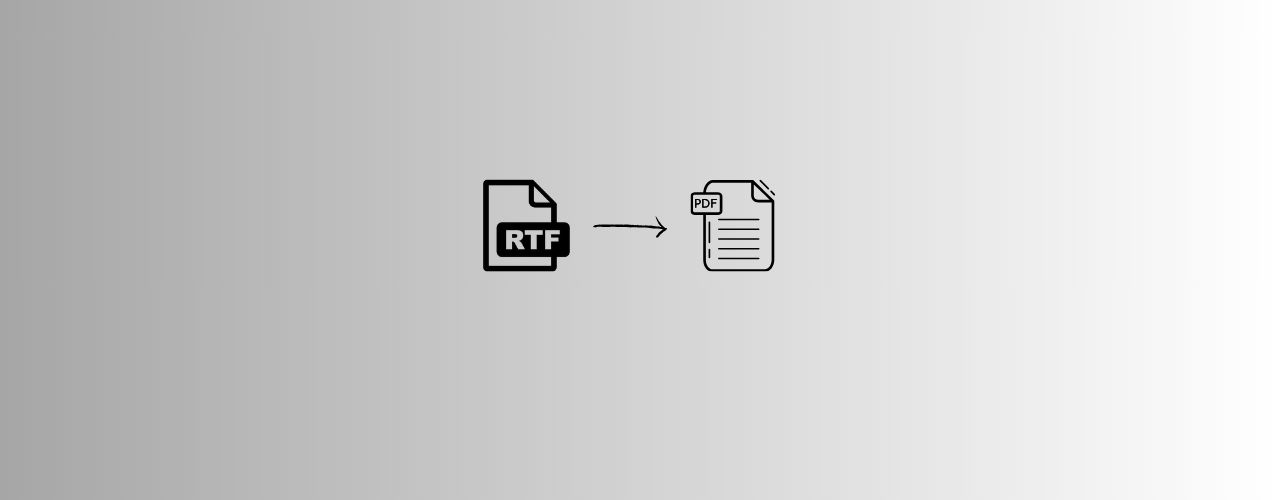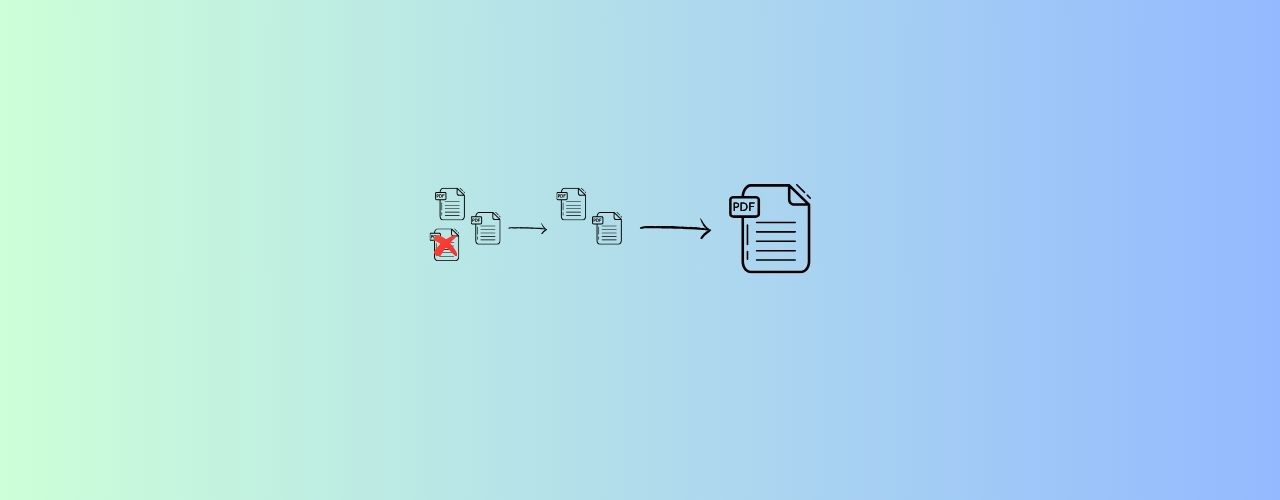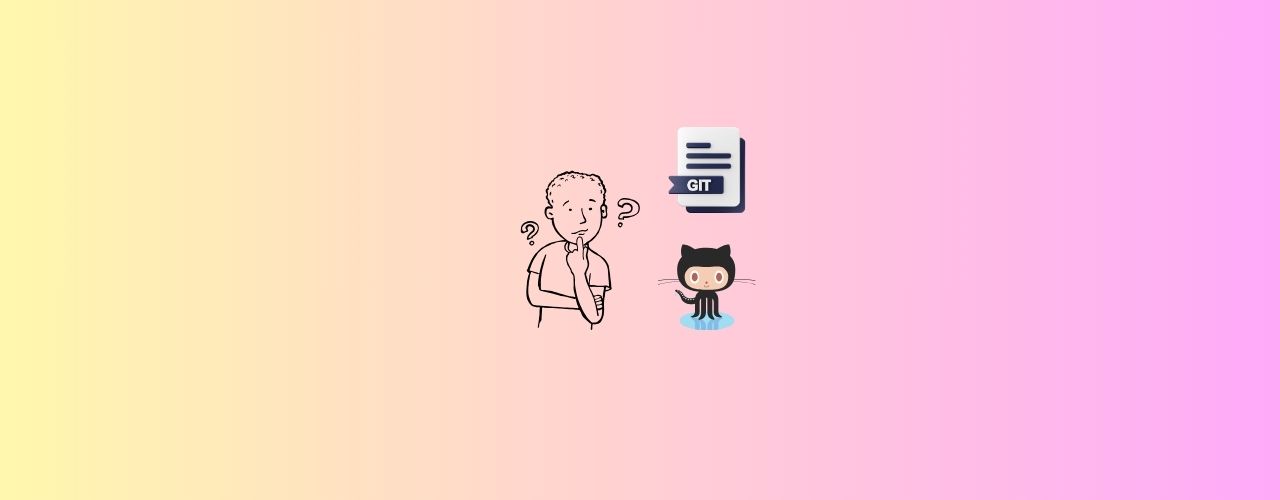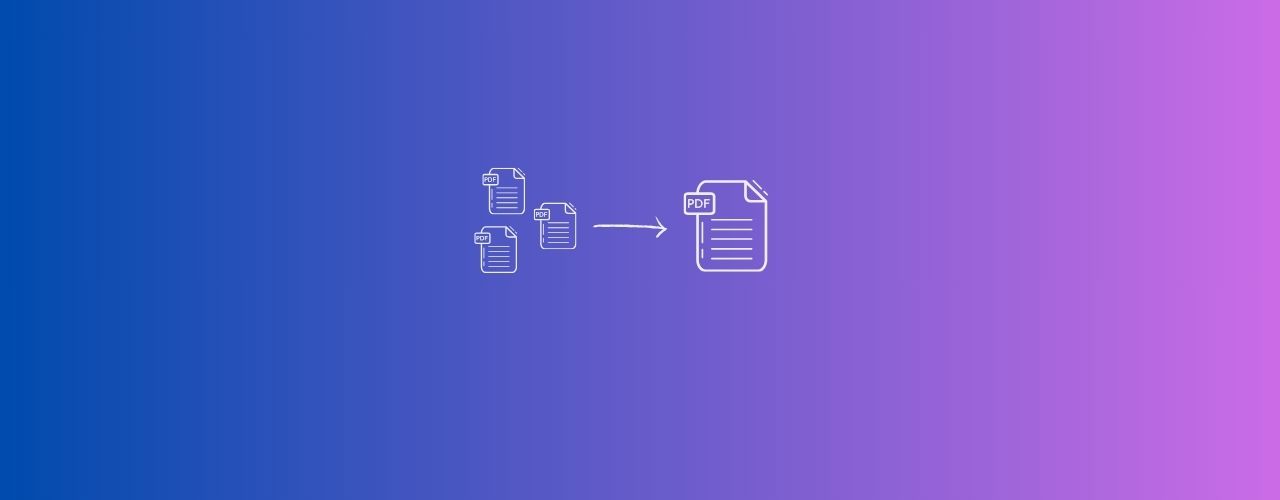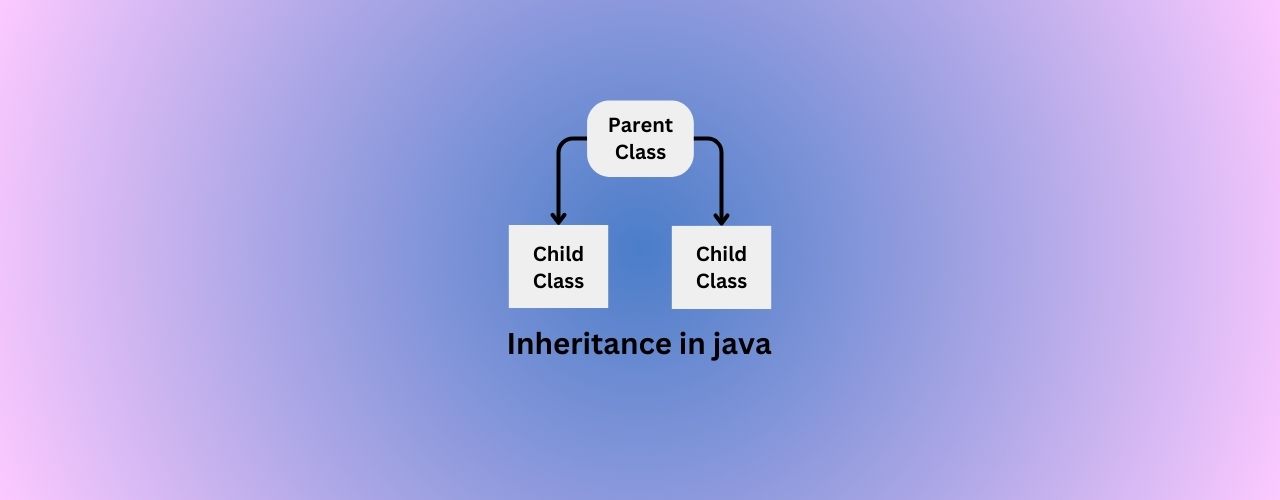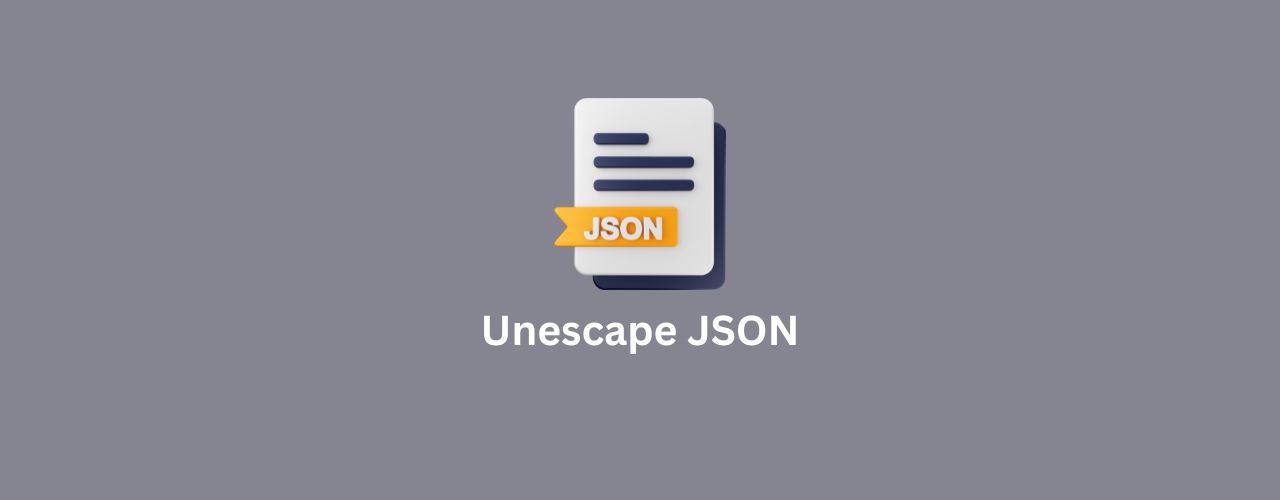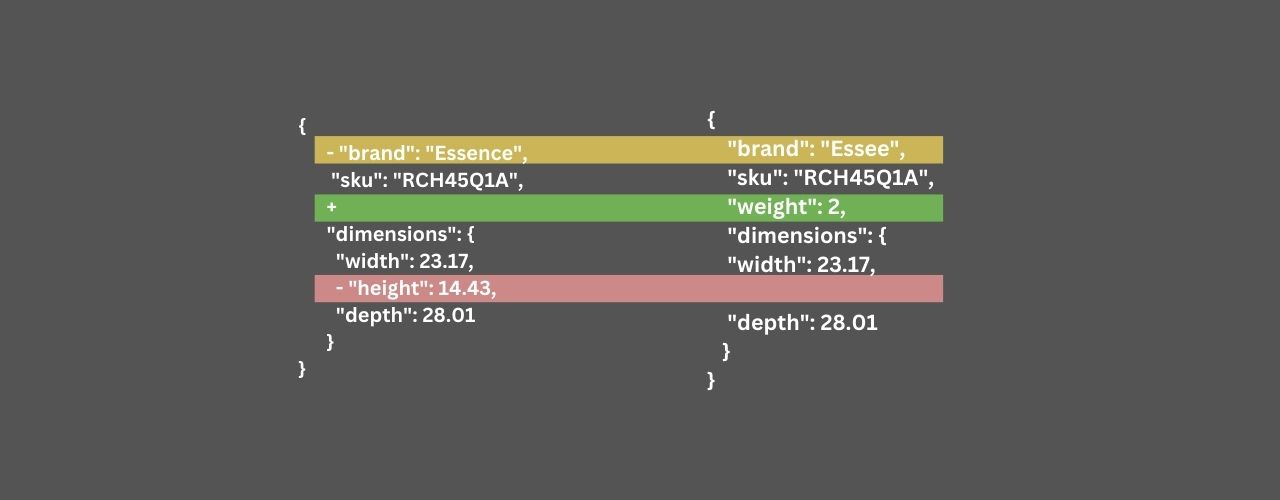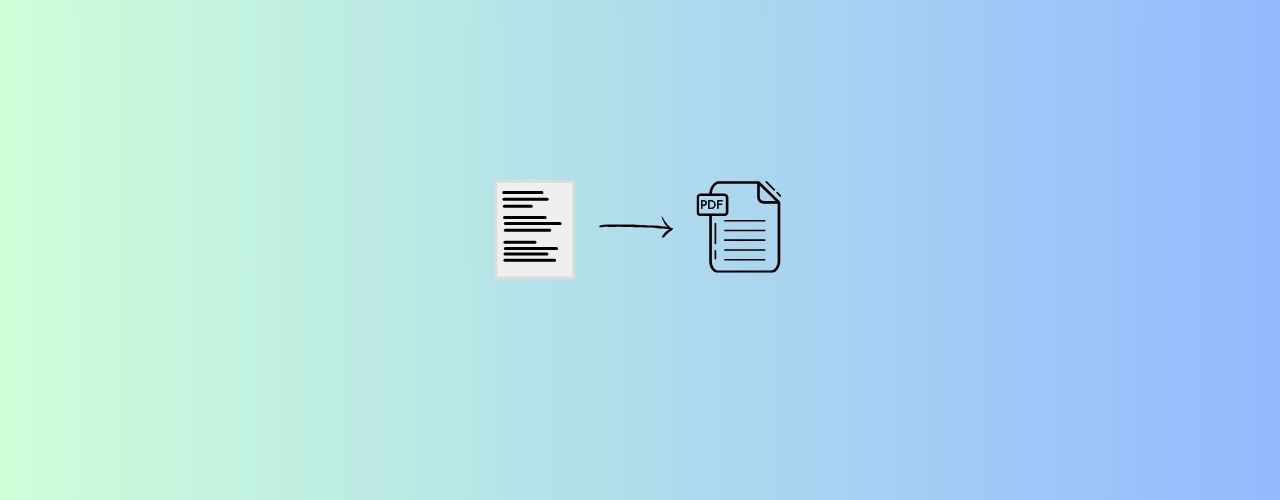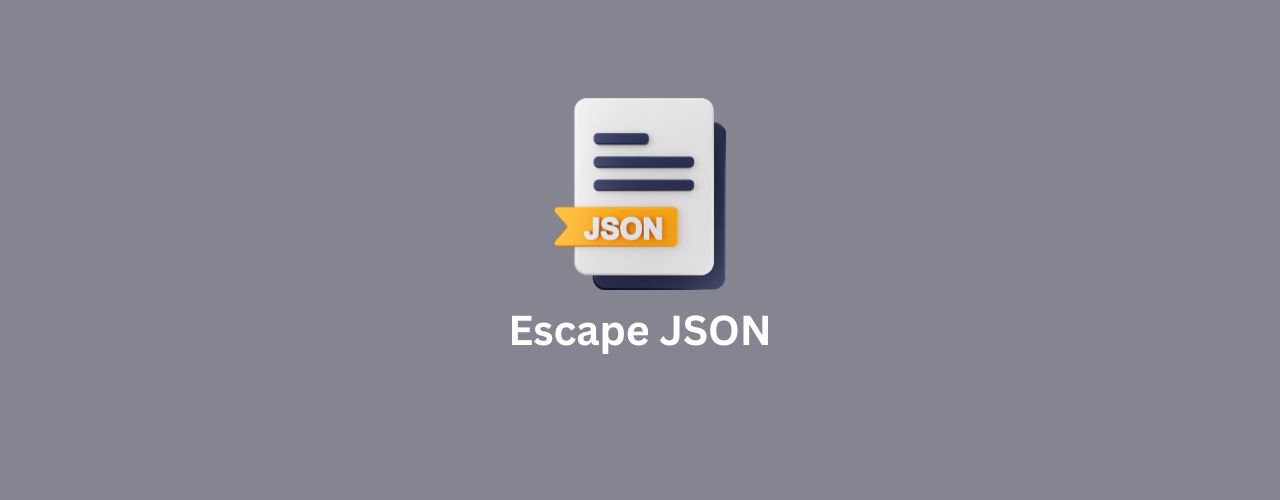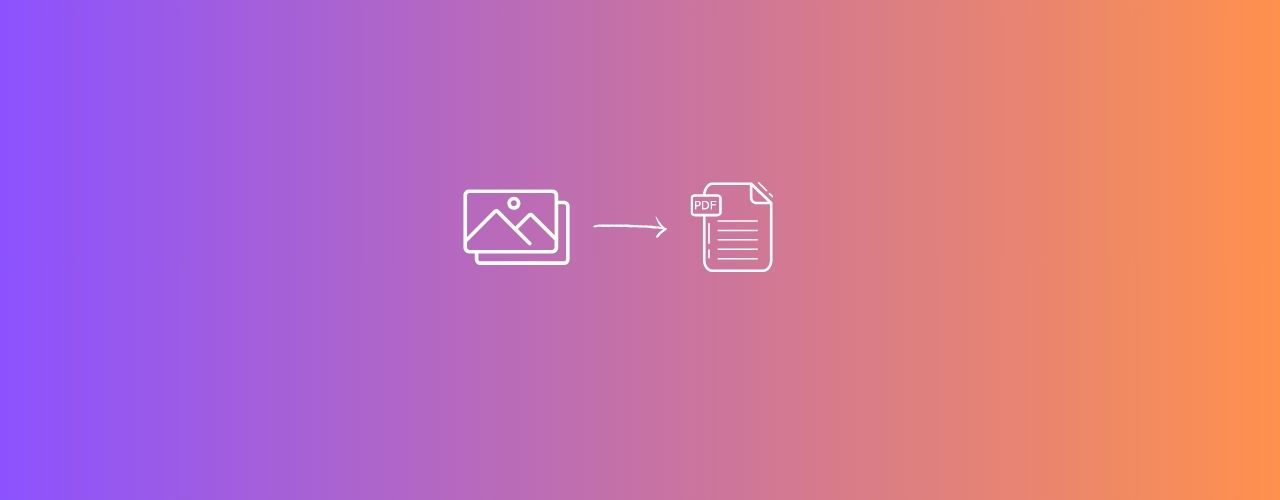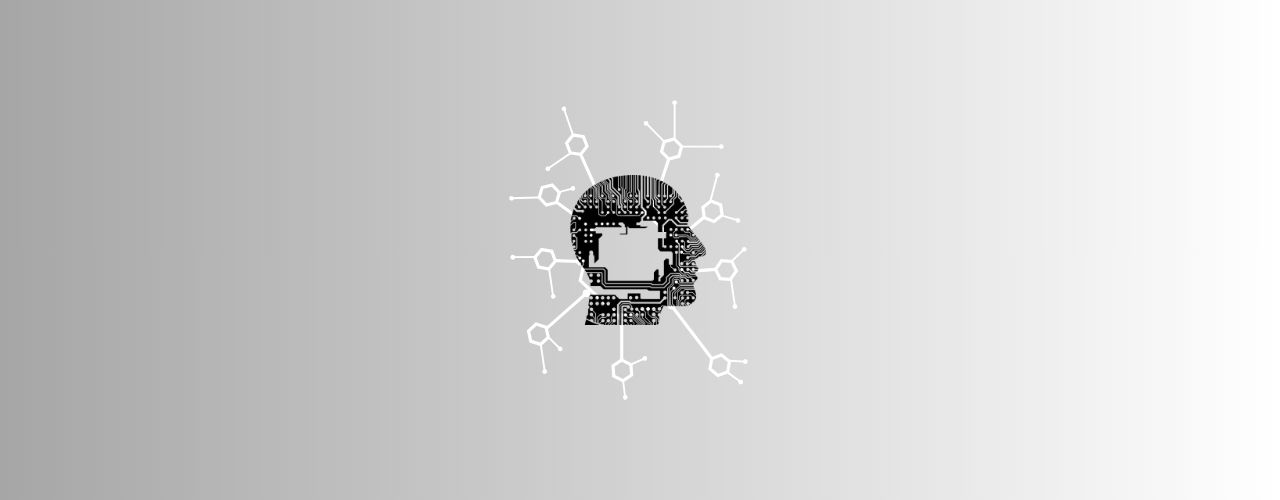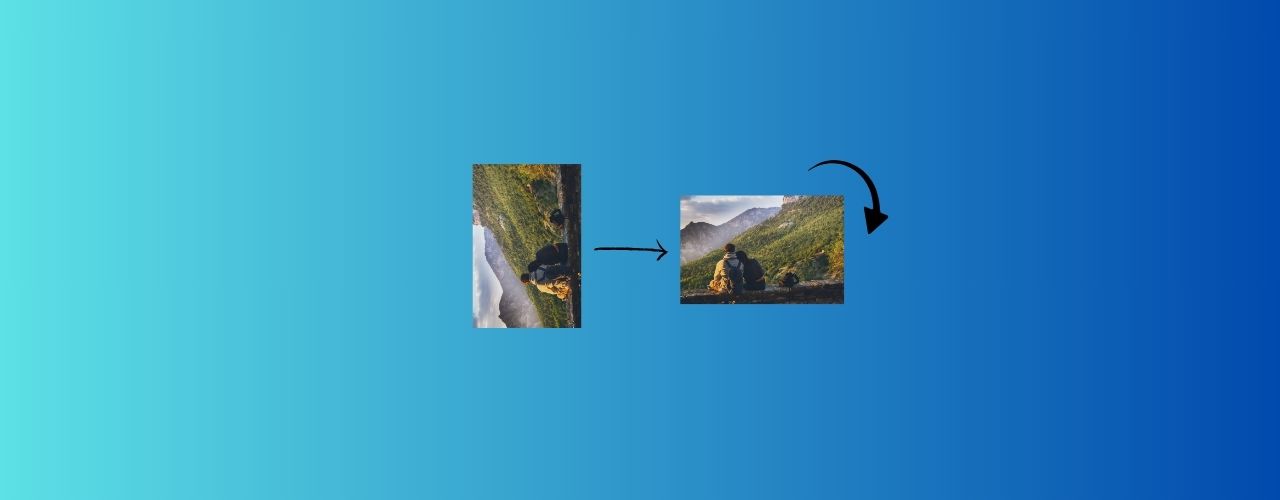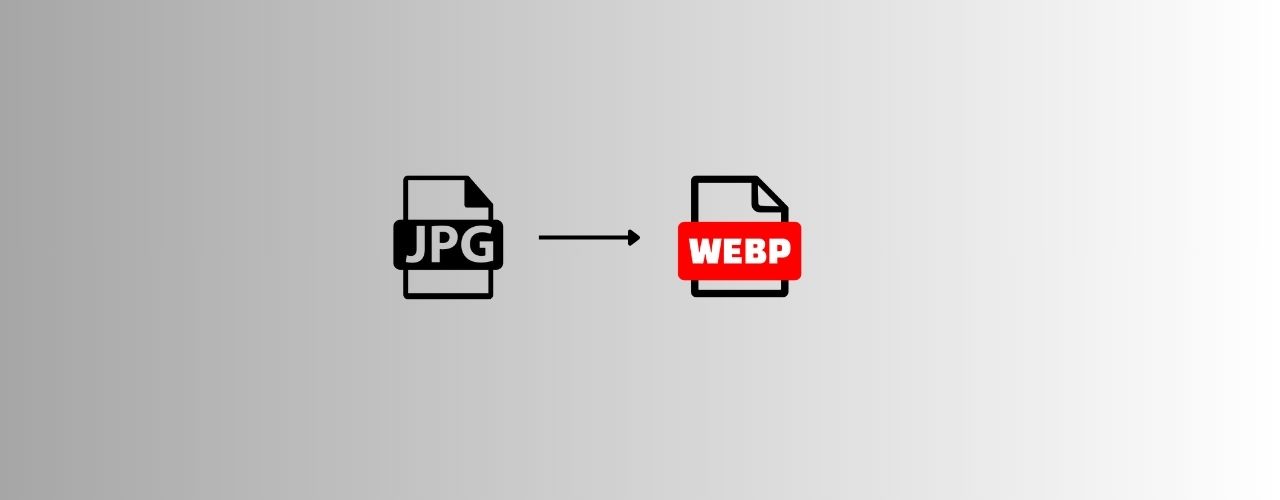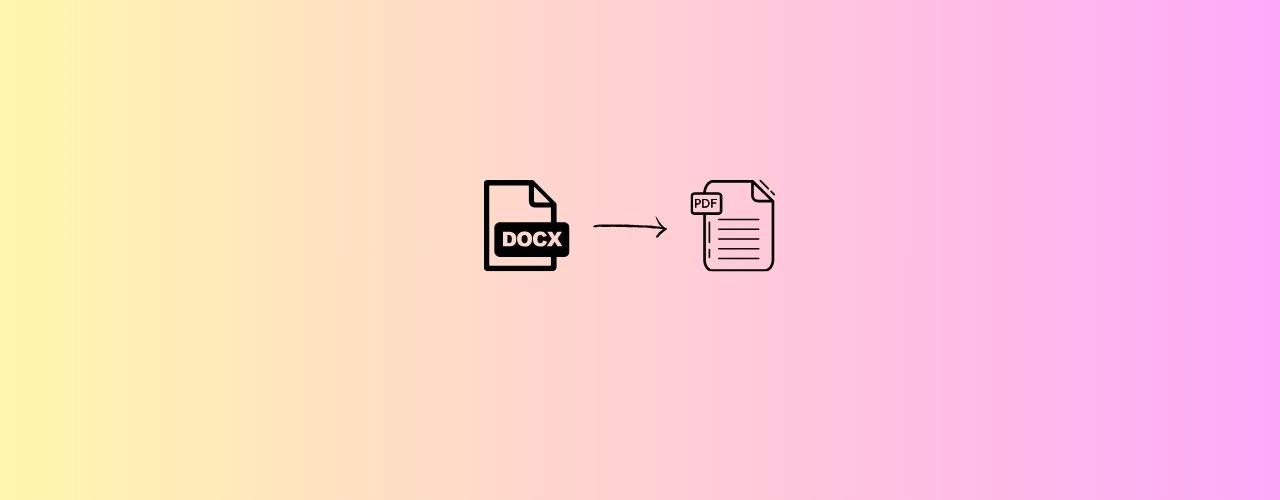PNG is a lossless image format, which means it preserves the quality of the original image without sacrificing details. Converting JPG to PNG can be useful when you want to compress an image while maintaining its quality. This is particularly beneficial for images that contain text, logos, or graphics with sharp edges.
How To Convert Jpg/Jpeg To Png Using Converteasly ? 🌄
- Drag and Drop your image to Jpg/Jpeg To Png tool.
- Click On Generate Button To Convert JPG/JPEG Image To PNG.
- Click on the download icon or link to download your converted file or scan the given QR Code to save the converted file to your mobile or any other devices.
How To Batch Convert Jpg/Jpeg To Png Using Converteasly ? 🌄
- Drag and Drop your multiple image to Jpg/Jpeg To Png tool. You can also click on the Add More button to add as many as images.
- Click On Generate Button To Convert JPG/JPEG Image To PNG.
- Click on the download icon or link to download zip file contains converted files or scan the given QR Code to save the zip file to your mobile or any other devices.
Click To Convert Jpg/Jpeg To Png
UseCases Of Jpg/Jpeg To Png Converter Tool 🙇♀️
Following are the areas where we can use Jpg/Jpeg To Png tool.
Lossless image compression: PNG is a lossless image format, which means it preserves the quality of the original image without sacrificing details. Converting JPG to PNG can be useful when you want to compress an image while maintaining its quality. This is particularly beneficial for images that contain text, logos, or graphics with sharp edges.
Transparency support: PNG supports transparent backgrounds, unlike JPG, which does not have built-in transparency. By converting a JPG image to PNG, you can preserve any transparent areas or remove the background altogether, making the image suitable for overlaying on other content or backgrounds.
Image editing and manipulation: PNG images offer more flexibility for editing and manipulation compared to JPG. Converting a JPG to PNG allows you to apply various image editing techniques, such as layering, blending, or adding effects, with higher quality and without further loss of detail.
Web graphics and design: PNG is commonly used for web graphics, icons, logos, and other design elements. Converting JPG to PNG can be beneficial when you need images with transparent backgrounds or when you want to maintain the visual quality and fidelity of the image in a web design context.
Lossless image archiving: If you need to archive images without any loss of quality or data, converting JPG to PNG ensures that the image remains in a lossless format. PNG is suitable for archiving high-quality images, ensuring that they can be accessed or reproduced with the same fidelity in the future.
Compatibility with specific applications: Some applications or software tools may require images in PNG format. By converting JPG to PNG, you ensure compatibility with those specific applications or platforms, allowing for seamless integration or usage.
Digital art and illustrations: PNG is often preferred for digital art, illustrations, and graphic design projects because of its support for transparency and lossless compression. Converting JPG to PNG can help preserve the integrity and quality of digital artwork, making it suitable for digital publishing, printing, or further manipulation.