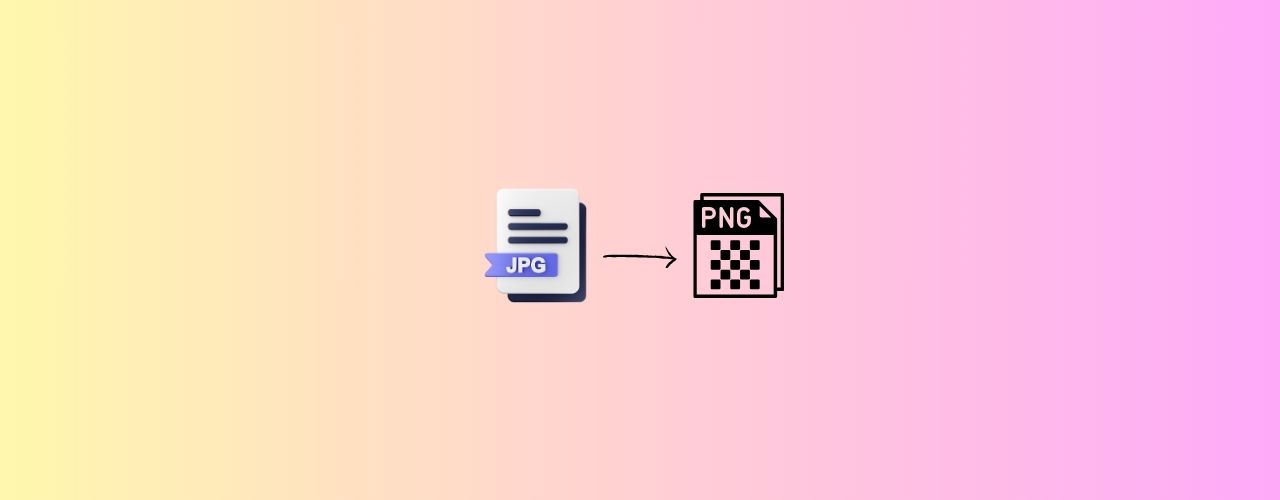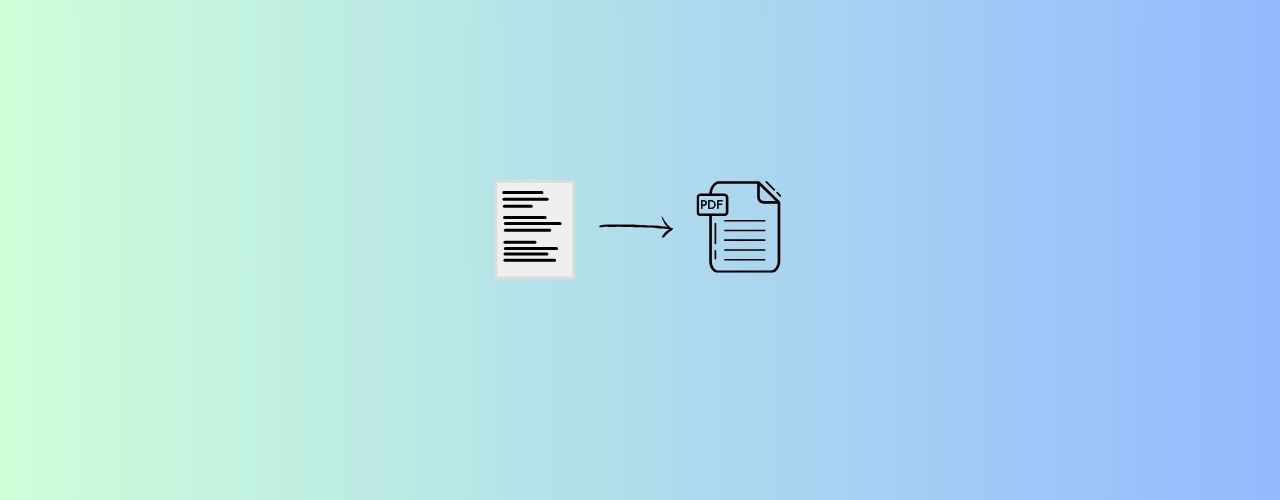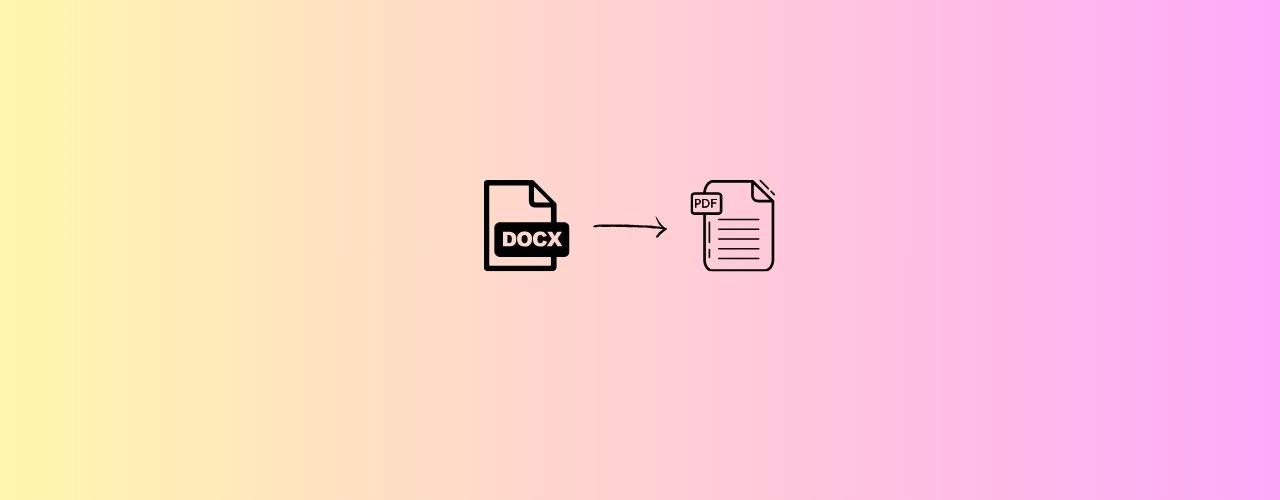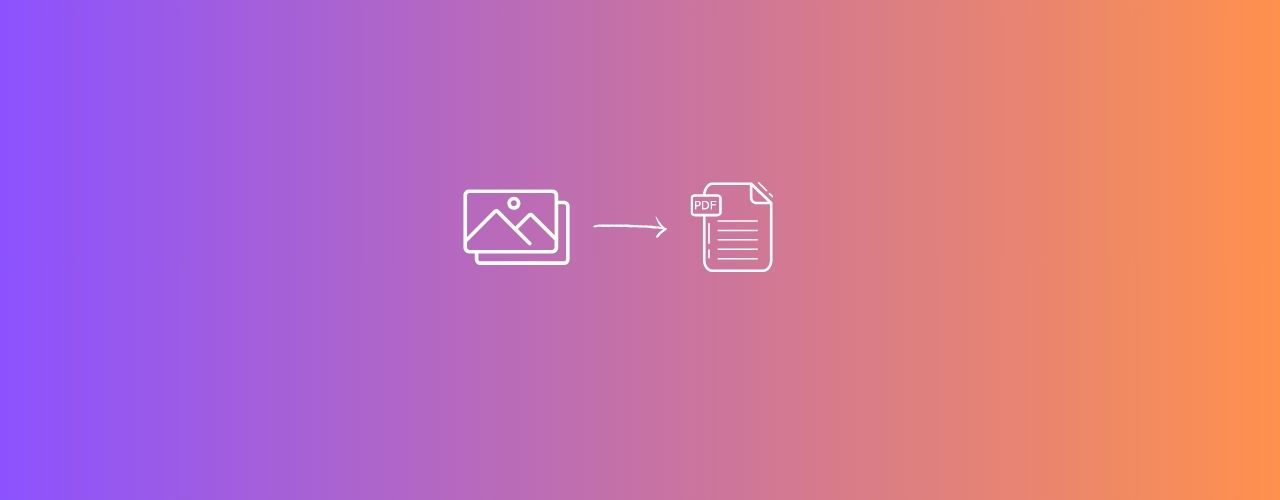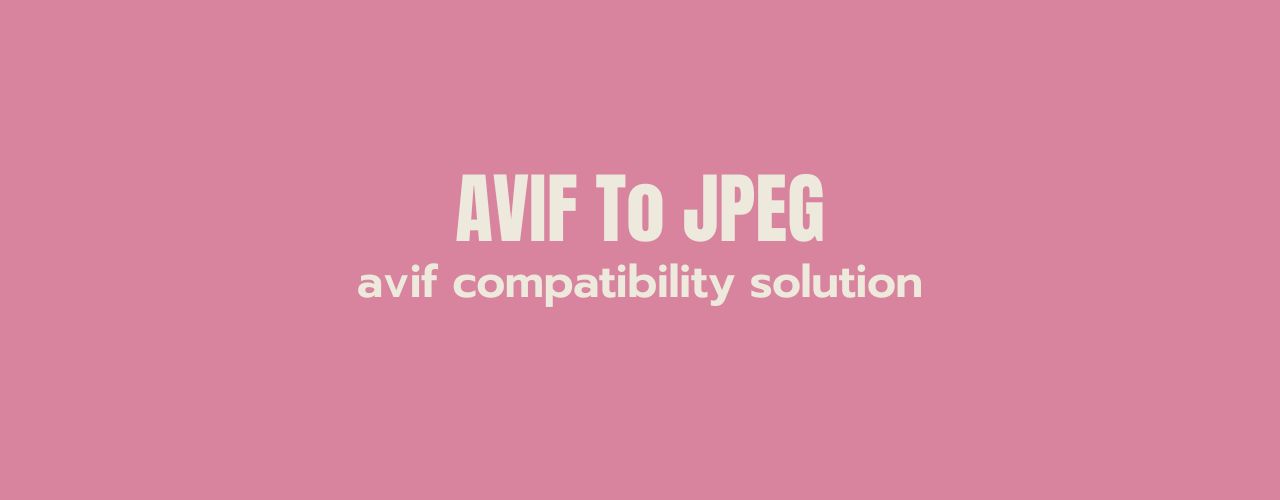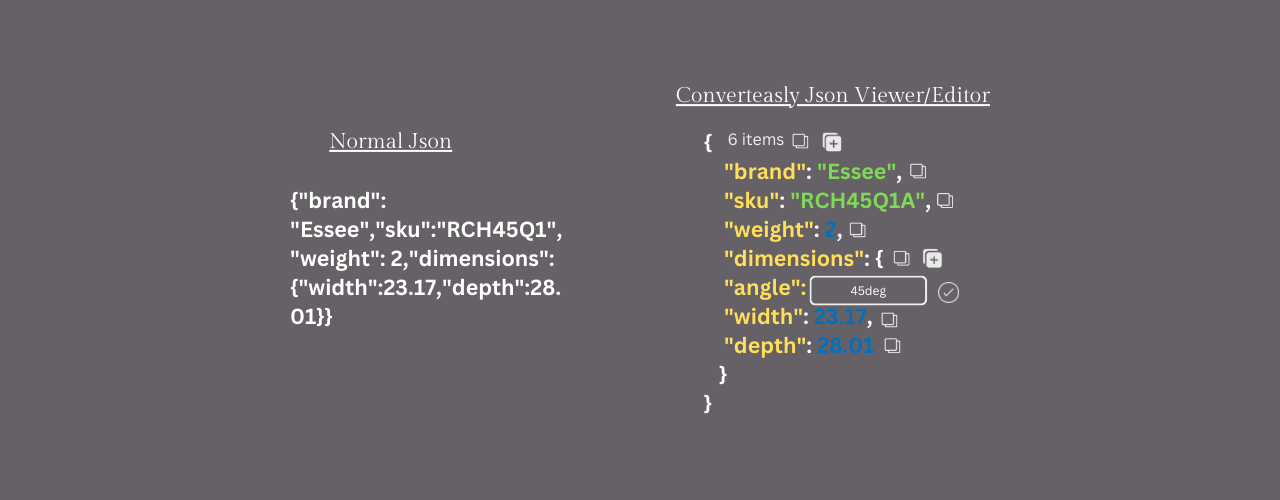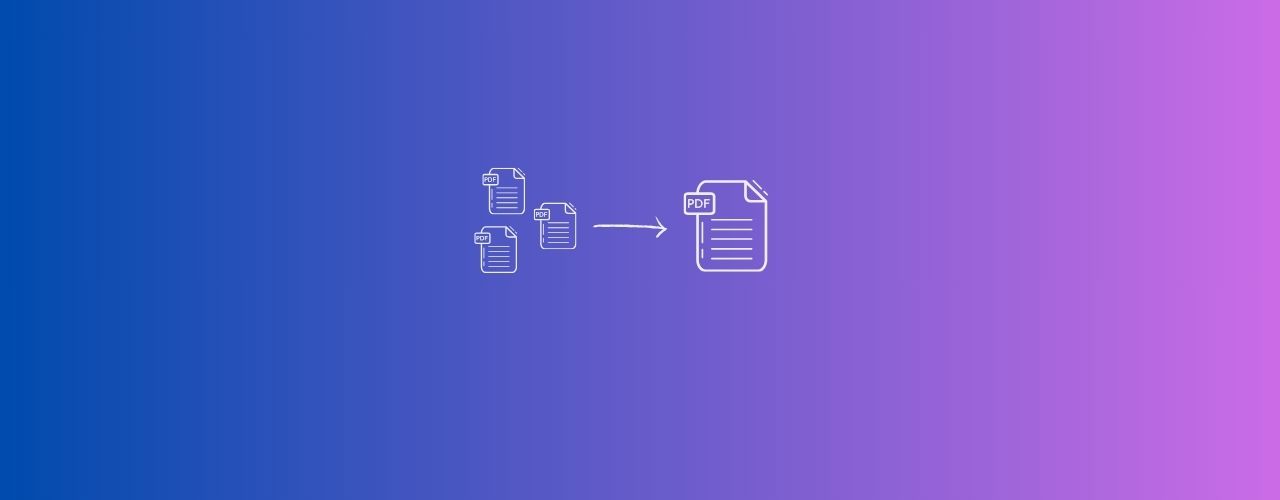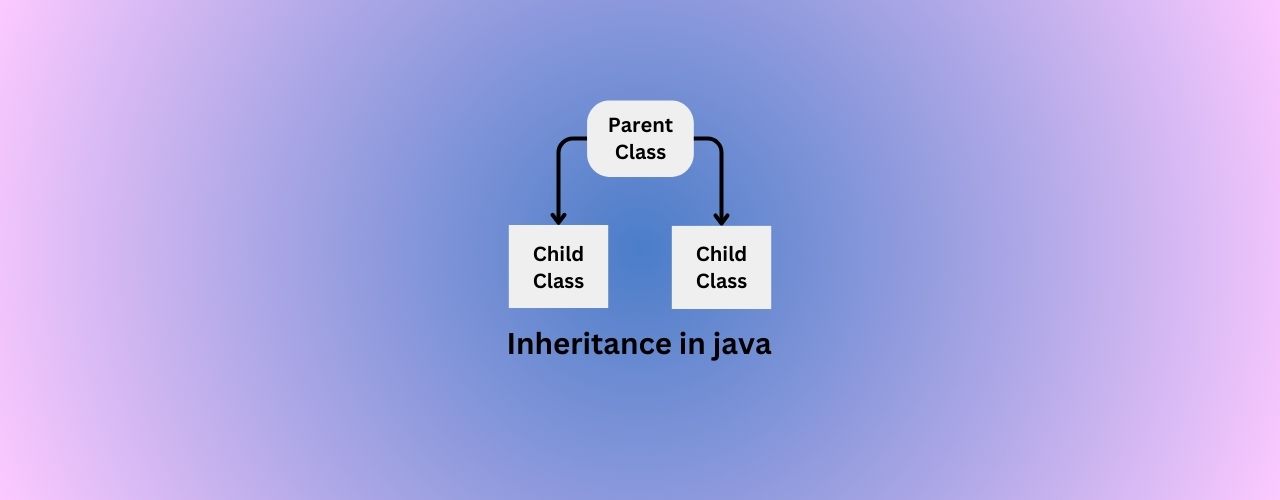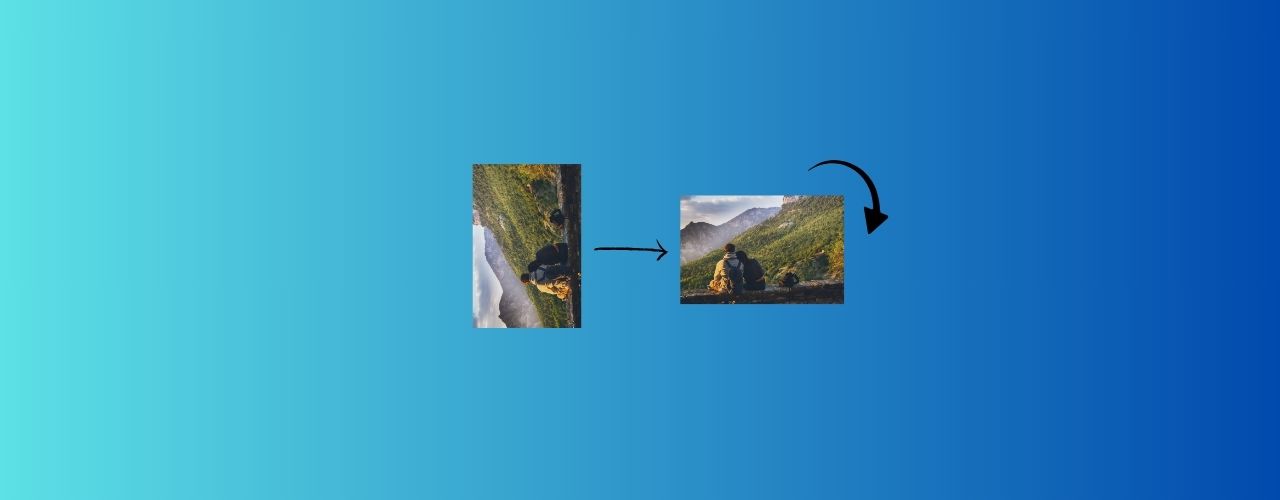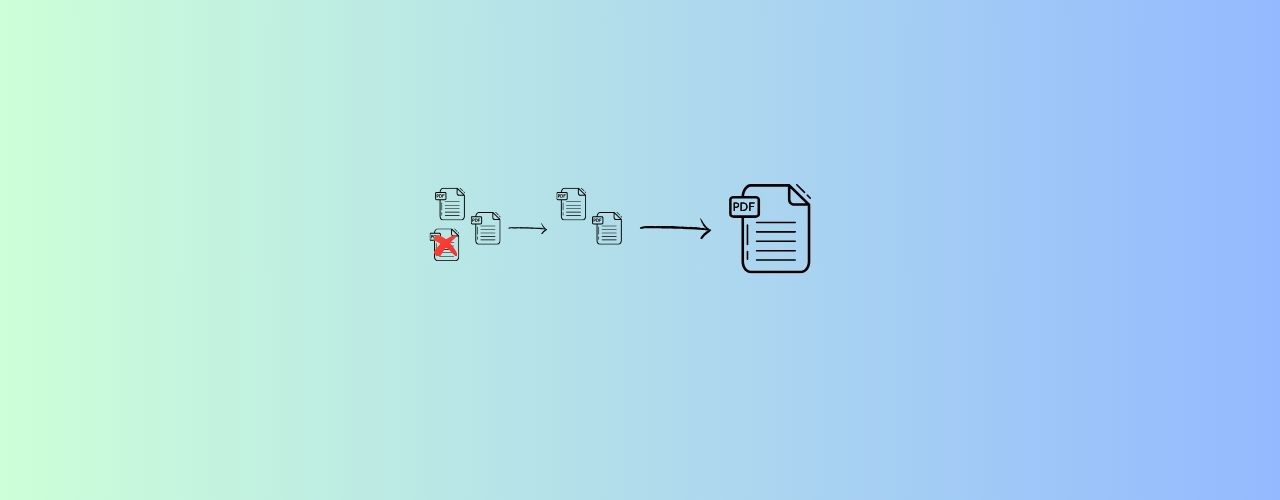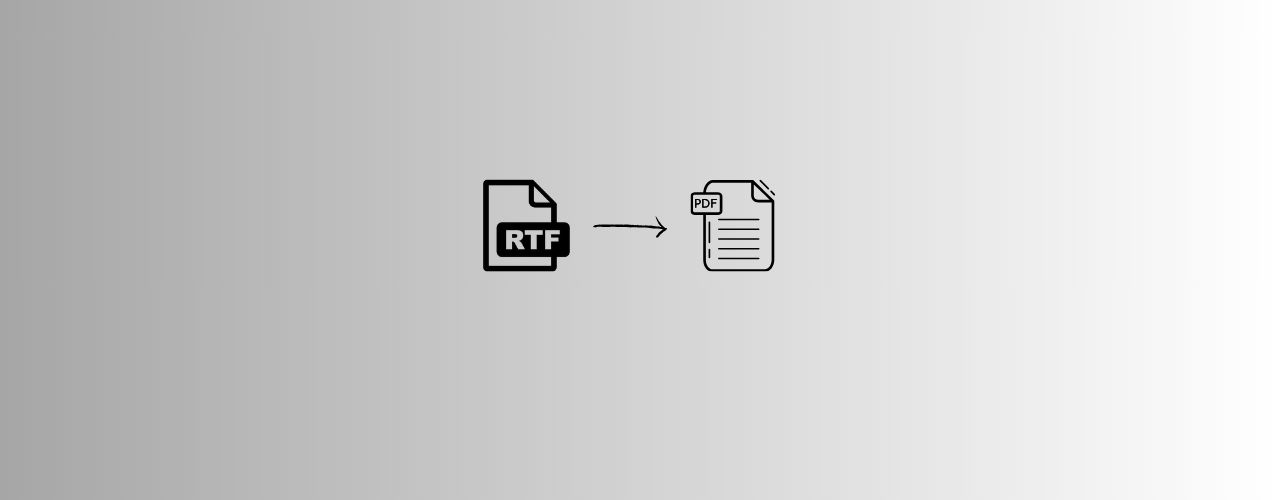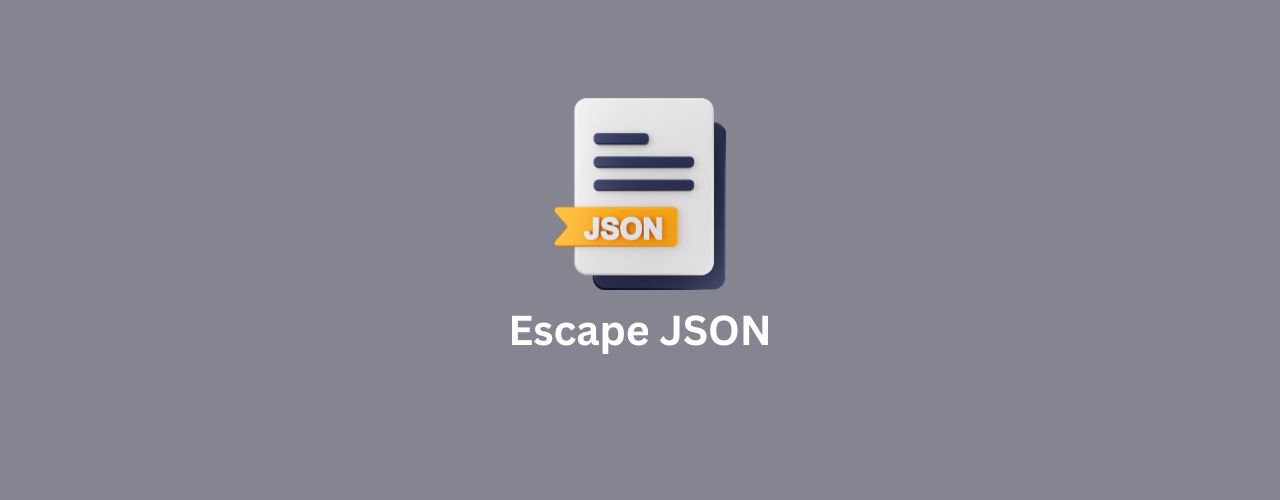When sharing slides with others who may not have PowerPoint or when you want to ensure that the content remains as intended, converting to PDF provides a reliable format that retains formatting and layout.
How To Convert PPT (.ppt/.pptx) To PDF Using Converteasly ? 📄
- Drag and Drop your PPT (.ppt/.pptx) file to PPT To Pdf tool.
- Click on generate button to generate PDF.
- Click on the download icon or link to download your PDF file or scan the given QR Code to save the converted file to your mobile or any other devices.
YAY! 🥳
UseCases Of PPT (.ppt/.pptx) To PDF Convertor 🙇♀️
Following are the areas where we can use PPT To Pdf tool.
Professional Presentations: Converting PowerPoint presentations to PDF ensures that your slides are displayed consistently across different devices and platforms, making them suitable for professional presentations, meetings, and conferences.
Distributing Slides: When sharing slides with others who may not have PowerPoint or when you want to ensure that the content remains as intended, converting to PDF provides a reliable format that retains formatting and layout.
Web Sharing: PDF files are commonly used for sharing content online. Converting PowerPoint slides to PDF enables you to share your presentation on websites, via email, or through social media while preserving visual elements.
Protected Content: If you need to share presentation content while preventing recipients from easily editing or modifying it, converting to PDF offers a level of content protection.
Technical Documentation: Engineers, designers, and technical professionals often convert technical presentations containing diagrams, schematics, and visual aids to PDF for inclusion in technical documentation, reports, and manuals.
Remote Viewing: When you want others to review your presentation without needing to run the PowerPoint software, converting to PDF allows for easy viewing on devices where PowerPoint may not be available.
Educational Resources: Educators can convert lecture slides, educational materials, and course content from PowerPoint to PDF format for distribution to students and for posting on learning management systems.