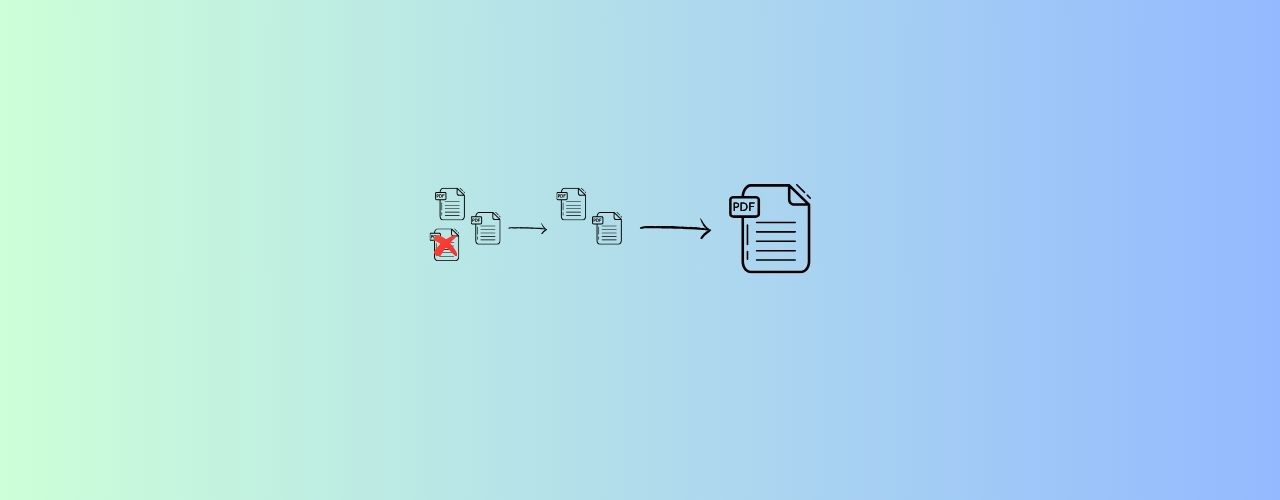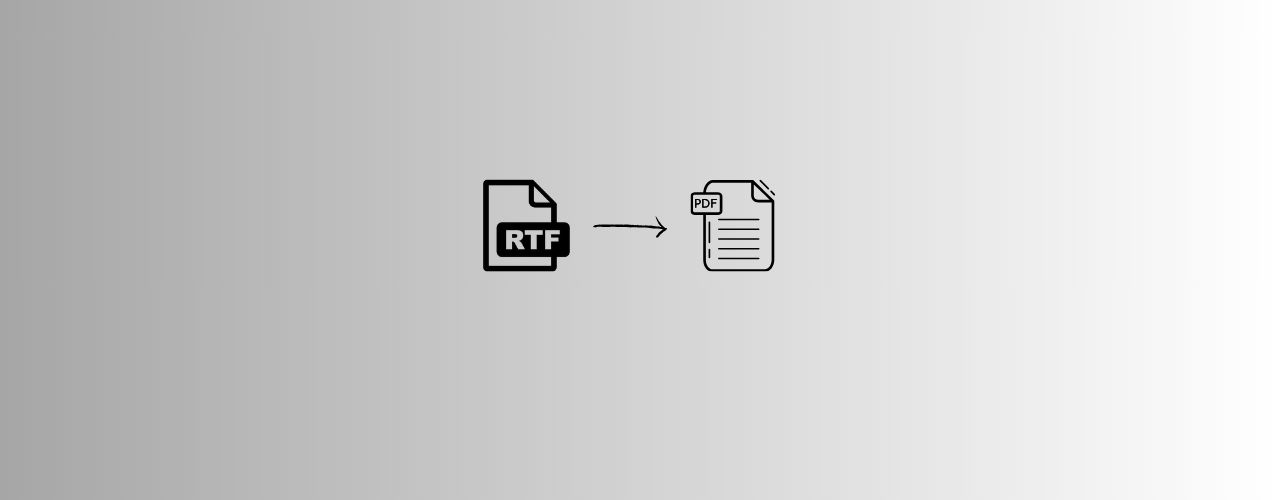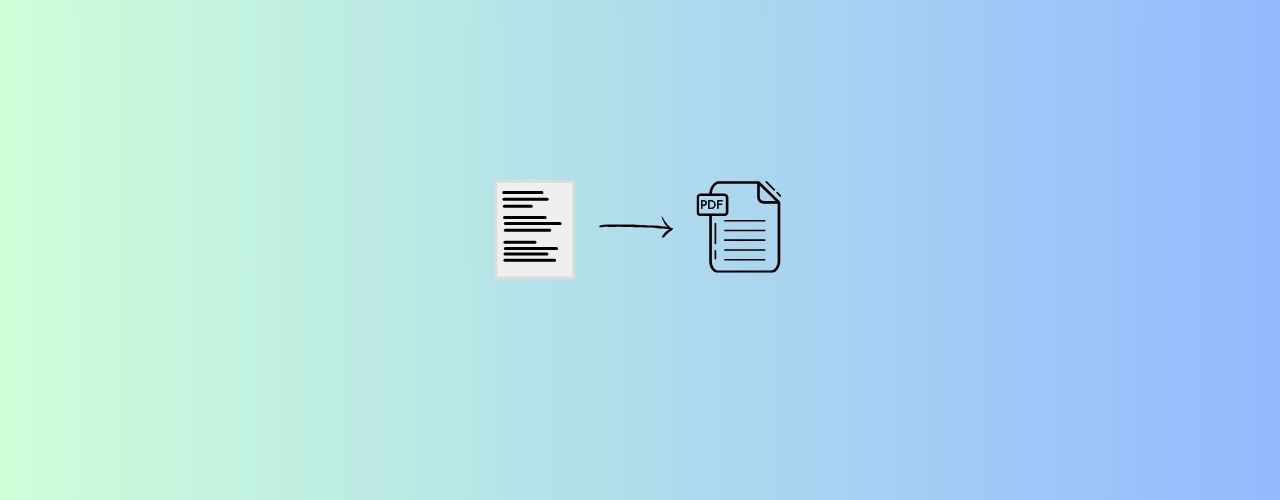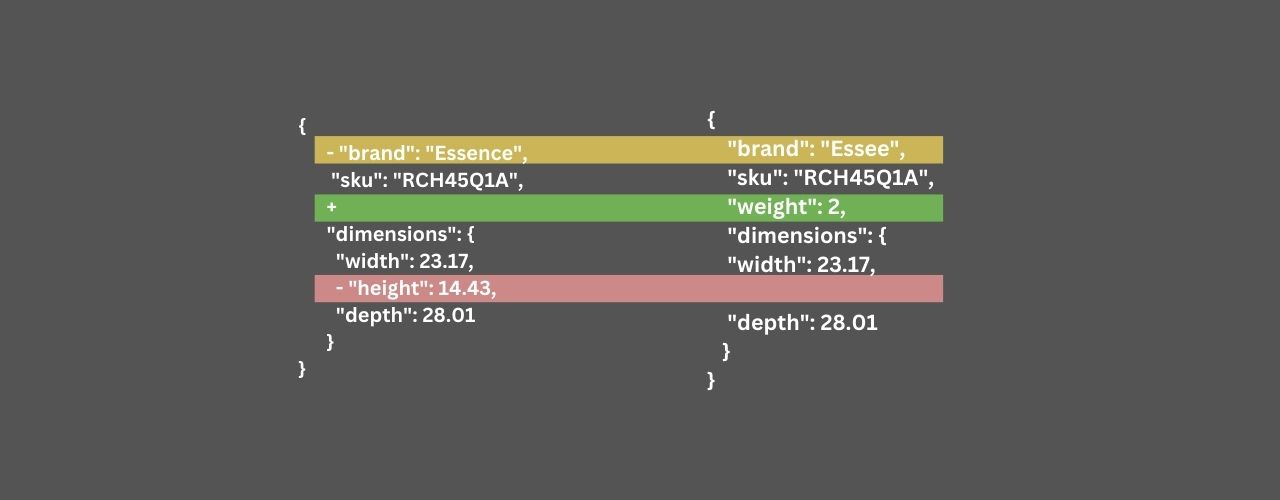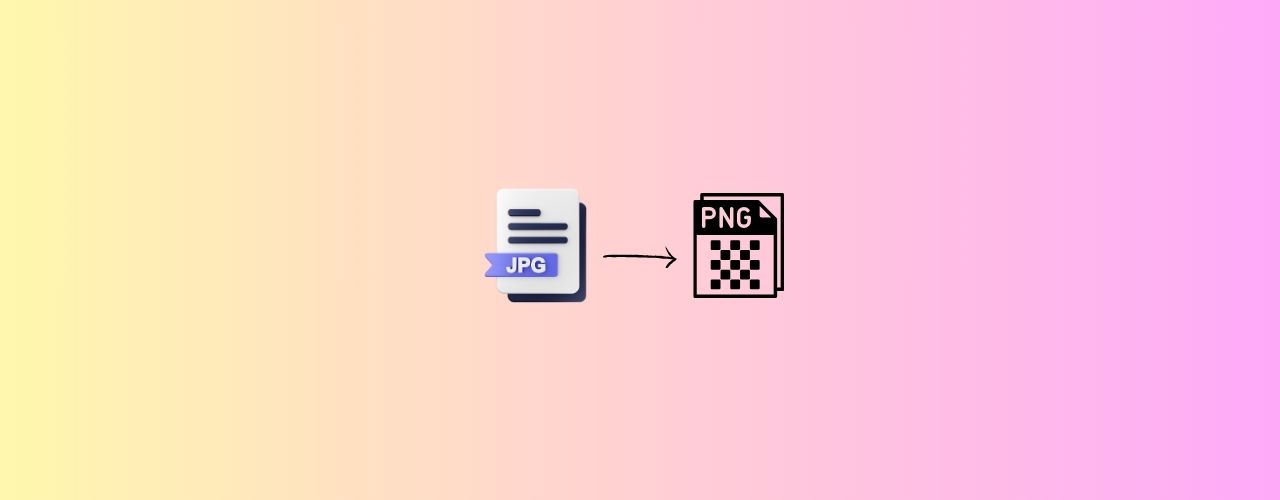PDF page deletion allows you to remove unwanted or unnecessary pages from a document. This is useful when you want to clean up a PDF by removing blank pages, redundant content, or pages with errors or inaccuracies.
How To Remove Or Delete Pages From PDF ? 🌄
- Drag and Drop your pdf file to Pdf Page Deleter tool.
- Enter
Page No.to be deleted with commas (,) Separated. example - 1,4,7 - Click on generate button to delete given page no from pdf file.
- Click on the download icon or link to download your Updated PDF file or scan the given QR Code to save the converted file to your mobile or any other devices.
Click To Remove Pages From PDF
UseCases Of Delete Pages From PDF Tool 🙇♀️
Following are the areas where we can use Pdf Page Deleter tool.
Document cleanup: PDF page deletion allows you to remove unwanted or unnecessary pages from a document. This is useful when you want to clean up a PDF by removing blank pages, redundant content, or pages with errors or inaccuracies.
Confidential information removal: When working with PDF files that contain sensitive or confidential information, you may need to delete specific pages to remove that content before sharing or distributing the document. This helps protect sensitive data and ensures that only relevant information is included in the document.
Customized document creation: PDF page deletion enables you to customize and tailor the content of a document to specific needs or requirements. You can remove sections or pages that are irrelevant to a particular audience or purpose, creating a more focused and targeted document.
Extracting specific sections: In some cases, you may want to extract or separate specific sections of a PDF document. By deleting unwanted pages, you can extract those sections as separate PDF files, making it easier to work with or share specific content.
Presentation or handout preparation: When creating presentations or handouts from a larger PDF document, deleting irrelevant or unnecessary pages helps streamline the content and improve clarity. This allows you to extract and compile the most relevant pages for presentation or distribution purposes.
File size reduction: Deleting pages from a PDF can help reduce the file size, particularly when working with large documents or PDFs containing high-resolution images. Removing unnecessary pages decreases the overall file size, making it more manageable for storage, sharing, or uploading.
Workflow optimization: PDF page deletion can improve workflow efficiency by eliminating unnecessary information and focusing on relevant content. It streamlines document review, collaboration, or approval processes by removing irrelevant pages and ensuring that stakeholders only need to review the essential sections of the document.