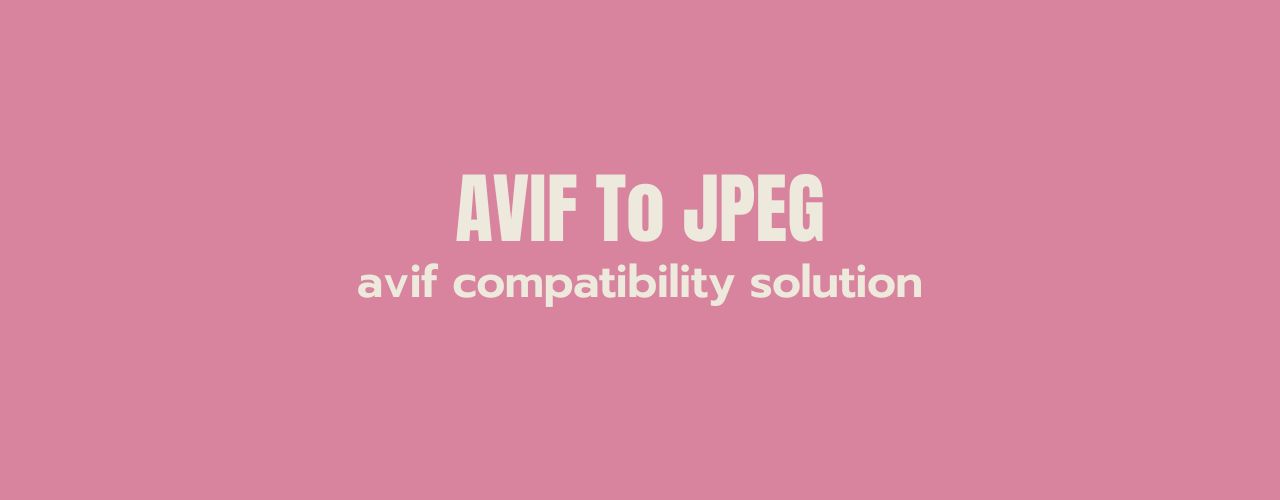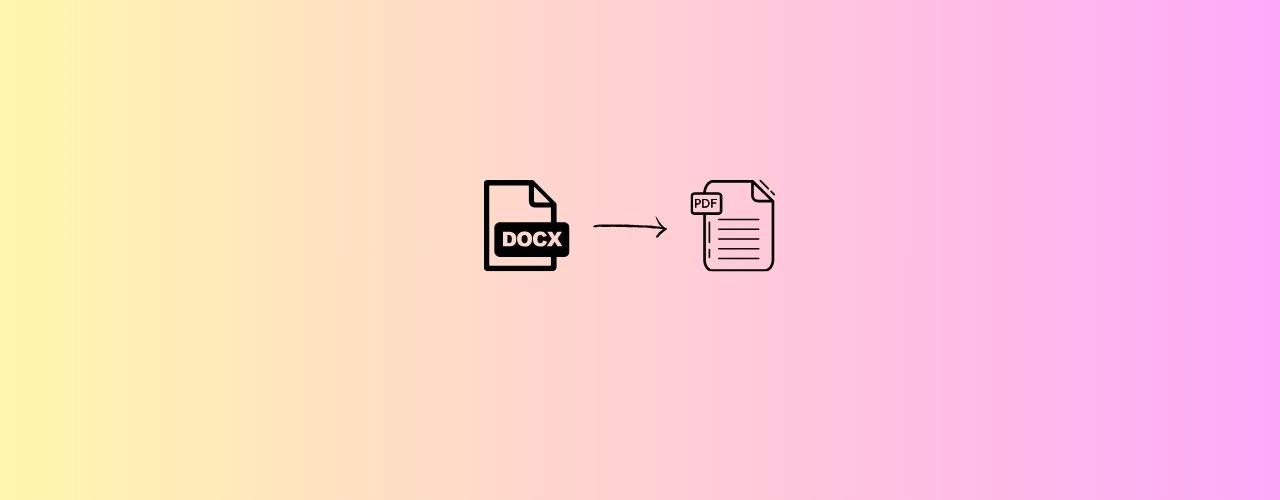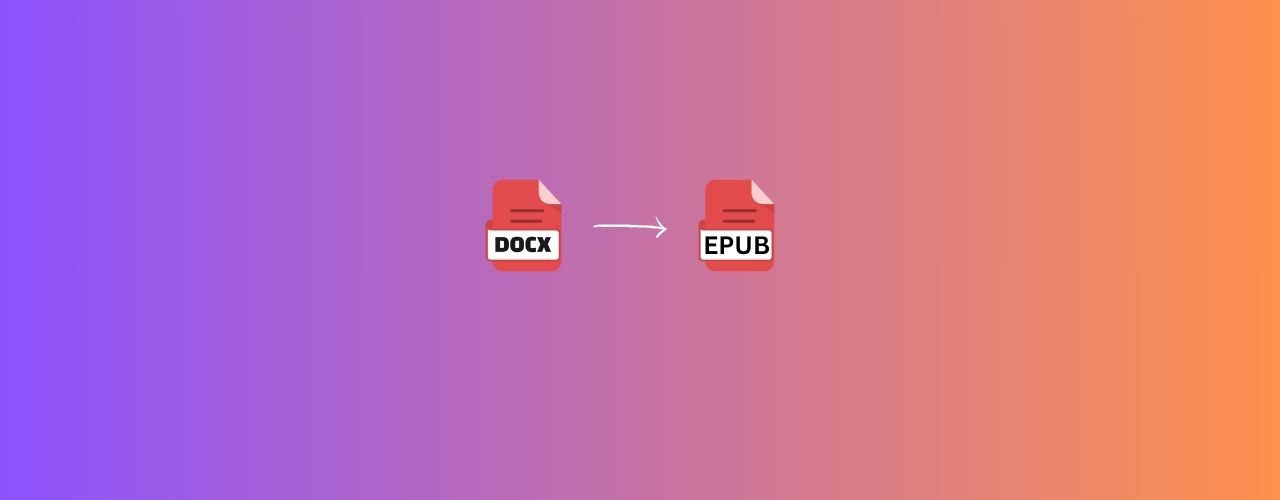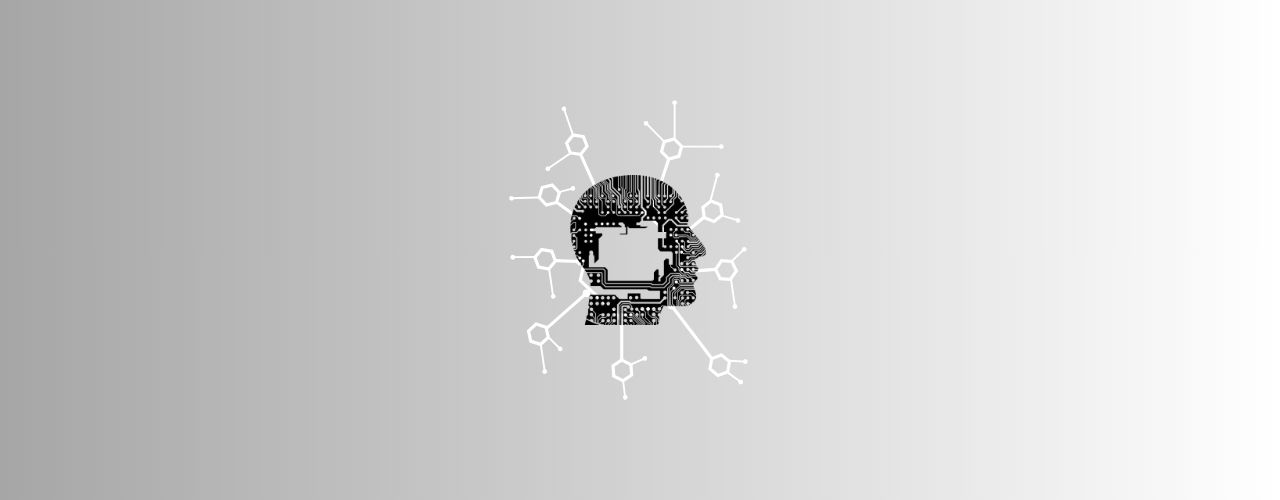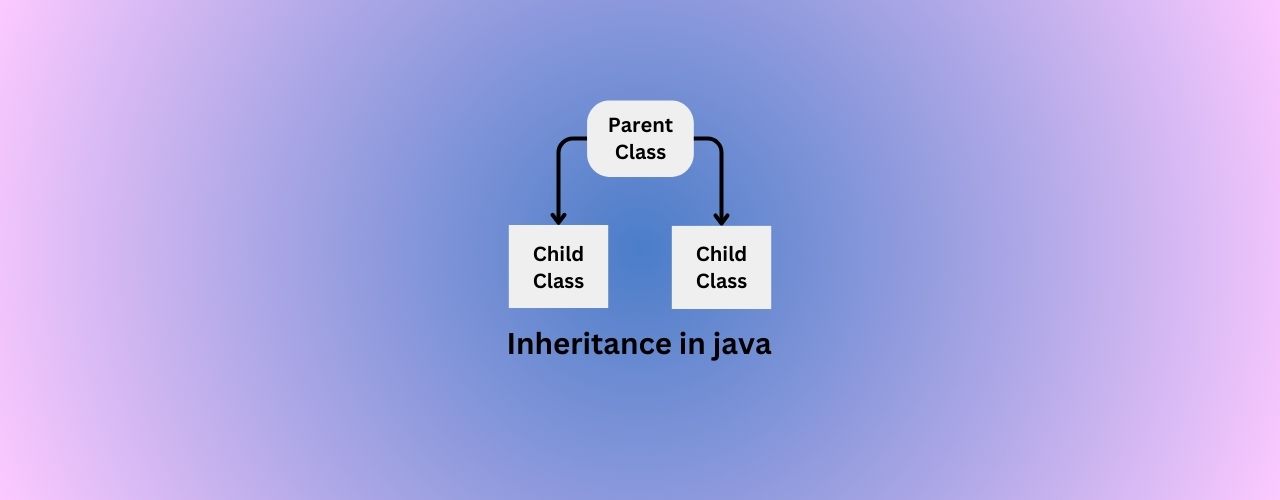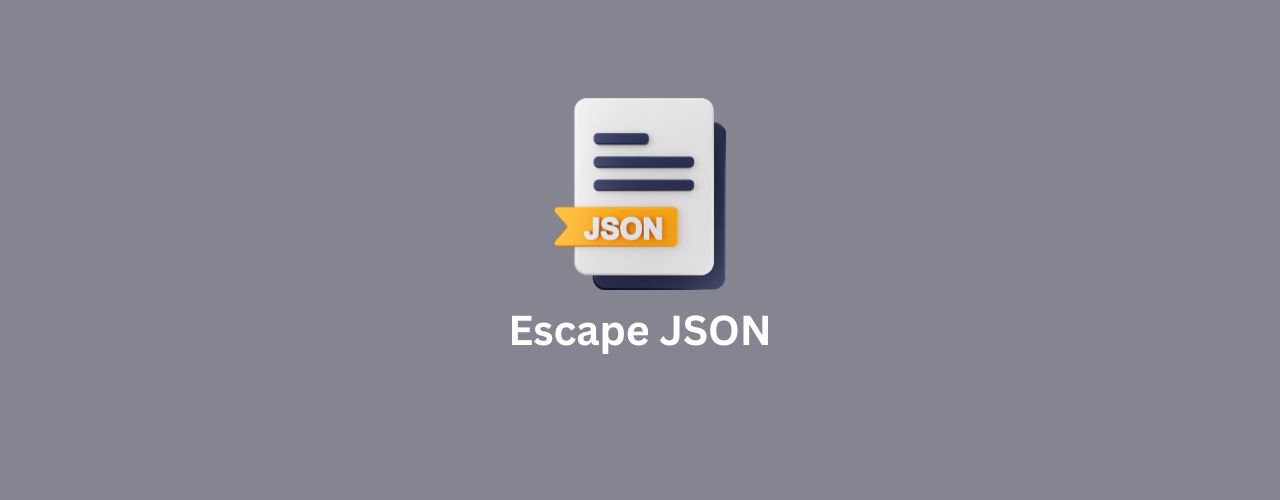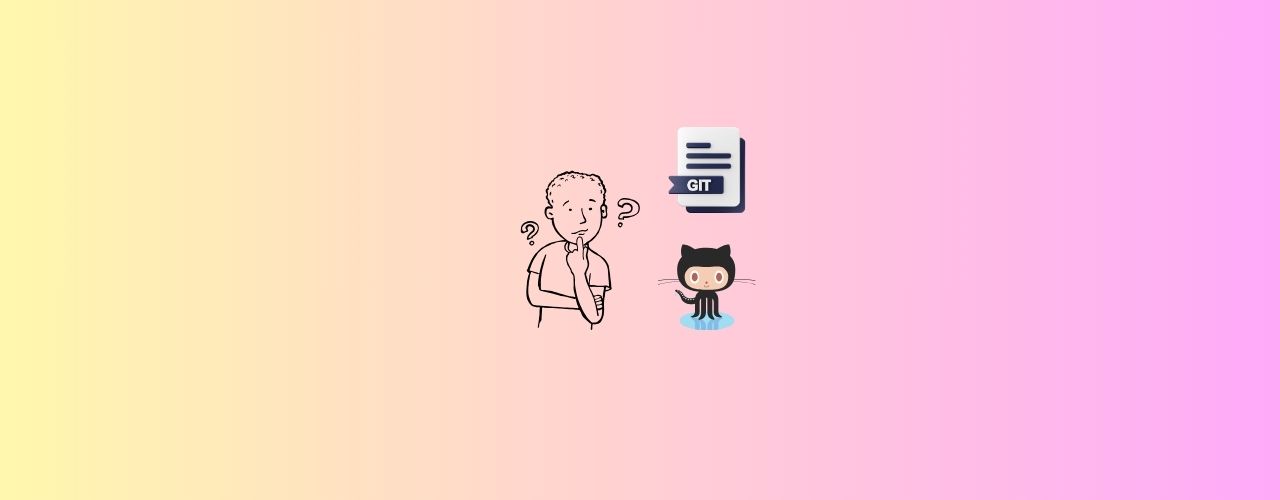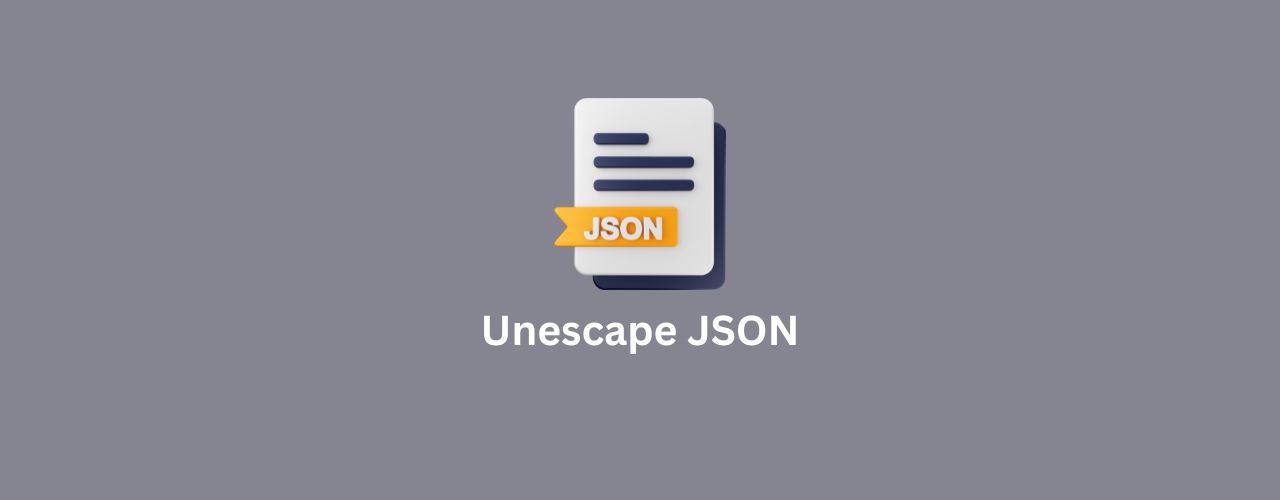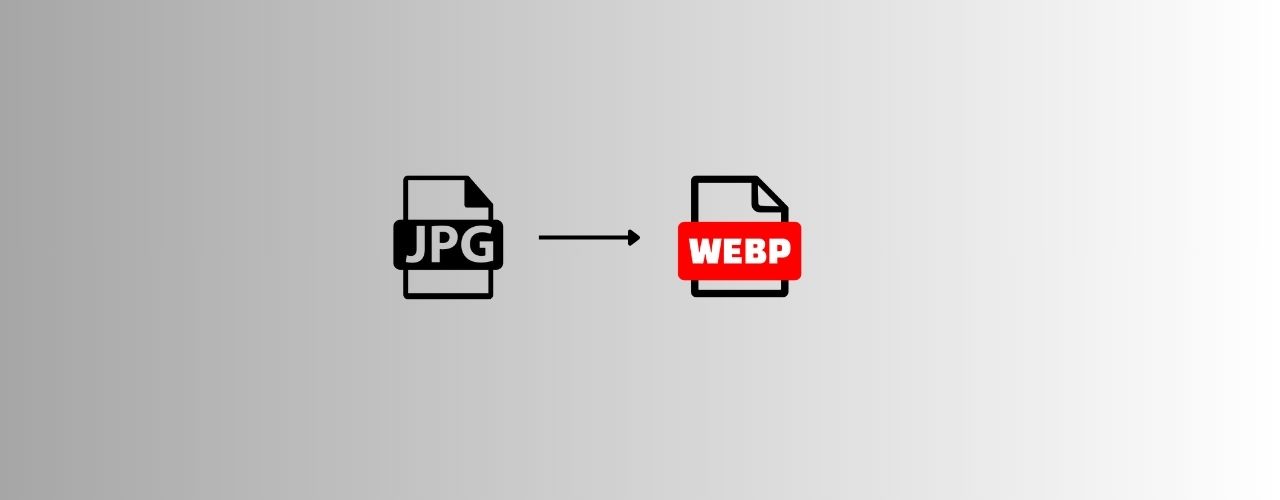If you've received a document in PDF format but need to continue working on it, converting it to DOCX allows you to seamlessly resume your work without having to retype or reformat the content.
How To Convert Pdf To Docx Using Converteasly ? 📄
- Drag and Drop your Pdf file to Pdf To Docx tool.
- Click on generate button to generate Docx file.
- Click on the download icon or link to download your Docx (.docx) file or scan the given QR Code to save the converted file to your mobile or any other devices.
YAY! 🥳
UseCases Of Pdf To Docx Convertor 🙇♀️
Following are the areas where we can use Pdf To Docx tool.
Editing PDF Content: PDF documents are often used to present information in a fixed layout, making it challenging to modify the content directly. By converting a PDF to DOCX format, users can edit the text, images, and formatting within the document using familiar word processing tools.
Collaboration and Review: When multiple individuals need to collaborate on a document, it's easier to work with Word documents due to their track changes and commenting features. Converting a PDF to DOCX enables collaborators to provide feedback, make revisions, and track changes more effectively.
Resuming Work from PDFs: If you've received a document in PDF format but need to continue working on it, converting it to DOCX allows you to seamlessly resume your work without having to retype or reformat the content.
Creating Templates: Converting PDFs to DOCX can be beneficial for creating templates that can be reused and customized for different purposes. Templates allow for consistent branding and formatting across various documents.
Content Repurposing: Content from PDFs might need to be repurposed for different formats, such as blog posts, presentations, or ebooks. Converting to DOCX provides an editable starting point.
Academic and Research Purposes: Researchers and students may need to extract information from scholarly articles or research papers for citation or reference purposes. Converting PDFs to DOCX makes it easier to work with the content.
Converting Scanned Documents: Sometimes, you may have scanned documents saved as PDFs that you want to convert into editable text. OCR (Optical Character Recognition) is often used in conjunction with PDF to DOCX conversion to achieve this.