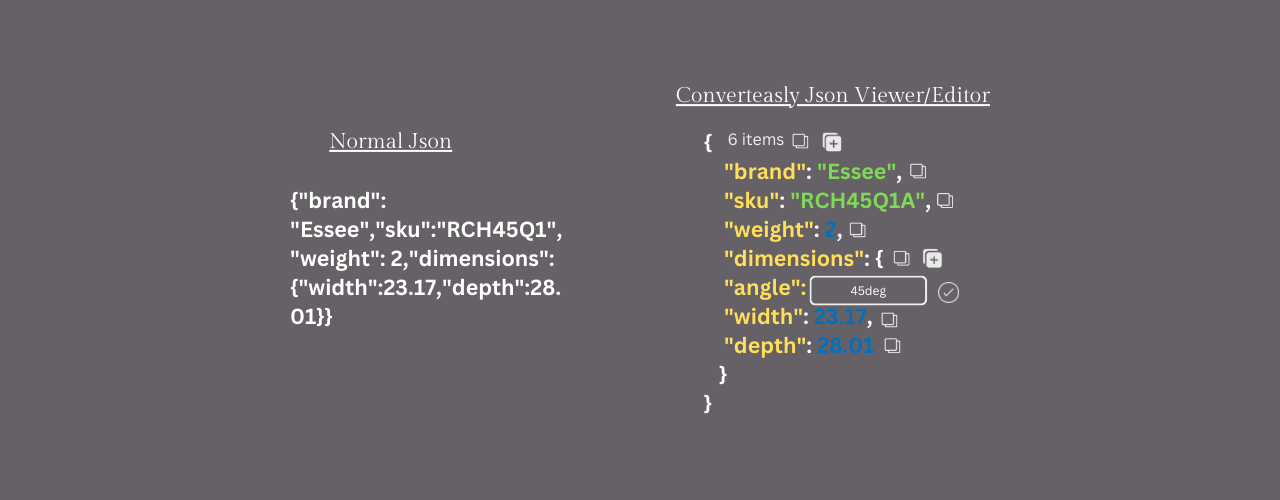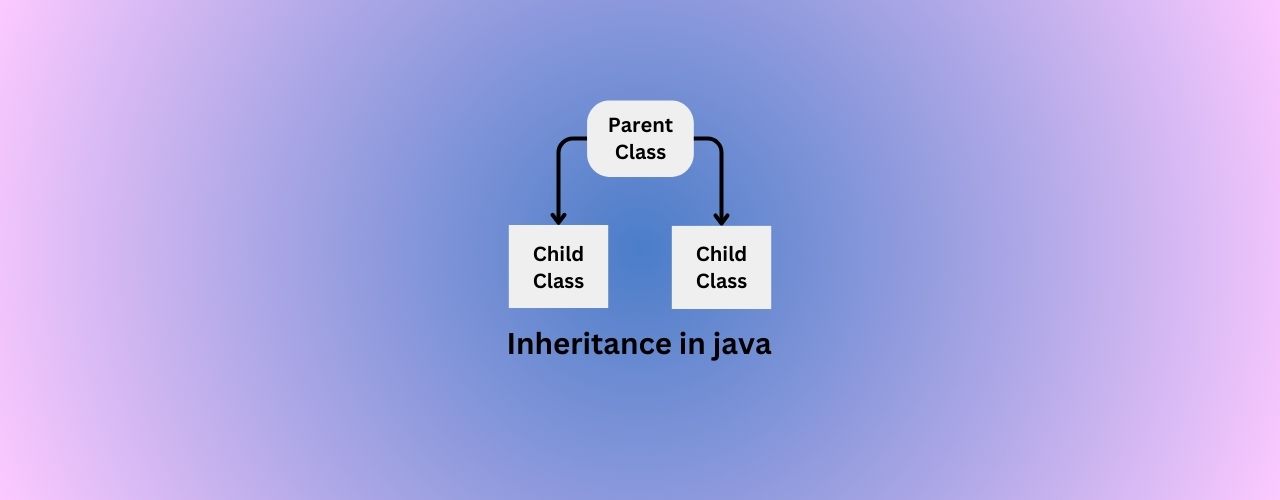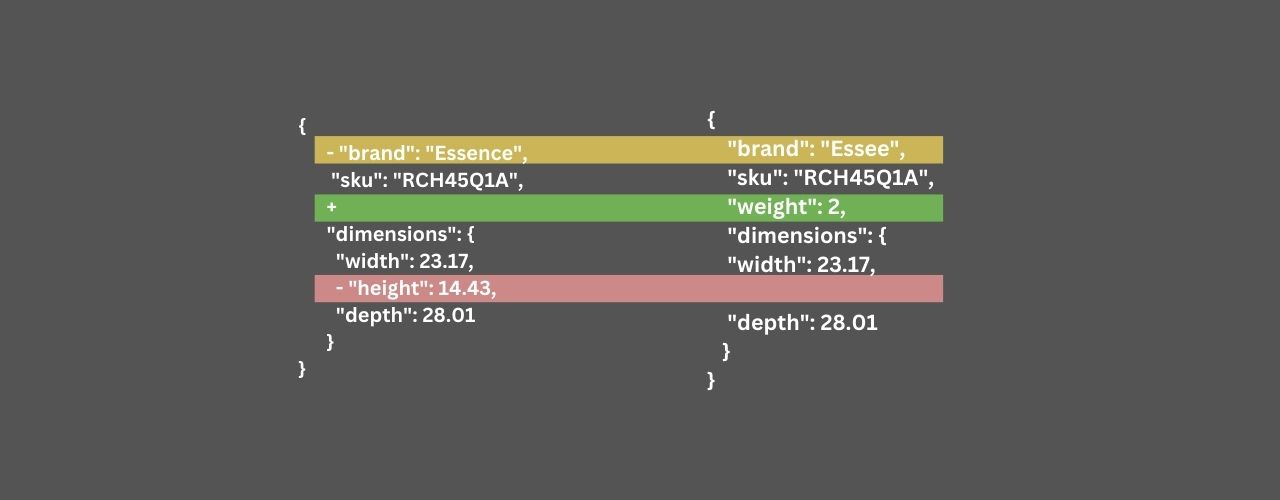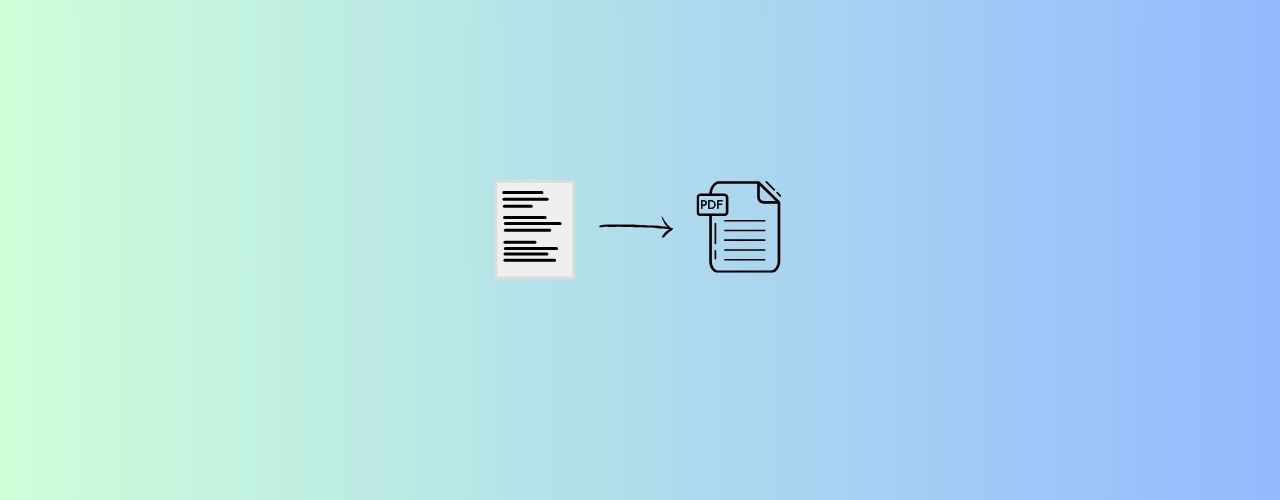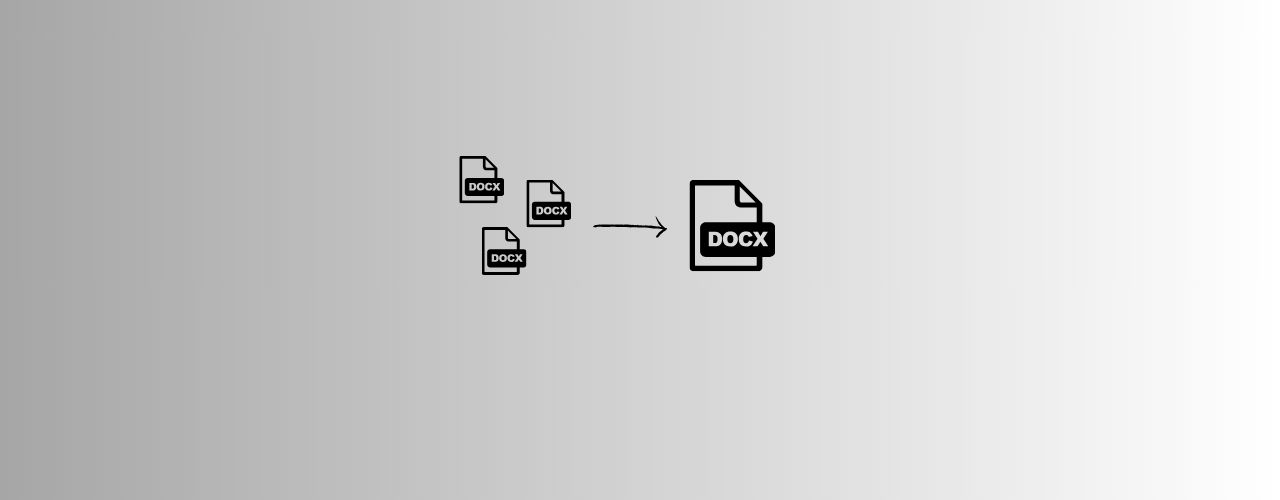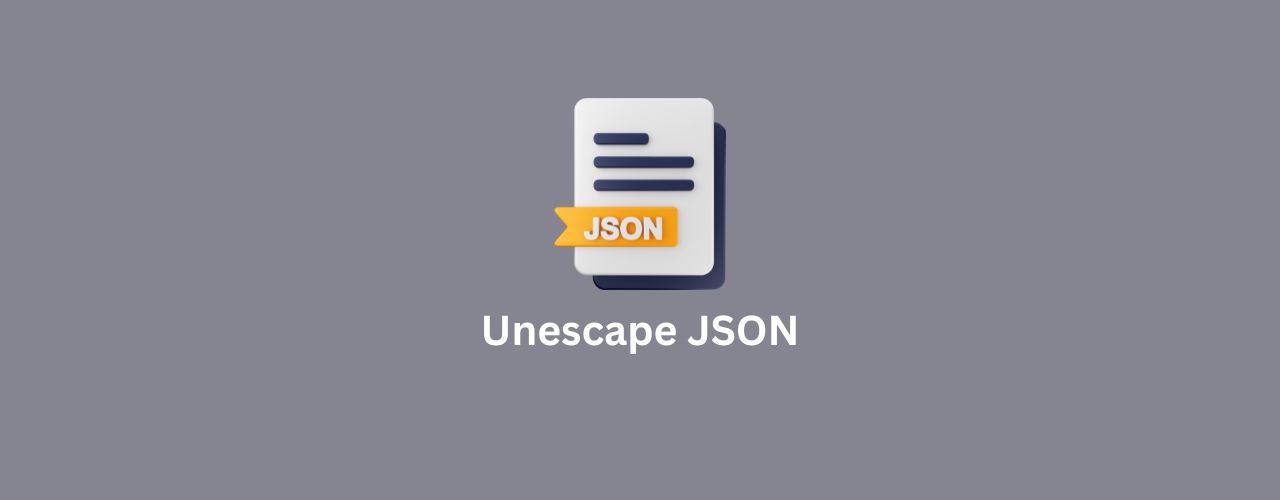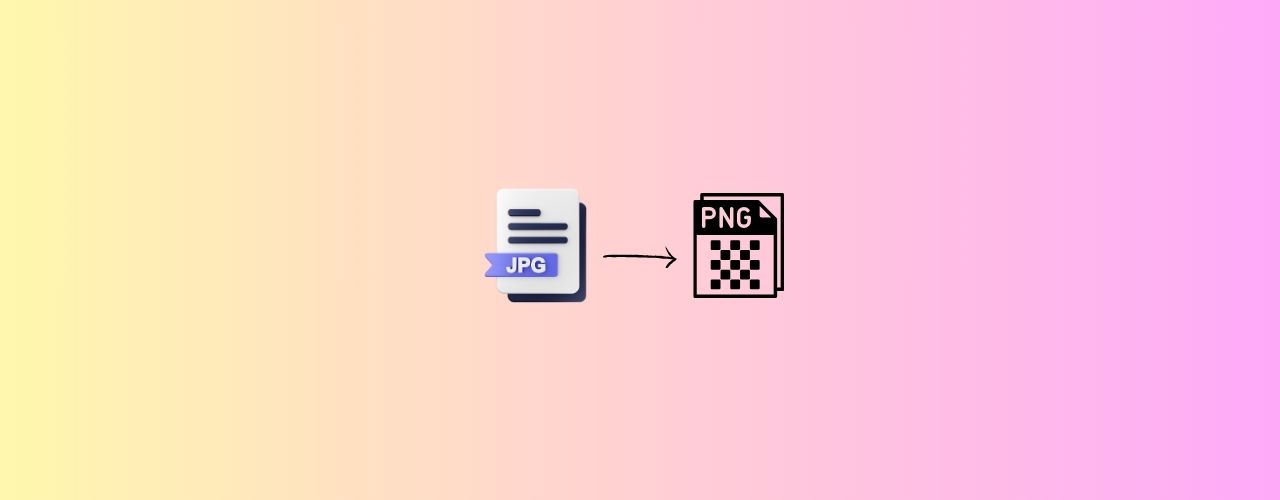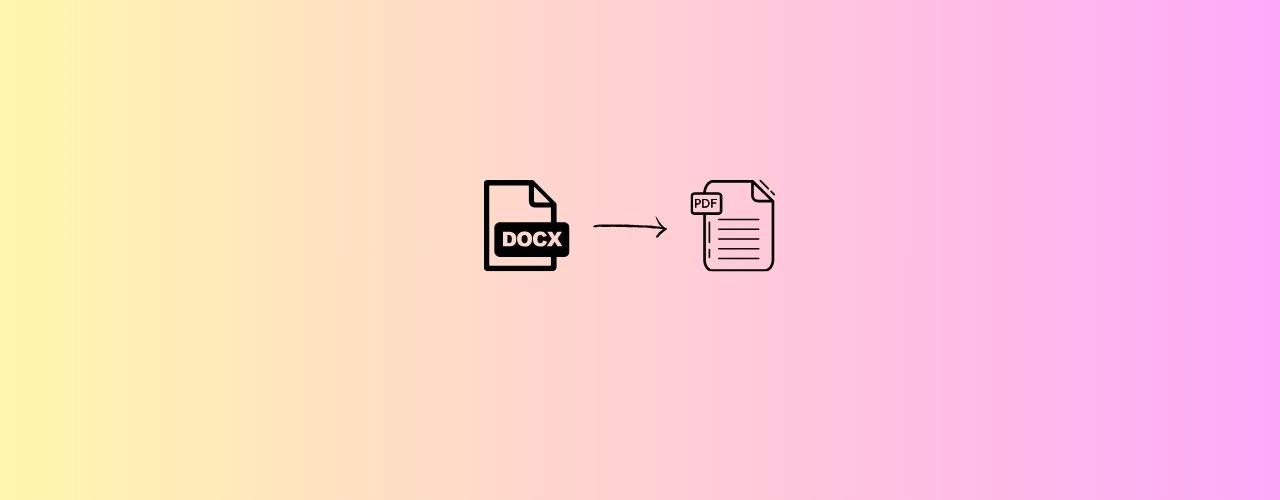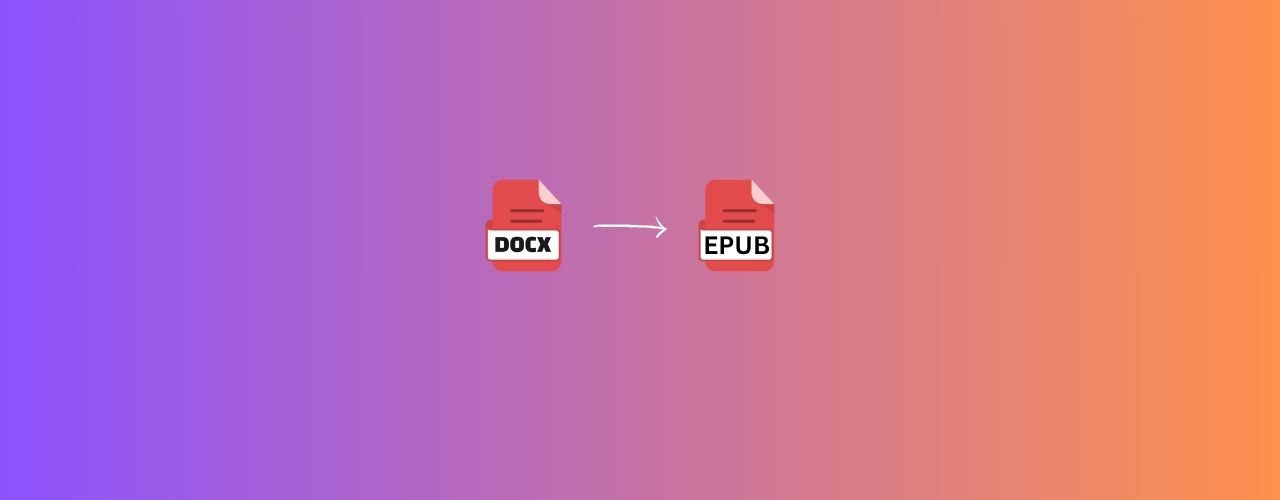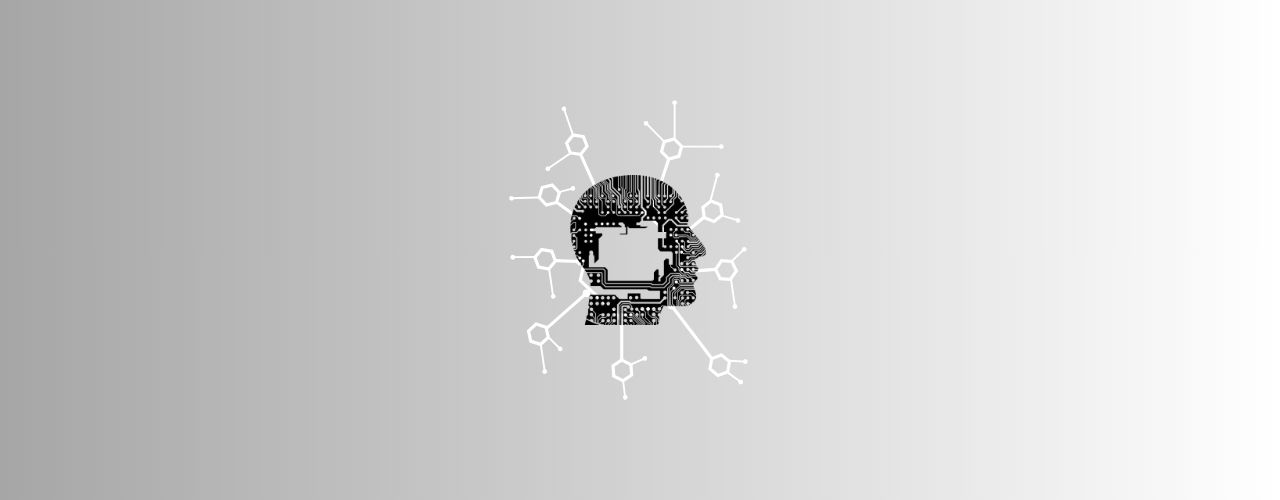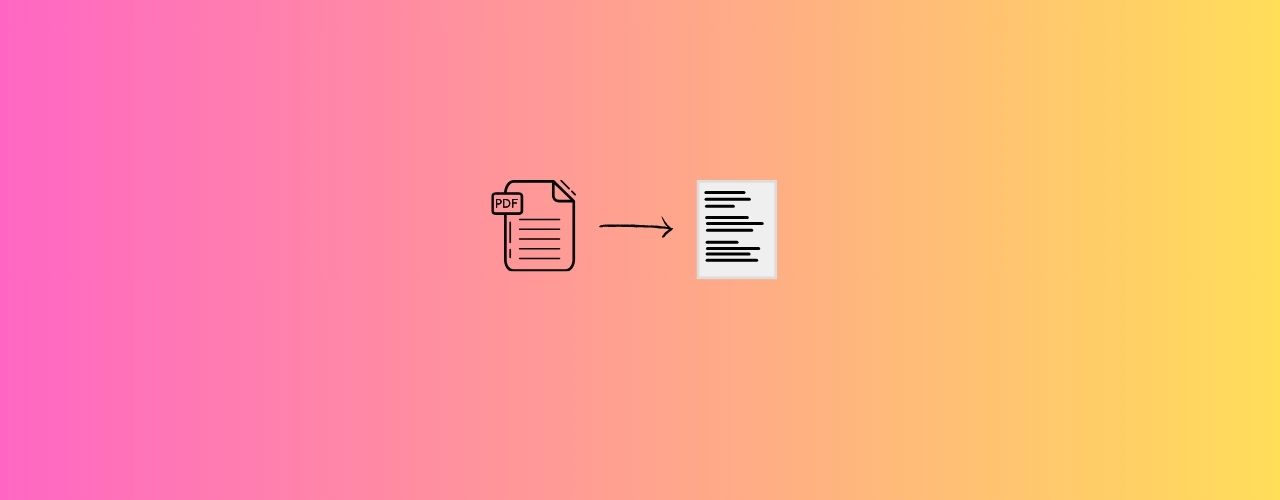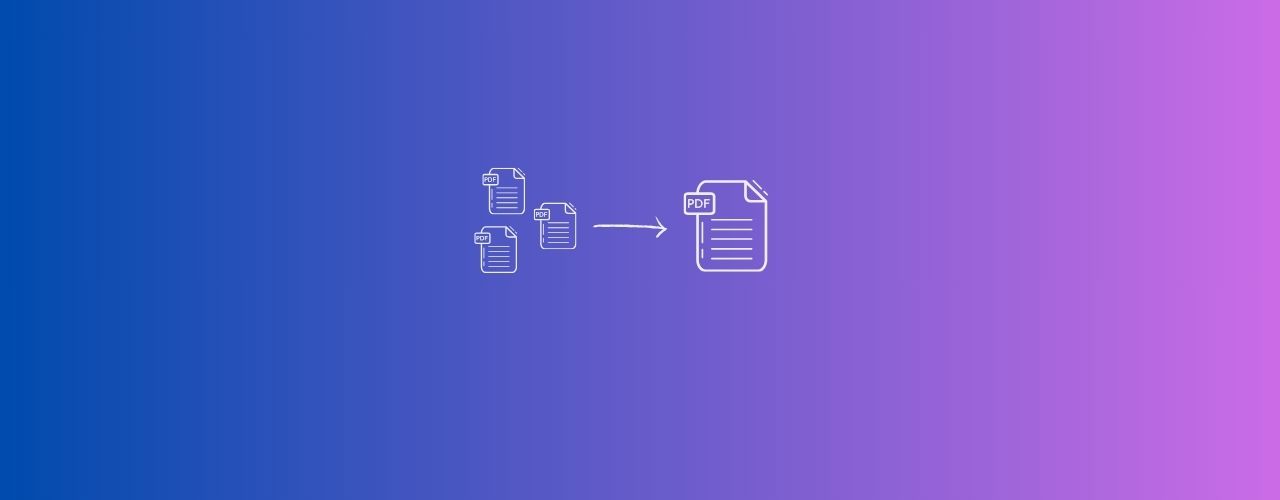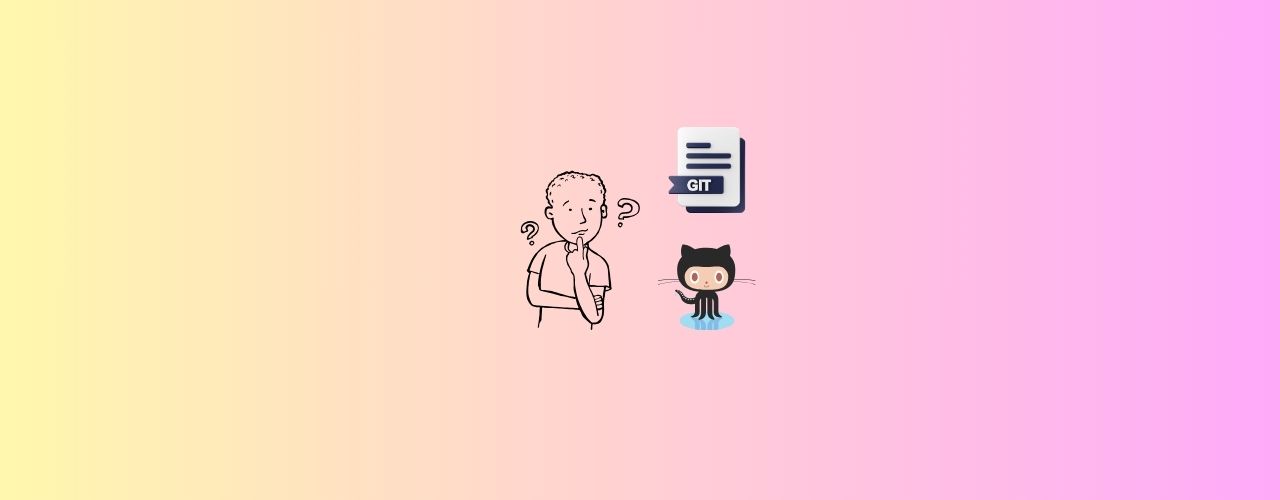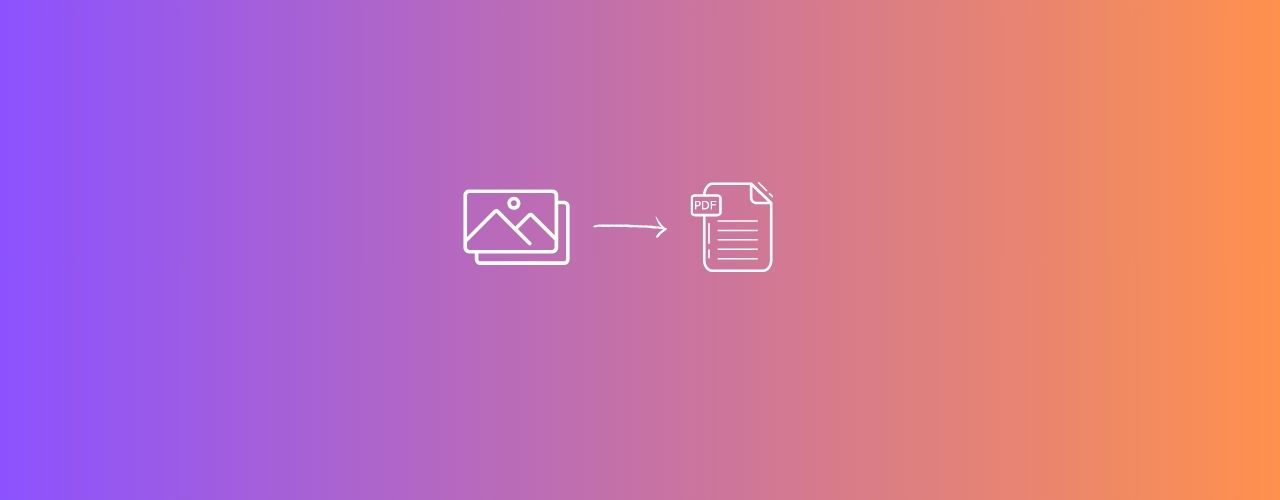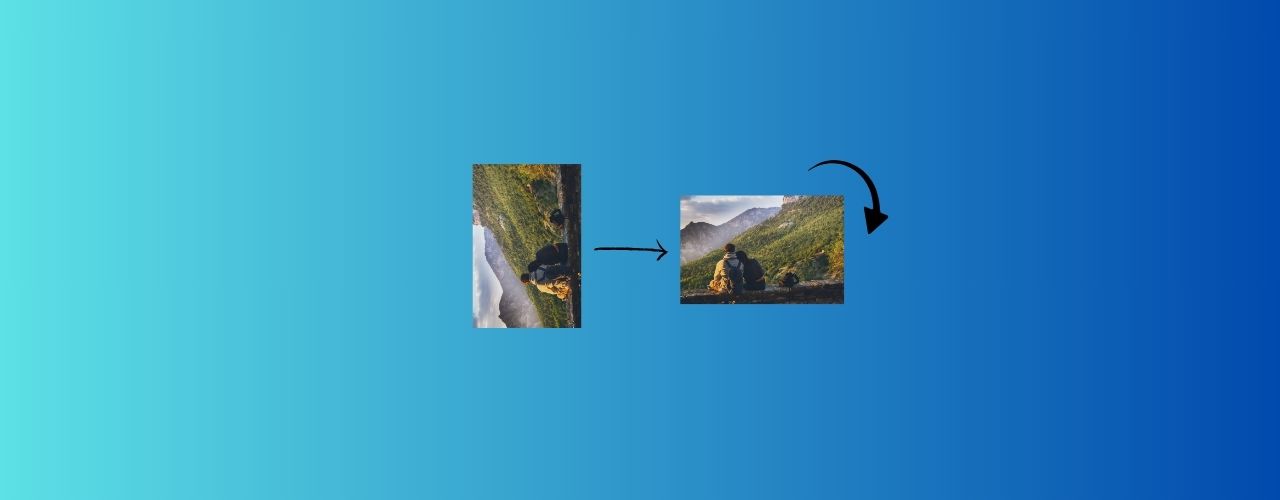Some APIs return data in Base64 encoded format, especially when dealing with binary data or non-textual content. Decoding Base64 to text allows you to extract the actual text data from the API response and work with it in your application or system.
How To Decode Base64 Encoded Text ? 🔓
- Copy and Paste your base64 encoded code to Base64 To Text Decoder tool.
- Click on generate button to decode to base64 encode code.
- Click on the copy icon 📋 to copy decoded text.
YAY! 🥳
UseCases Of Base64 to Text Decoder 🙇♀️
Following are the areas where we can use Base64 To Text Decoder tool.
Data retrieval: Base64 encoded data is often used to transmit or store binary data in a textual format. Decoding Base64 to text allows you to retrieve the original binary data, such as images, files, or other non-textual data, from its encoded representation.
Data validation: Base64 encoding is sometimes used as a method to validate the integrity of data. By decoding Base64 to text, you can verify the encoded data against a known algorithm or checksum, ensuring that it has not been tampered with or corrupted during transmission or storage.
Text data extraction: In some cases, text-based data may be encoded using Base64 for various purposes, such as data obfuscation or encryption. Decoding Base64 to text allows you to extract the original text data from its encoded form for further analysis, processing, or interpretation.
Working with APIs: Some APIs return data in Base64 encoded format, especially when dealing with binary data or non-textual content. Decoding Base64 to text allows you to extract the actual text data from the API response and work with it in your application or system.
Email attachments Base64 encoding is commonly used for embedding attachments within email messages. Decoding Base64 to text allows you to extract the original attachments, such as documents or images, from the Base64 encoded data for viewing, editing, or further use.
Data migration: During data migration or system integration, Base64 encoding may be used to represent data in a format that is compatible with both the source and destination systems. Decoding Base64 to text allows you to convert the encoded data into a format suitable for the target system or application.