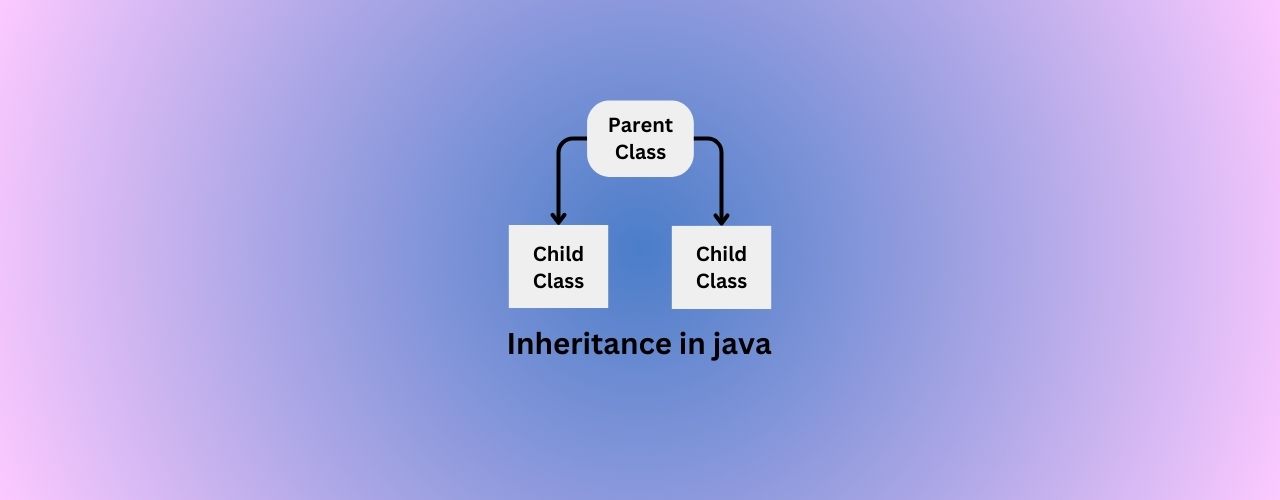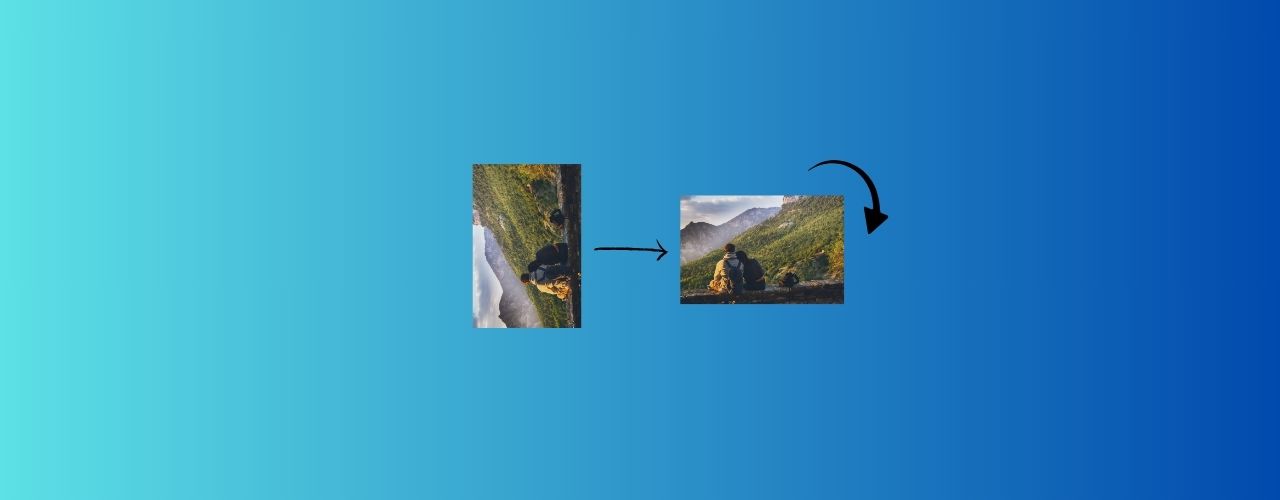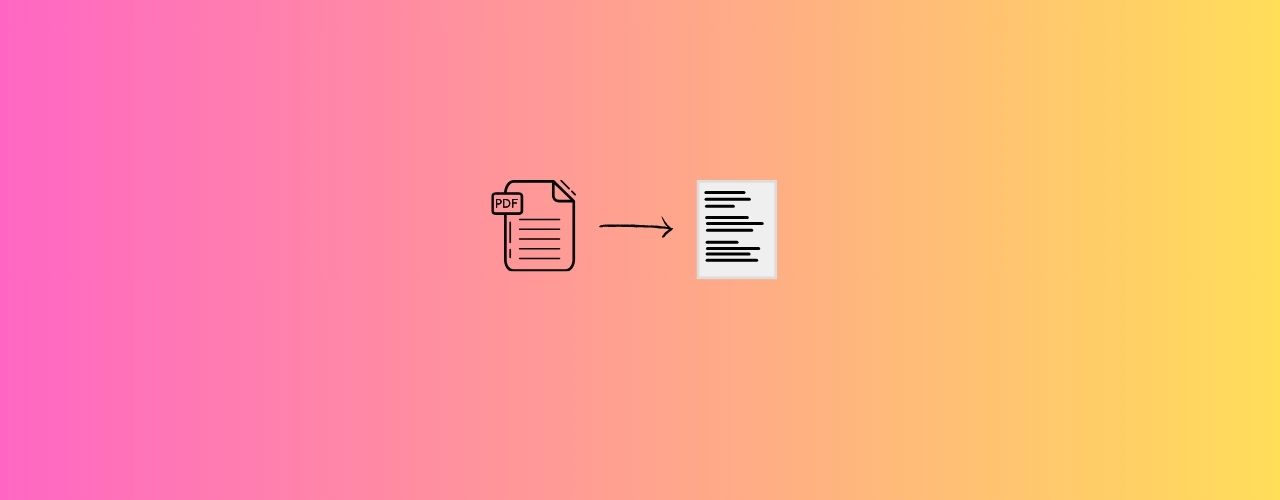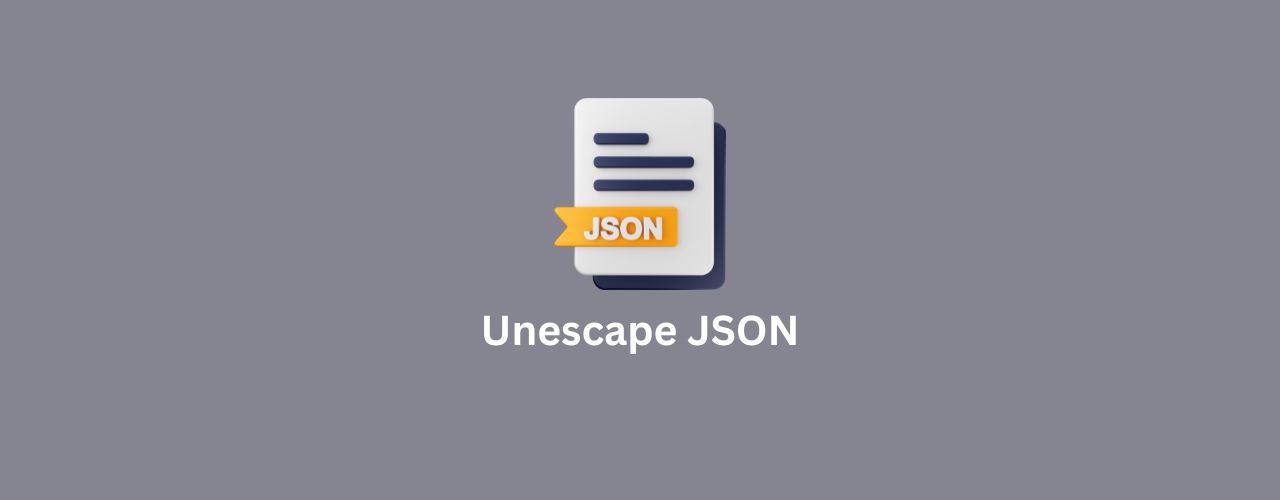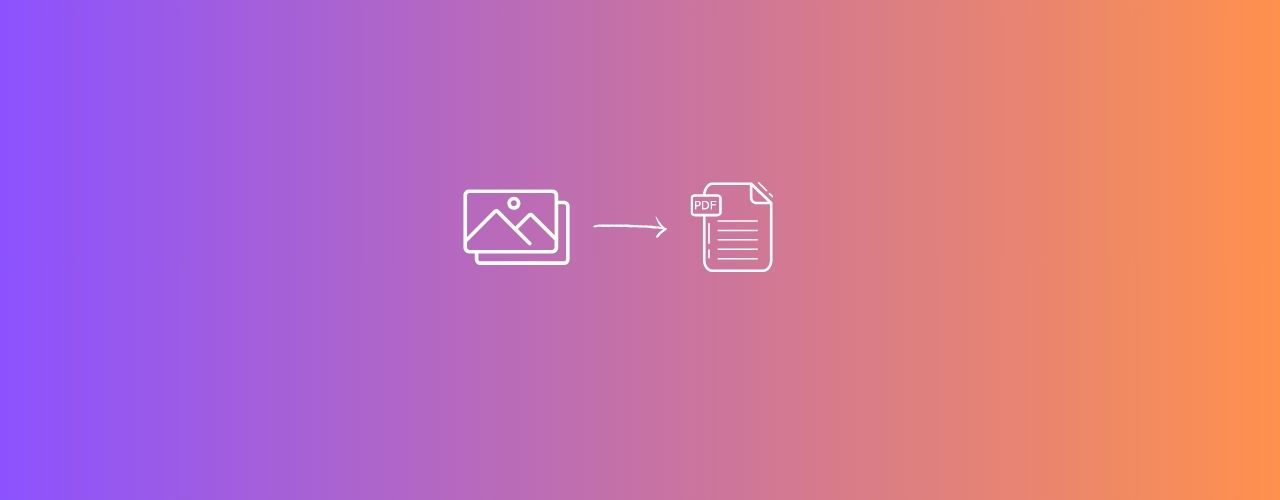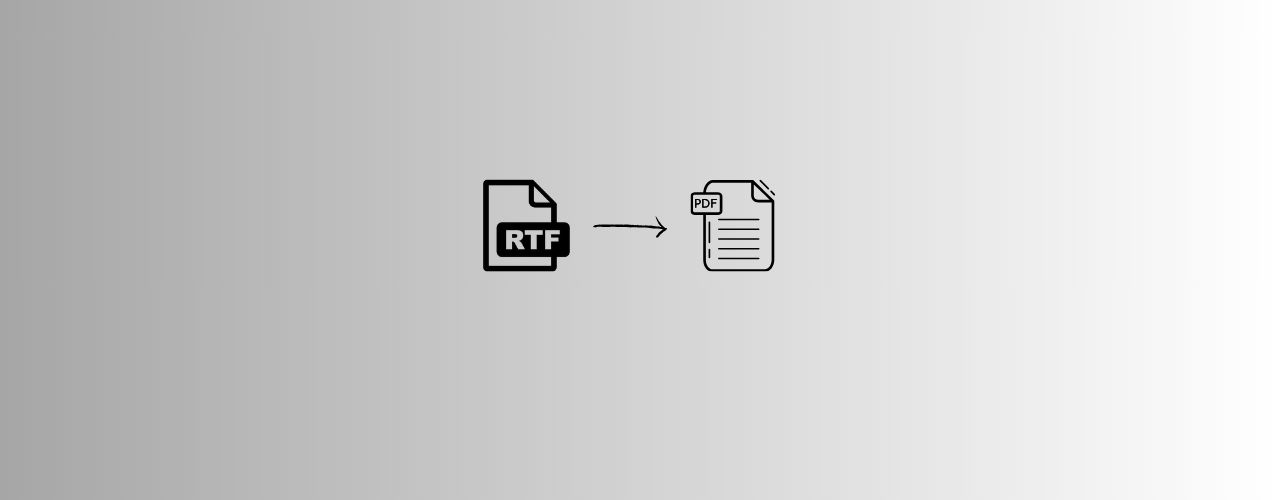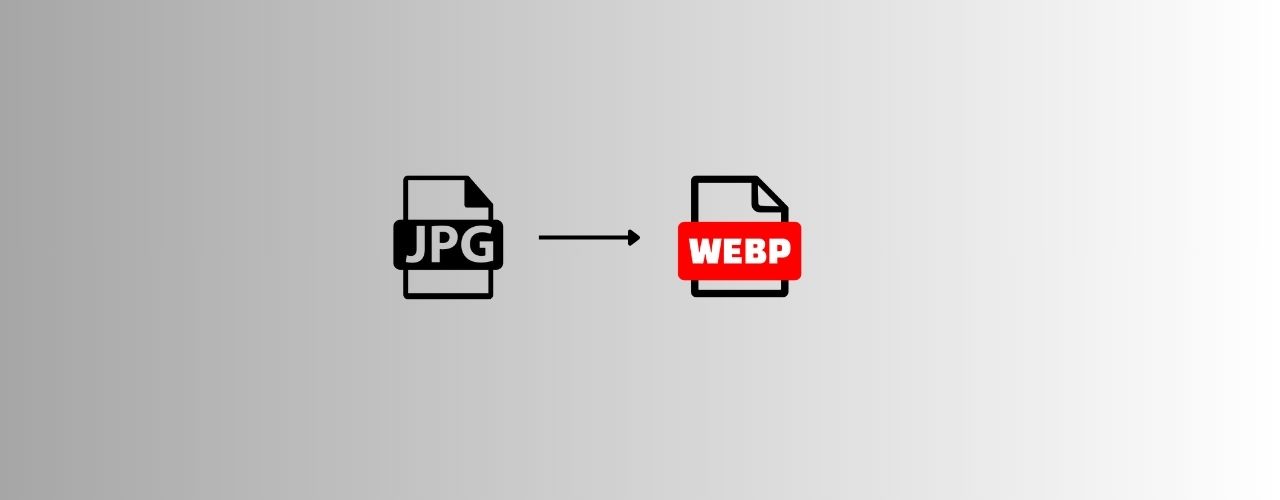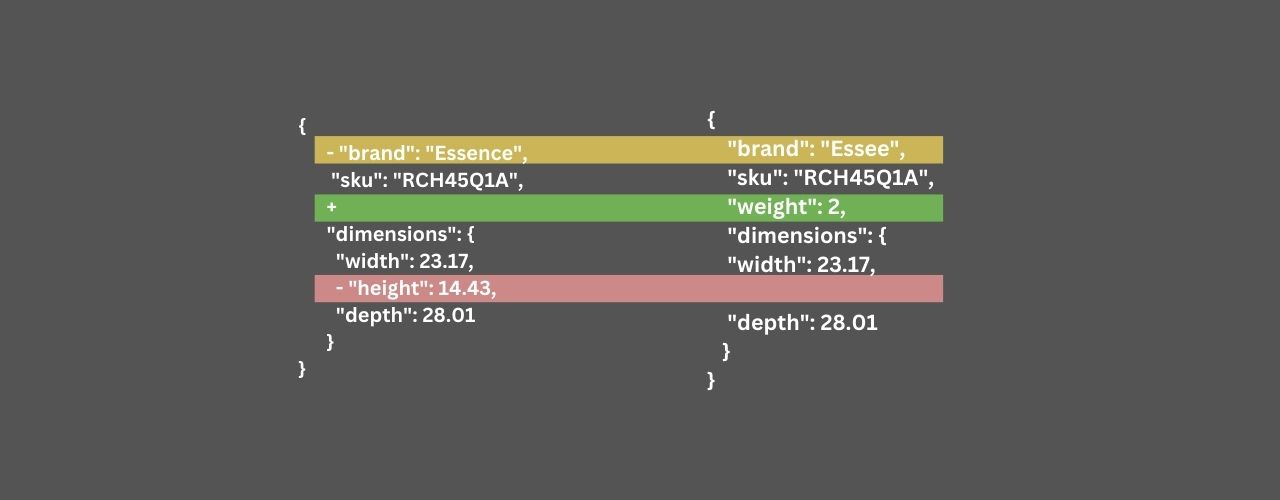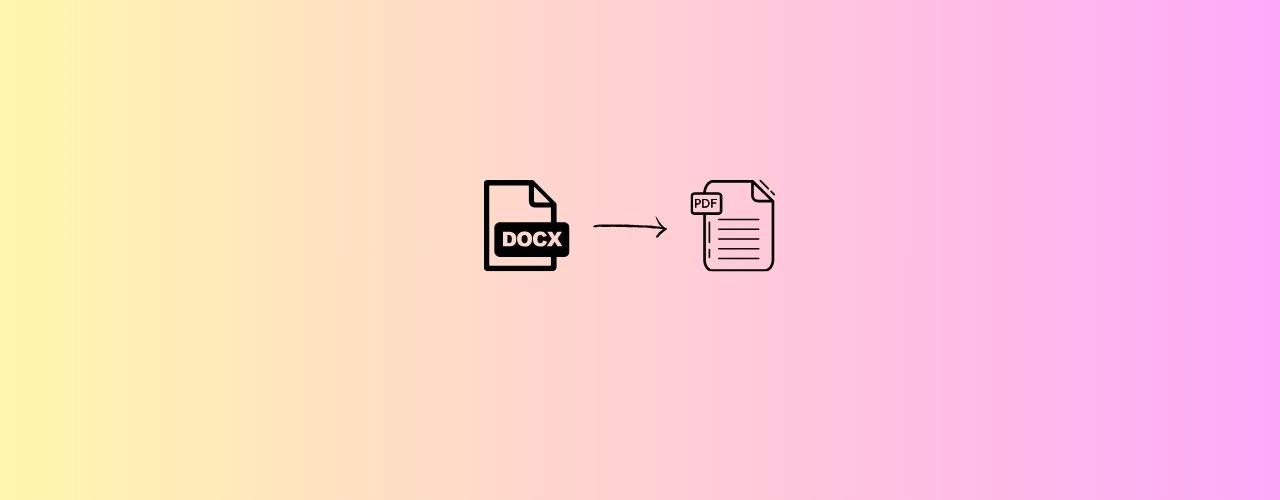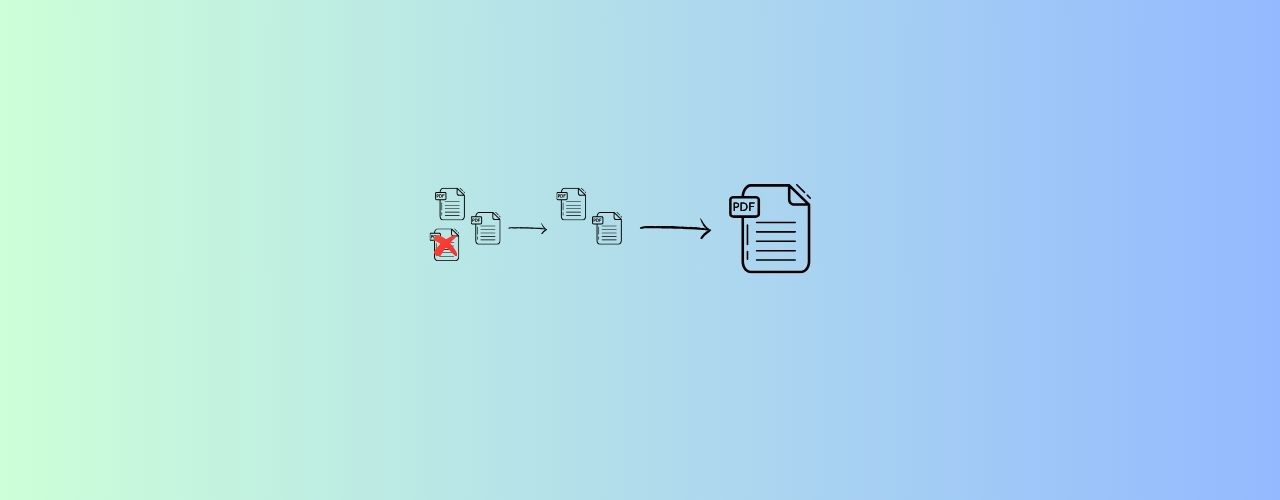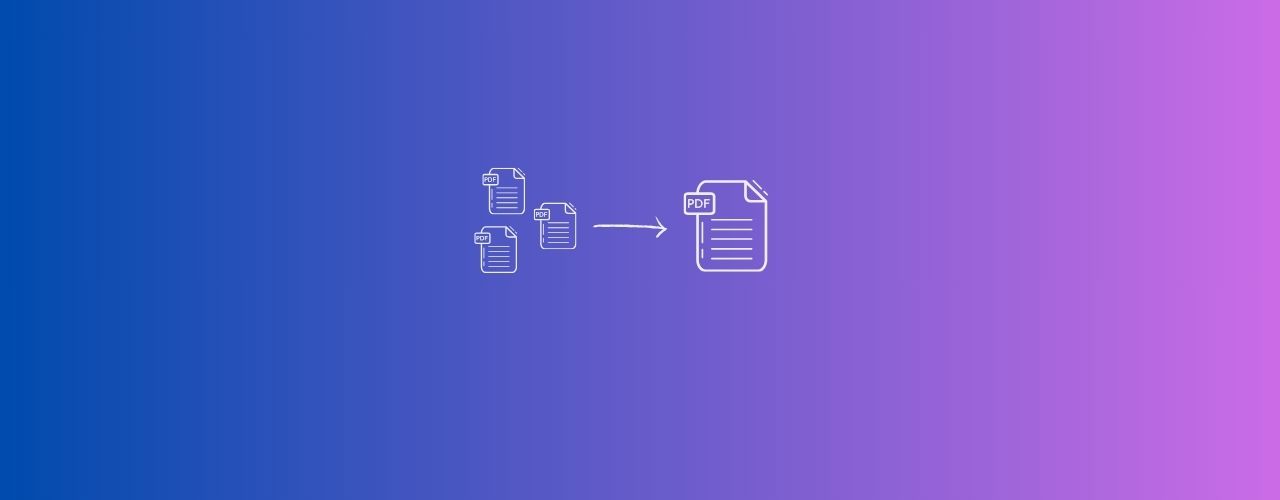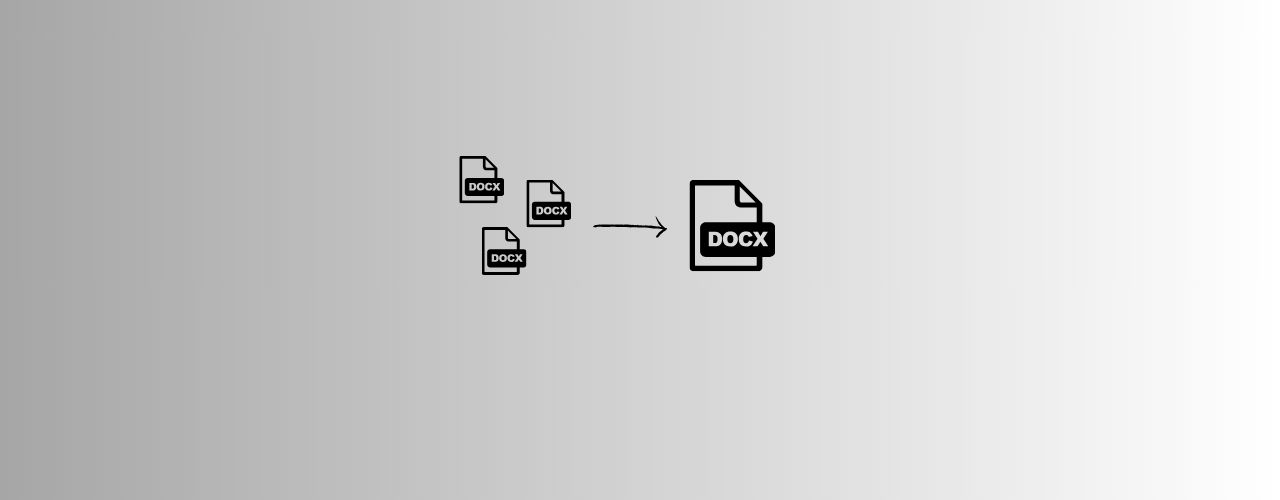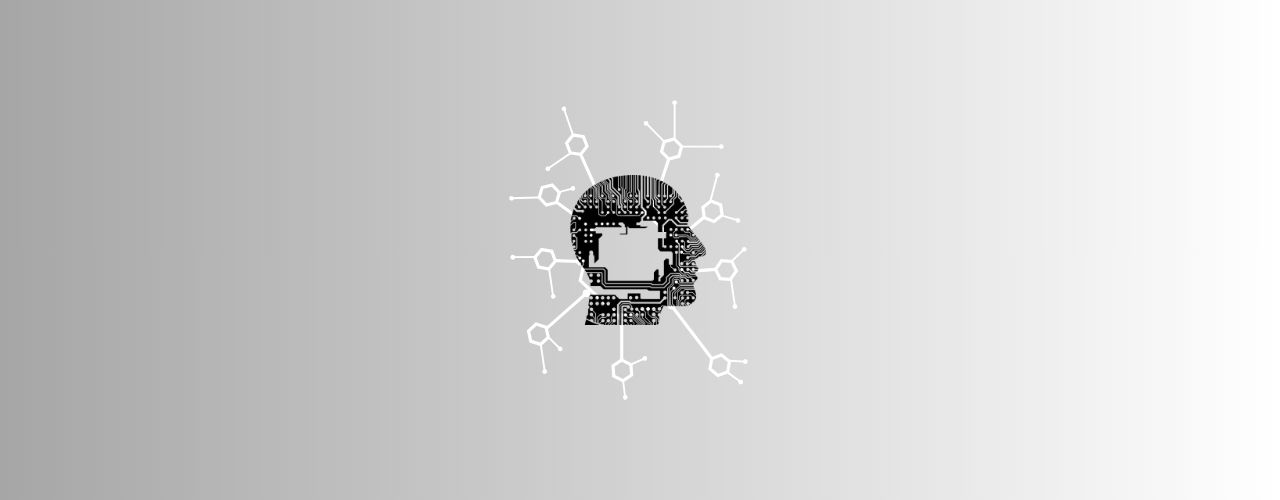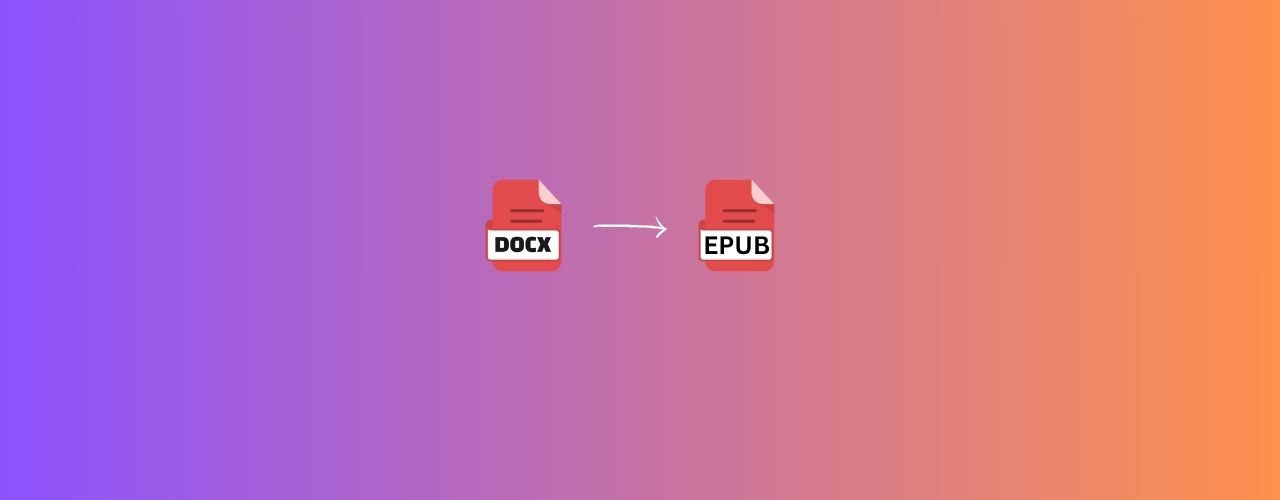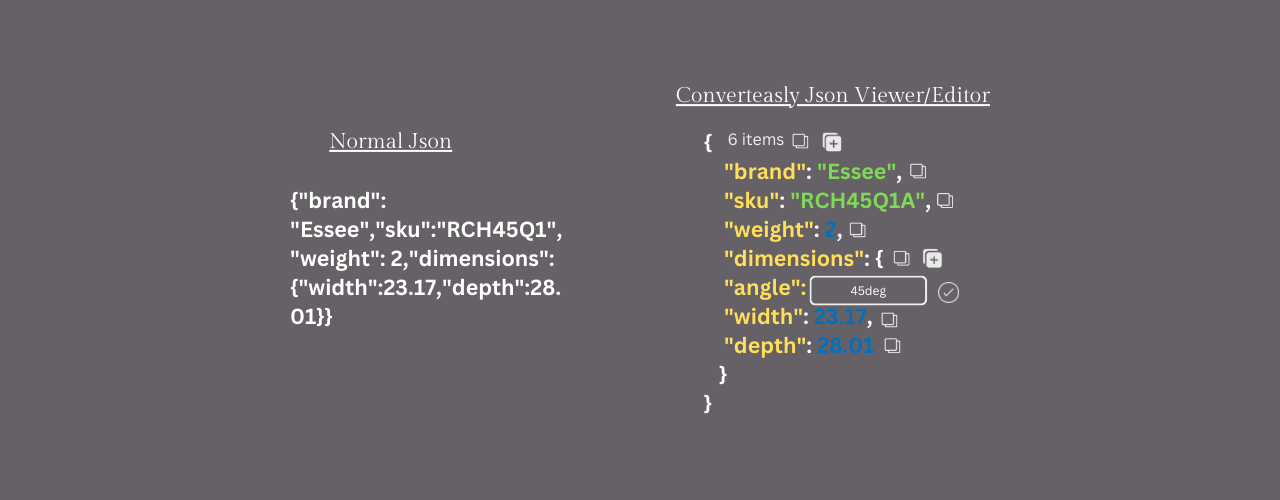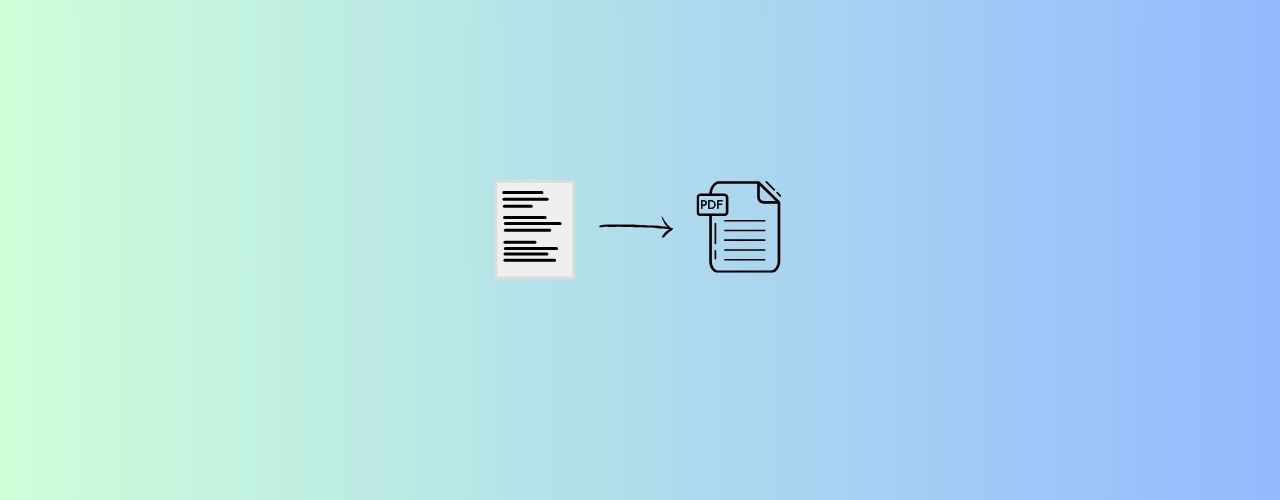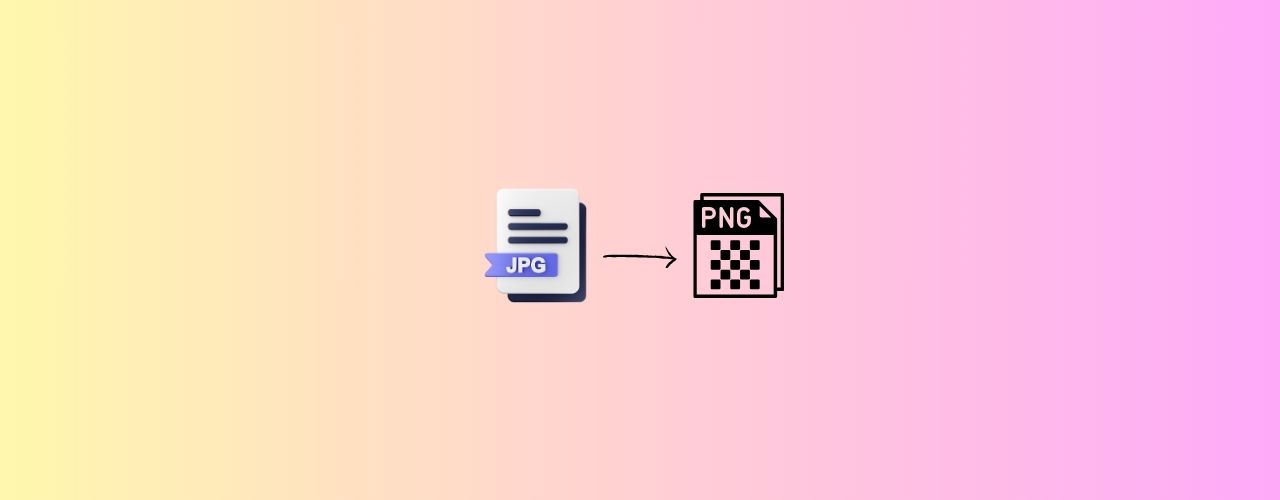In some cases, when passing text data as a parameter in a URL, Base64 encoding can be used to ensure that the data is URL-safe. It helps avoid issues with special characters or reserved characters that may have special meanings in URLs.
How To Encode Text Into Base64 Format ? 🔐
- Copy and Paste your sensitive information text to Text To Base64 Encoder tool.
- Click on generate button to encode sensitive information to base64 format.
- Click on the copy icon 📋 to copy base64 encoded text.
YAY! 🥳
UseCases Of Text To Base64 Encoder 🙇♀️
Following are the areas where we can use Text To Base64 Encoder tool.
Data transmission: Base64 encoding is often used to transmit text data over channels or protocols that only support ASCII characters. By encoding the text data in Base64, it ensures that special characters, control characters, or non-ASCII characters are properly represented and can be safely transmitted.
Email attachments: When attaching text-based files, such as code snippets or configuration files, to emails, Base64 encoding can be used to ensure that the text data remains intact during transmission. This encoding technique allows the text to be represented in a safe and portable format that can be embedded within email messages.
Data storage in databases or file systems: Base64 encoding can be utilized to store text-based data in databases or file systems that may have limitations on the types of characters allowed or may require a specific format. By encoding the text data as Base64, it can be stored as a sequence of ASCII characters without any restrictions.
URL encoding: In some cases, when passing text data as a parameter in a URL, Base64 encoding can be used to ensure that the data is URL-safe. It helps avoid issues with special characters or reserved characters that may have special meanings in URLs.
Data representation in APIs: Some APIs require text data to be passed in a specific format. Base64 encoding can be used to convert the text data into a standardized format that can be easily included in API requests or responses.
Data integrity verification: Base64 encoding can be employed to create a checksum or hash of the text data, enabling data integrity verification. By comparing the encoded values before and after transmission or storage, any changes or errors in the text data can be identified.