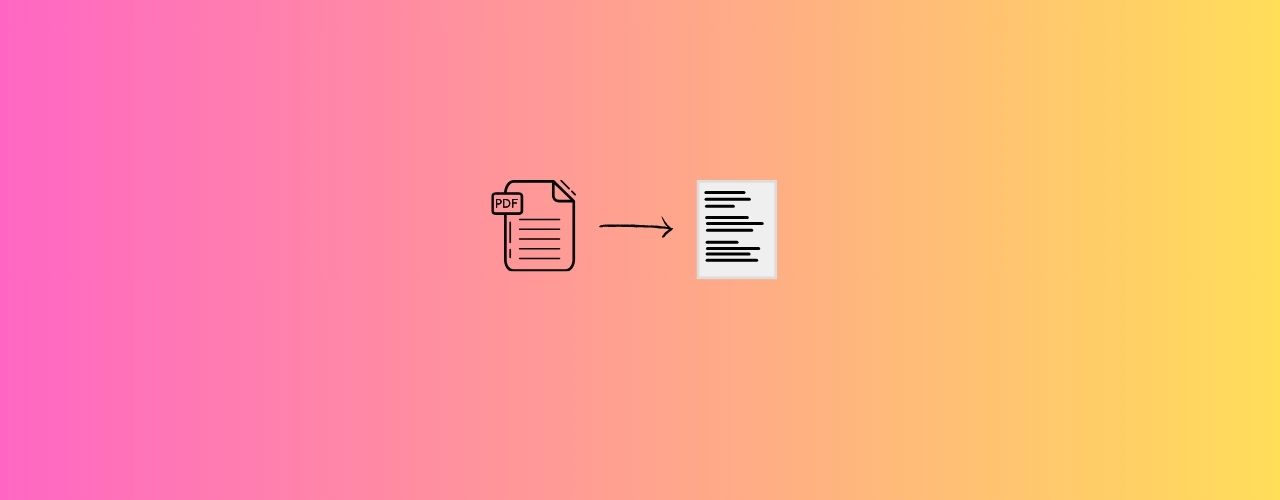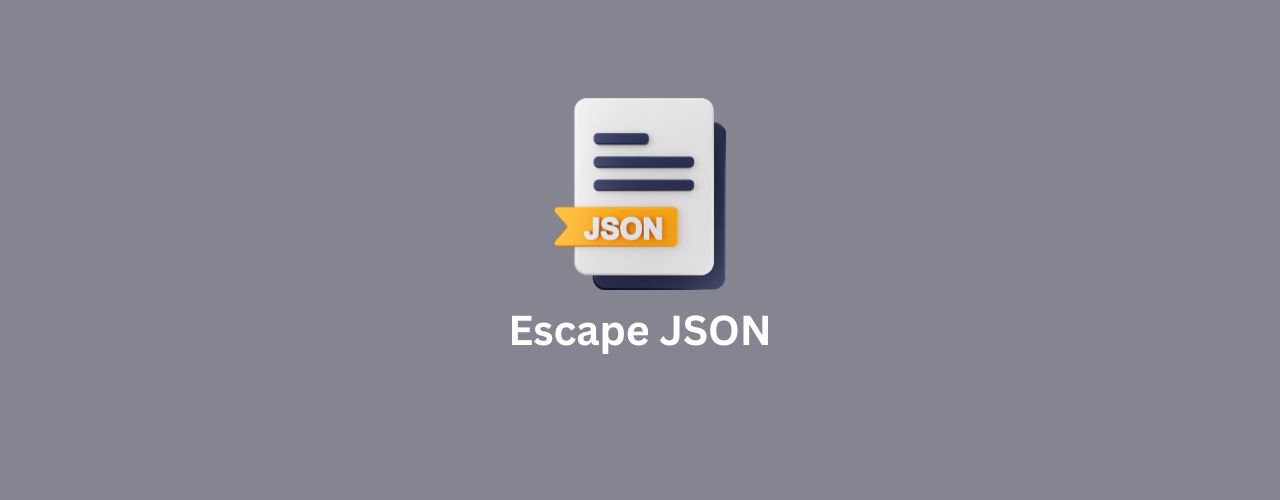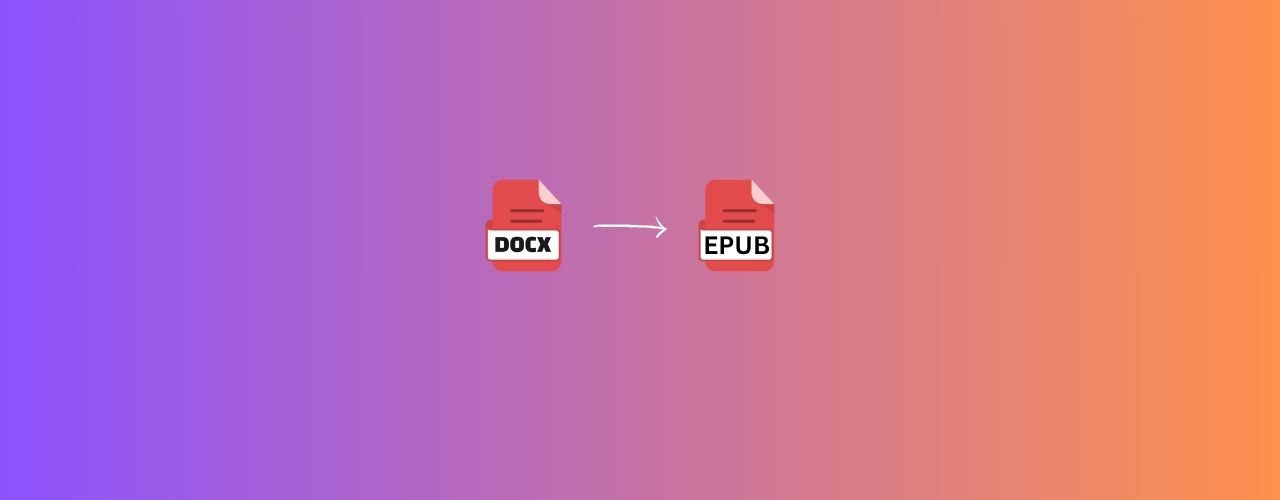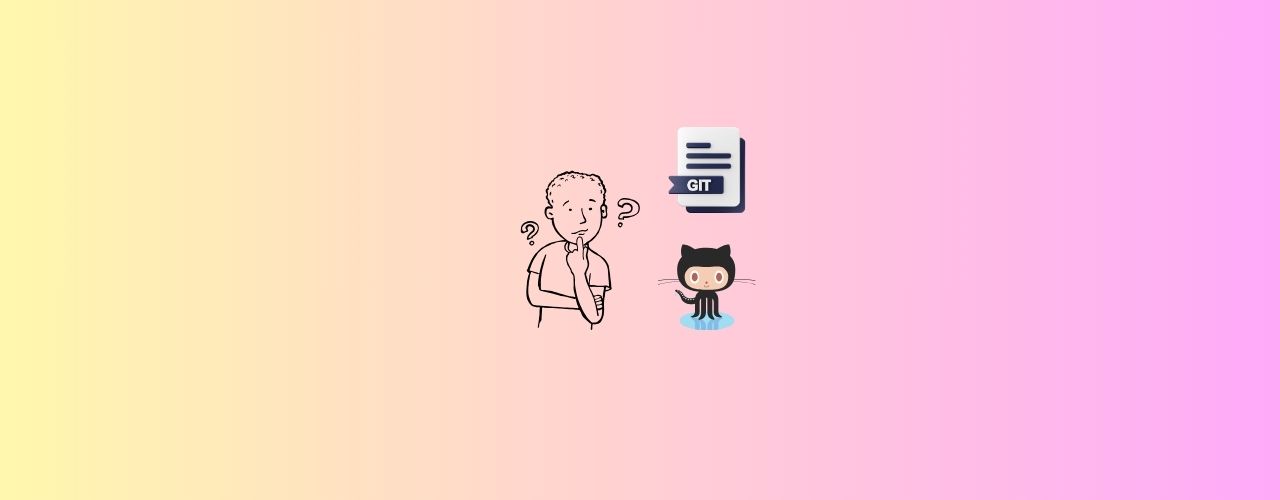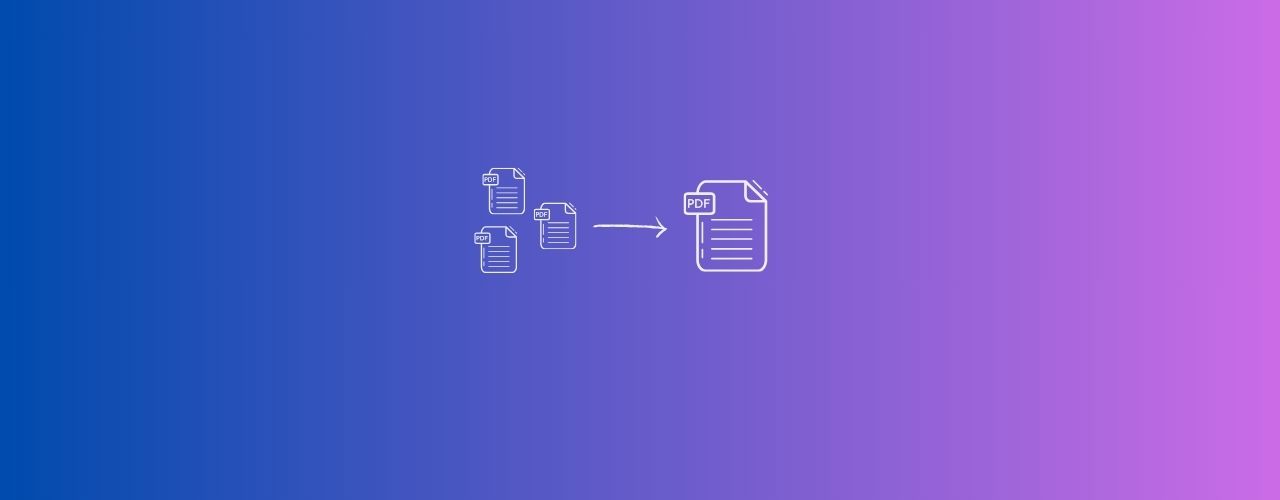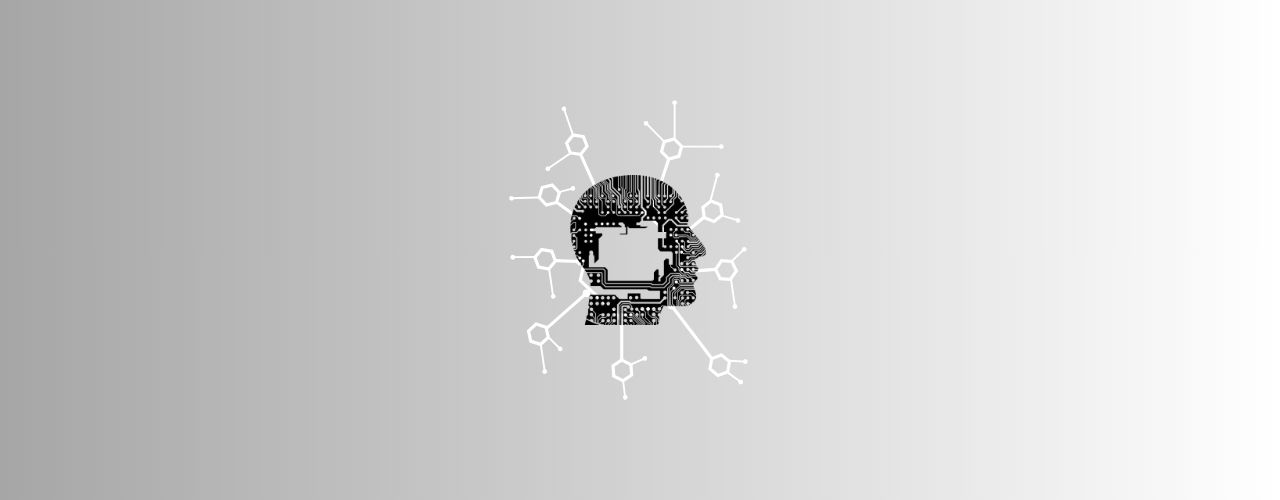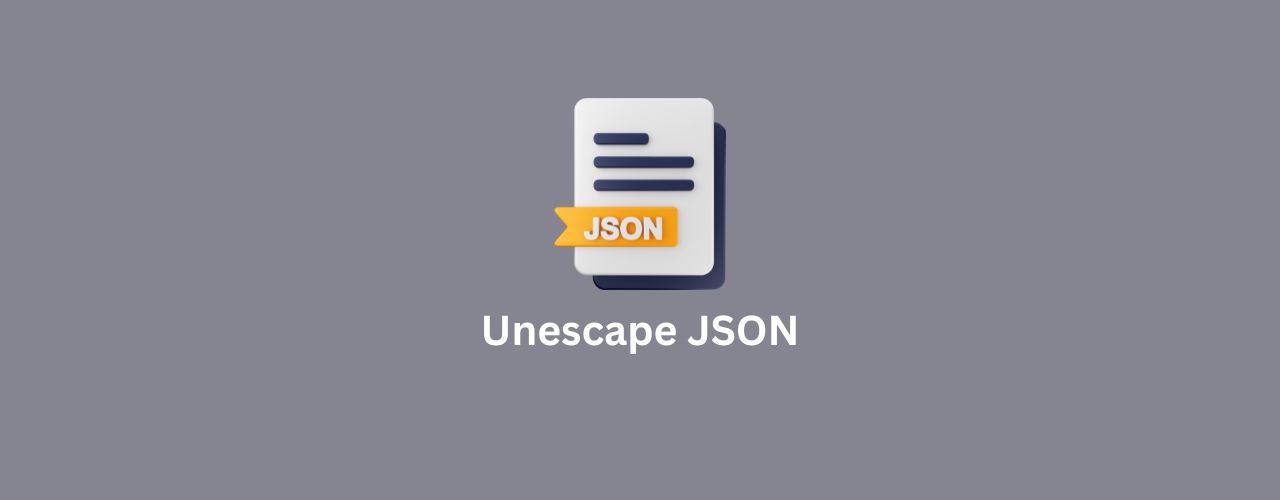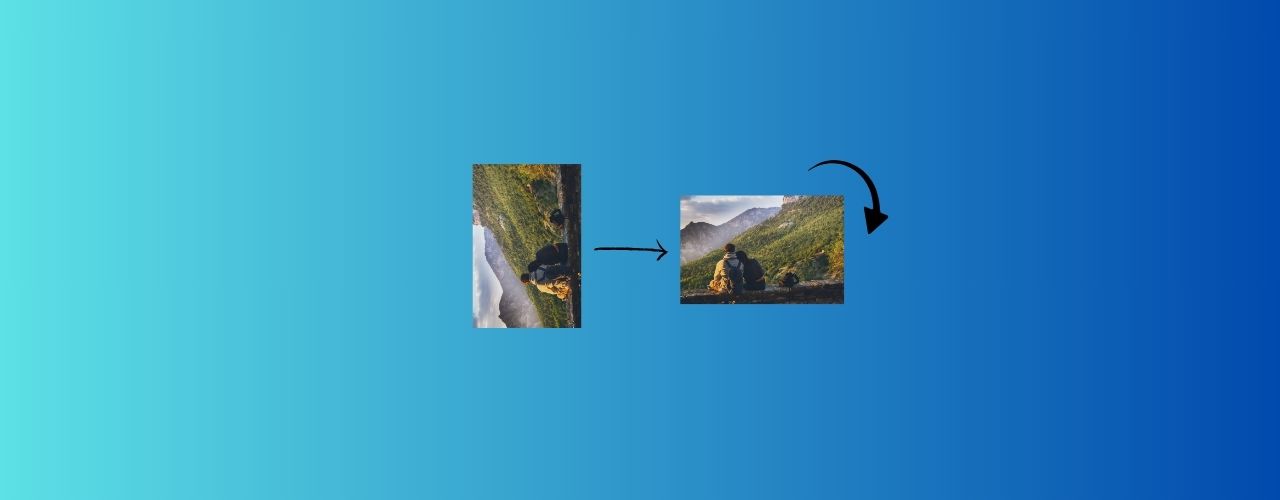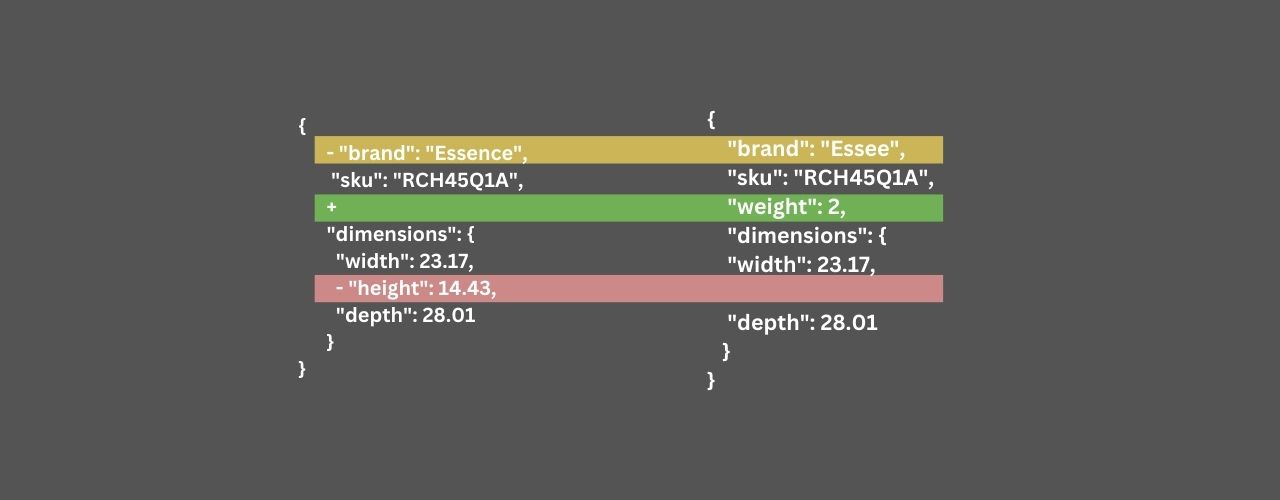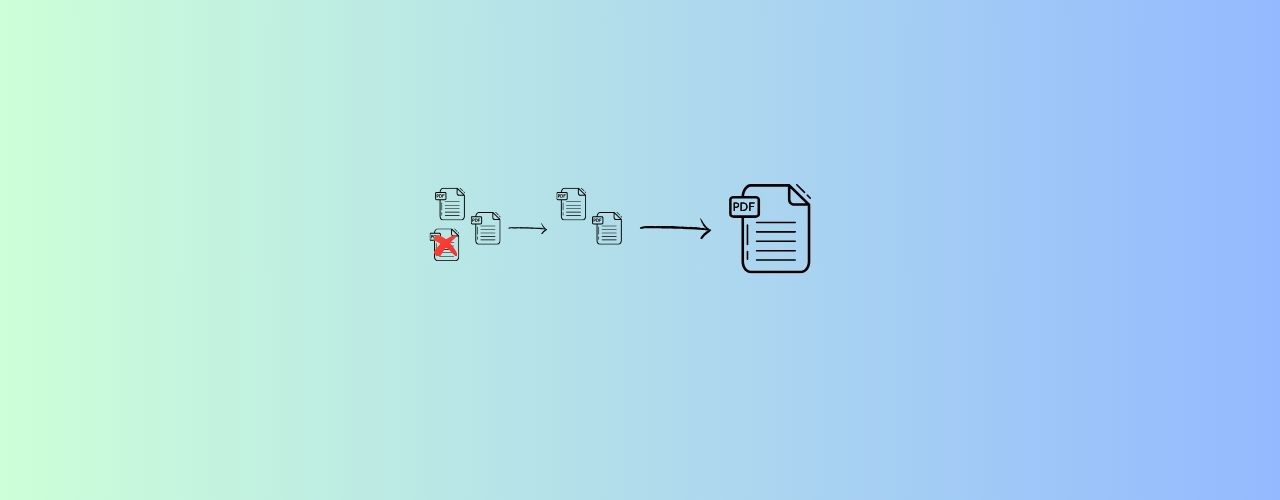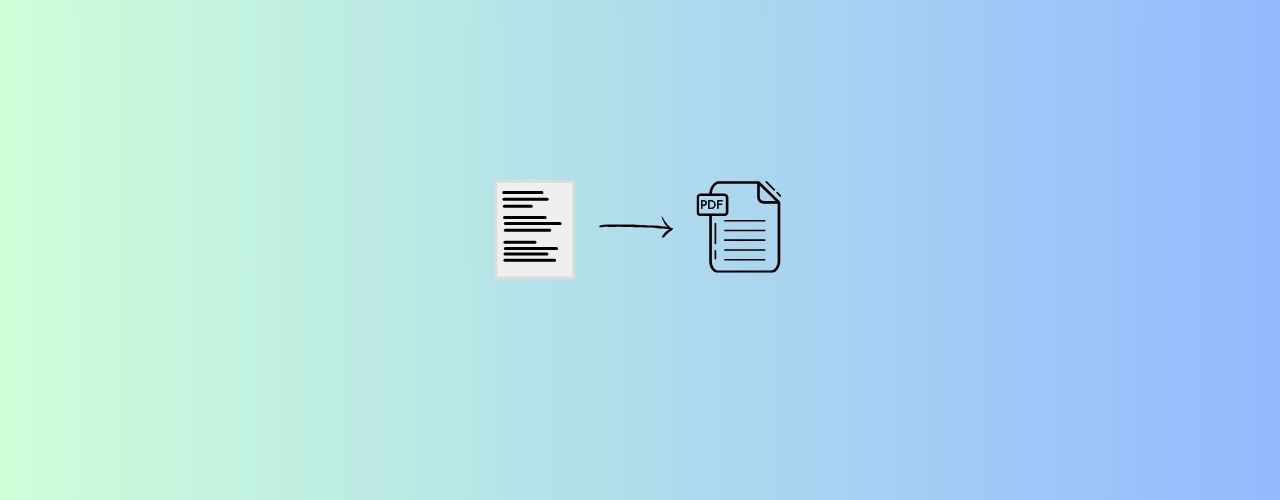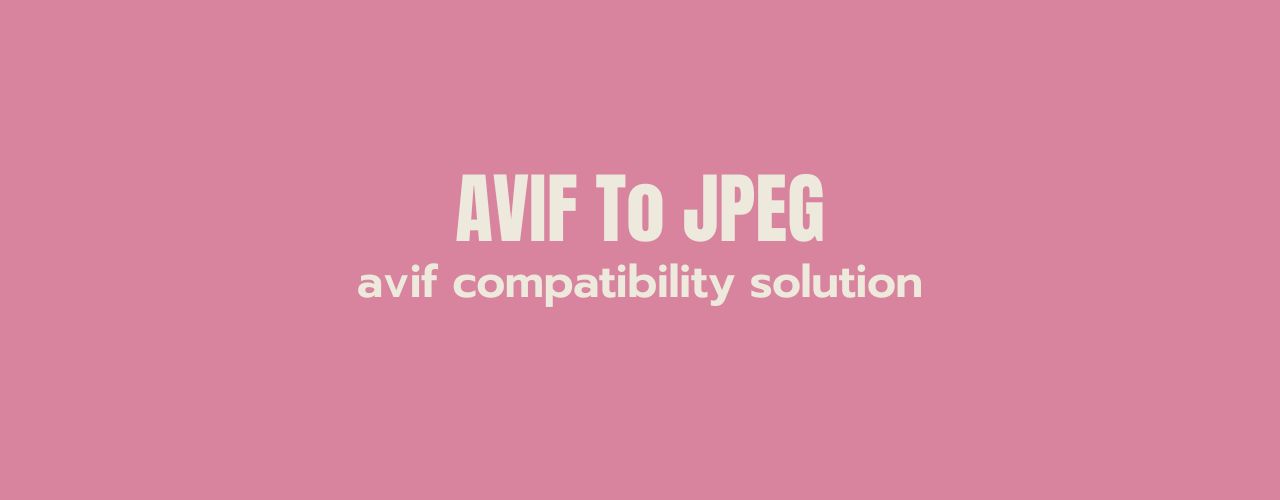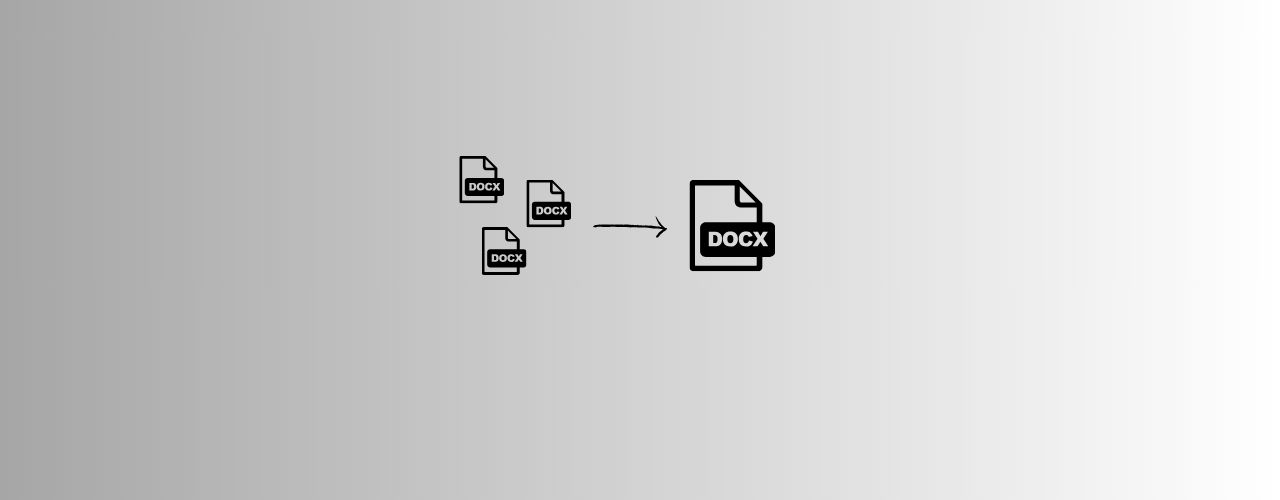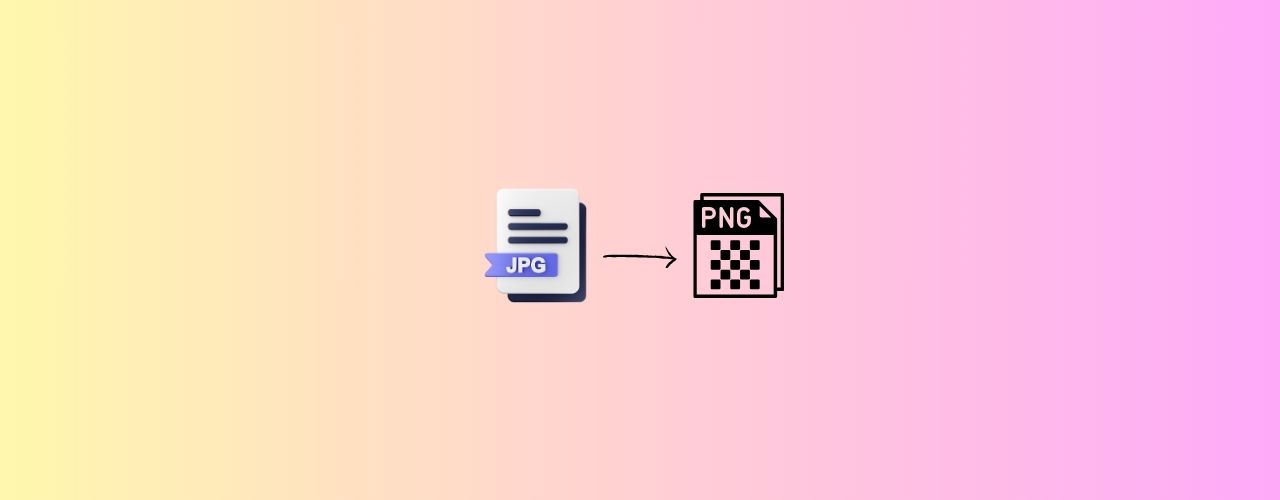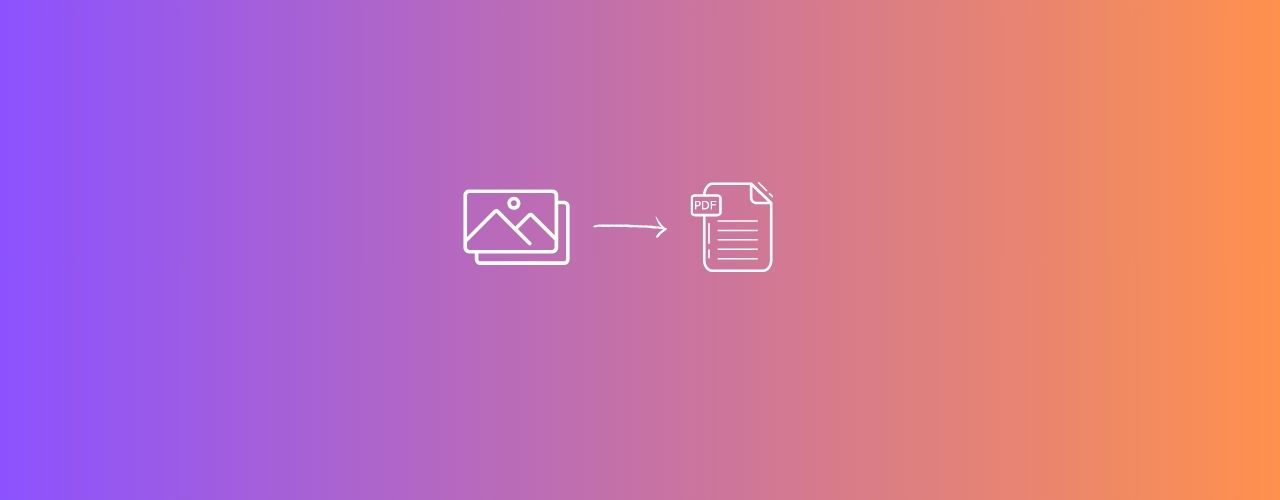Converting PDF to text makes it easier to search for specific words, phrases, or keywords within the document. Text search functionality allows you to quickly locate relevant information, save time while navigating through lengthy documents, or build an index for efficient referencing and cross-referencing.
How To PDF To Text Free Online Using Converteasly ? 📄
- Drag and Drop your PDF file to PDF To Text tool.
- Click on generate button to extract text from PDF file.
- Click on the download icon or link to download your Text file or scan the given QR Code to save the converted file to your mobile or any other devices.
UseCases Of PDF To Text Conversion 🙇♀️
Following are the areas where we can use PDF To Text tool.
Text extraction: PDF files often contain textual content, such as articles, reports, books, or legal documents. Converting a PDF to text allows you to extract the text from the document, making it easily editable and searchable. This is particularly useful when you need to quote or reference specific passages, summarize information, or analyze textual data.
Content repurposing: Converting PDF to text format enables you to repurpose the content for various purposes. For instance, you can extract text from a PDF and use it as the basis for creating new documents, articles, blog posts, or presentations. By converting PDF to text, you can easily manipulate the content, restructure paragraphs, or add formatting to suit your needs.
Text analysis and data mining: PDF to text conversion is valuable in situations where you want to analyze the textual data contained within PDF files. By converting PDF to text, you can apply various text analysis techniques, such as natural language processing (NLP) or data mining, to gain insights, extract key information, perform sentiment analysis, or detect patterns within the text.
Accessibility improvements: PDF files are not always easily accessible to individuals with visual impairments or those who rely on screen readers. Converting PDF to text format allows you to create accessible versions of the content, making it compatible with screen readers and enabling visually impaired users to access the textual information within the document.
Text search and indexing: Converting PDF to text makes it easier to search for specific words, phrases, or keywords within the document. Text search functionality allows you to quickly locate relevant information, save time while navigating through lengthy documents, or build an index for efficient referencing and cross-referencing.
Legal and compliance requirements: In legal and compliance domains, PDF to text conversion can be essential for analyzing contracts, agreements, or regulatory documents. Converting PDF files to text format enables lawyers, compliance officers, or legal professionals to perform keyword searches, extract clauses or terms, compare documents, or generate reports.
Language translation: If you have a PDF document in a different language and you want to translate the text, converting the PDF to text format is a helpful step. You can use automated translation tools or import the extracted text into translation software for easier language translation. This can be useful for multilingual documents, research papers, or international communication.