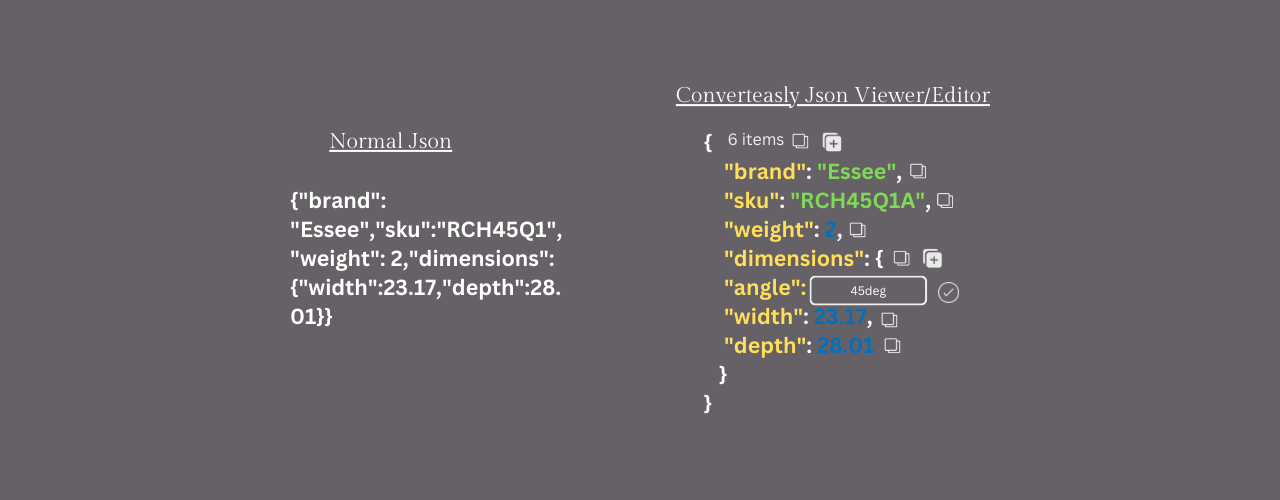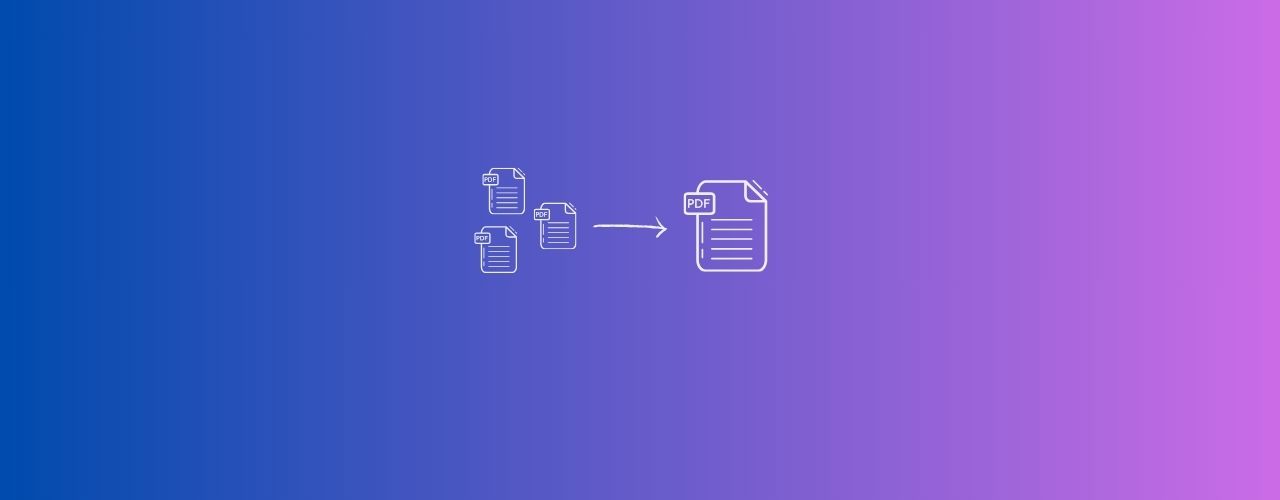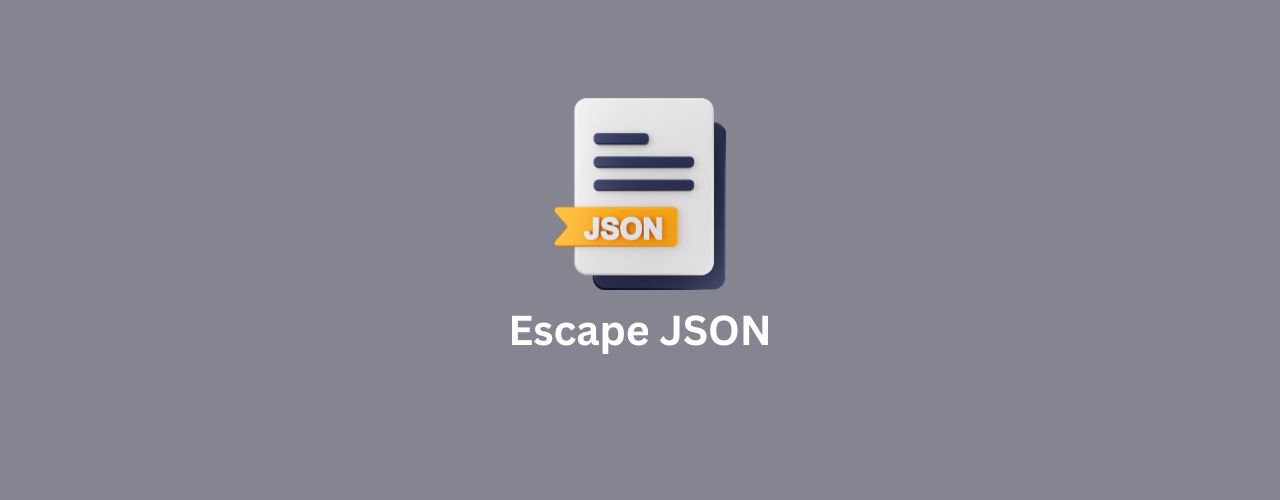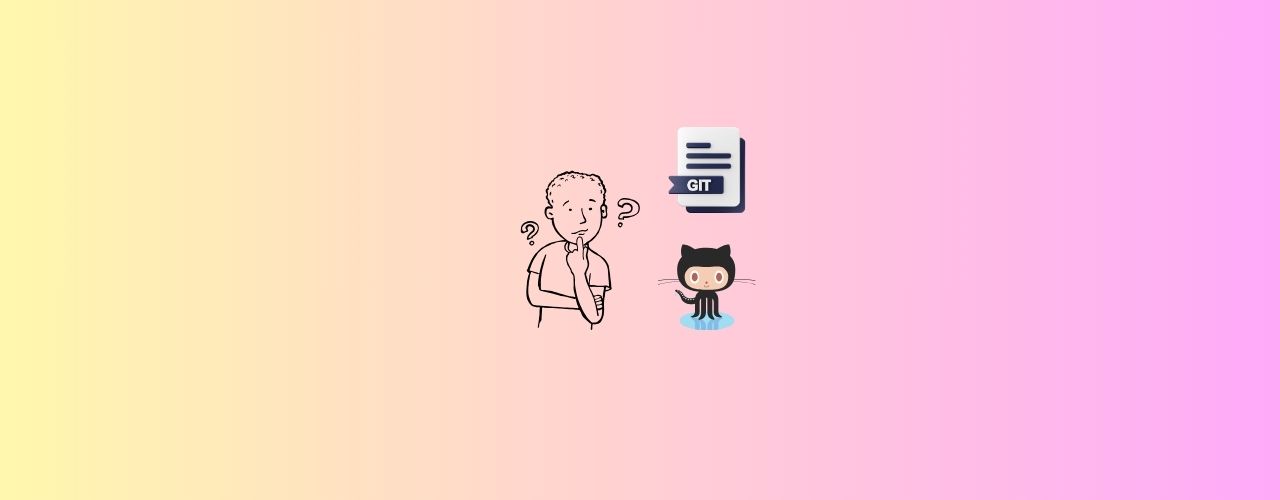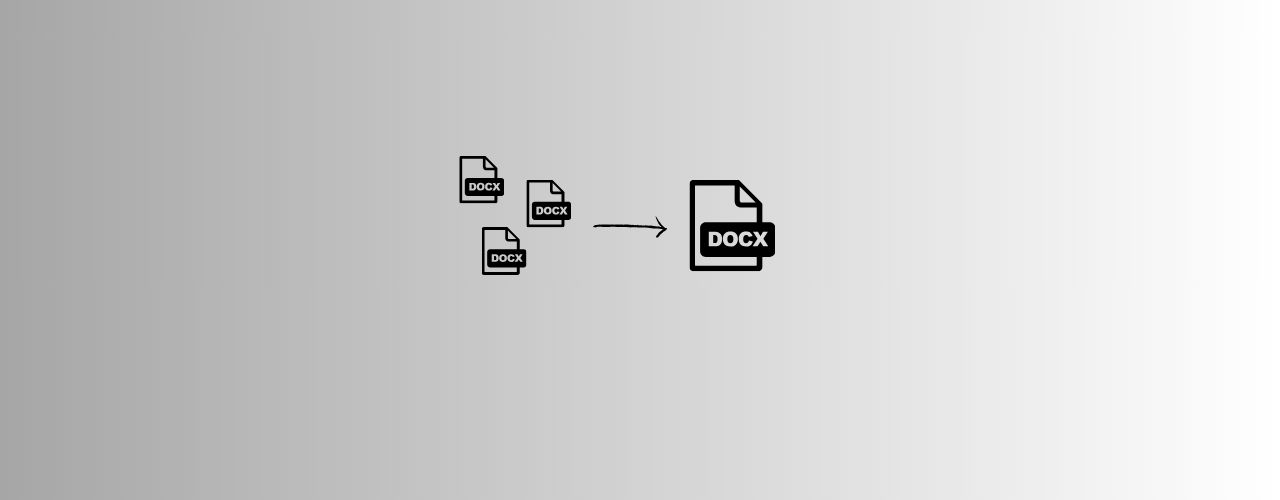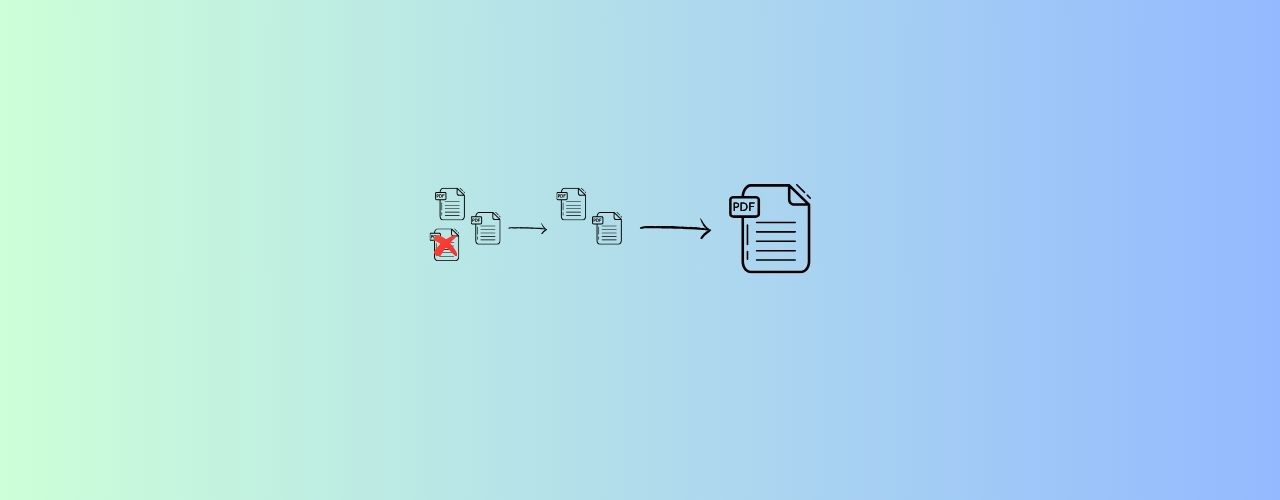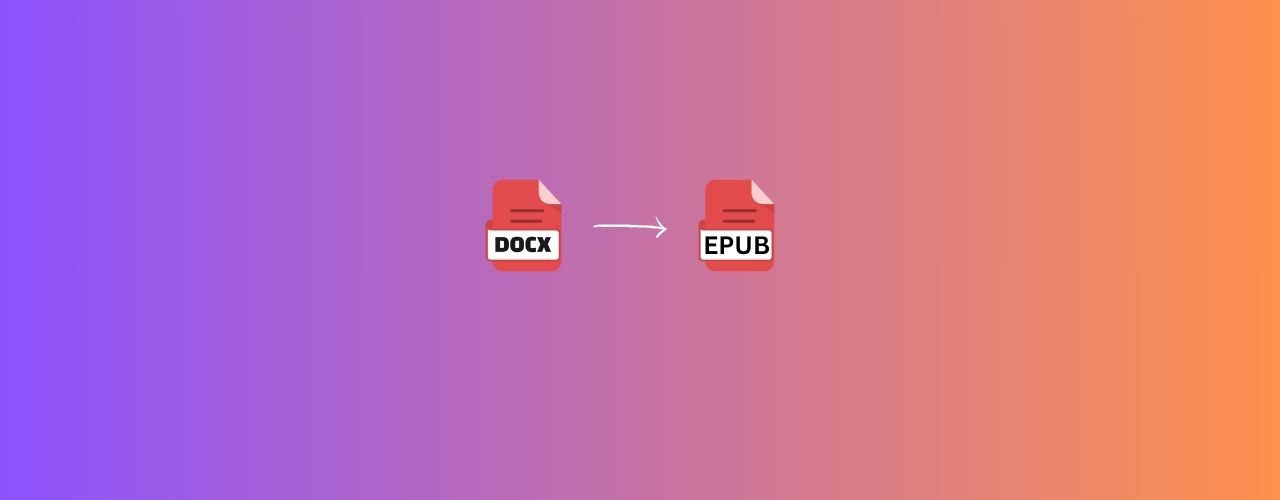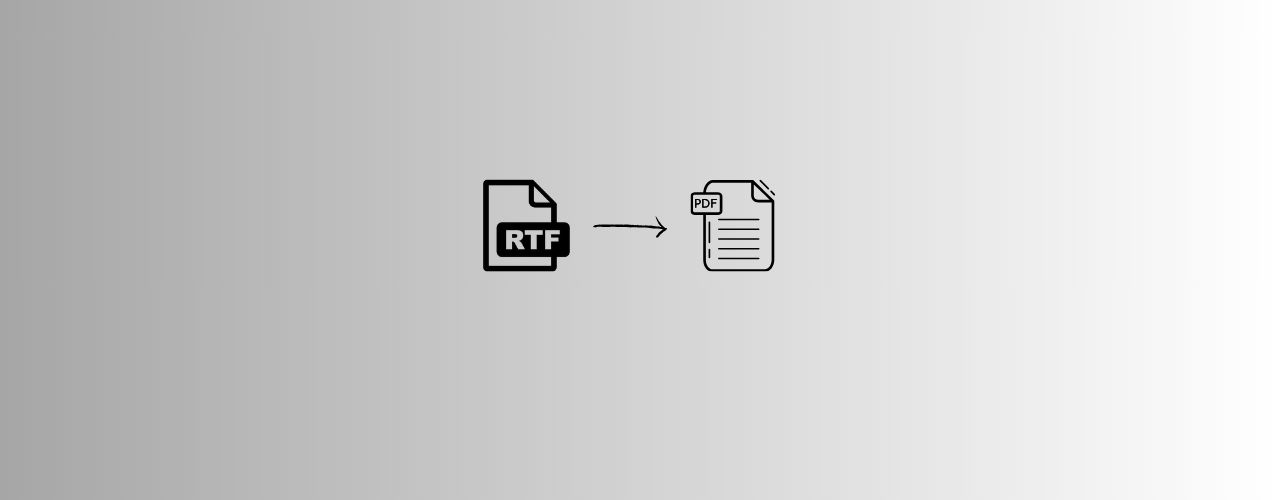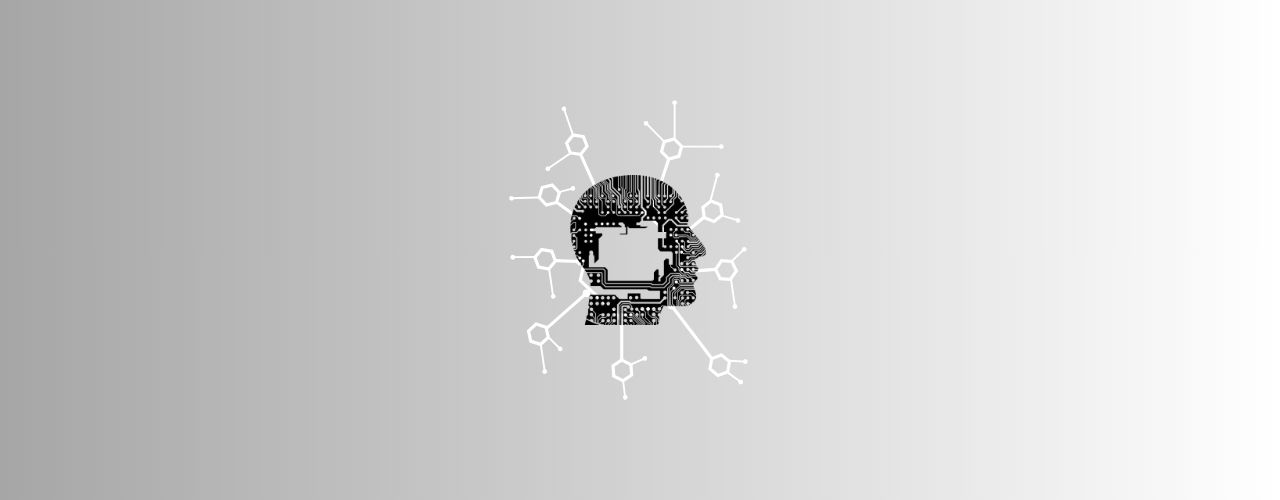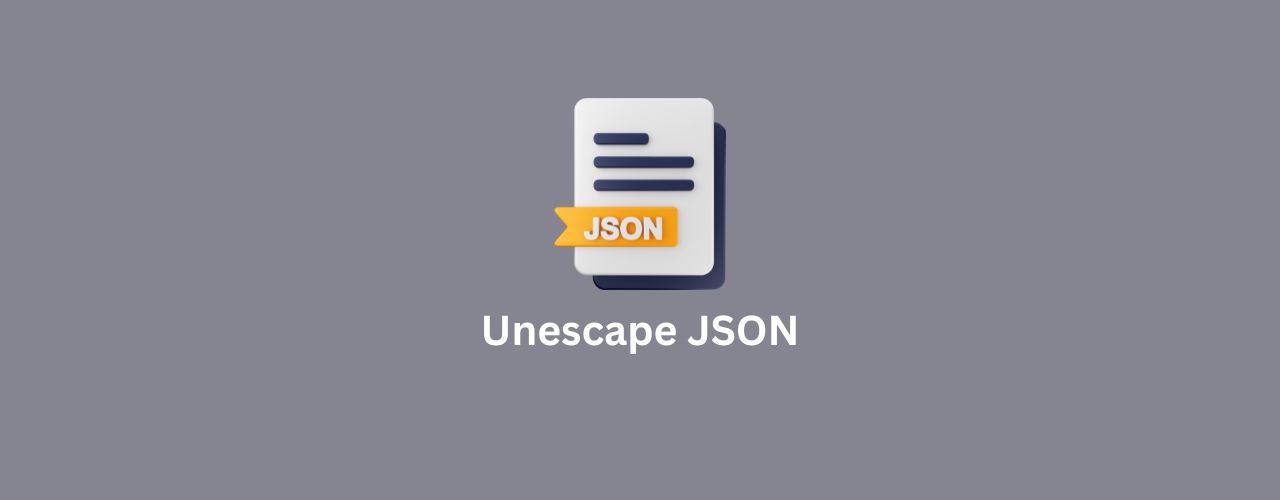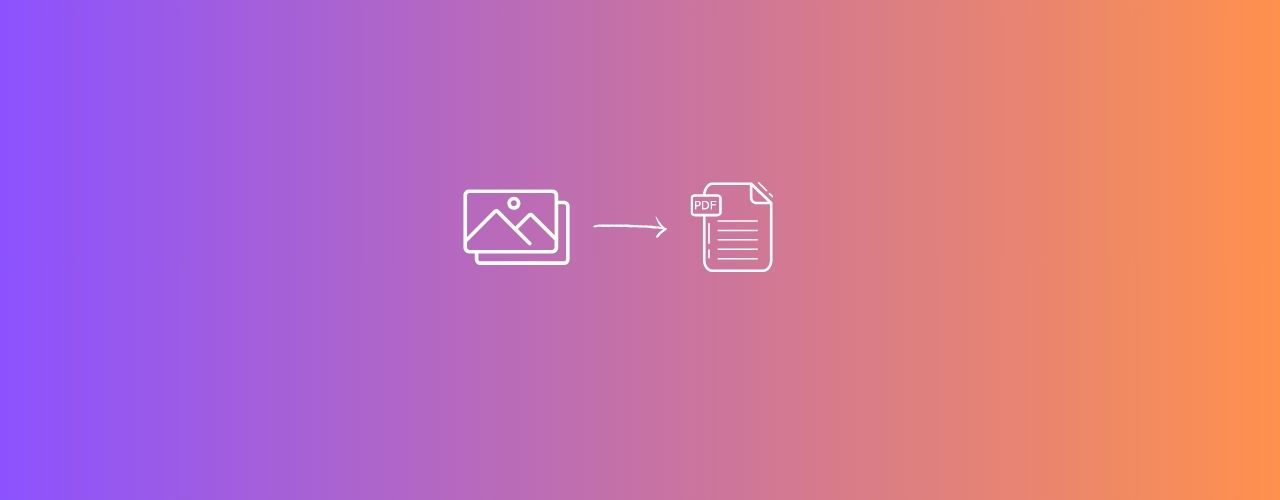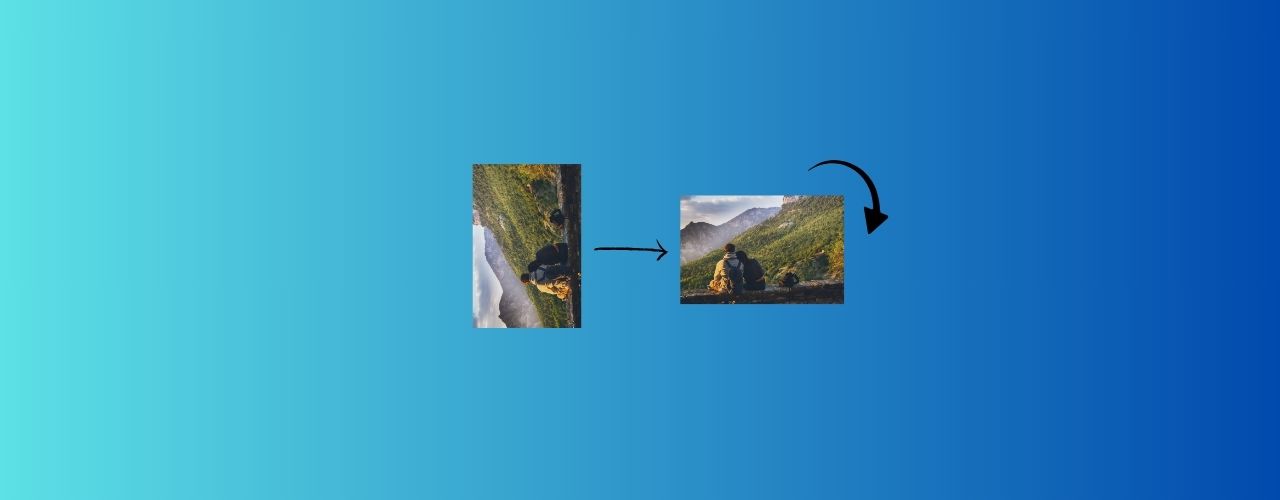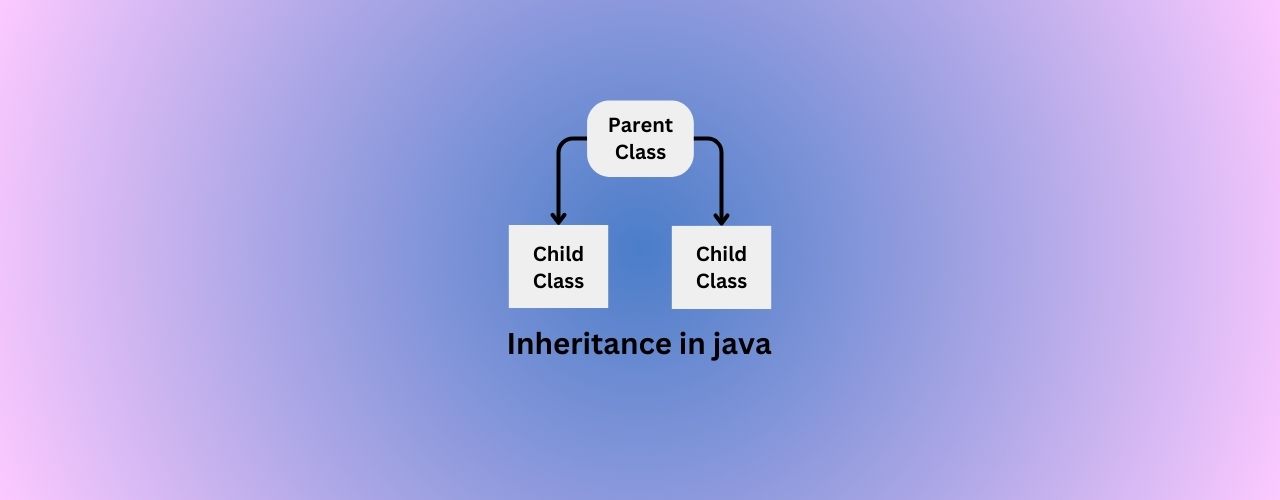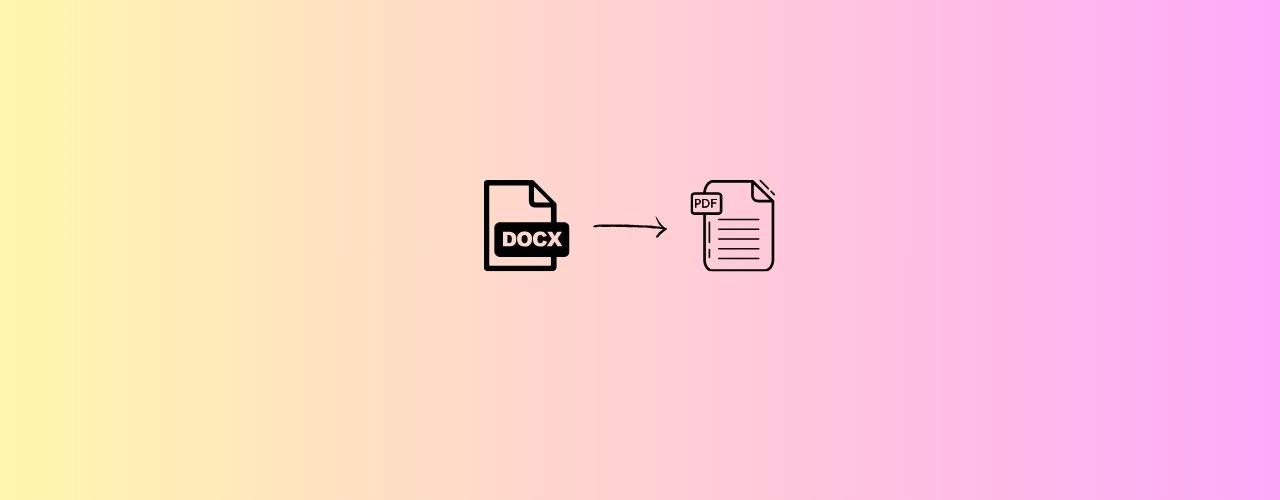Resizing images is crucial for optimizing website performance and improving user experience. By resizing images to the appropriate dimensions needed for web display, web developers can reduce file sizes, which leads to faster page load times and improved website responsiveness.
How To Resize Image Width And Height ? 🌄
- Drag and Drop your image to Resize Image tool.
- Enter the required width and height.
- Click on generate button to resize Image.
- Click on the download icon or link to download your Resized Image file or scan the given QR Code to save the converted file to your mobile or any other devices.
How To Resize Batch Images Width And Height ? 🌄
- Drag and Drop your multiple image to Resize Image tool. You can also click on the Add More button to add as many as images.
- Enter the required width and height.
- Click on generate button to resize Images.
- Click on the download icon or link to download zip file contains Resized Images or scan the given QR Code to save the converted file to your mobile or any other devices.
UseCases Of Resize Image Tool 🙇♀️
Following are the areas where we can use Resize Image tool.
Website optimization: Resizing images is crucial for optimizing website performance and improving user experience. By resizing images to the appropriate dimensions needed for web display, web developers can reduce file sizes, which leads to faster page load times and improved website responsiveness.
Responsive design: With the increasing use of mobile devices, responsive design has become essential for websites. Resizing images allows web developers to adapt images to different screen sizes and resolutions, ensuring they display correctly and proportionally across various devices.
Thumbnail generation: Many websites, galleries, and content management systems utilize thumbnail images to provide previews or navigation options. Resizing images to generate thumbnail versions allows for efficient storage and faster loading of these smaller, compact images.
Email attachments: Resizing images before attaching them to emails is useful to reduce file size and optimize delivery. Smaller image sizes ensure faster transmission, avoid exceeding attachment size limits, and enhance the overall email experience for both senders and recipients.
Social media sharing: Social media platforms often have specific image size requirements for optimal display. Resizing images to meet these requirements ensures that images are displayed correctly and fully within the platform's interface, without any cropping or distortion.
Printing considerations: When preparing images for printing, resizing them to the desired print dimensions is necessary. This ensures that the images fit appropriately within the printing layout, maintaining the intended aspect ratio and preventing any stretching or distortion during the printing process.
Storage optimization: Resizing images is valuable for managing storage space. By reducing the dimensions of images, their file sizes also decrease, allowing for more efficient use of storage capacity, whether it's on local drives, cloud storage, or other storage mediums.