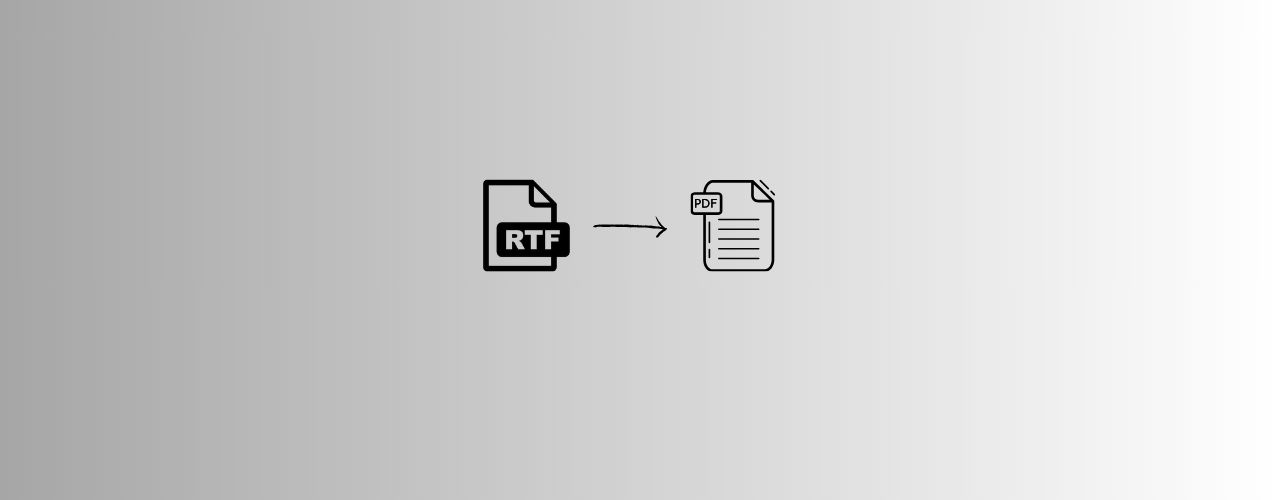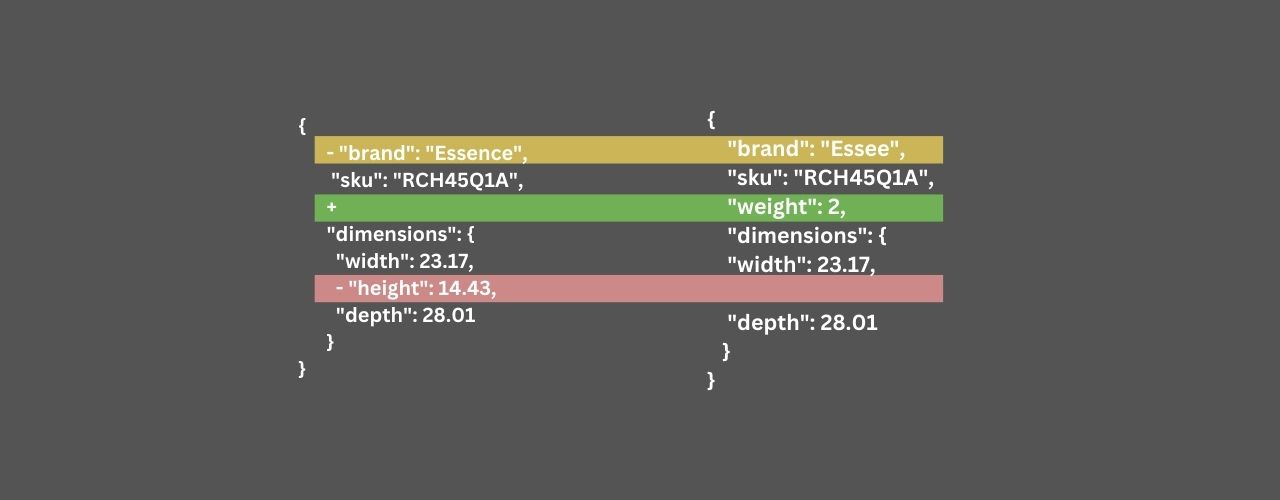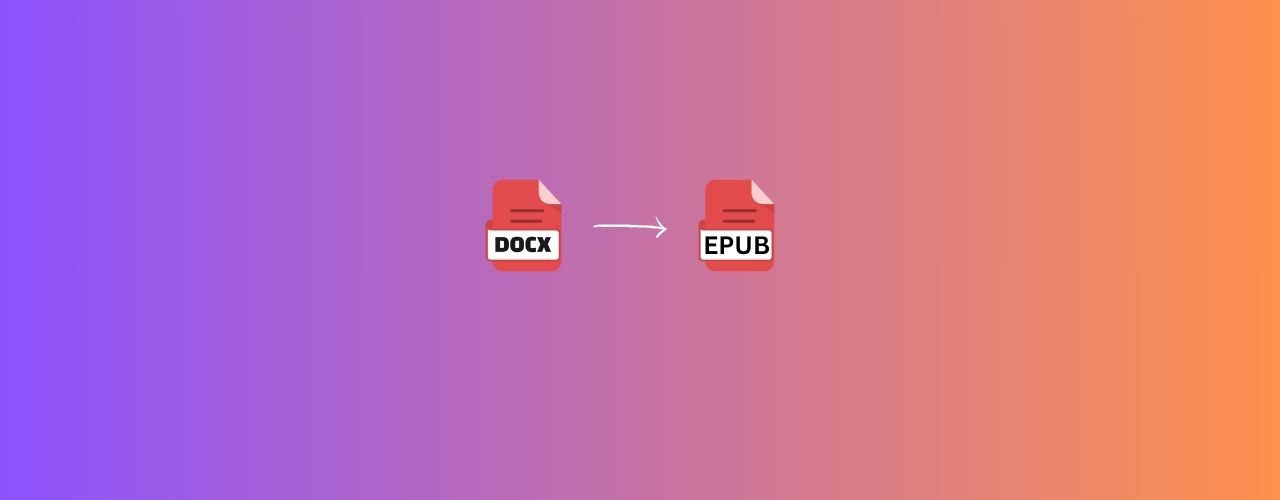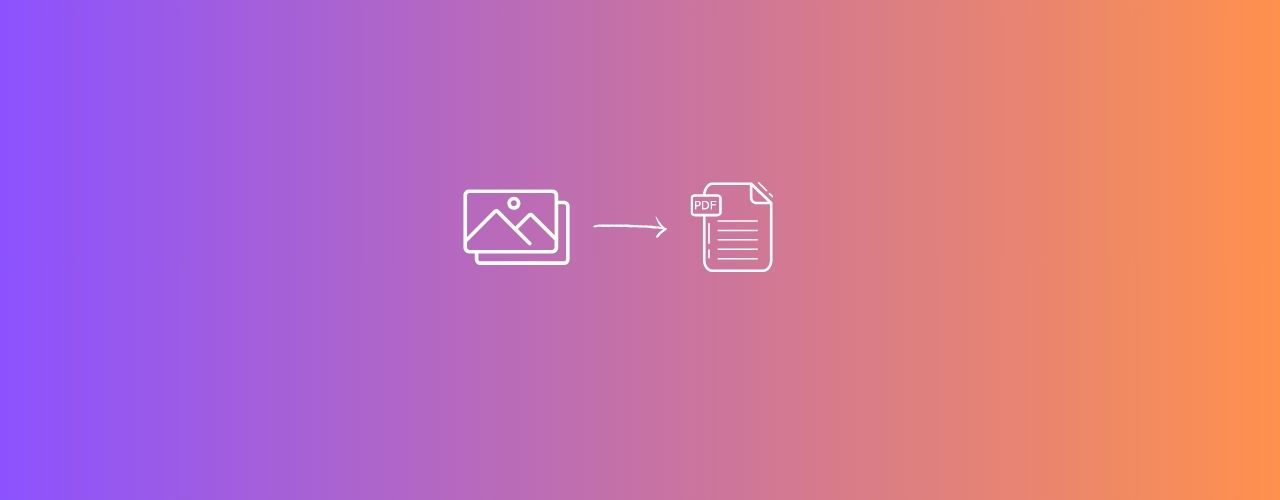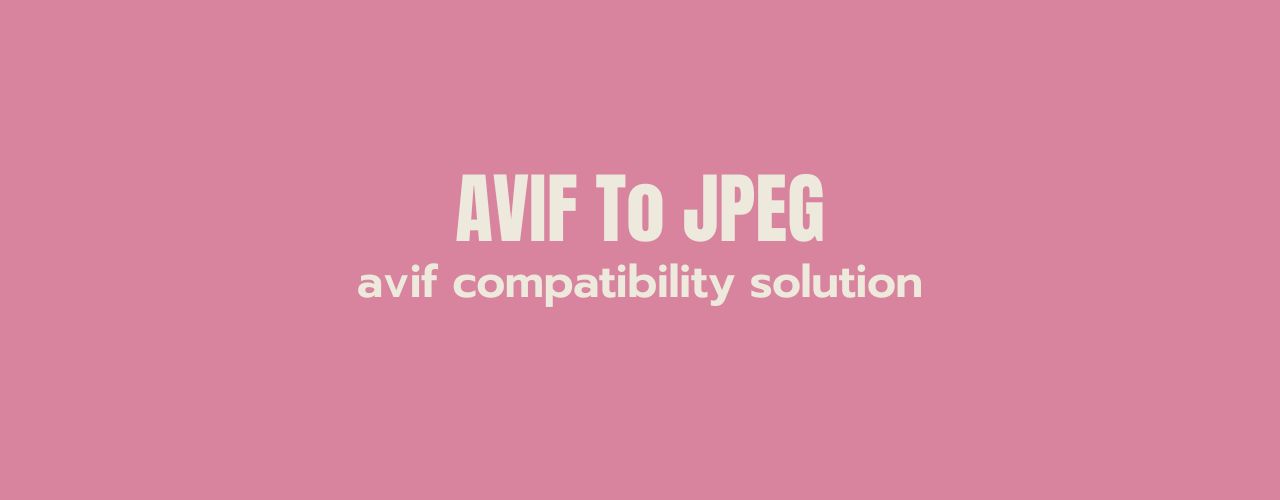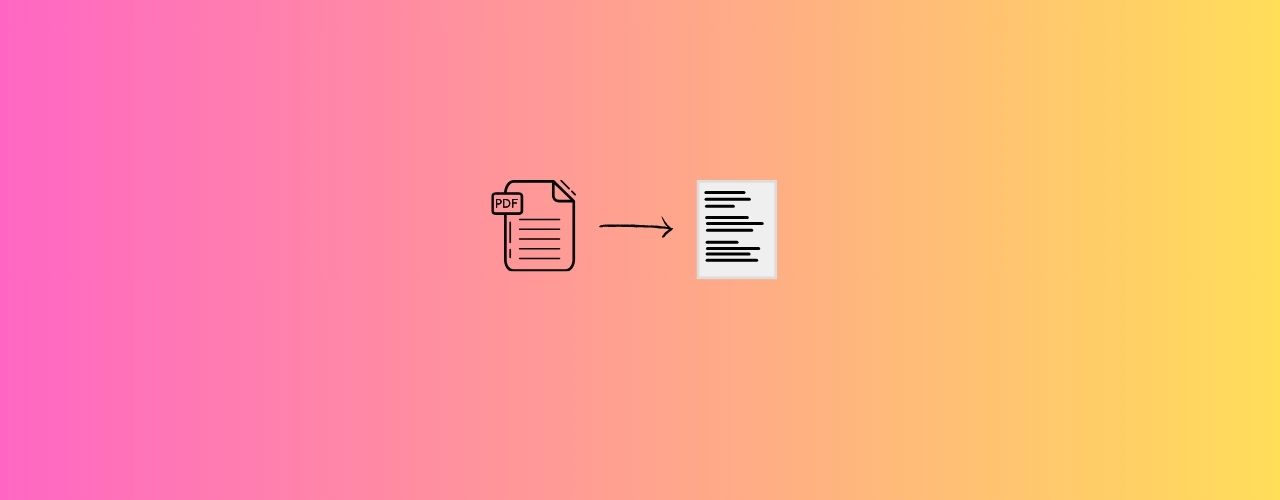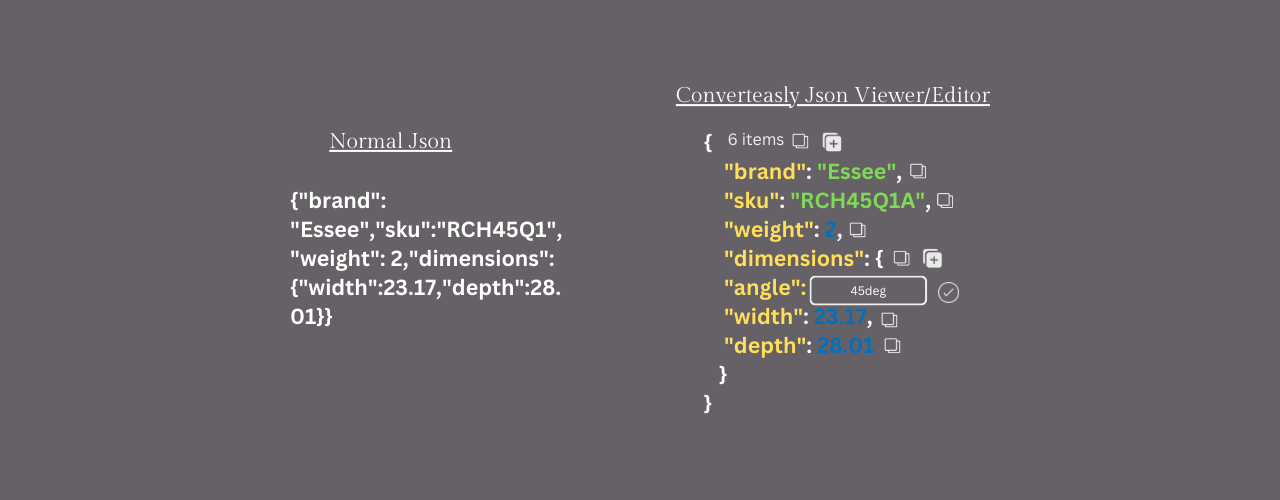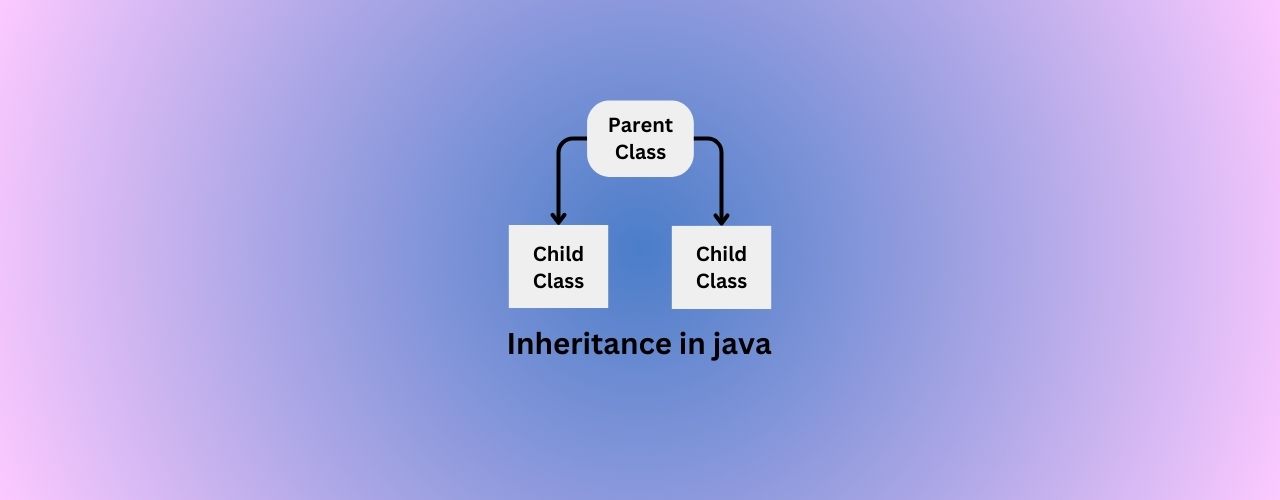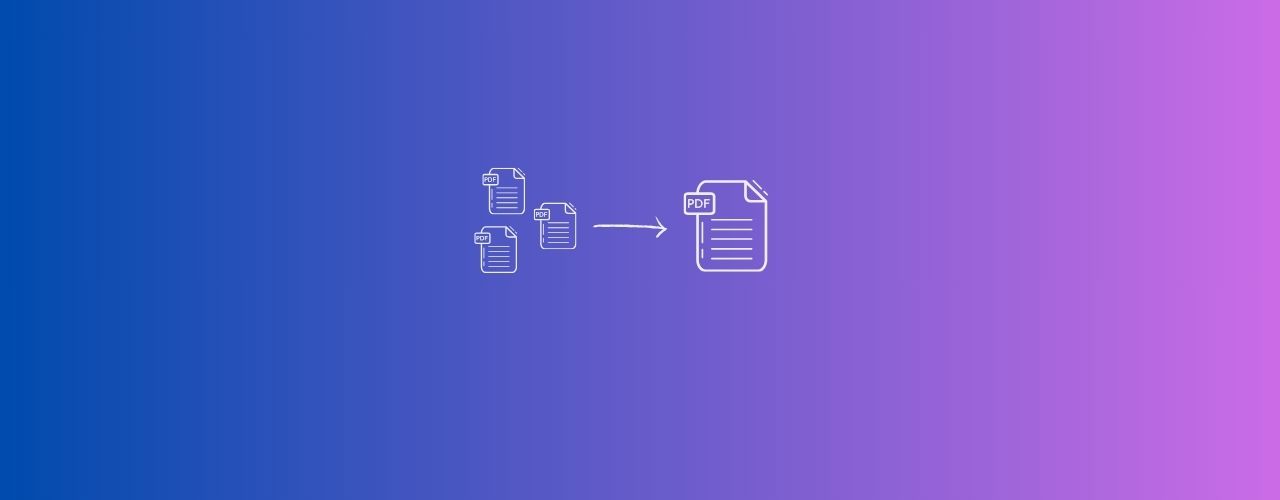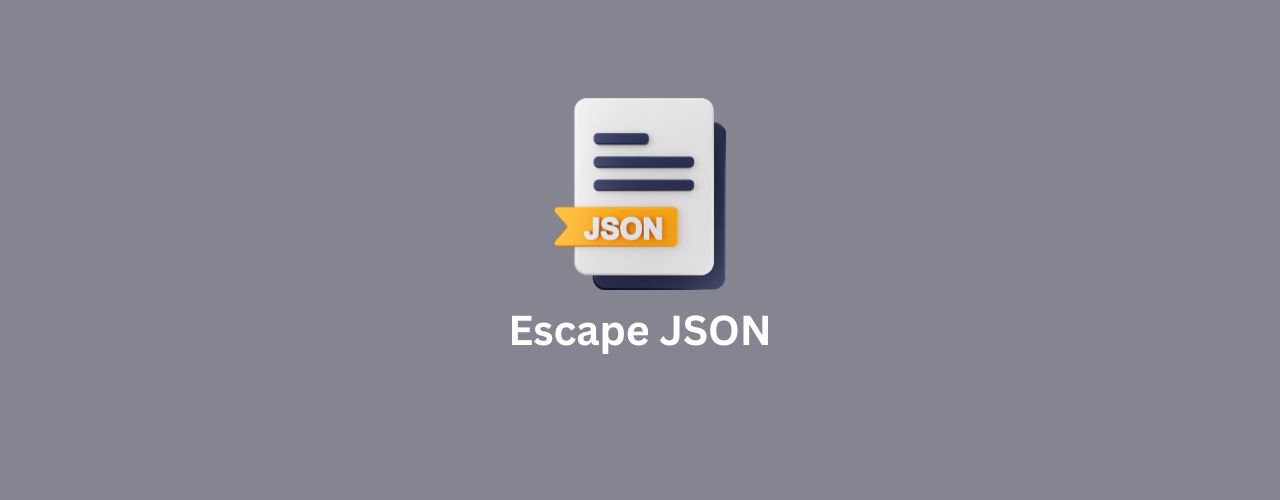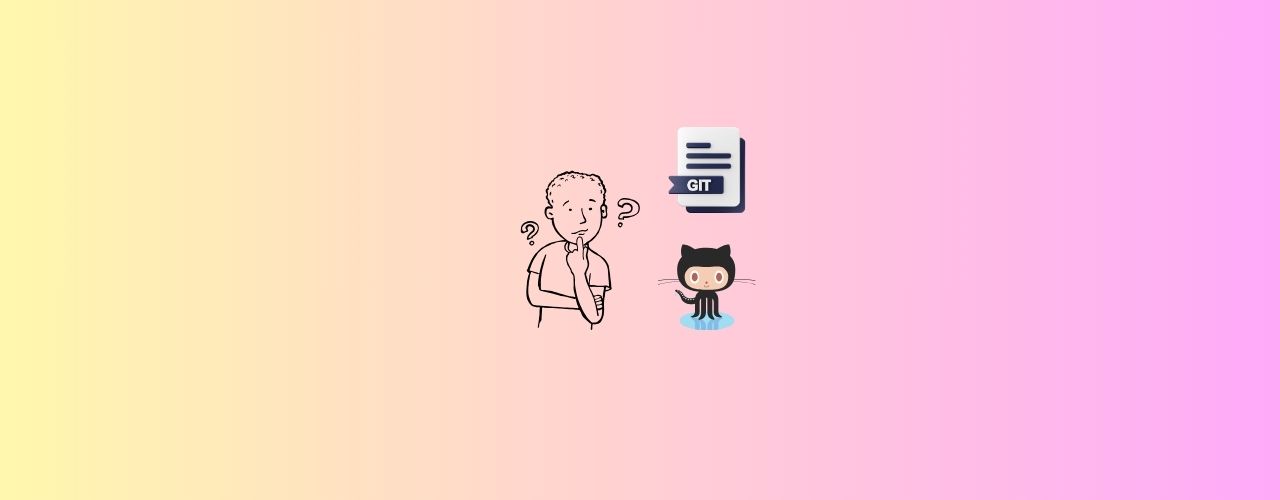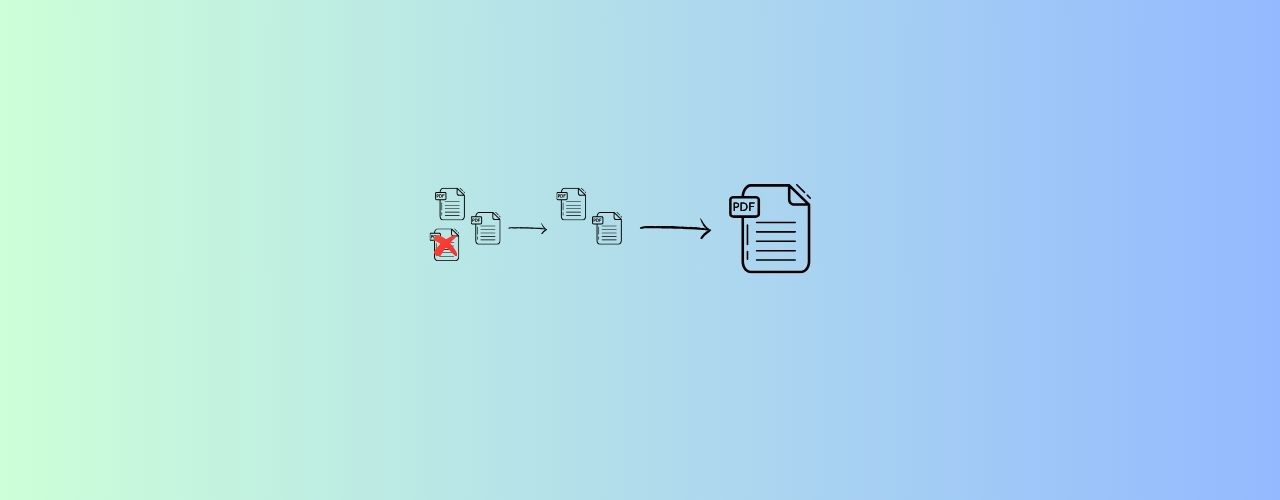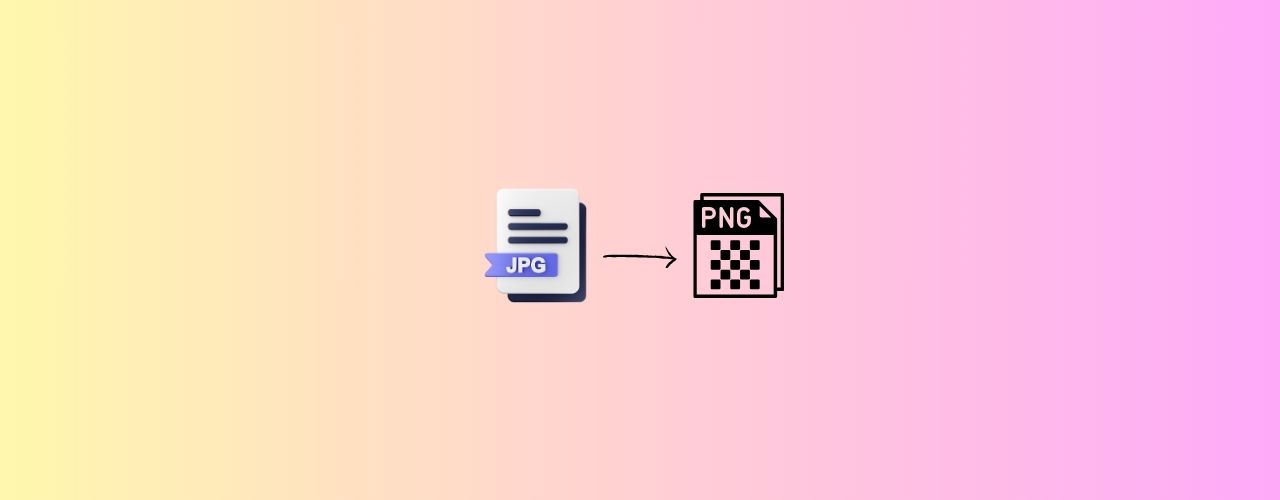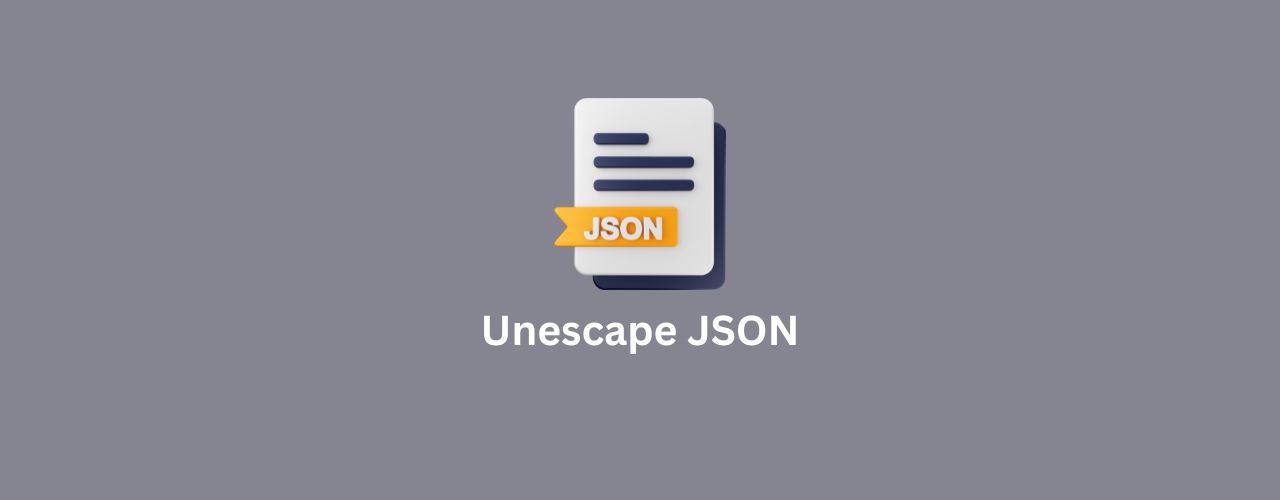Exception handling is a crucial aspect of Java programming, allowing developers to manage runtime errors gracefully and maintain the flow of application execution. In this guide, we will dive into the concepts of exception handling in Java, supported by relevant examples to illustrate its application.
What is Exception Handling 🚀
Exception handling is a programming practice used to manage errors and exceptional conditions in a controlled manner. It is a mechanism to handle runtime errors such as ClassNotFoundException, IOException, SQLException, RemoteException, etc. It helps maintain the normal flow of the application even when an unexpected event or error occurs.
Key Concepts of Exception Handling in Java 💕
Try Block : The block of code where exceptions can occur. It contains code that may throw an exception.
Catch Block :The block of code that handles the exception. It follows the try block and catches specific types of exceptions.
Finally Block : The block of code that executes after the try and catch blocks, regardless of whether an exception was thrown. It is used for cleanup activities, such as closing files or releasing resources.
Throw Statement : Used to explicitly throw an exception. This is useful for creating custom error conditions.
Throws Keyword : Indicates that a method can throw one or more exceptions. It is used in the method signature.
Basic Syntax 📝
try {
// Code that may throw an exception
} catch (ExceptionType1 e1) {
// Code to handle ExceptionType1
} catch (ExceptionType2 e2) {
// Code to handle ExceptionType2
} finally {
// Code that will always execute
}
Example: Handling Division by Zero 🤷♀️
Let's look at an example to understand how exception handling works in Java. We will handle a simple arithmetic exception – division by zero.
package org.example;
public class Main {
public static void main(String[] args) {
int a = 10;
int b = 0;
try {
int divide = a / b;
} catch (ArithmeticException e) {
System.out.println("Exception caught: Division by zero is not allowed.");
} finally {
System.out.println("Execution completed.");
}
}
}
Exception caught: Division by zero is not allowed.
Execution completed.
Custom Exceptions ✨
Java also allows the creation of custom exceptions to handle specific error conditions that are unique to an application. Here's an example:
// main.java
public class CustomExceptionExample {
public static void main(String[] args) {
try {
validateAge(15);
} catch (CustomException e) {
System.out.println("Exception caught: " + e.getMessage());
}
}
public static void validateAge(int age) throws CustomException {
if (age < 18) {
throw new CustomException("Age must be 18 or older.");
} else {
System.out.println("Age is valid.");
}
}
}
// CustomException.java
public class CustomException extends Exception{
public CustomException(String message) {
super(message);
}
}
Note : CustomException class extends Exception and provides a constructor to accept a custom error message.
Benefits of Exception Handling 👀
Robustness : Programs can handle unexpected conditions gracefully, improving reliability.
Maintainability : Separates error-handling code from regular code, making it easier to read and maintain.
Error Reporting: Provides detailed error messages and stack traces, helping developers diagnose issues.
Conclusion 😃
Exception handling in Java is a powerful feature that enables developers to build robust and maintainable applications. By understanding and implementing proper exception handling, you can ensure that your applications can gracefully handle errors and continue to operate smoothly.