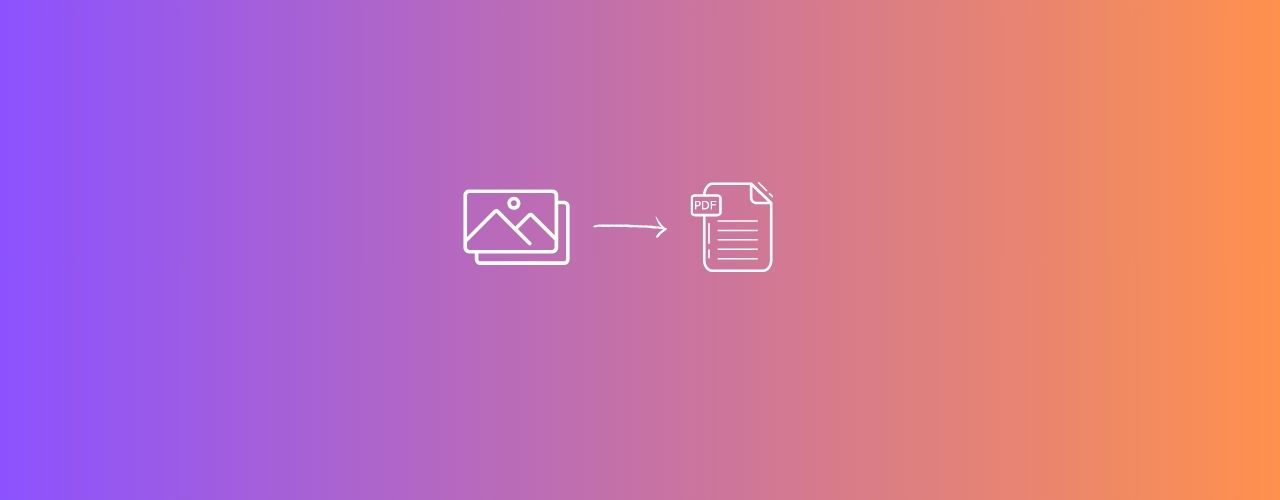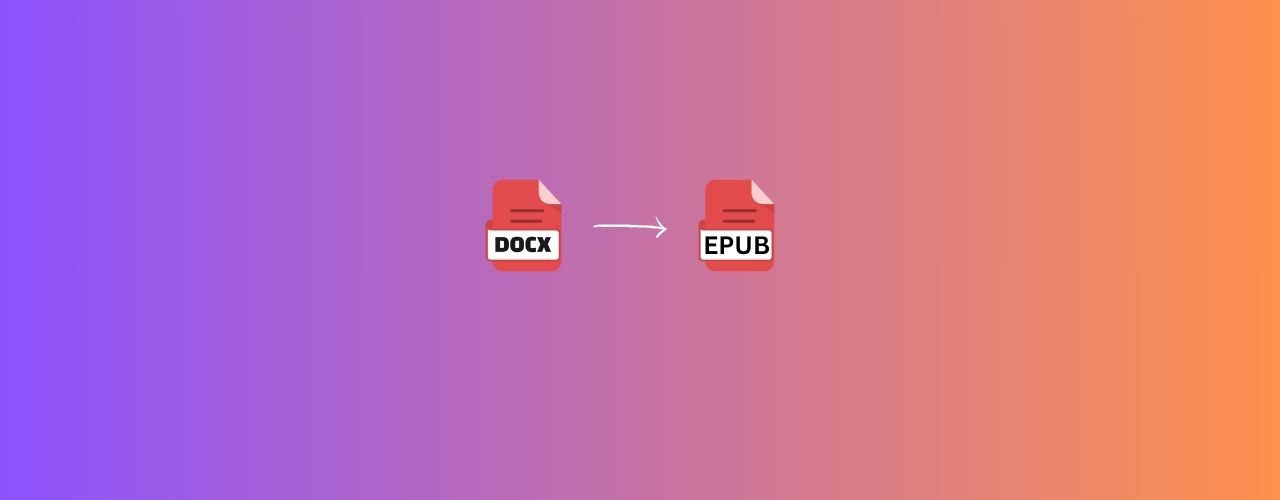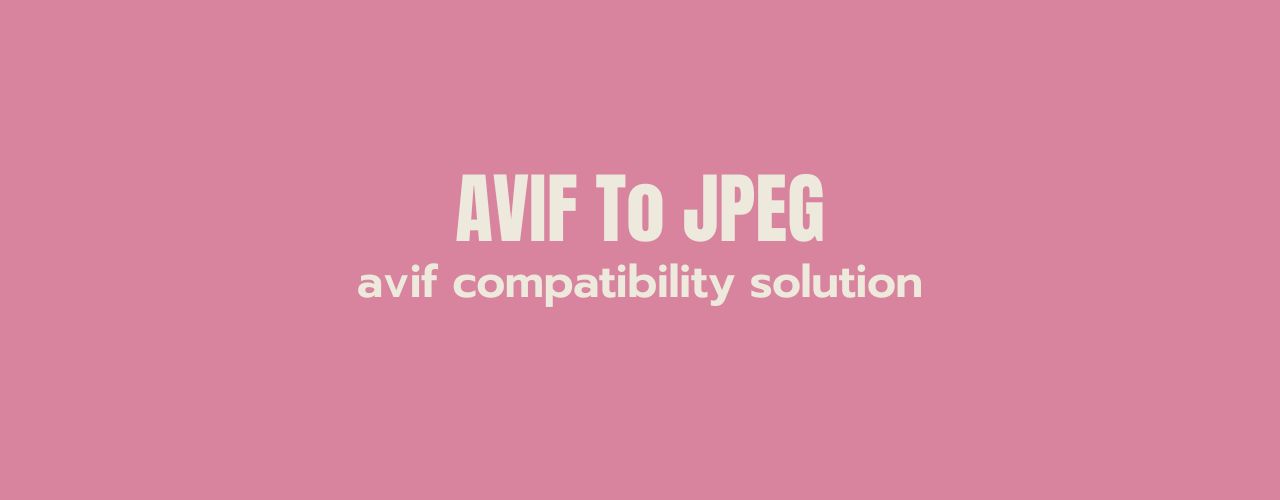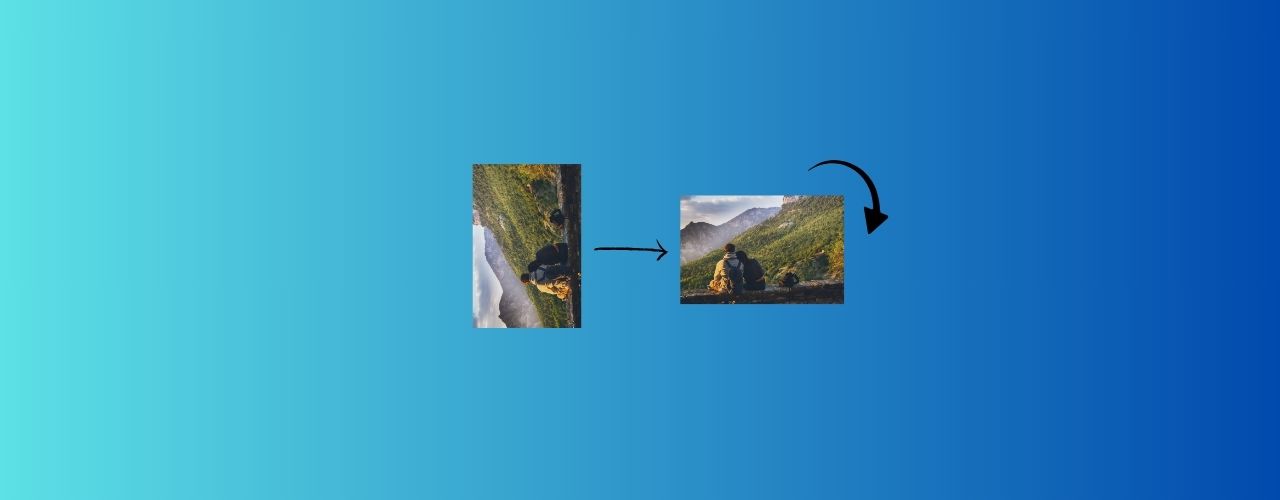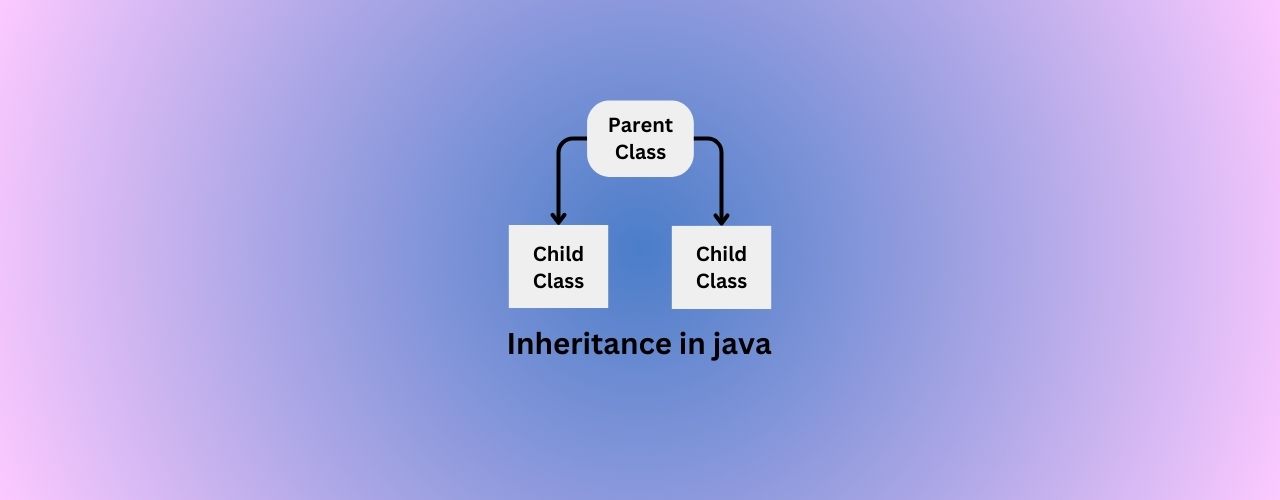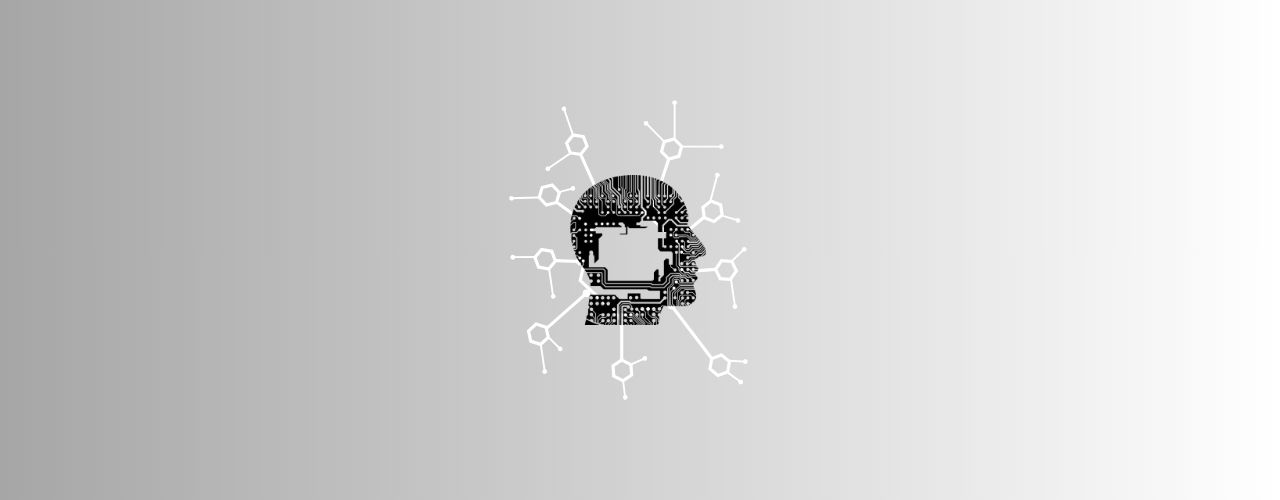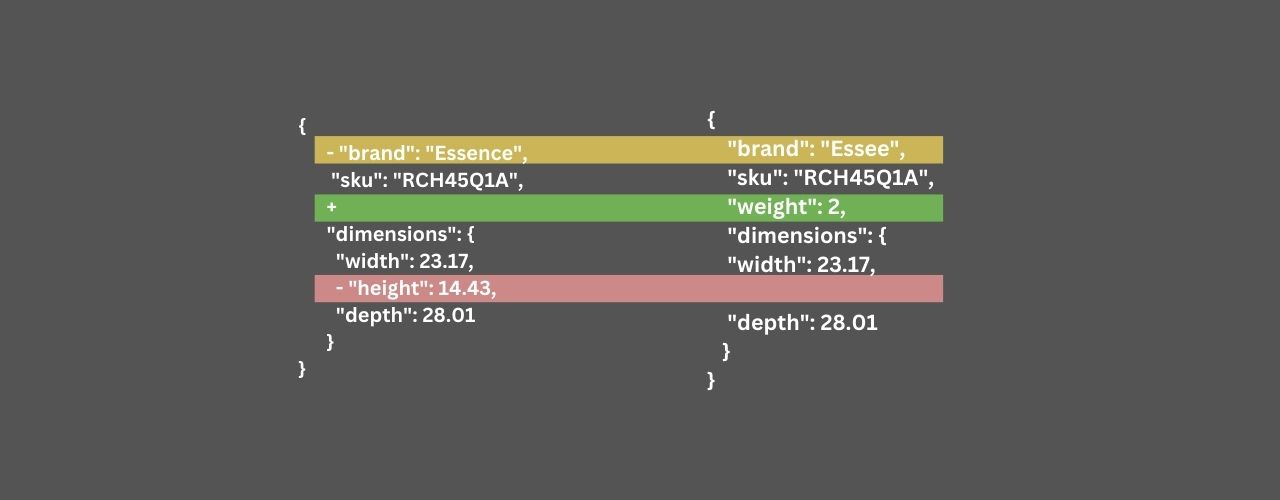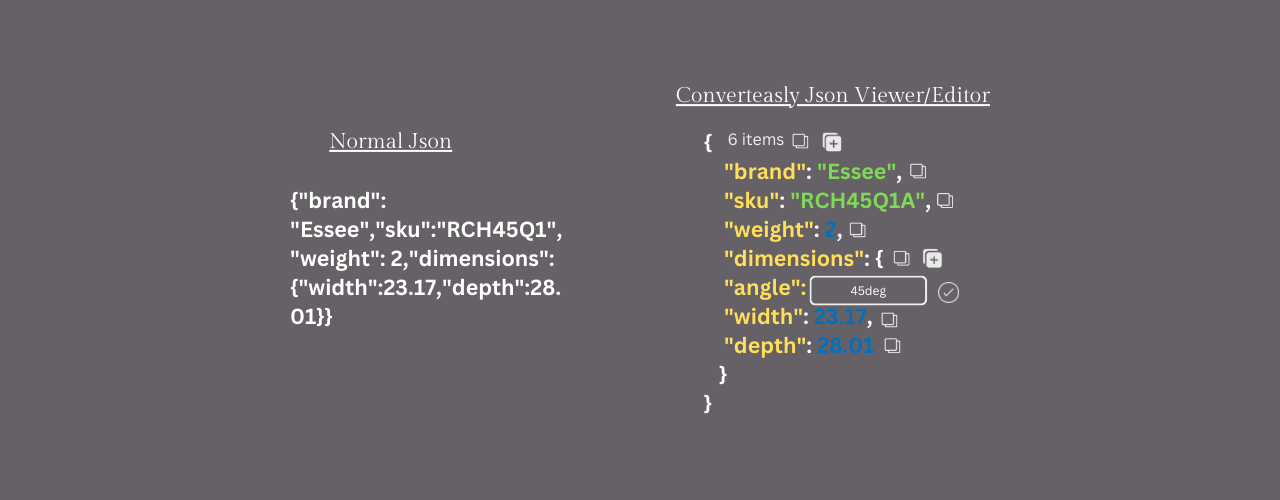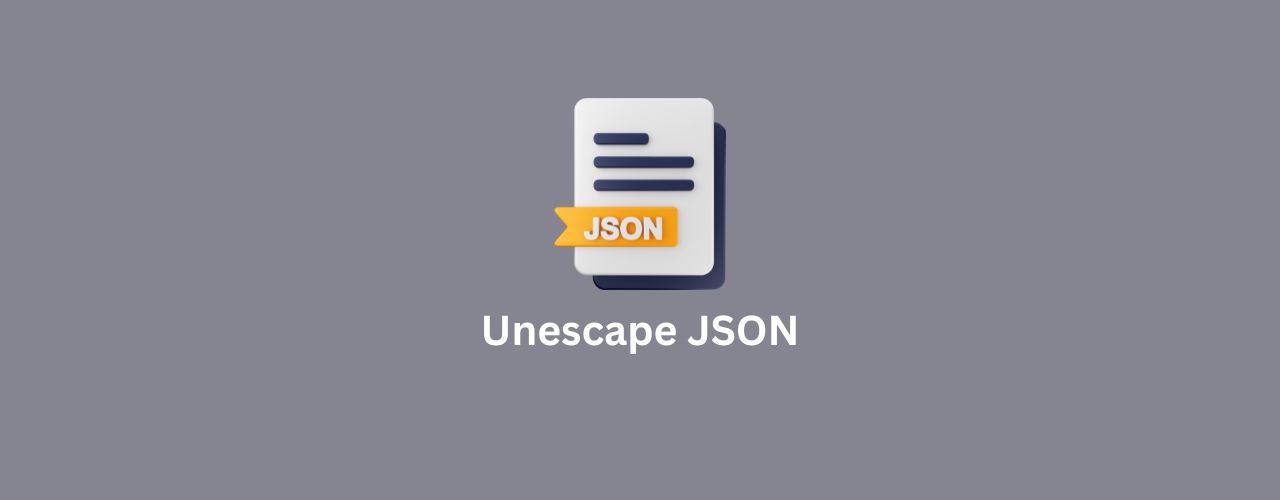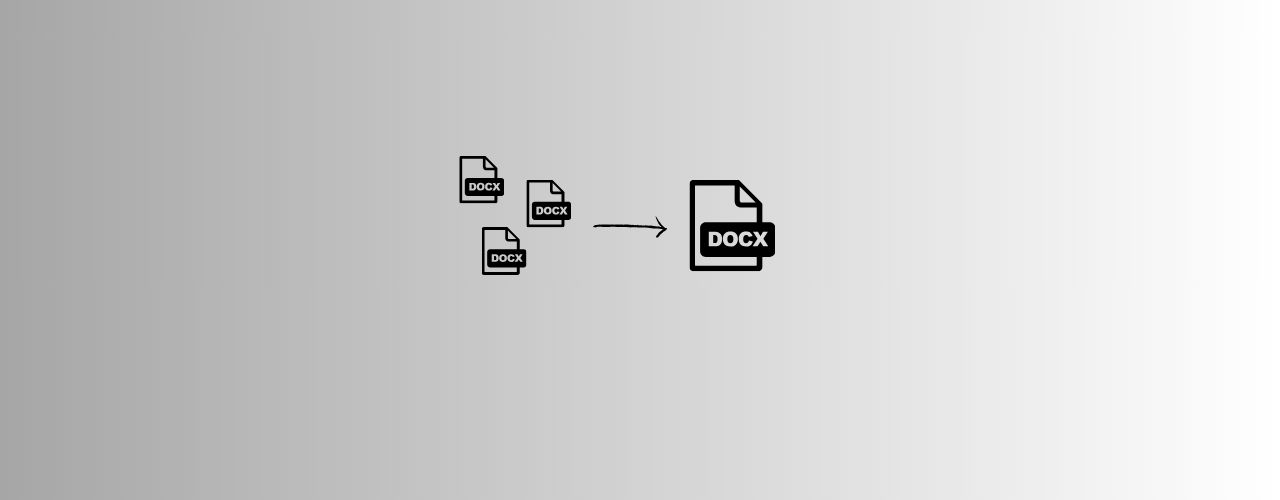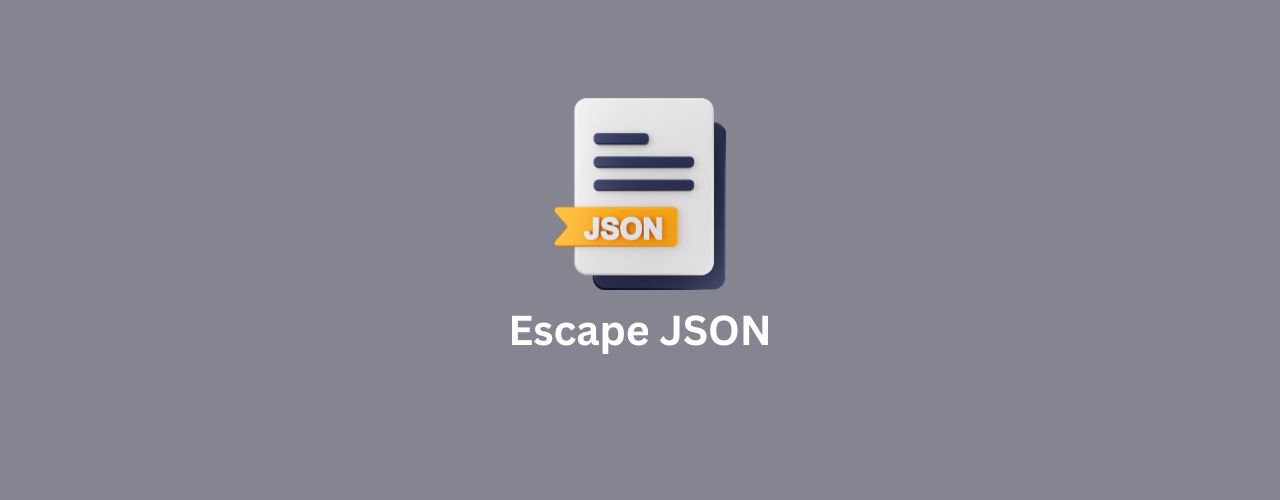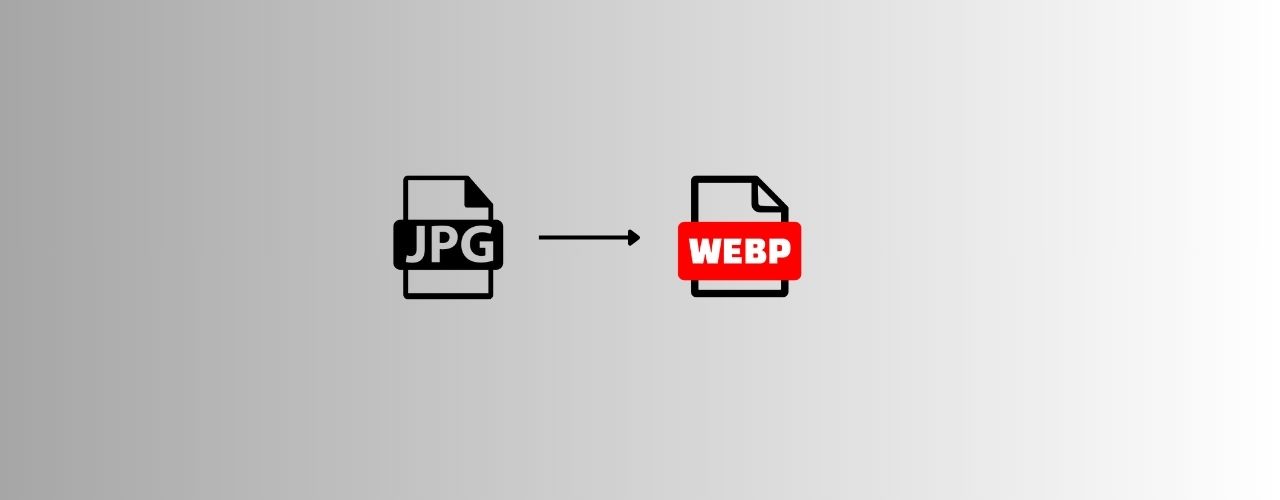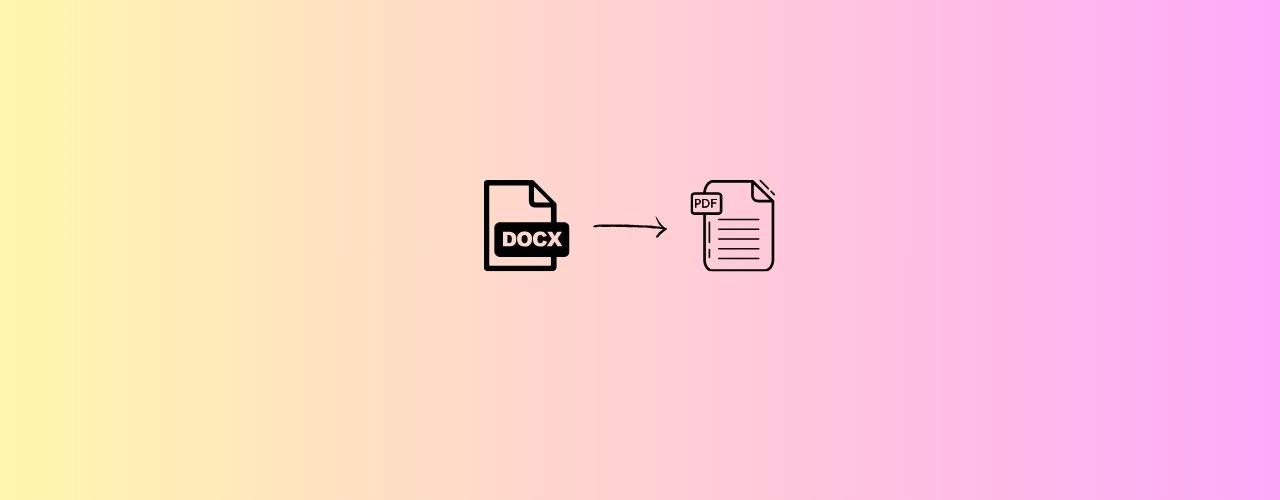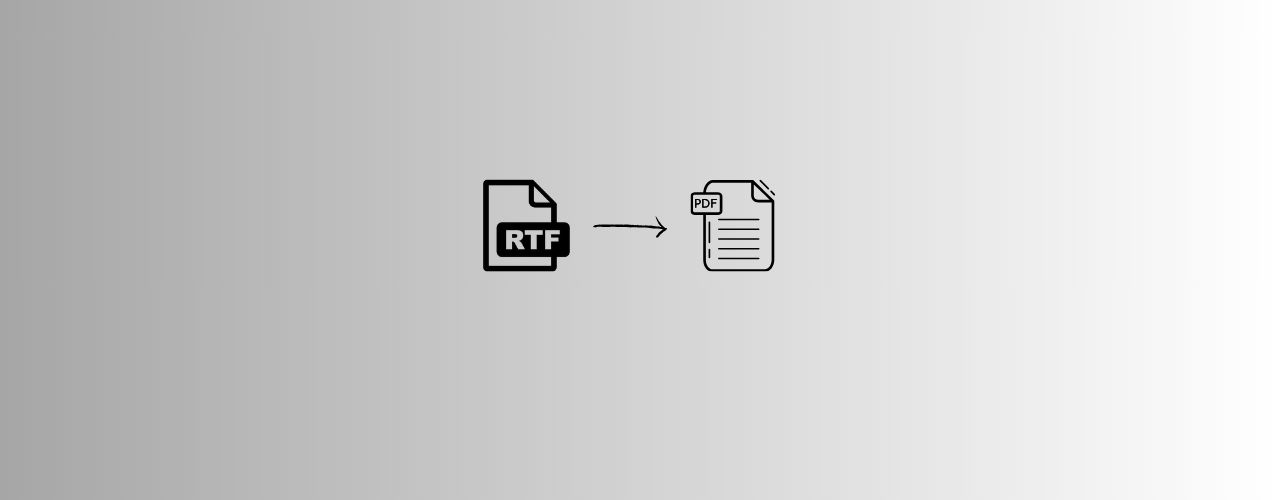Compressing images is crucial for optimizing website performance. Large image file sizes can significantly impact page load times, leading to slower website speeds and potentially higher bounce rates. By compressing images, web developers can reduce file sizes, improving website loading speed and overall user experience.
How To Compress Image Without Quality Loss ? 🌄
- Drag and Drop your image to Compress Image Size tool.
- Enter Quality Of Image In Percentage.
- Click On Generate Button To Reduce Image Size As Per Given Quality.
- Click on the download icon or link to download your Compressed Image file or scan the given QR Code to save the Compressed file to your mobile or any other devices.
How To Compress Multiple Images Without Quality Loss ? 🌄
- Drag and Drop your multiple image to Compress Image Size tool. You can also click on the Add More button to add as many as images.
- Enter Quality Of Image In Percentage.
- Click On Generate Button To Reduce Image Size As Per Given Quality.
- Click on the download icon or link to download zip file contains Compressed Image files or scan the given QR Code to save the zip file to your mobile or any other devices.
UseCases Of Compress Image Tool 🙇♀️
Following are the areas where we can use Compress Image Size tool.
Web optimization: Compressing images is crucial for optimizing website performance. Large image file sizes can significantly impact page load times, leading to slower website speeds and potentially higher bounce rates. By compressing images, web developers can reduce file sizes, improving website loading speed and overall user experience.
Bandwidth and storage optimization: Compressed images consume less bandwidth when transmitted over networks, making them ideal for websites, apps, or platforms with limited bandwidth resources. Additionally, compressed images require less storage space, enabling efficient use of disk or cloud storage.
Email attachments: When sending images as email attachments, compressed images are beneficial as they reduce the attachment's file size. This helps prevent email bounce-backs due to file size limitations and ensures quicker delivery and download times for the recipients.
Social media sharing: Many social media platforms have file size restrictions for images. Compressing images allows users to meet these requirements and share their images more efficiently on platforms like Facebook, Instagram, or Twitter without sacrificing too much visual quality.
Printing considerations: Compressed images can also be useful when printing documents or materials that include images. They reduce the overall file size, making it easier to handle and process printing jobs without compromising the printed image's quality significantly.
Mobile app optimization: In mobile app development, where app size and performance are critical, compressing images is essential. Smaller image sizes reduce the app's storage requirements, leading to faster downloads and smoother user experiences, especially for users with limited data plans or slower internet connections.
Image galleries and portfolios: Compressing images is beneficial for photographers, artists, or anyone showcasing their work in online portfolios or image galleries. By reducing file sizes, they can display their images more efficiently, improving website loading times and allowing visitors to navigate through their work more smoothly.