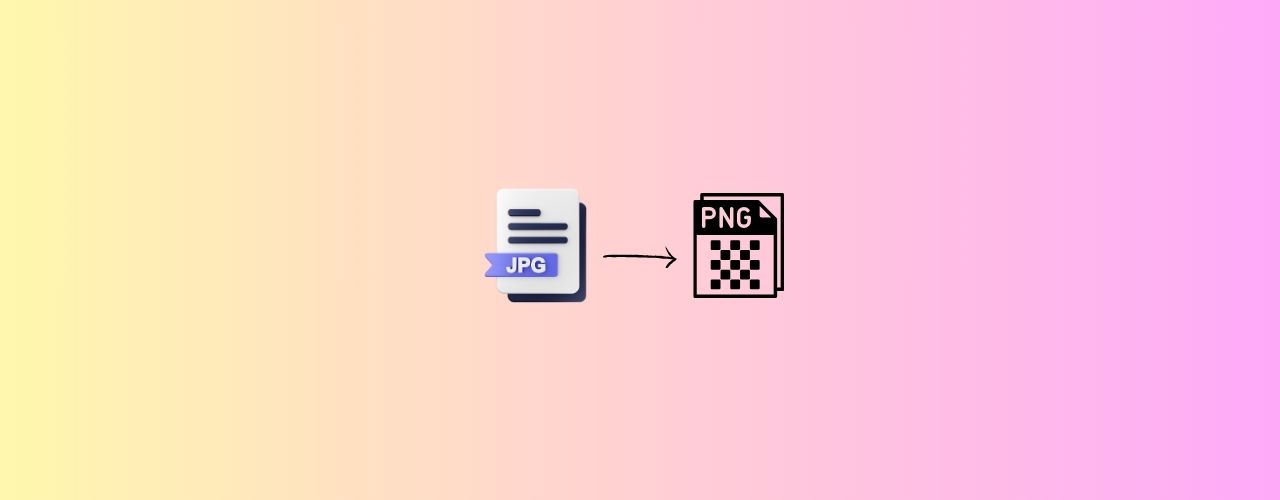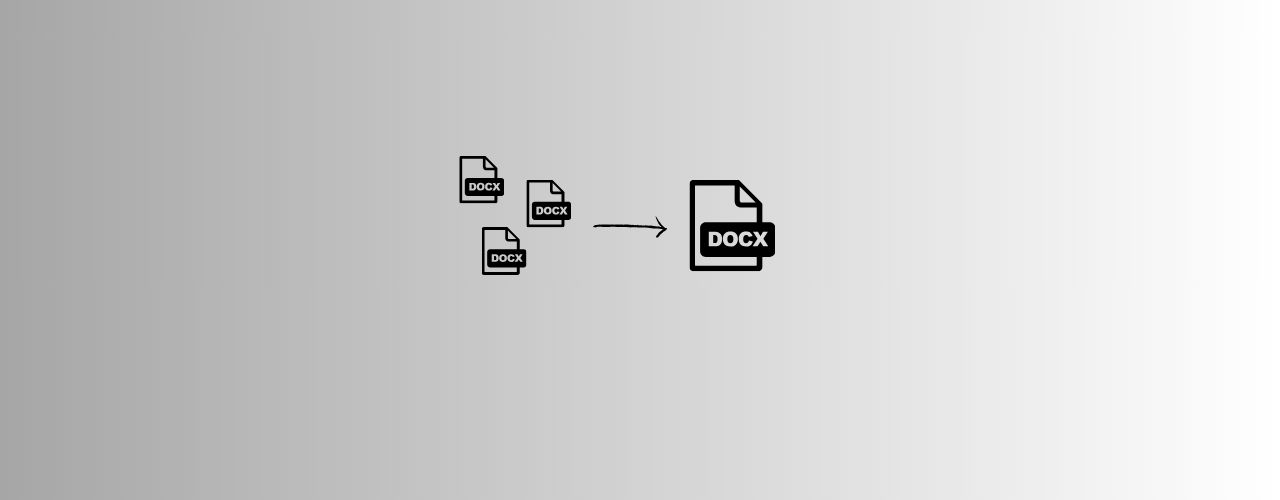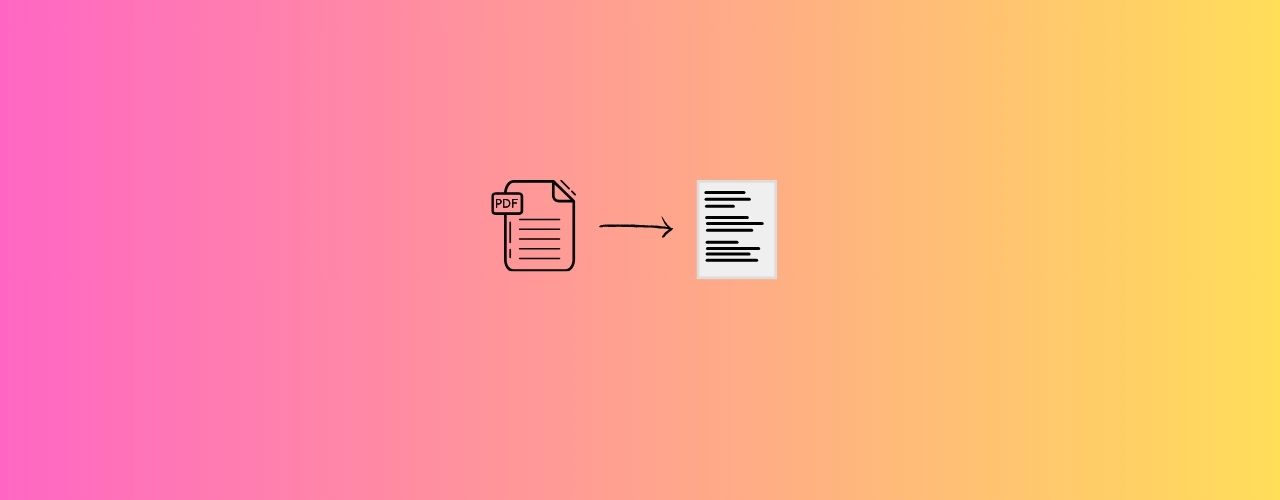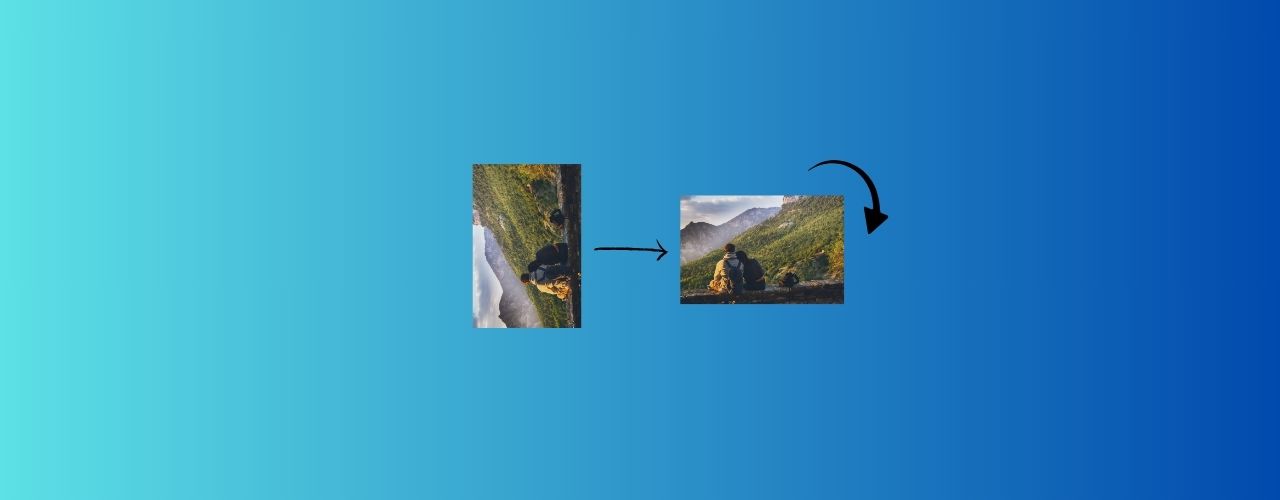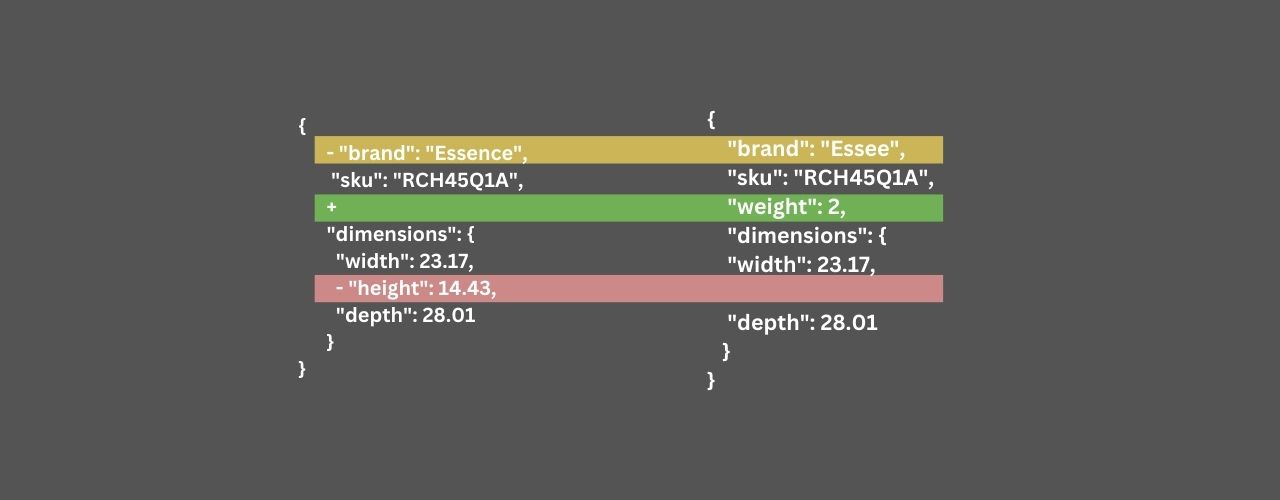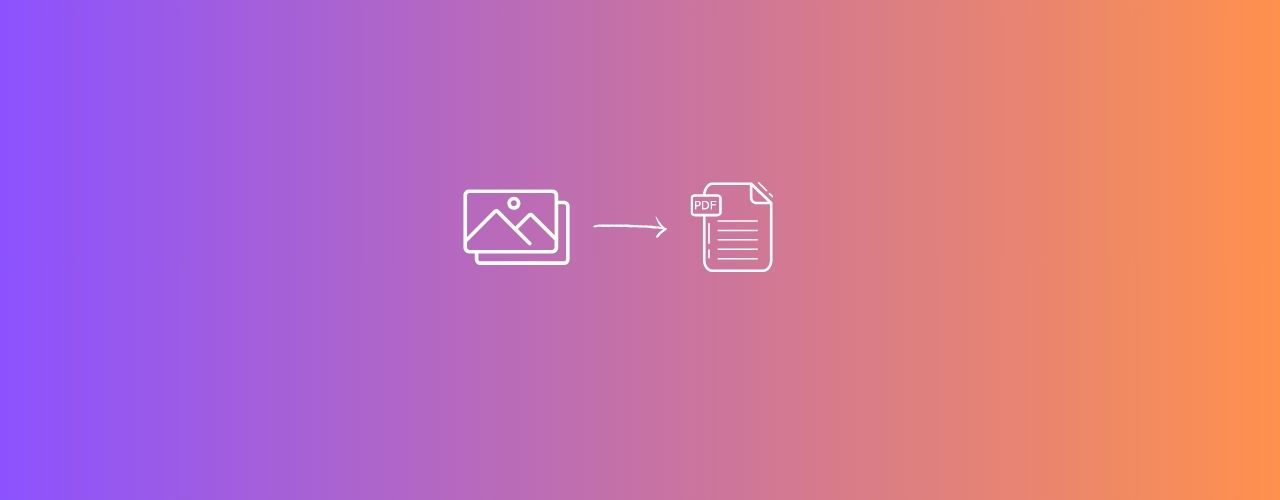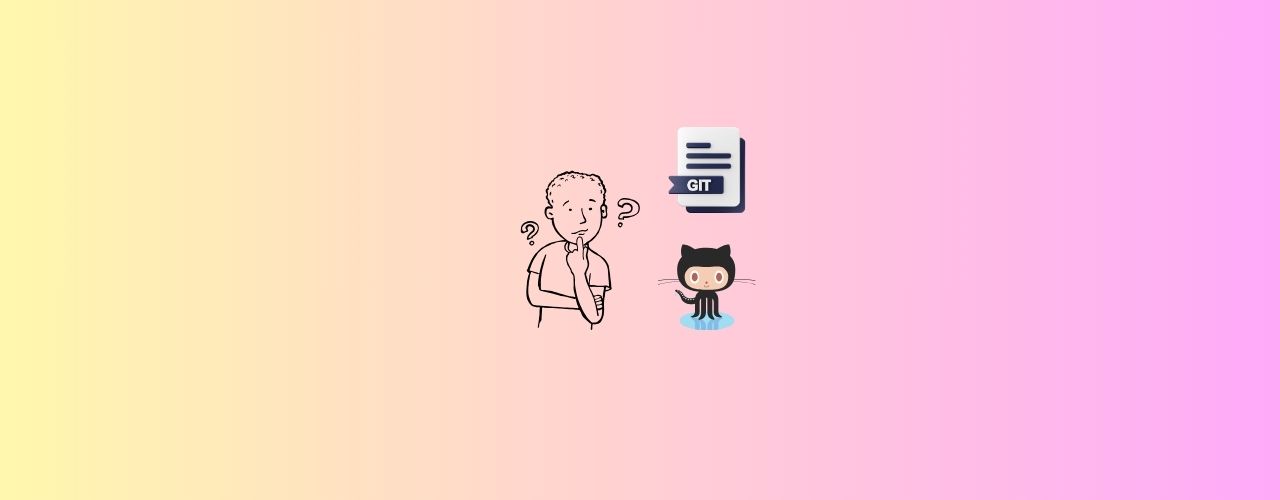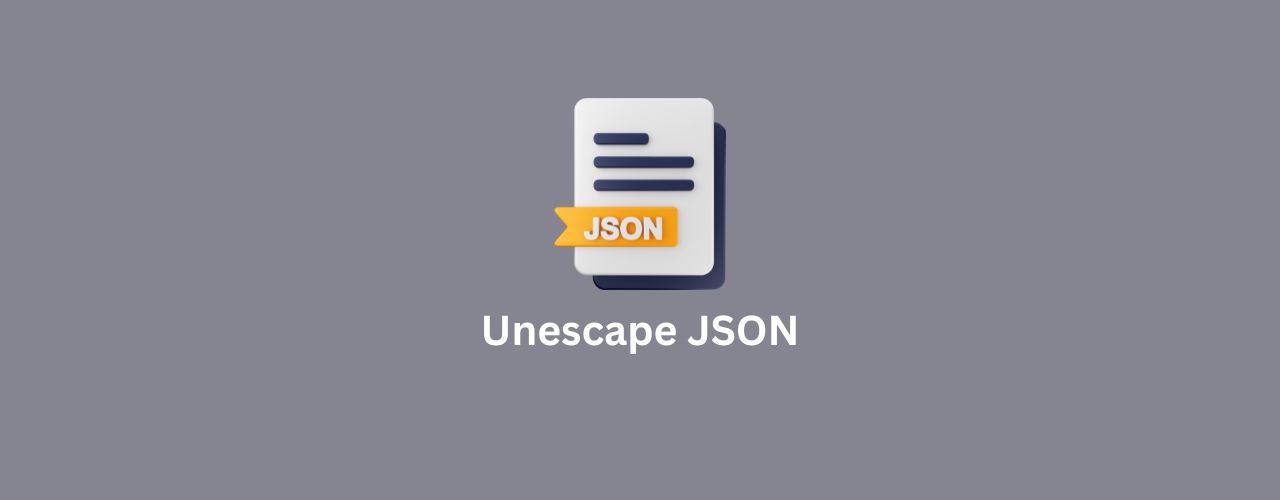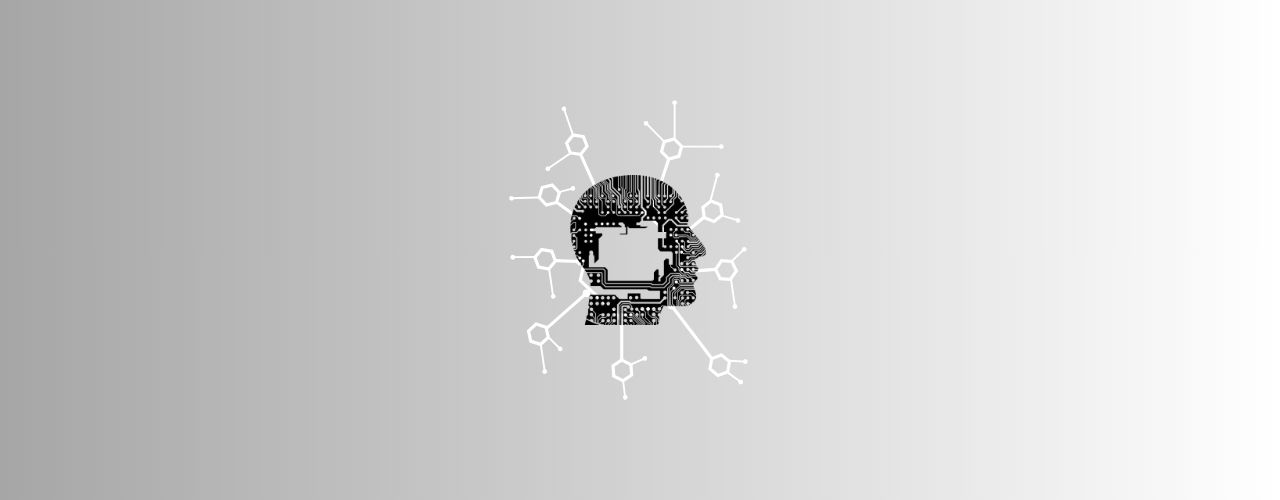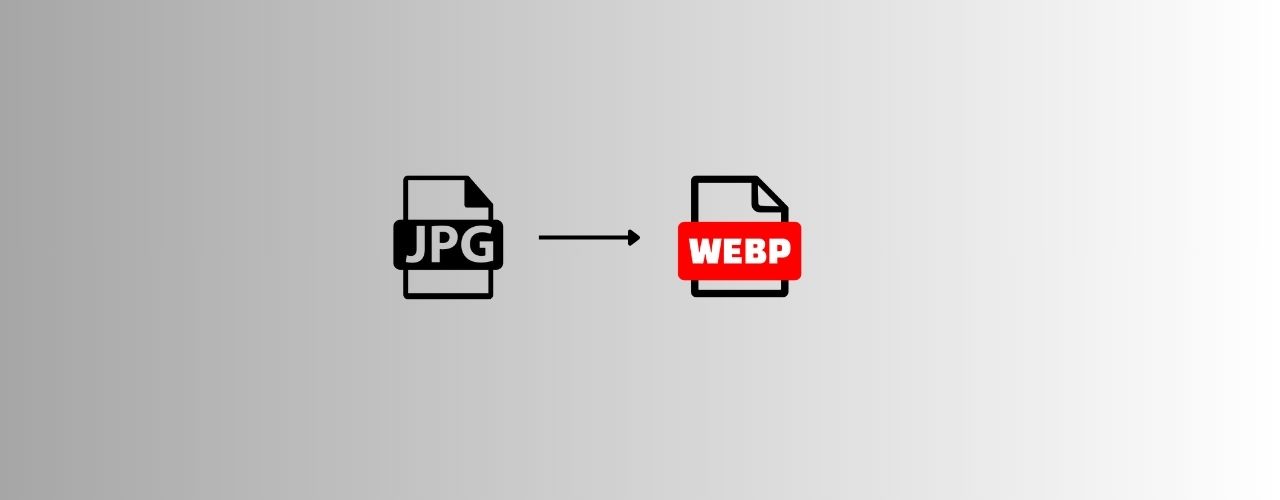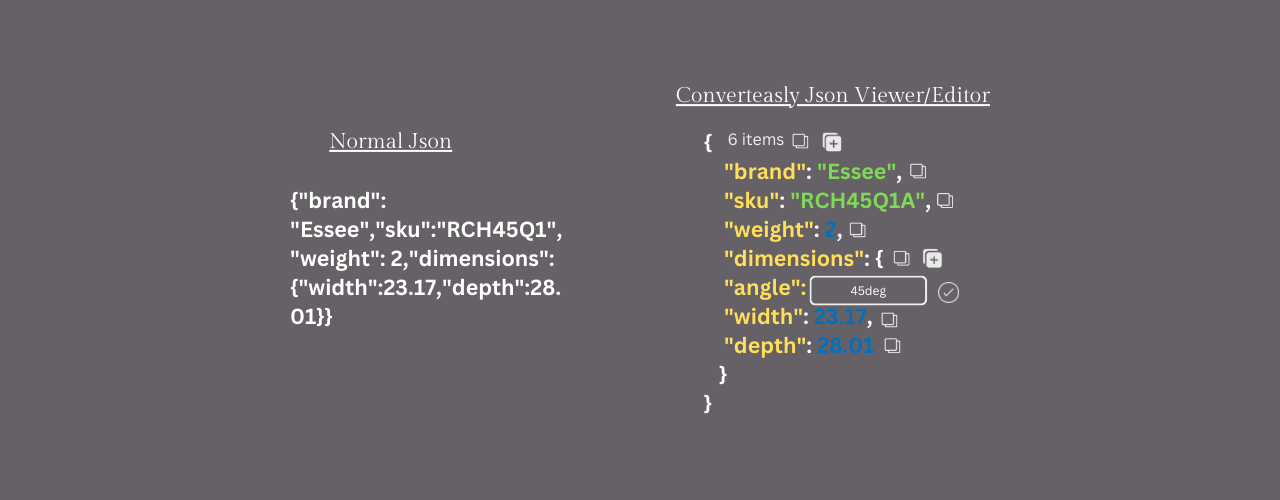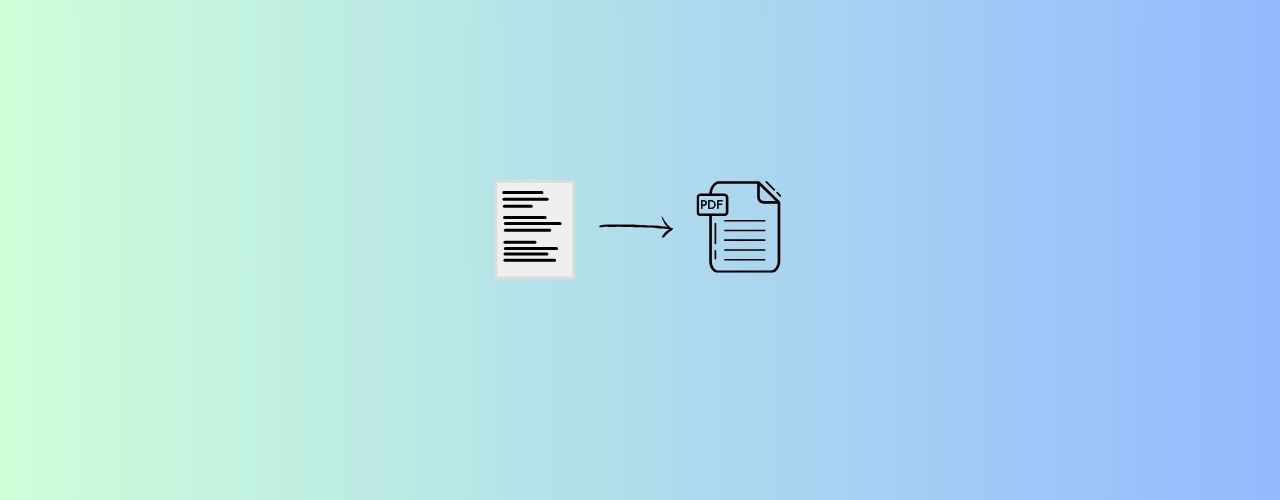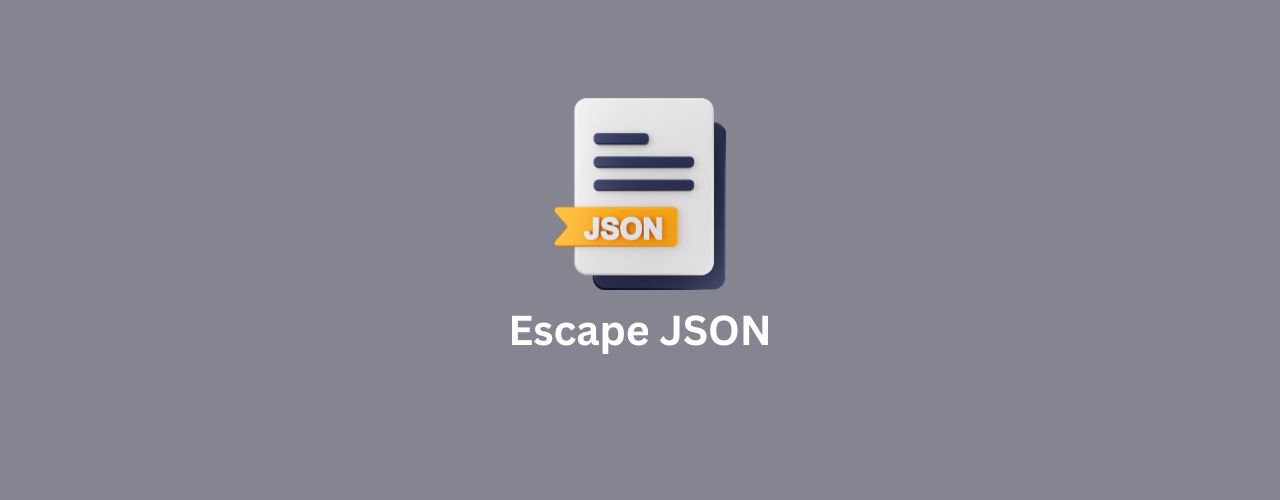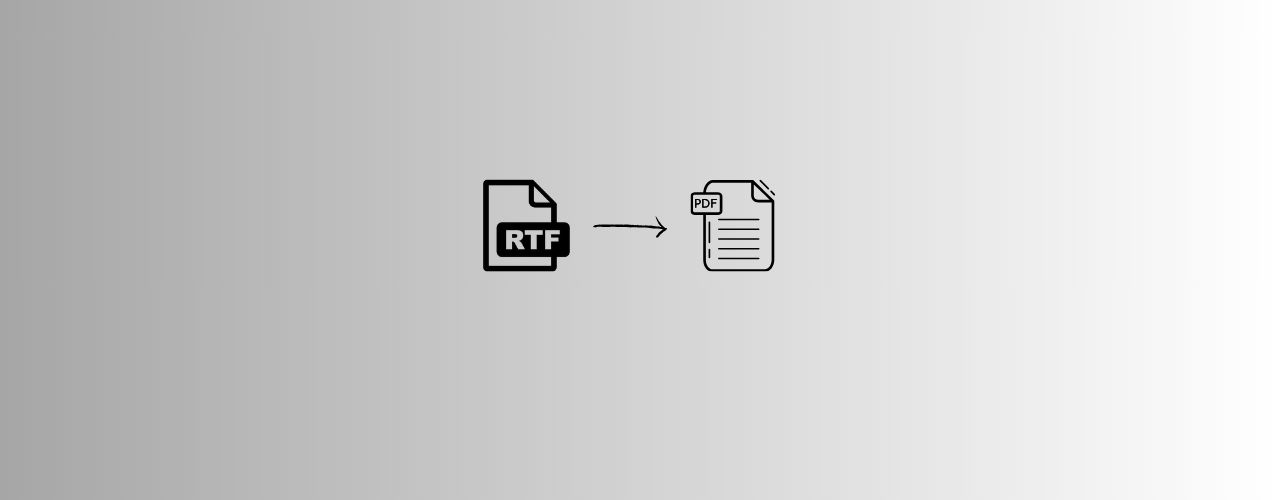Splitting a PDF allows you to extract specific pages or sections of the document. This is useful when you only need a portion of the PDF's content and want to separate it into a standalone file. For example, you can extract a single chapter from a large book or isolate specific sections for reference or distribution.
How To Equally Split A PDF File Using Converteasly ? 🌄
- Drag and Drop your pdf file to Split Pdf tool.
- Enter
Equal Split From Pageto split PDF equally from given page number. example - 2 - Click on generate button to equally split PDF file from given page number.
- Click on the download icon or link to download your Splited PDFs in a Zip file or scan the given QR Code to save the converted file to your mobile or any other devices.
How To Split A PDF File From Given Page Number Using Converteasly ? 🌄
- Drag and Drop your pdf file to Split Pdf tool.
- Enter
Split From Pagesto split PDF from given page numbers. example - 2,5,7. It will split the pdf from 1-2,3-5,6-7,7-last-page. - Click on generate button to split PDF file from given page number.
- Click on the download icon or link to download your Splited PDFs in a Zip file or scan the given QR Code to save the converted file to your mobile or any other devices.
UseCases Of Split Pdf Tool 🙇♀️
Following are the areas where we can use Split Pdf tool.
Extracting specific pages or sections: Splitting a PDF allows you to extract specific pages or sections of the document. This is useful when you only need a portion of the PDF's content and want to separate it into a standalone file. For example, you can extract a single chapter from a large book or isolate specific sections for reference or distribution.
File size management: Splitting a PDF helps manage large file sizes. If a PDF is too large to share or upload, splitting it into smaller files reduces the file size of each individual PDF. This can be beneficial when sending documents via email or uploading them to websites or document management systems with size limitations.
Distributing selective content: When you want to share specific parts of a PDF document with different individuals or groups, splitting the PDF allows you to create separate files containing the relevant content for each recipient. This way, you can tailor the information shared, avoiding the need to send the entire document to everyone.
Archiving and storage: Splitting a PDF can be useful for archiving and storage purposes. By splitting a large PDF into smaller files, you can organize and store individual sections or pages more efficiently. This simplifies retrieval and allows for more granular management of the document's content.
Workflow optimization: Splitting a PDF can optimize workflows by breaking down a complex document into smaller, more manageable parts. This allows different team members or departments to work on specific sections simultaneously, facilitating collaboration and speeding up document processing.
Creating separate documents: Splitting a PDF is beneficial when you have a combined document that needs to be separated into individual files. For example, if you have a PDF containing multiple invoices, splitting it into separate PDFs for each invoice makes it easier to handle, process, and distribute the invoices individually.
Document versioning: Splitting a PDF can help in creating different versions of a document. You can split the PDF at specific points in the content to create distinct versions with different sections or variations. This is useful when creating multiple iterations of a document, such as drafts, revisions, or localized versions.