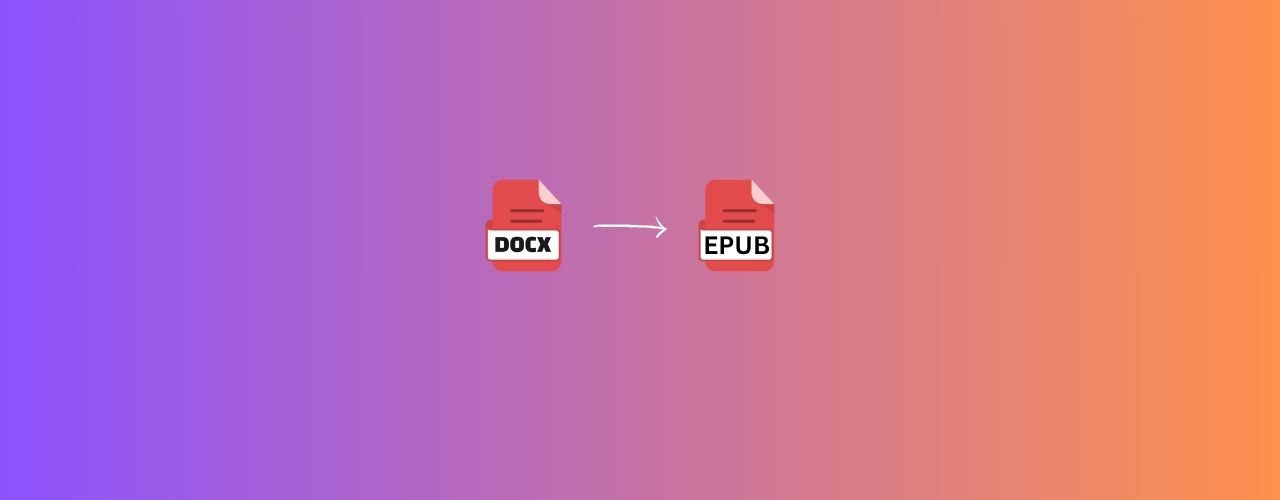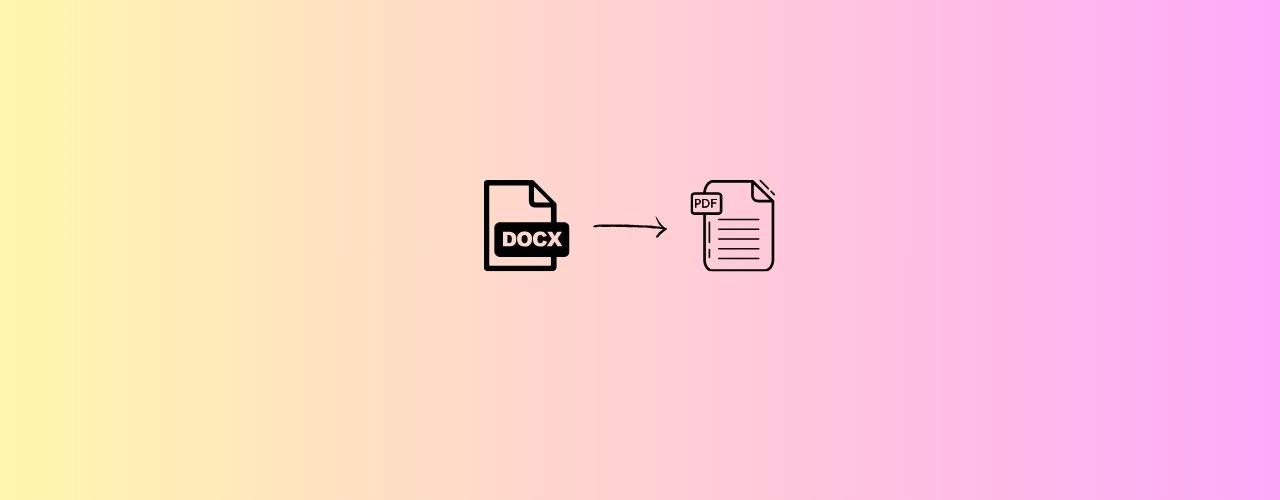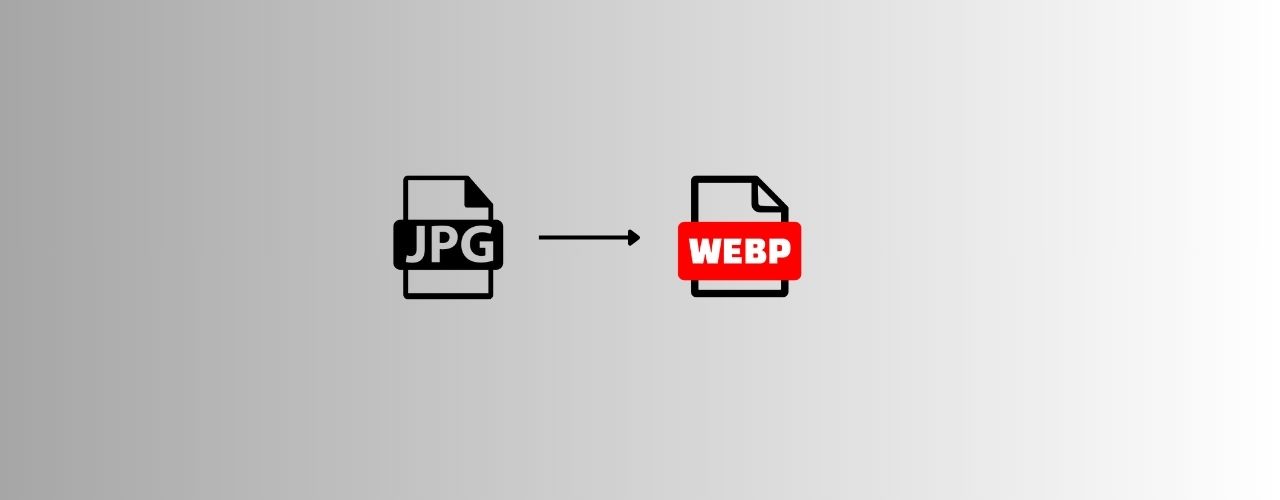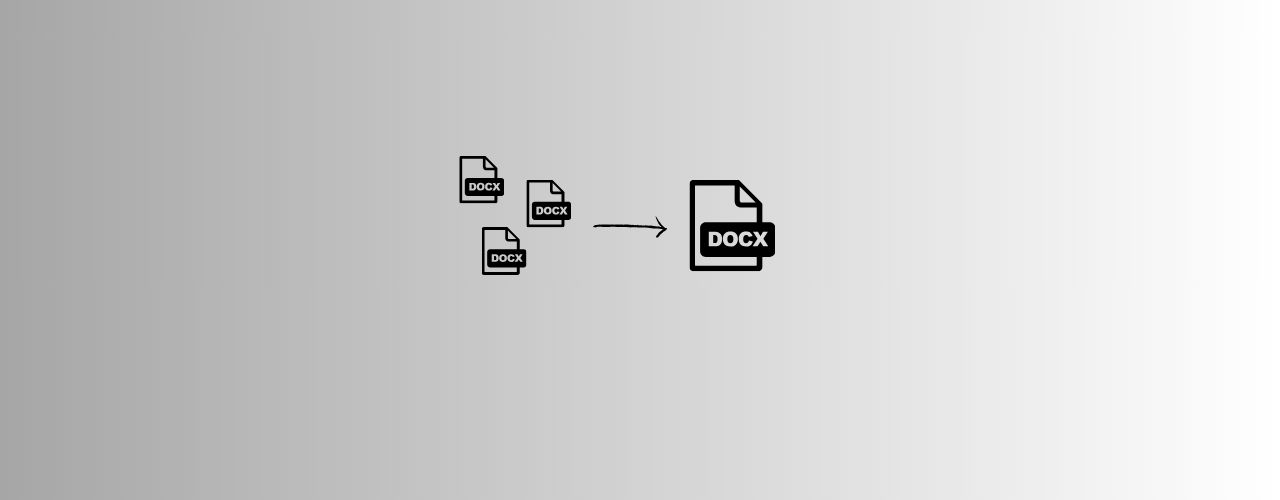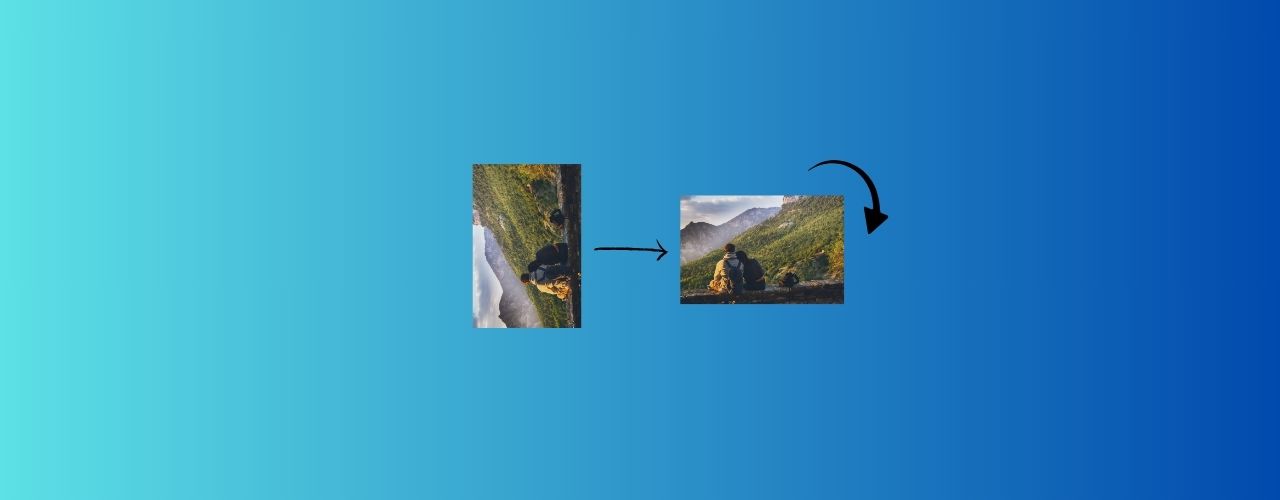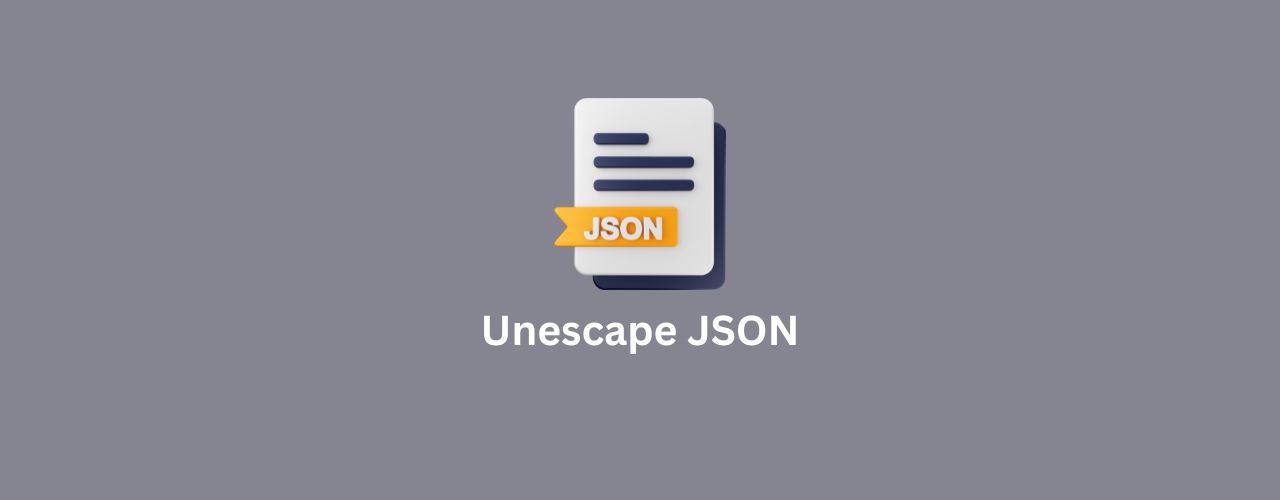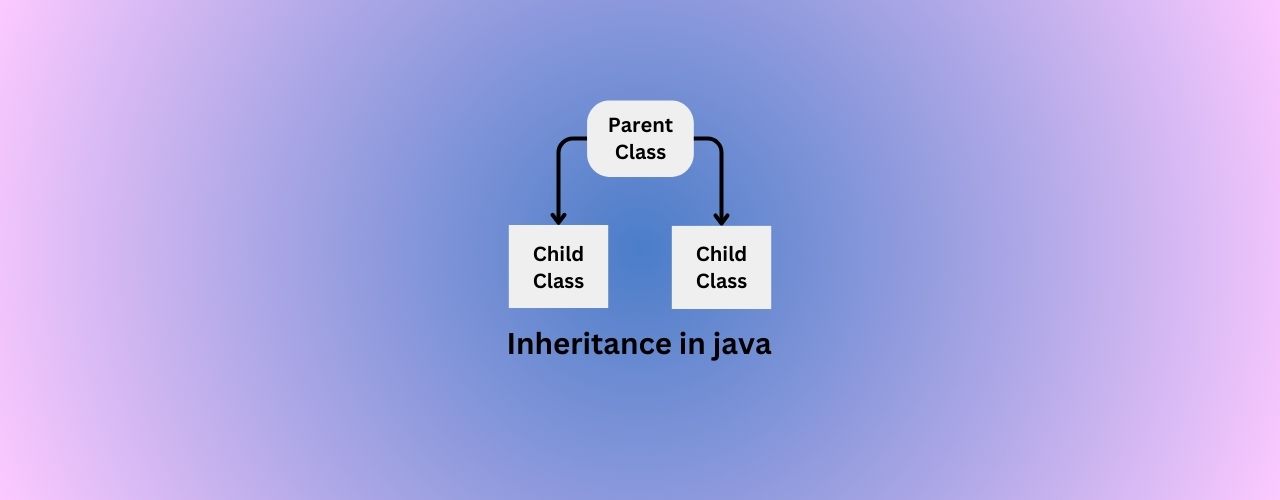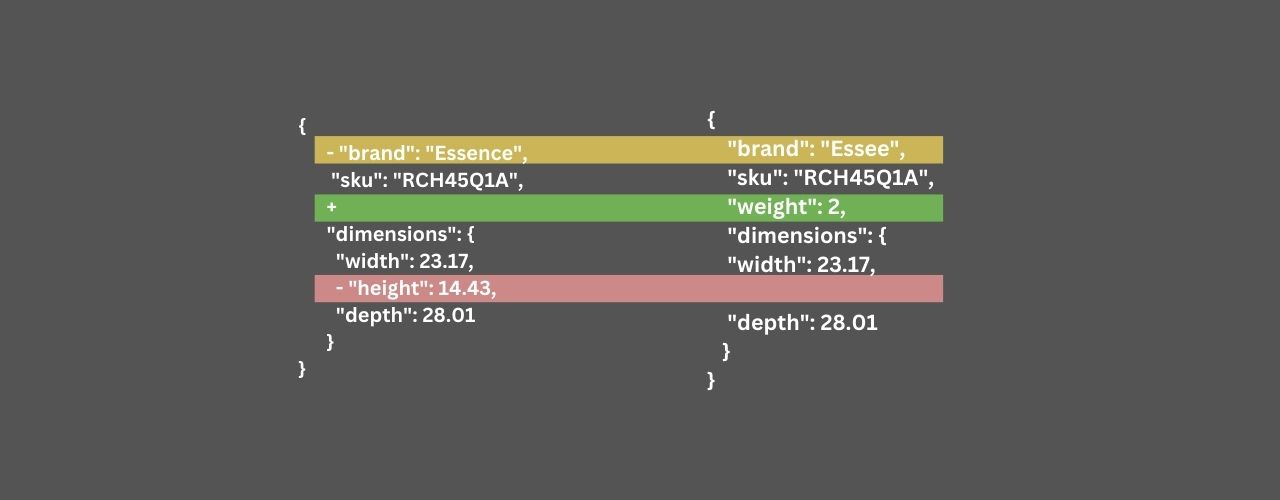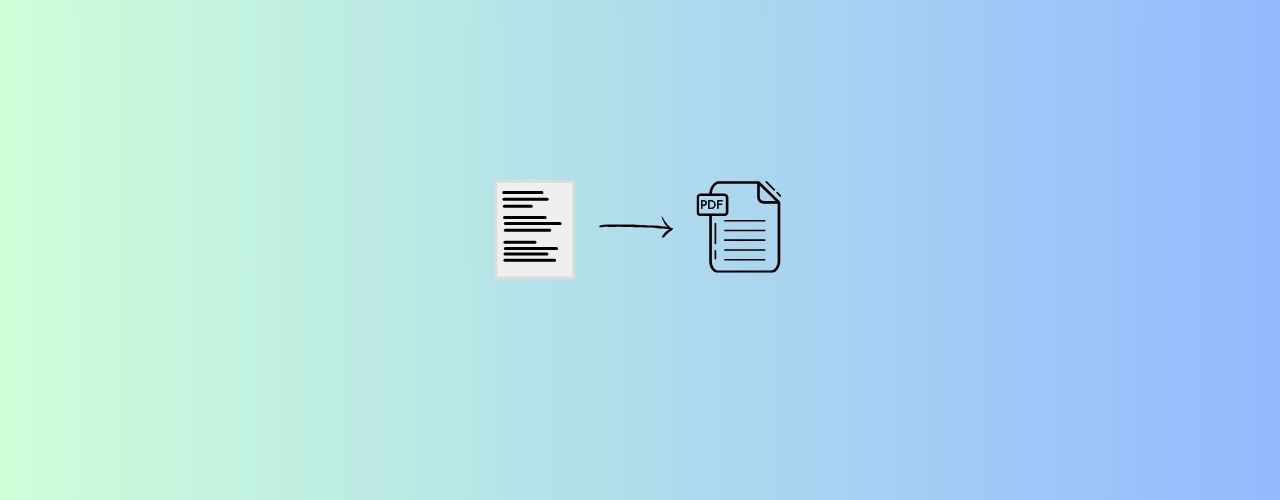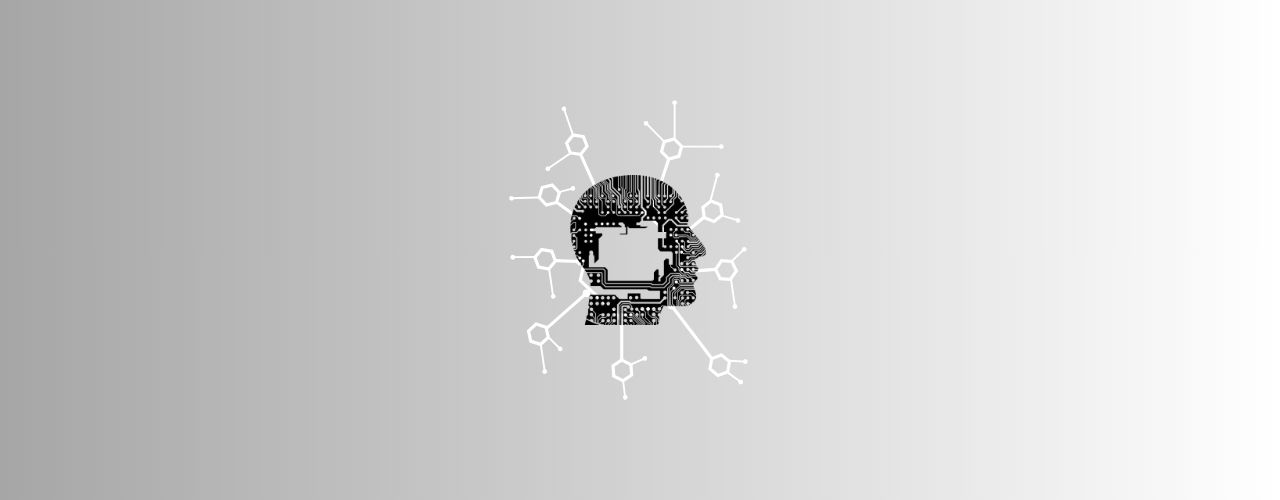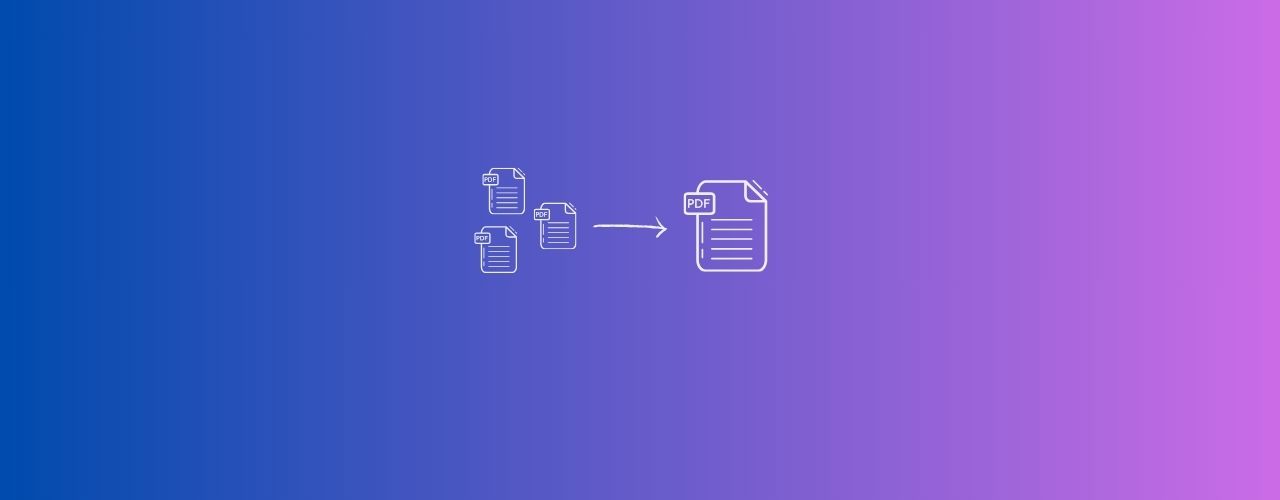Teachers, educators, and instructional designers can convert lesson plans, textbooks, educational guides, and study materials from DOCX to EPUB for use in e-learning platforms and digital classrooms.
How To Convert Docx To Epub Using Converteasly ? 📄
- Drag and Drop your Docx (.docx/.doc) file to Docx To Epub tool.
- Click on generate button to generate Epub.
- Click on the download icon or link to download your Epub file or scan the given QR Code to save the converted file to your mobile or any other devices.
YAY! 🥳
UseCases Of Docx To Epub Convertor 🙇♀️
Following are the areas where we can use Docx To Epub tool.
Ebook Publishing: Authors, self-publishers, and publishers often convert their written content, such as novels, short stories, or non-fiction books, from DOCX to EPUB format to make their works available for digital distribution and consumption.
Educational Materials: Teachers, educators, and instructional designers can convert lesson plans, textbooks, educational guides, and study materials from DOCX to EPUB for use in e-learning platforms and digital classrooms.
Interactive Content: EPUB format supports interactive elements like hyperlinks, multimedia, and clickable cross-references. This makes it suitable for creating interactive textbooks, manuals, and guides with embedded videos, audio, and web links.
Magazines and Periodicals: Publishers of magazines, newsletters, and other periodicals often convert their content from DOCX to EPUB to provide readers with an interactive and visually appealing digital reading experience.
Corporate and Training Materials: Organizations can convert their training manuals, employee handbooks, and internal documentation from DOCX to EPUB format for easy distribution among employees and stakeholders.
Cross-Platform Compatibility: EPUB files can be read on a wide range of devices and e-reader apps, including smartphones, tablets, e-readers, and computers. Converting DOCX to EPUB makes the content accessible across different platforms.
Flexible Reading Experience: EPUB format allows readers to customize their reading experience by adjusting font size, line spacing, and background color. Converting DOCX to EPUB ensures that readers can personalize their experience.