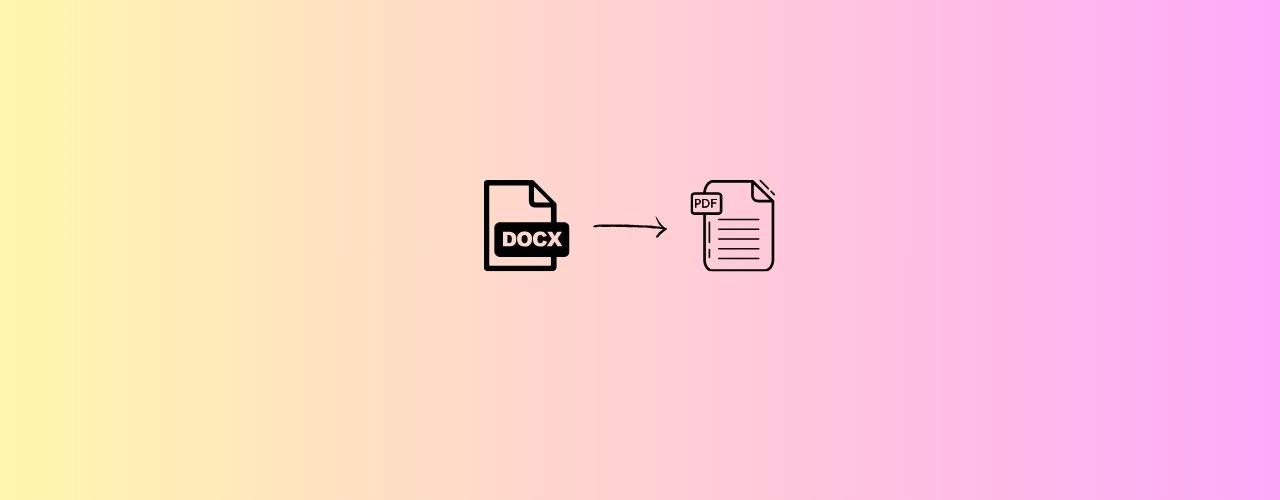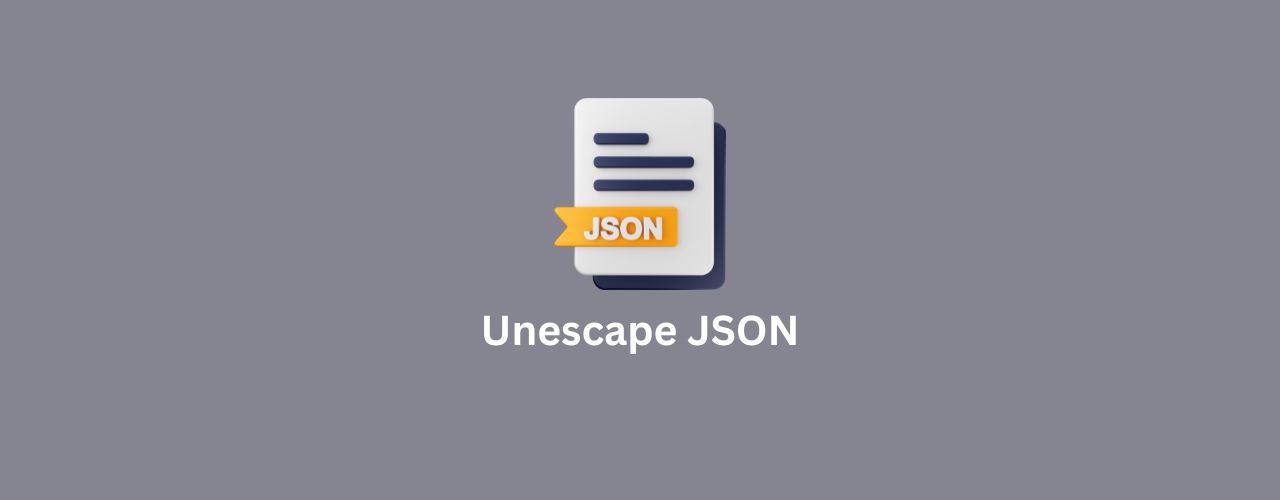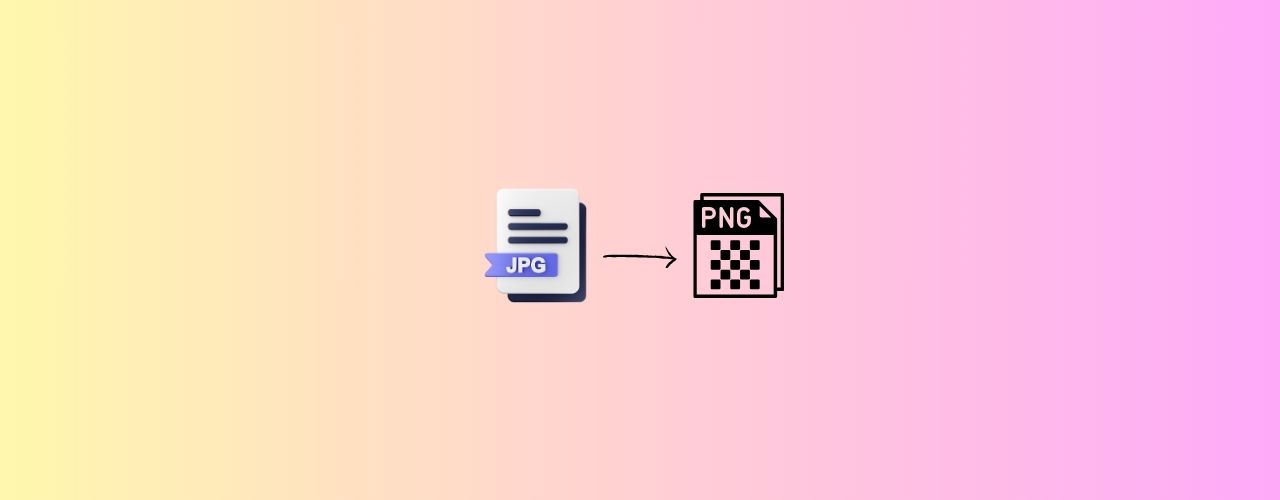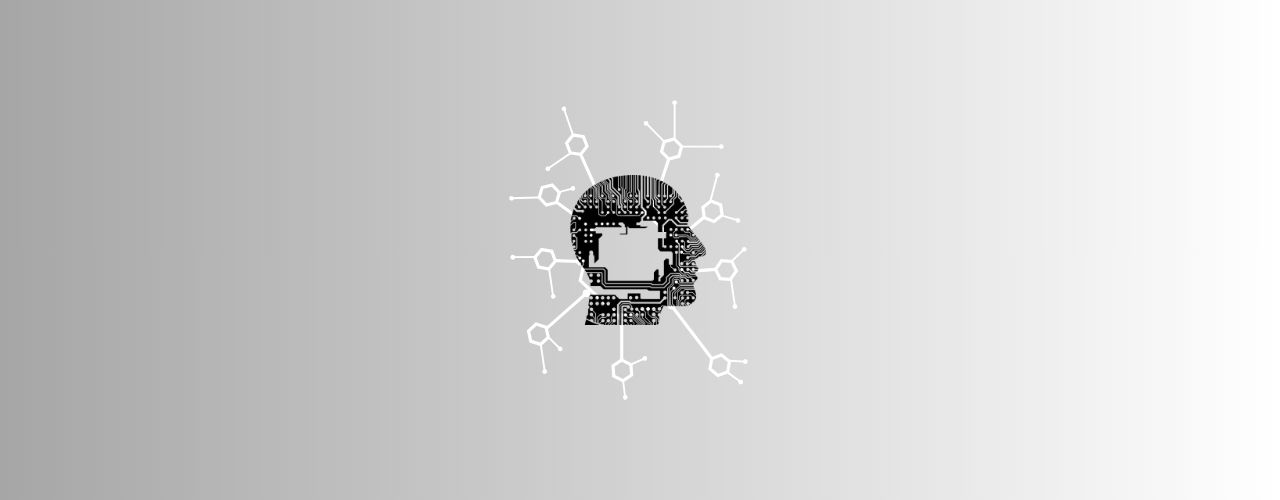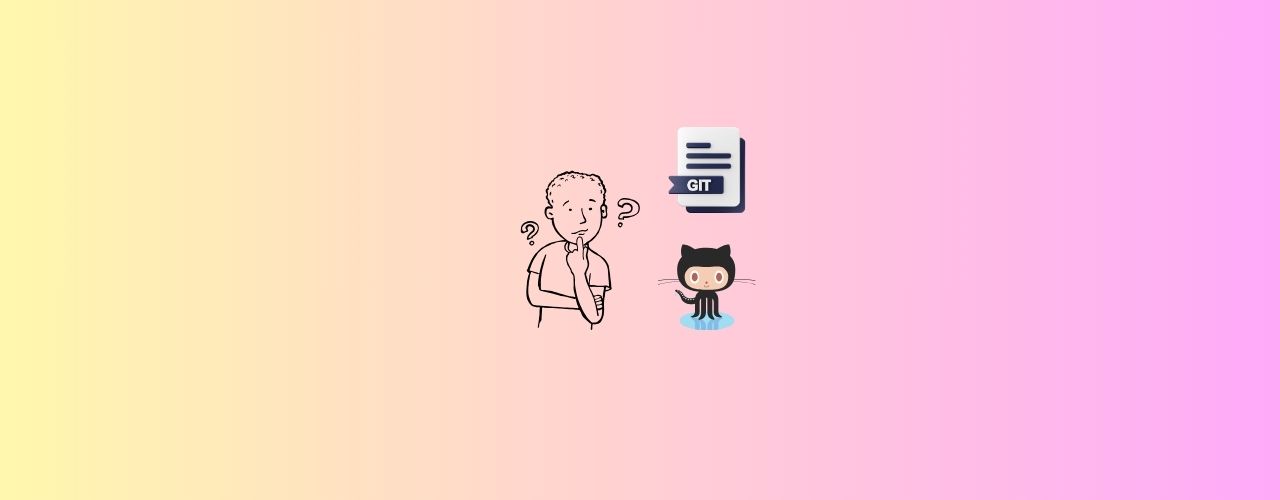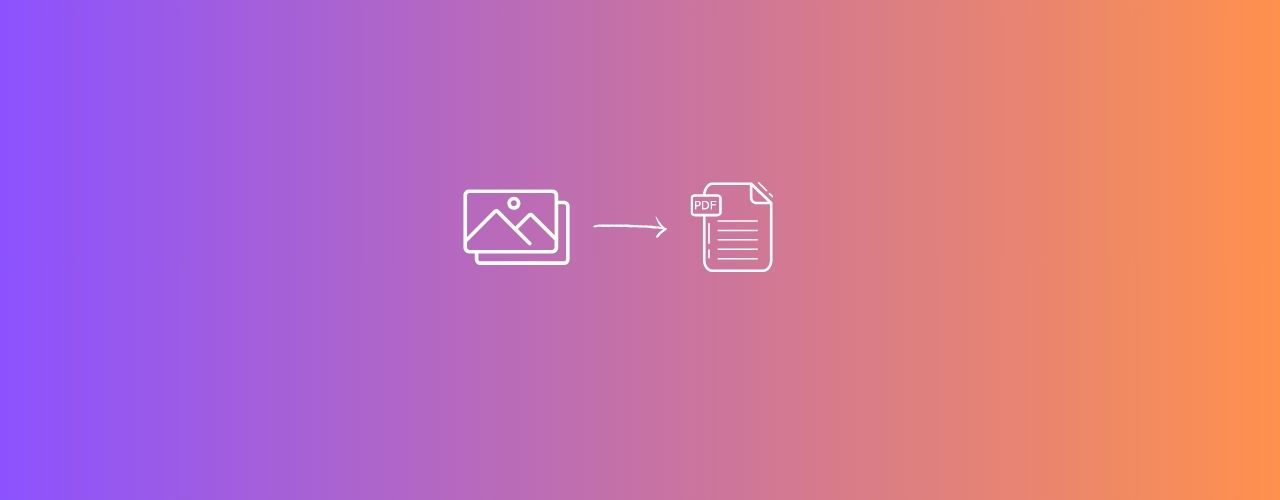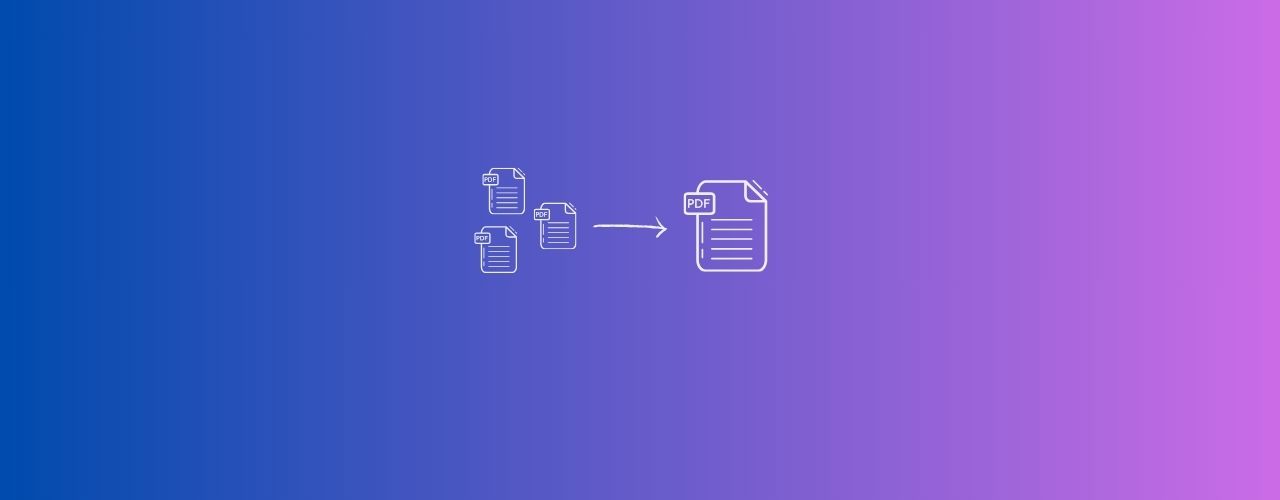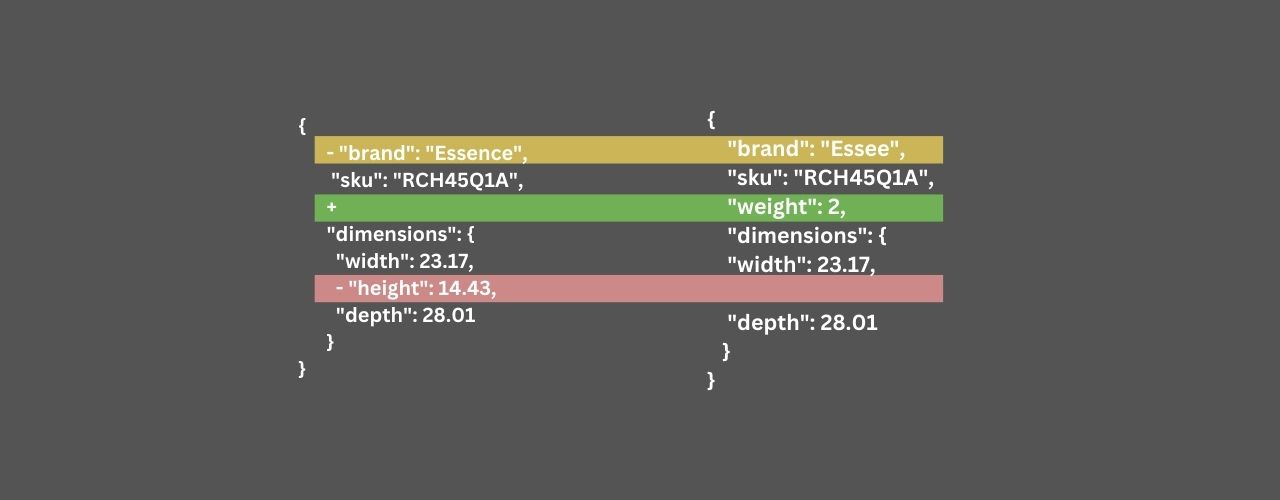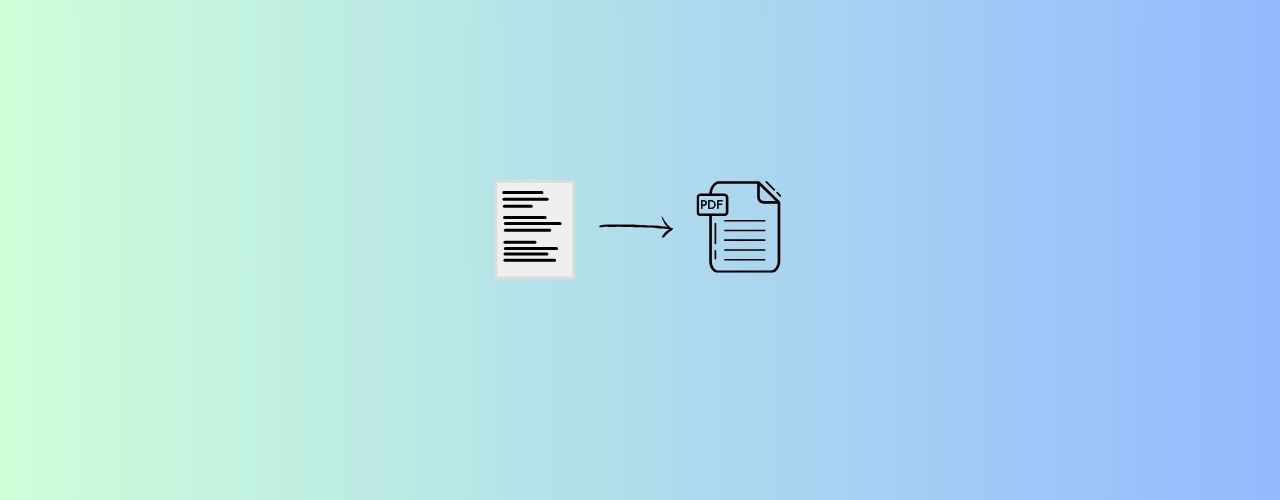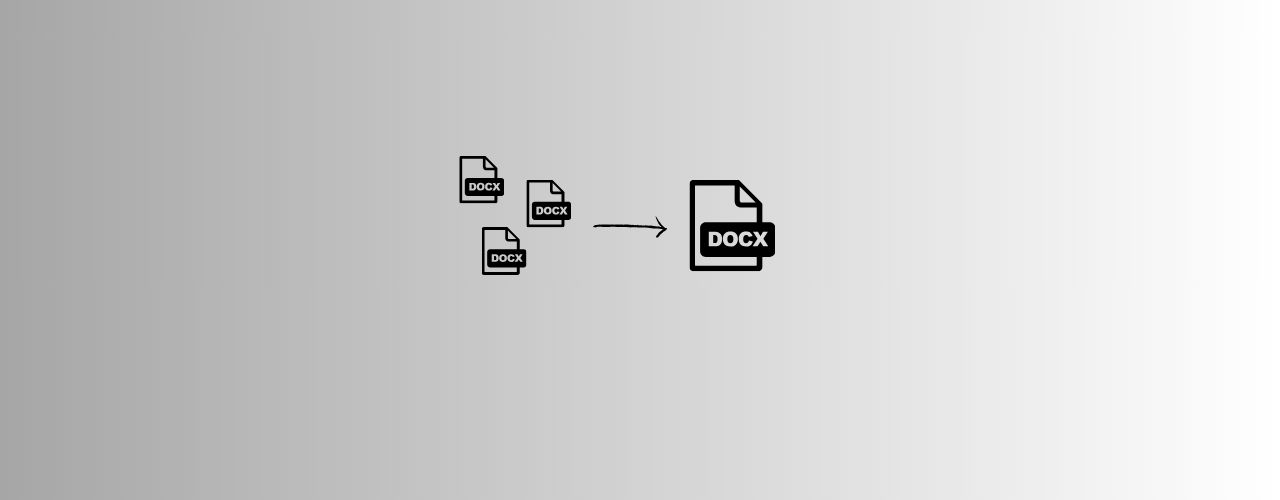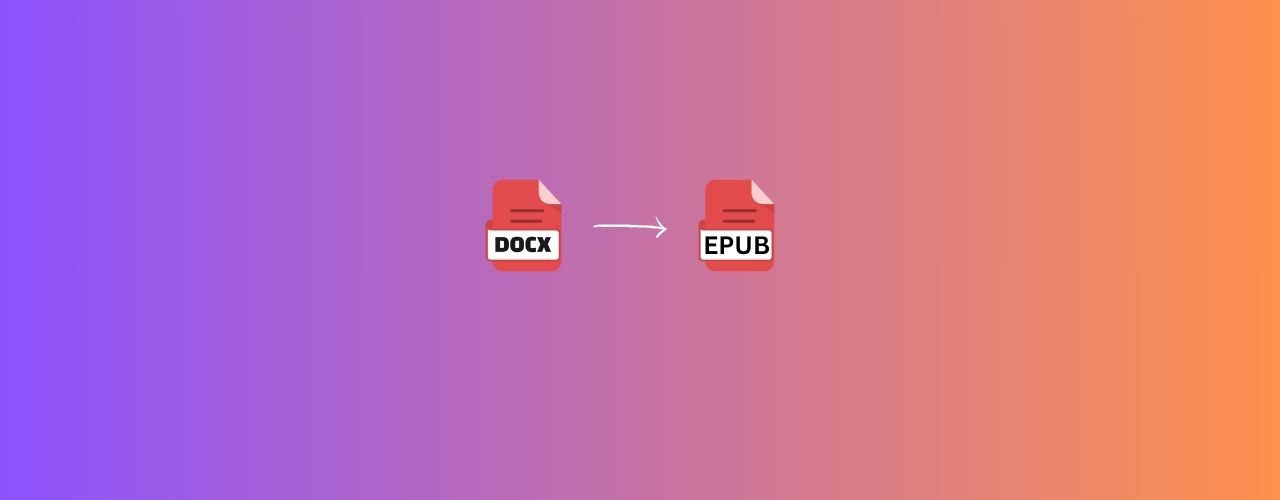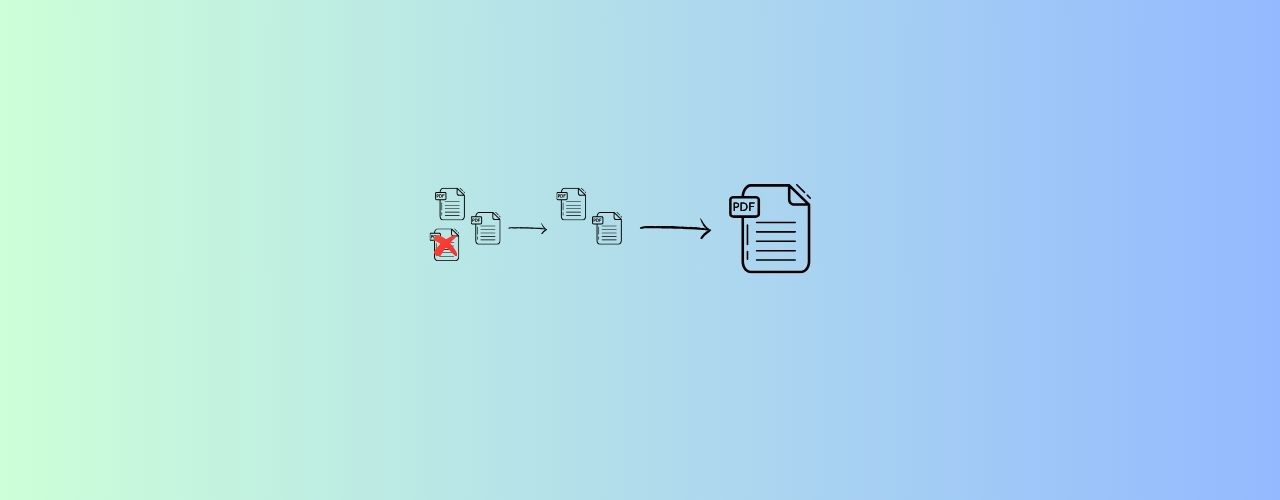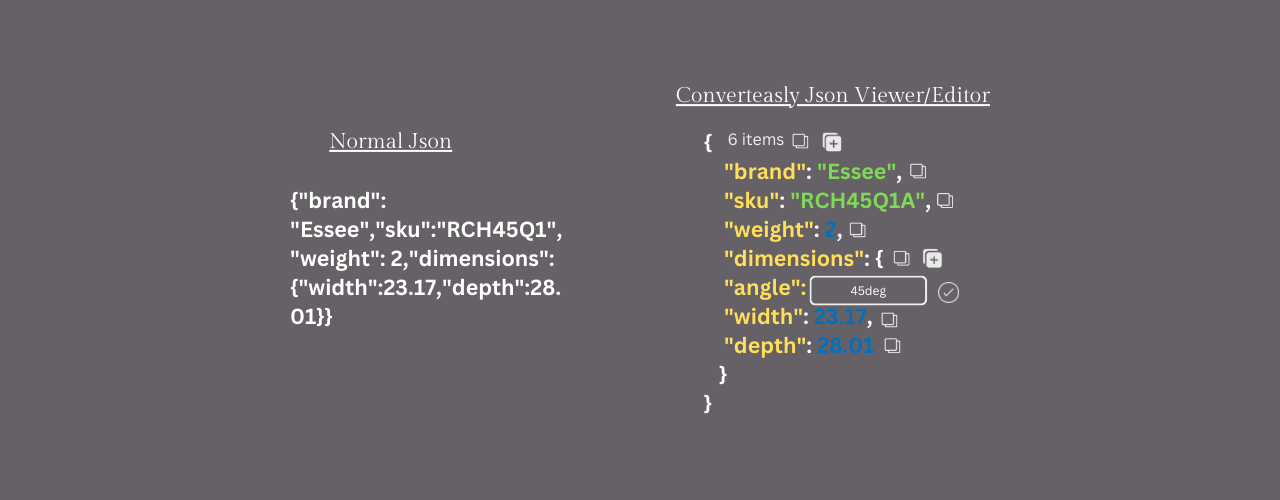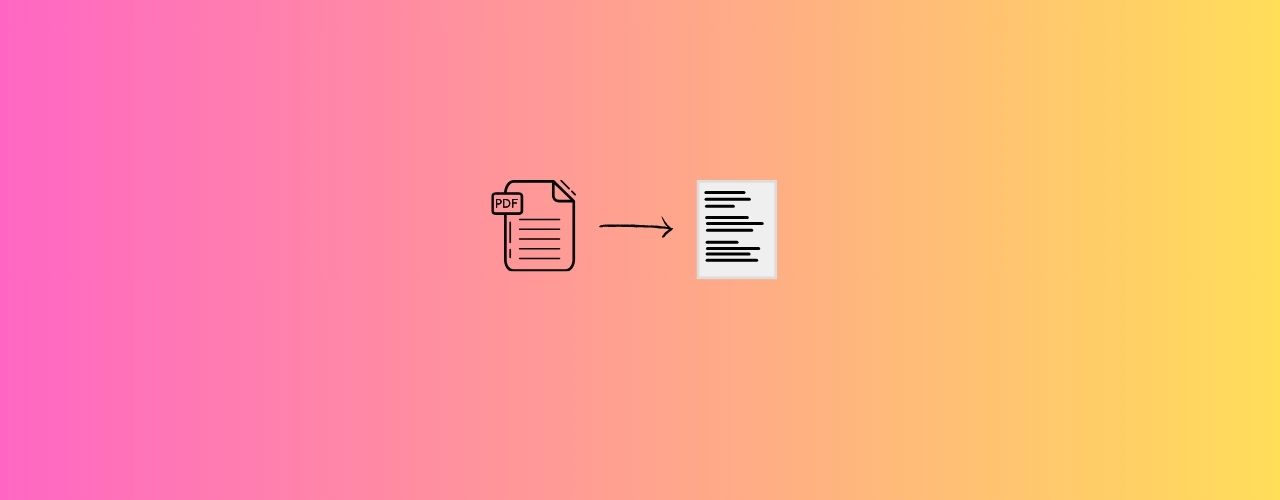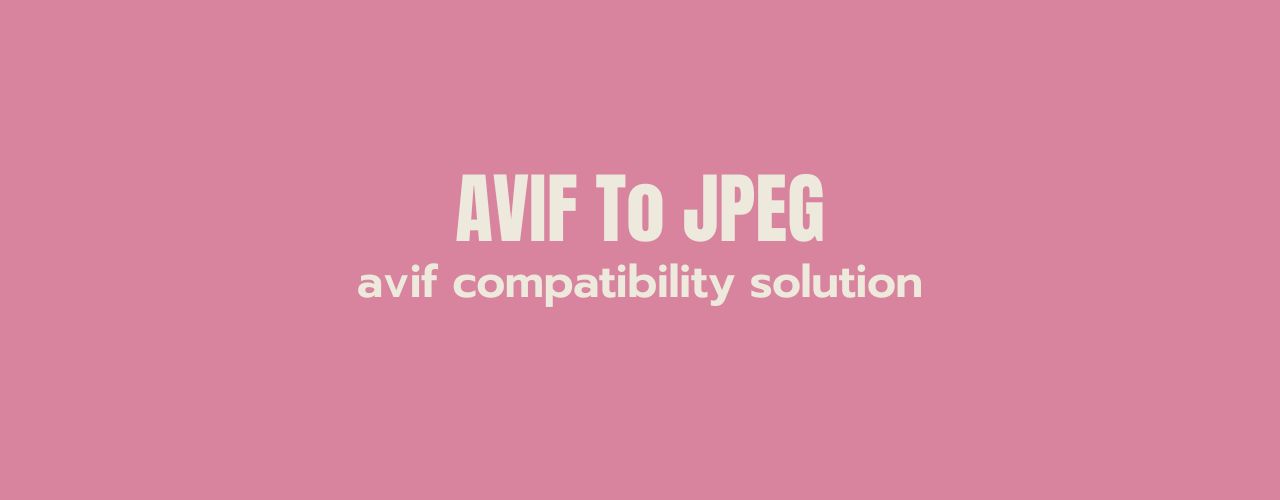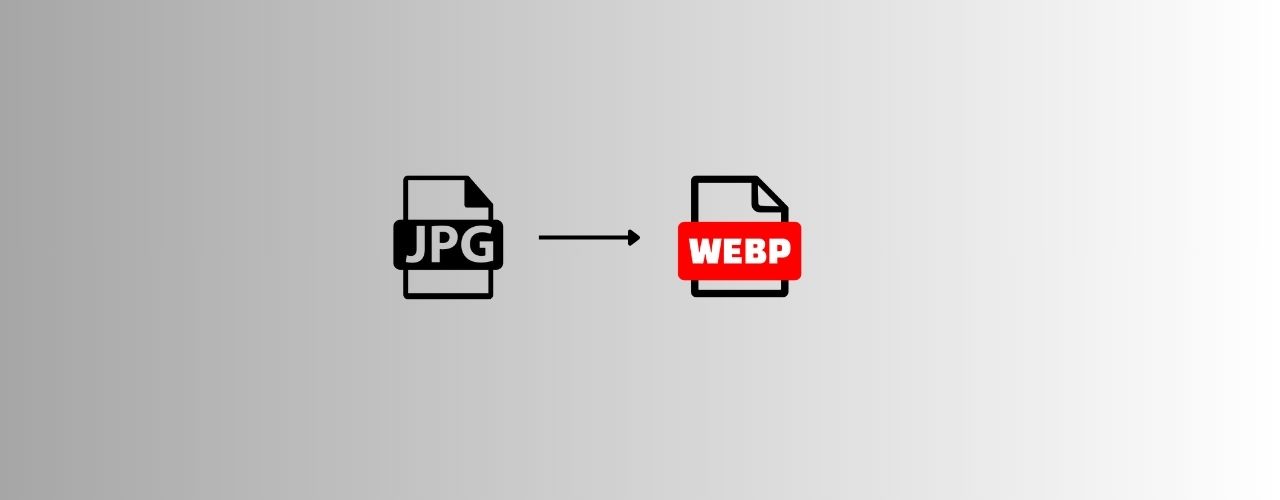Presentations created in DOCX format might need to be shared with clients or partners. Converting them to PDF before sharing ensures that the slides are displayed consistently and as intended, regardless of the viewer's software.
How To Convert Docx To PDF Using Converteasly ? 📄
- Drag and Drop your docx file to Docx To PDF tool.
- Click on generate button to generate PDF.
- Click on the download icon or link to download your PDF file or scan the given QR Code to save the converted file to your mobile or any other devices.
YAY! 🥳
UseCases Of Docx To PDF Convertor 🙇♀️
Following are the areas where we can use Docx To PDF tool.
Sharing Documents: PDF is a widely accepted format for sharing documents across different devices and platforms. Converting a DOCX file to PDF ensures that the document's formatting remains consistent regardless of the recipient's operating system or software.
Professional Communication: When sending business proposals, contracts, resumes, or other professional documents, converting them to PDF ensures that the content appears exactly as intended and reduces the risk of unintended changes by recipients.
Print-Ready Documents: If you're preparing documents for printing, such as brochures, flyers, or posters, converting them to PDF helps maintain their layout, fonts, and graphics. PDF is a preferred format for ensuring high-quality print results.
Archiving and Preservation: PDF is considered a reliable archival format. Converting DOCX files to PDF before archiving helps preserve the content's formatting and layout over time, even as software versions change.
Web Publishing: Converting content from DOCX to PDF can be useful for publishing reports, articles, or whitepapers on websites. PDFs provide a downloadable, printable, and consistent version of the content for readers.
Client Presentations: Presentations created in DOCX format might need to be shared with clients or partners. Converting them to PDF before sharing ensures that the slides are displayed consistently and as intended, regardless of the viewer's software.
Reducing File Size: In some cases, a PDF file can be more compact than the original DOCX file, making it easier to send via email or upload to online platforms with size restrictions.