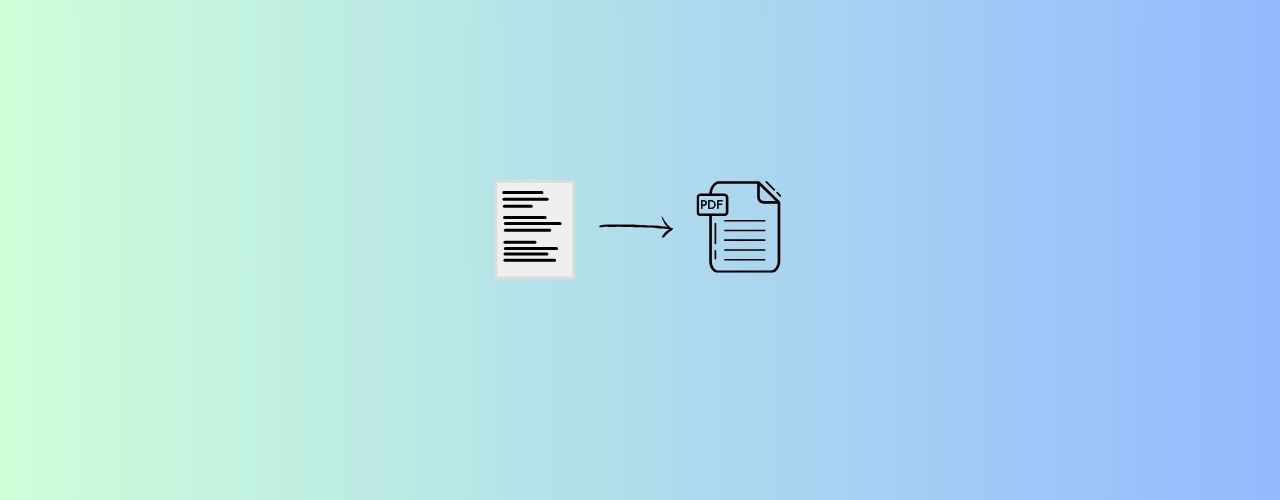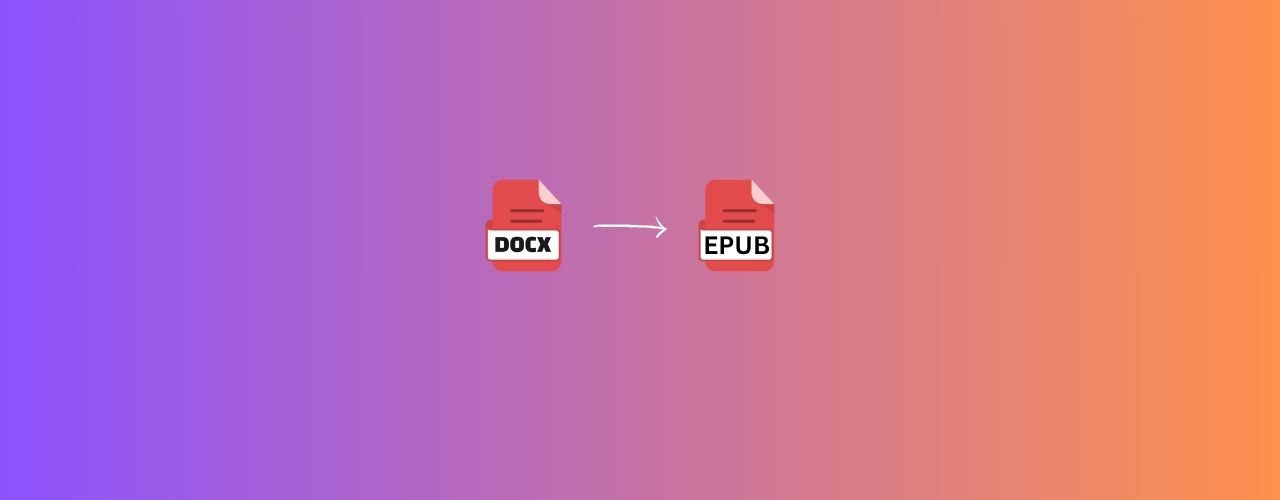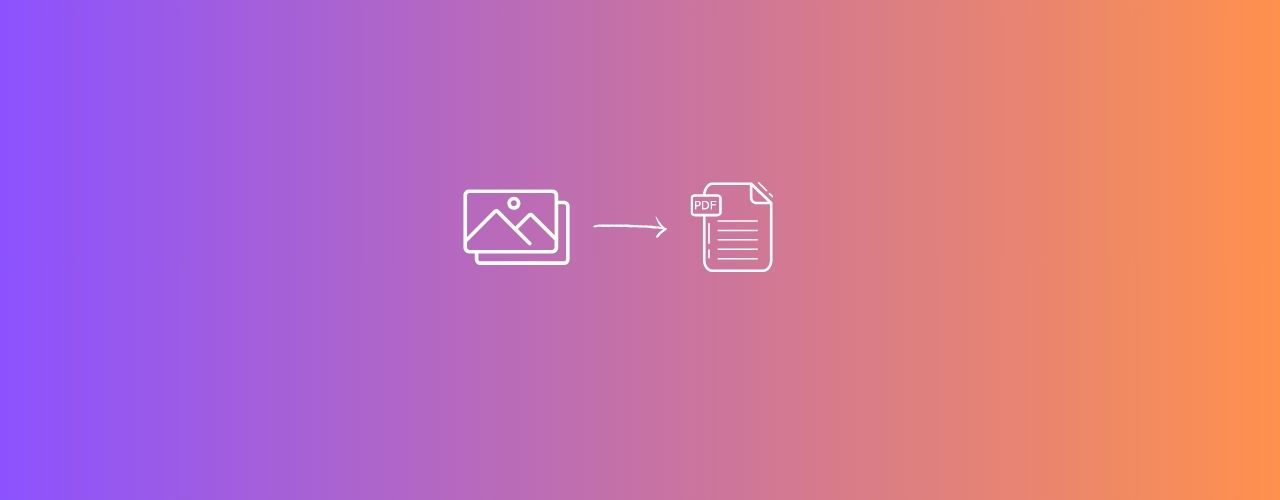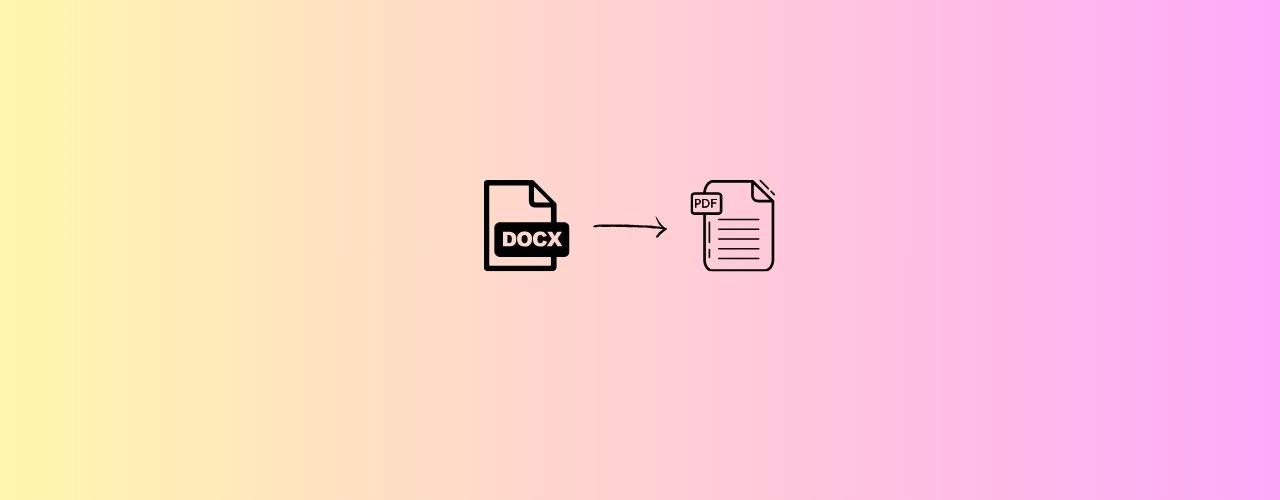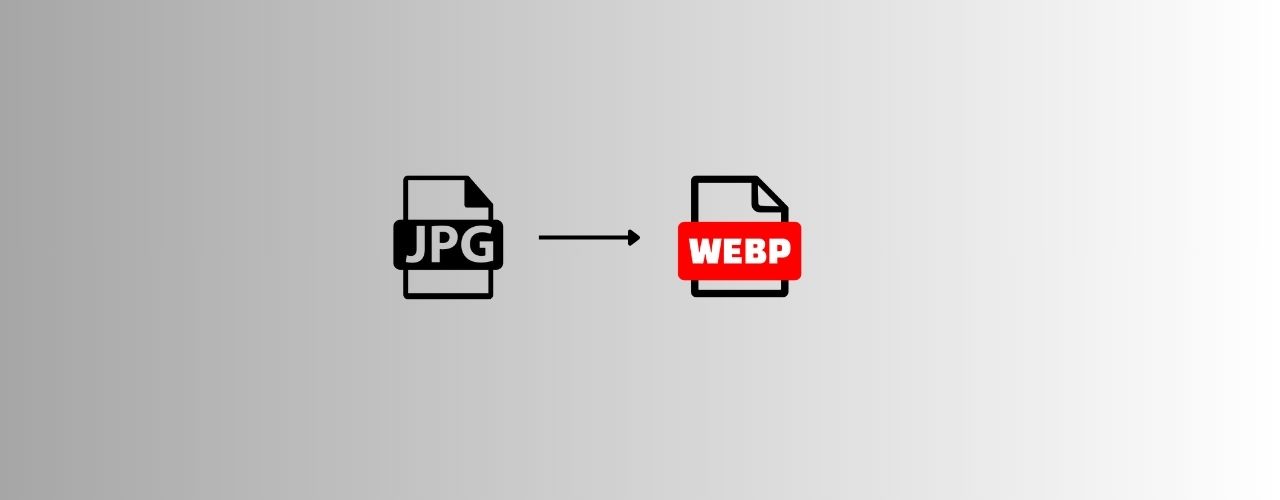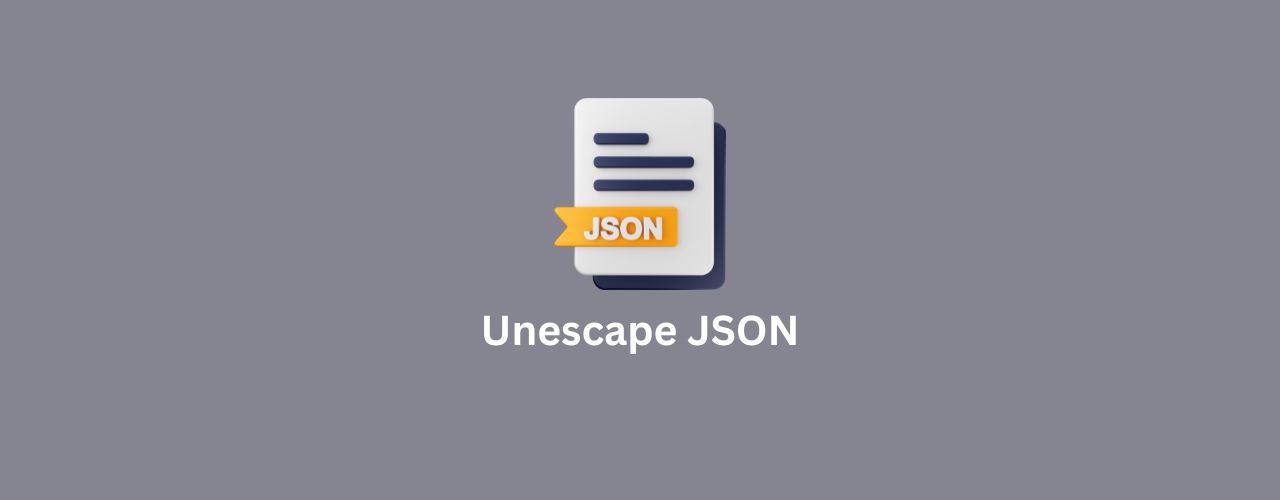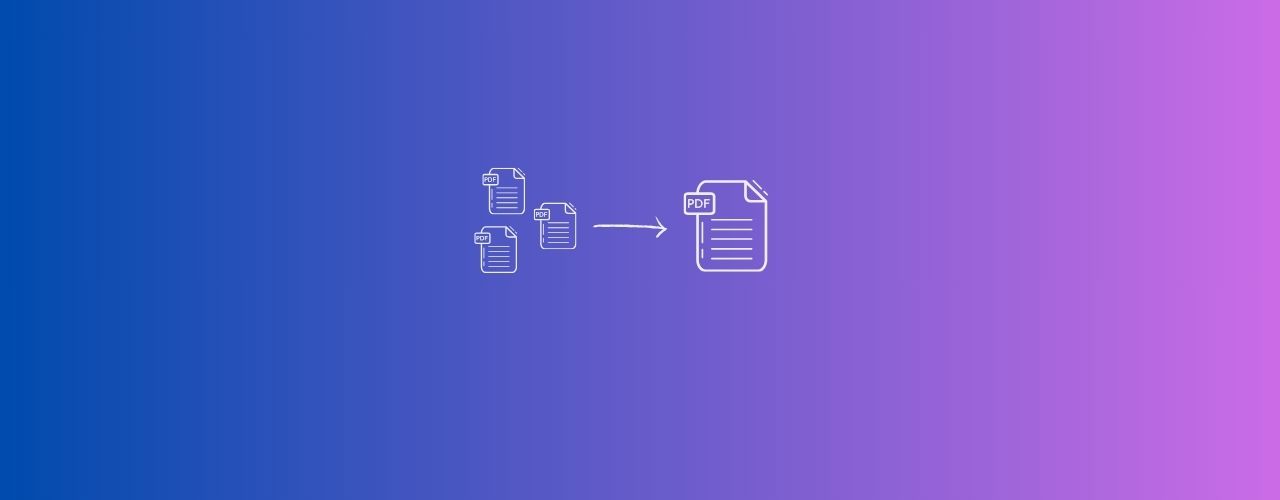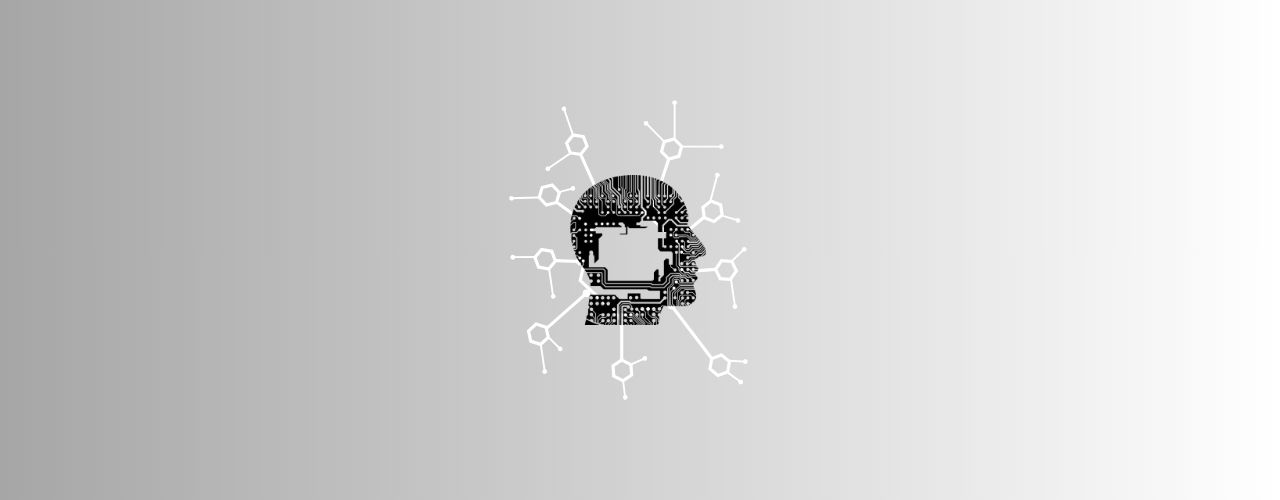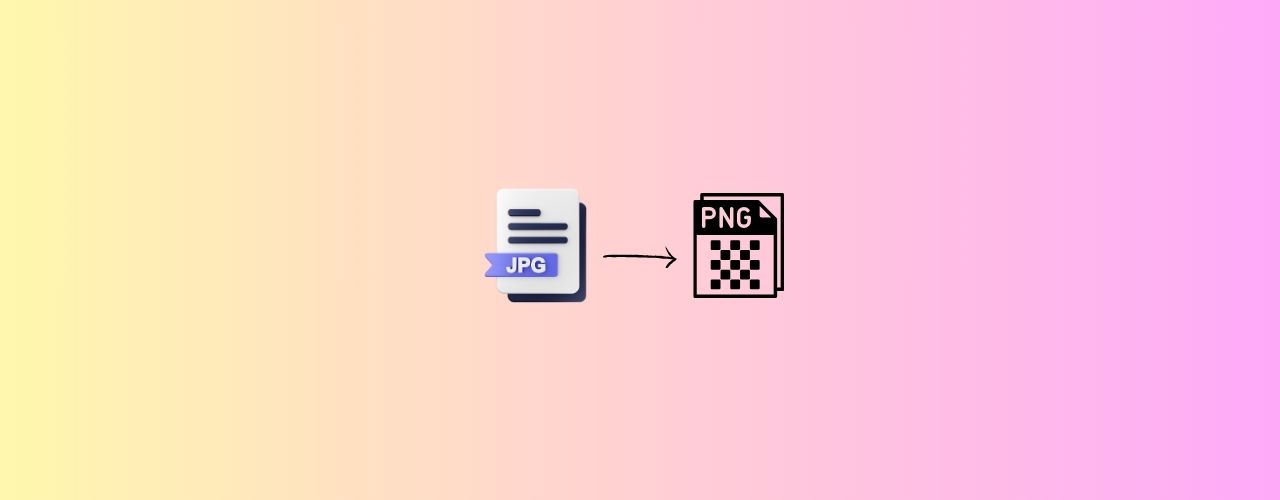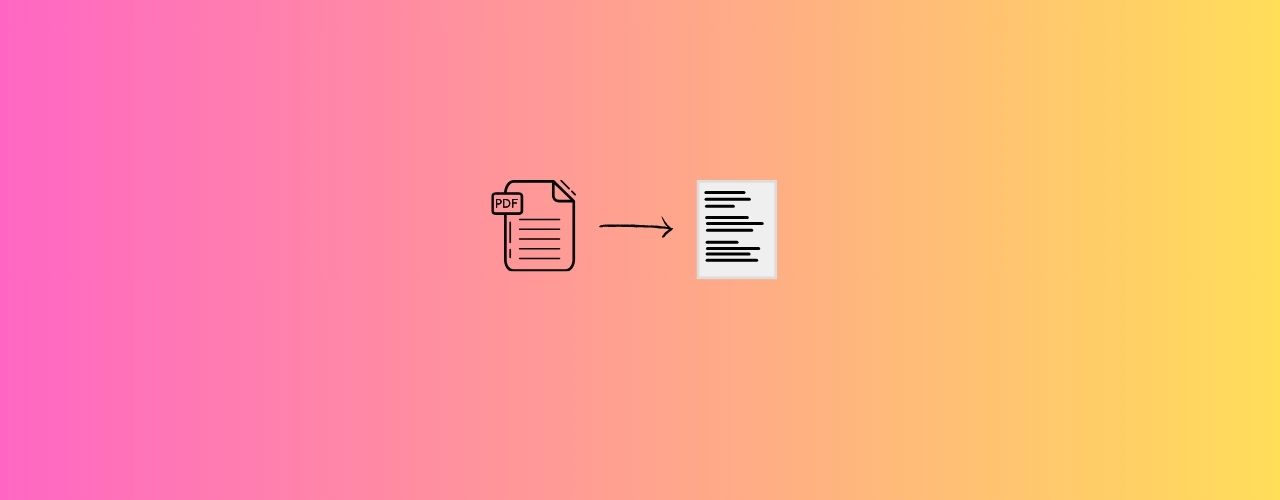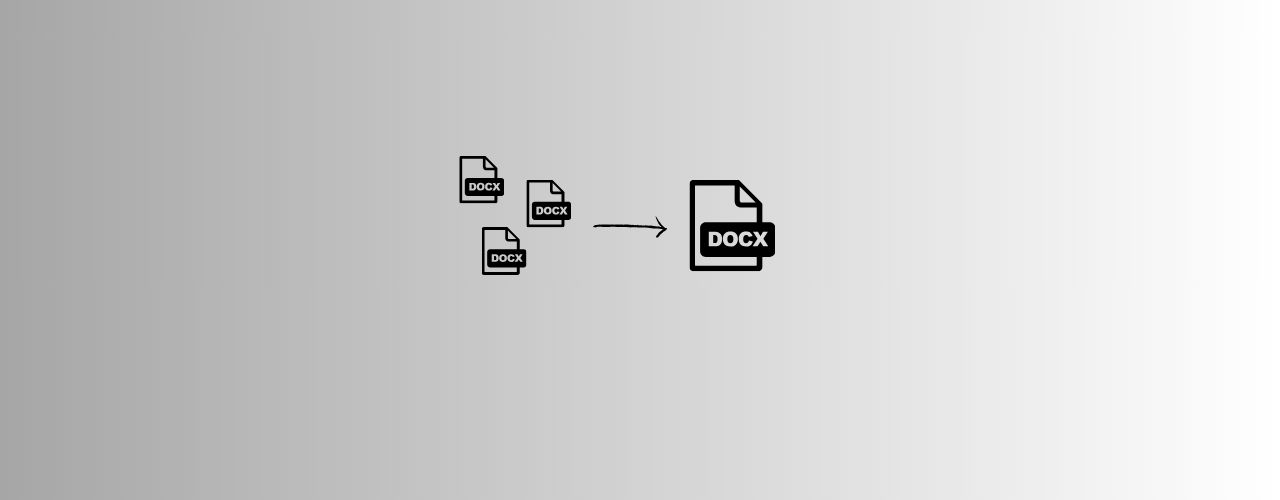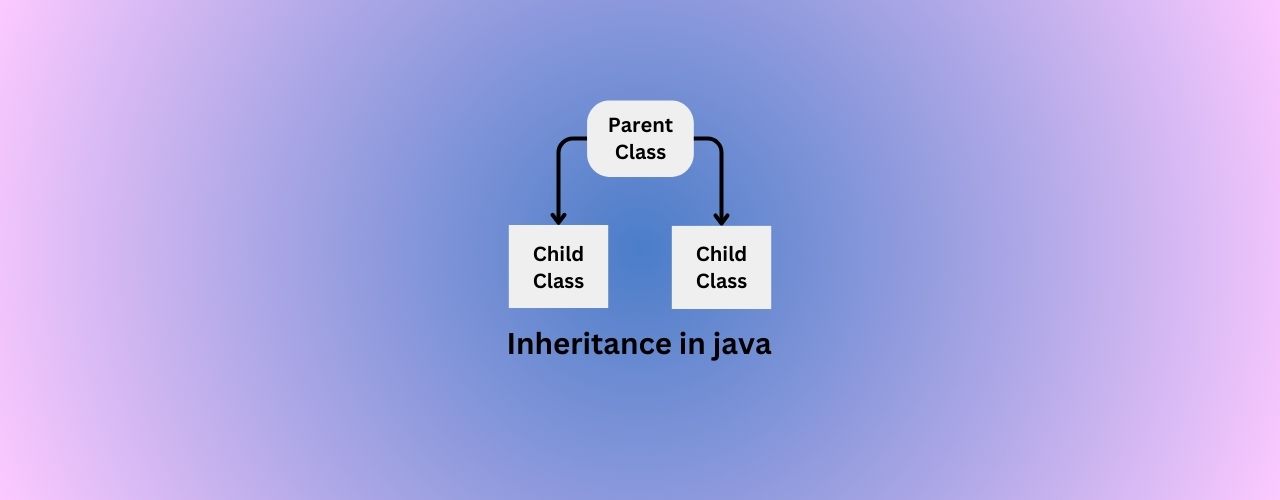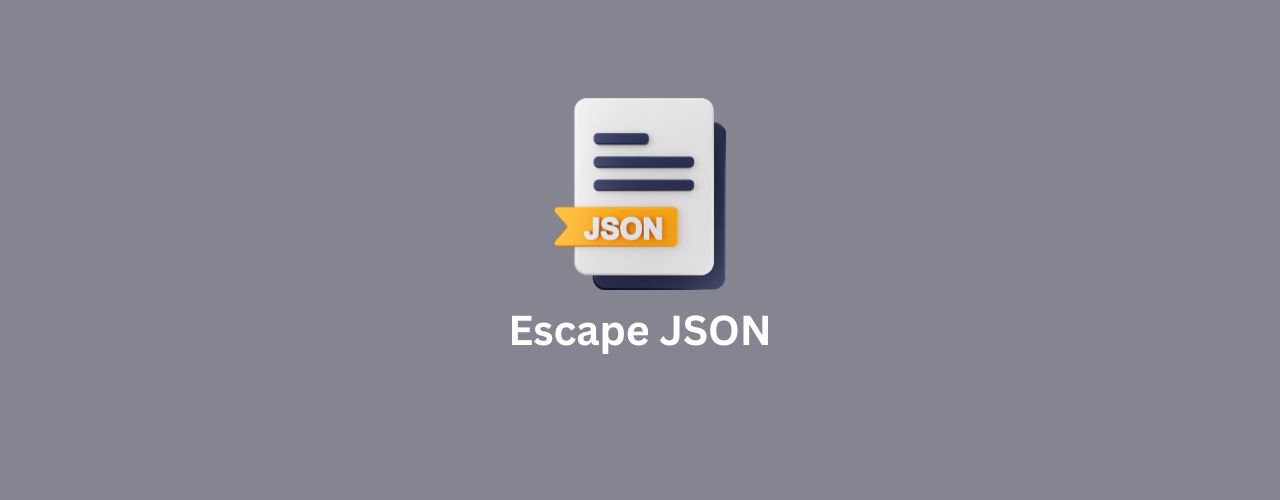JPG compression is more efficient than PNG compression when it comes to reducing file size. Converting PNG images to JPG format can significantly reduce the file size, making it more suitable for web publishing, email attachments, or situations where smaller file sizes are desired without compromising image quality excessively.
How To Convert Png To Jpg/Jpeg Using Converteasly ? 🌄
- Drag and Drop your image to Png To Jpg/Jpeg tool.
- Select Options JPG Or JPEG.
- Click On Generate Button To Convert PNG To JPG/JPEG Image.
- Click on the download icon or link to download your converted file or scan the given QR Code to save the converted file to your mobile or any other devices.
How To Batch Convert Png To Jpg/Jpeg Using Converteasly ? 🌄
- Drag and Drop your multiple image to Png To Jpg/Jpeg tool. You can also click on the Add More button to add as many as images.
- Select Options JPG Or JPEG.
- Click On Generate Button To Convert PNG To JPG/JPEG Image.
- Click on the download icon or link to download zip file contains converted files or scan the given QR Code to save the zip file to your mobile or any other devices.
Click To Convert Png To Jpg/Jpeg
UseCases Of Png To Jpg/Jpeg Converter Tool 🙇♀️
Following are the areas where we can use Png To Jpg/Jpeg tool.
File size reduction: JPG compression is more efficient than PNG compression when it comes to reducing file size. Converting PNG images to JPG format can significantly reduce the file size, making it more suitable for web publishing, email attachments, or situations where smaller file sizes are desired without compromising image quality excessively.
Website optimization: Websites often use JPG format for images due to their smaller file size. By converting PNG images to JPG, web developers can optimize the performance of their websites by reducing the page load time and improving the overall user experience.
Compatibility with certain applications: Some applications or software may have limitations or restrictions when it comes to working with PNG files. Converting PNG images to JPG format ensures compatibility with these applications and allows for seamless integration or usage.
Printing requirements: In certain printing processes or scenarios, it may be necessary to convert PNG images to JPG format. Printing services or devices may have specific requirements or recommendations for image formats, and converting the PNG images to JPG format ensures compliance with those requirements.
Storage efficiency: If you have a large collection of PNG images and you are running low on storage space, converting them to JPG format can help save disk space without sacrificing image quality significantly. This is particularly useful when dealing with high-resolution or uncompressed PNG images.
Sharing images on social media: Many social media platforms prefer or optimize JPG images for faster loading and smoother sharing. Converting PNG images to JPG format allows for easy sharing on platforms like Facebook, Twitter, or Instagram, where JPG images are commonly used.
Email attachments: When sending images as email attachments, converting PNG images to JPG format can be beneficial. JPG images have smaller file sizes, making them easier to send and download, especially when dealing with limited email attachment file size limits.