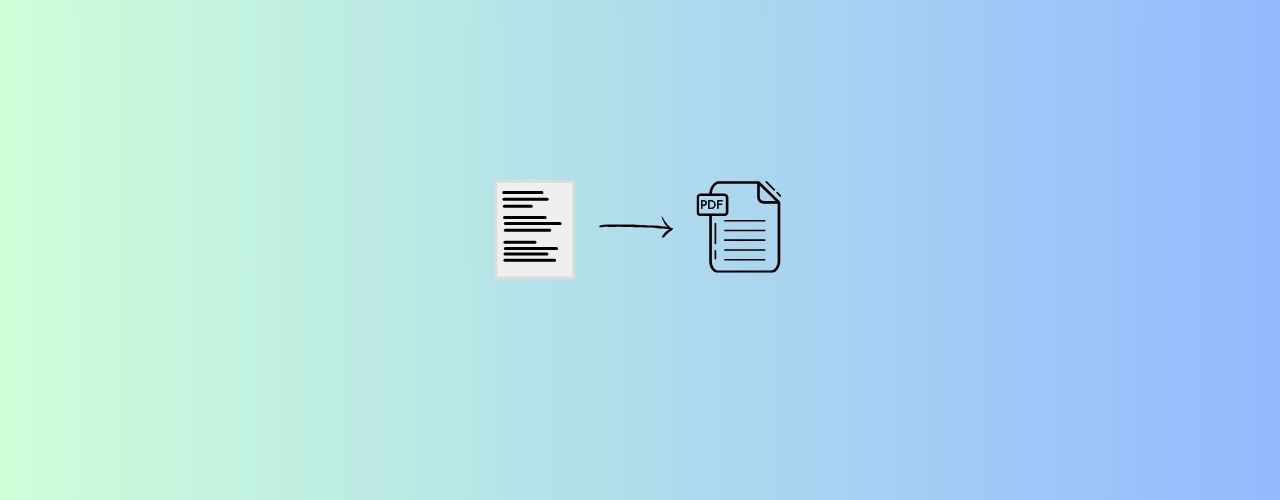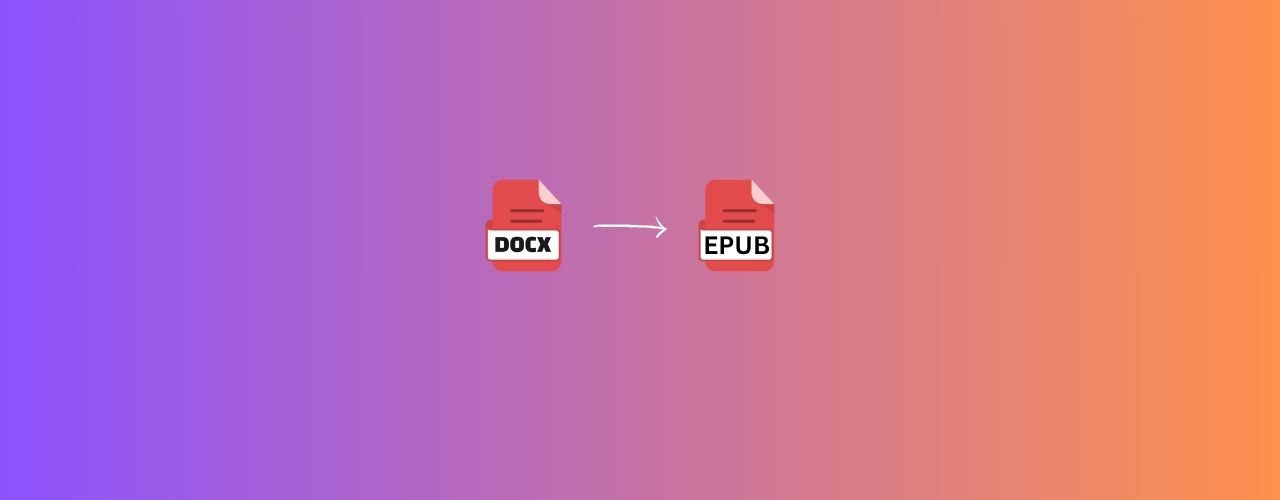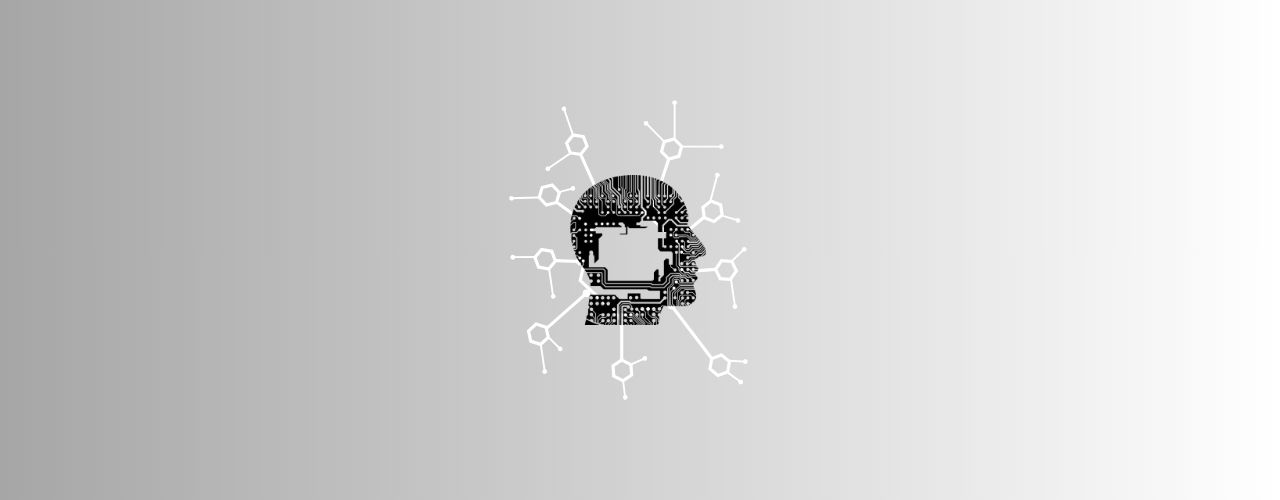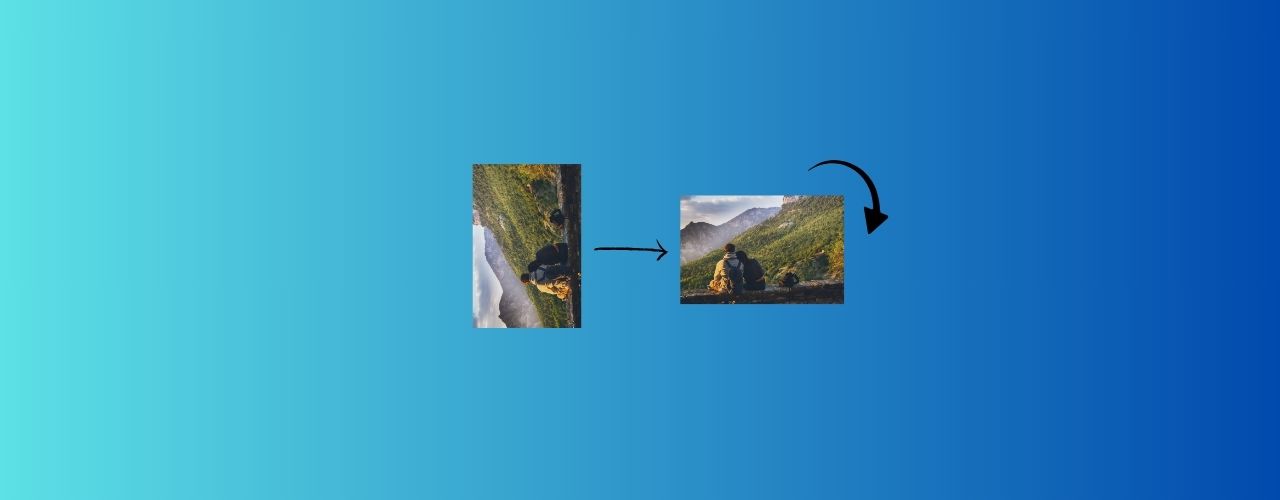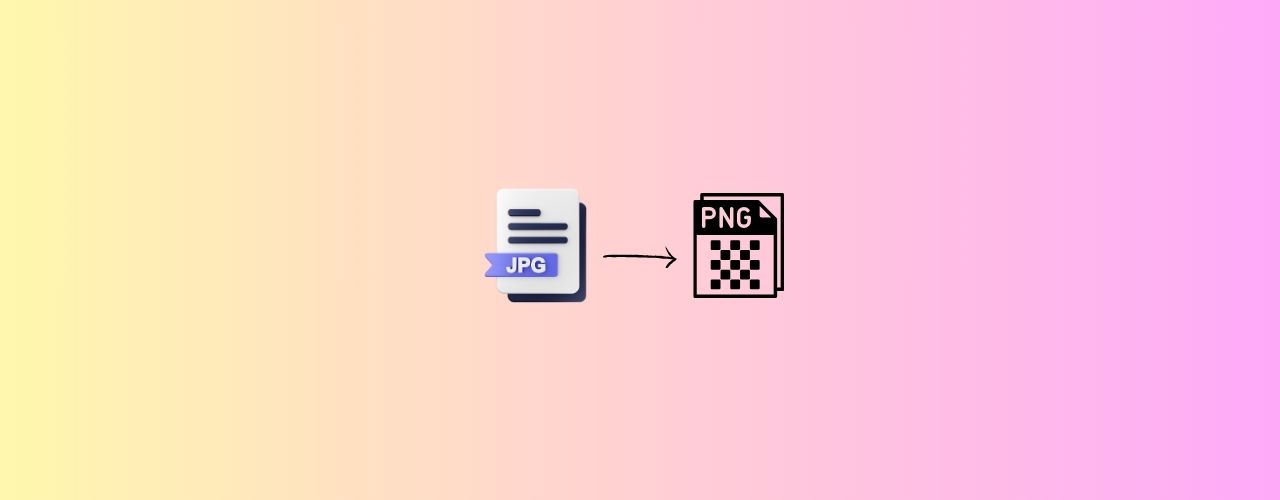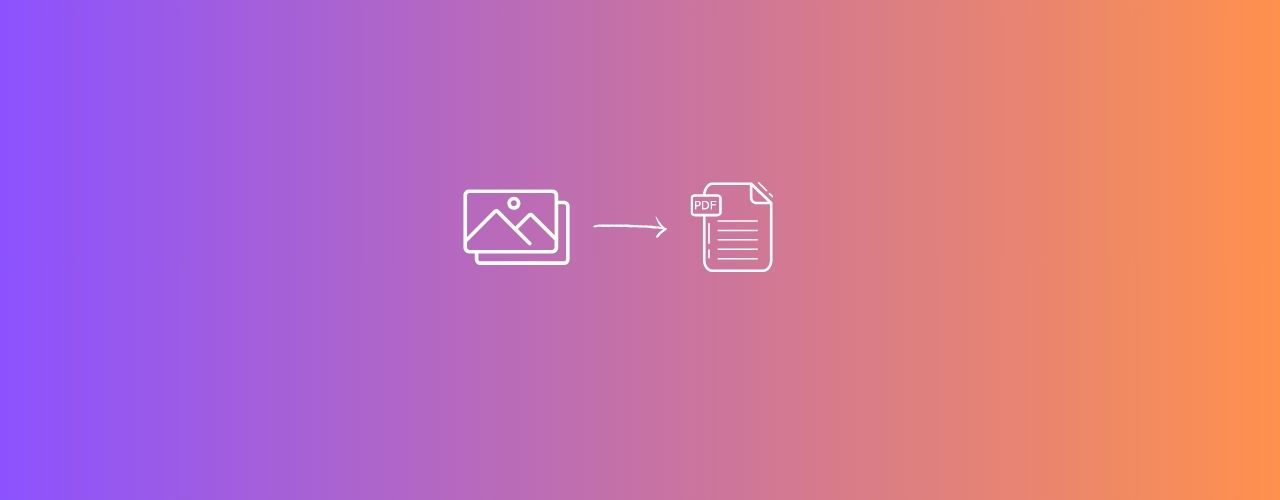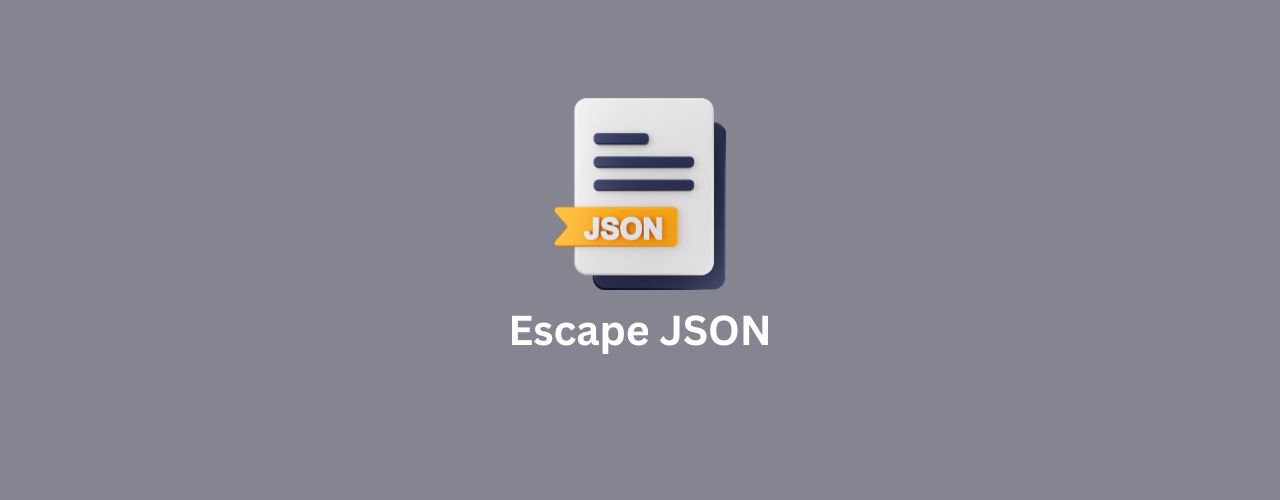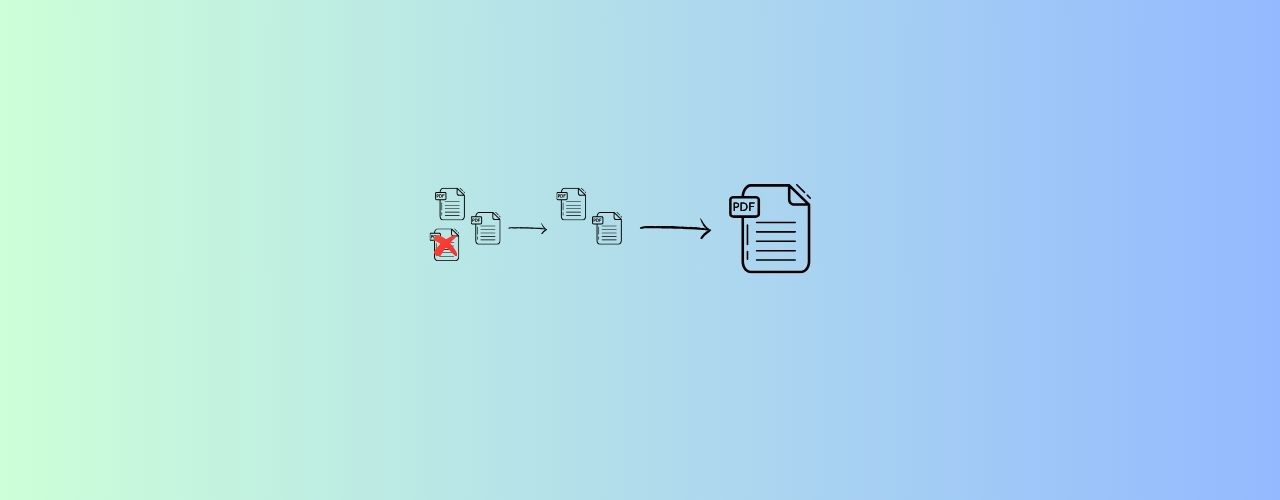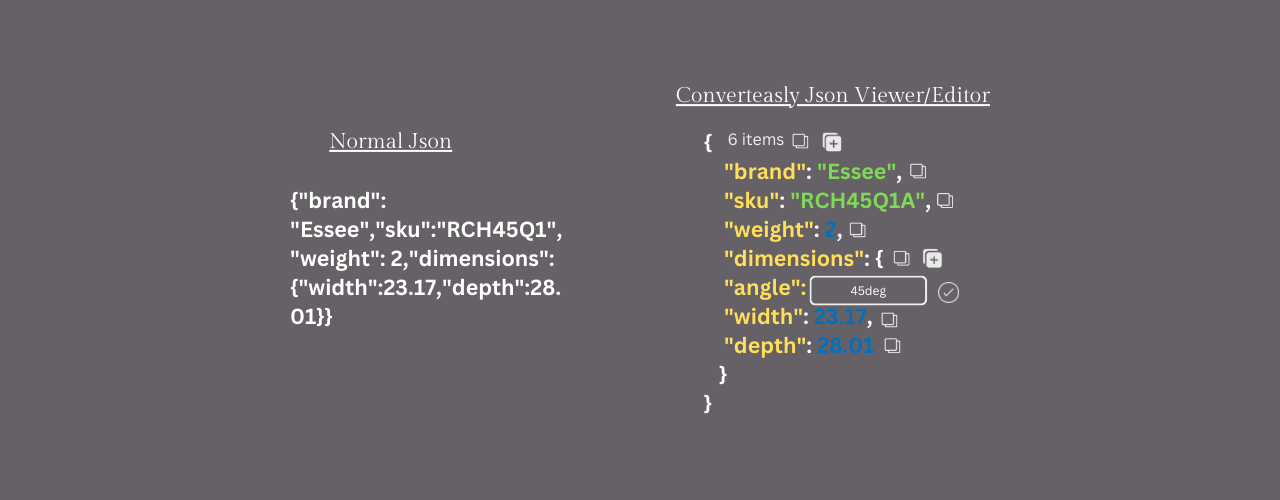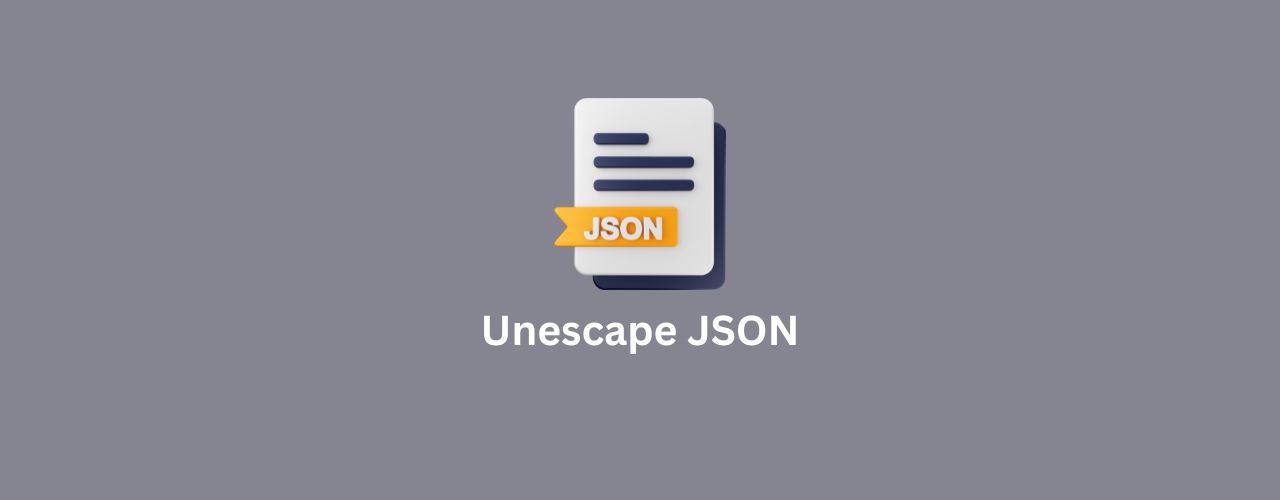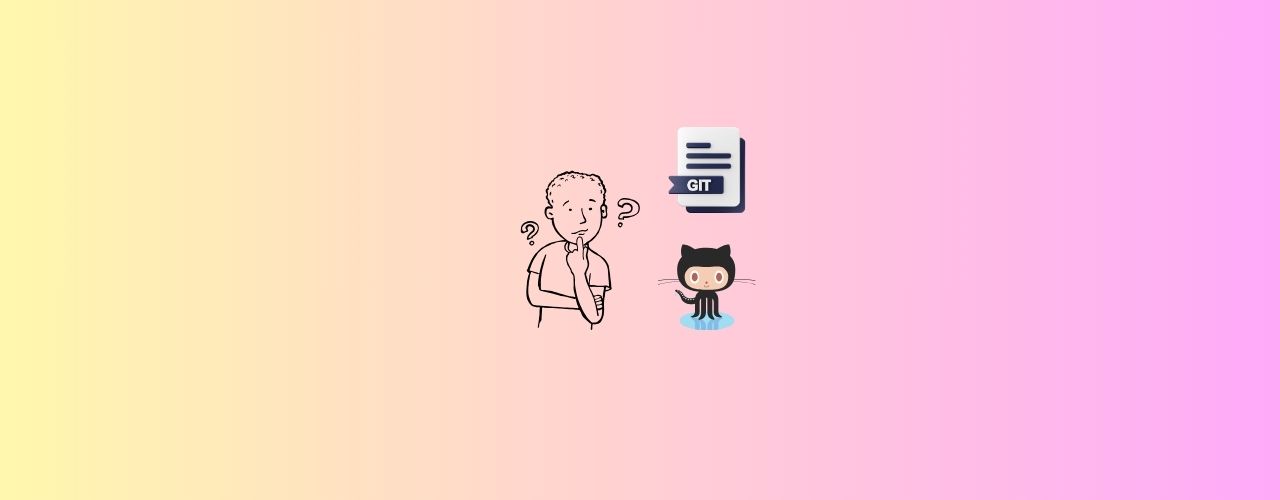A free tool to convert one or multiple text files to PDF online, at no-cost, no-registration, and no-installation needed.
How To Text To PDF Free Online Using Converteasly ? 📄
- Drag and Drop your text file to Text To PDF tool.
- Click on generate button to generate PDF.
- Click on the download icon or link to download your PDF file or scan the given QR Code to save the converted file to your mobile or any other devices.
UseCases Of Text To PDF Conversion 🙇♀️
Following are the areas where we can use Text To PDF tool.
Document standardization: Text to PDF conversion allows you to convert plain text documents, such as essays, reports, or letters, into a standardized format. PDF ensures that the document's formatting, fonts, and layout remain consistent across different devices and operating systems, making it suitable for sharing or printing.
E-book creation: Authors, publishers, or self-publishing authors often convert text-based content into PDF format to create e-books. By converting text files to PDF, you can incorporate images, tables, or graphics, add bookmarks, create a table of contents, and set other interactive features that enhance the reading experience on various e-reader devices or software.
Legal and official documentation: In legal or administrative contexts, converting text to PDF is valuable for creating official documents, contracts, or forms. PDF format ensures that the document's integrity and layout are preserved, making it suitable for sharing, printing, or archiving legally binding or sensitive information.
Report generation: Converting text files to PDF is useful for generating professional reports, whether they are business reports, research papers, or project documentation. PDF format allows you to combine text, images, and tables, maintaining the original formatting and providing a polished, printable output that can be easily shared or distributed.
Resume or CV creation: Job seekers often convert their text-based resumes or CVs to PDF format for several reasons. PDF preserves the formatting and layout of the document, ensuring that it appears consistent across different devices and platforms. Additionally, PDF files are generally smaller in size and less prone to formatting issues compared to other file formats, making them suitable for submitting job applications electronically.
Confidentiality and security: Converting sensitive text-based information to PDF format can help maintain confidentiality and security. PDF files can be encrypted, password-protected, or have restricted access permissions, providing an additional layer of security when sharing or storing sensitive documents.
Preservation of text documents: Converting text files to PDF is a common method of preserving important or historical documents. PDF format ensures that the content remains intact and accessible, regardless of changes in software or technology. This is particularly relevant for archiving manuscripts, literary works, or documents of cultural or historical significance.