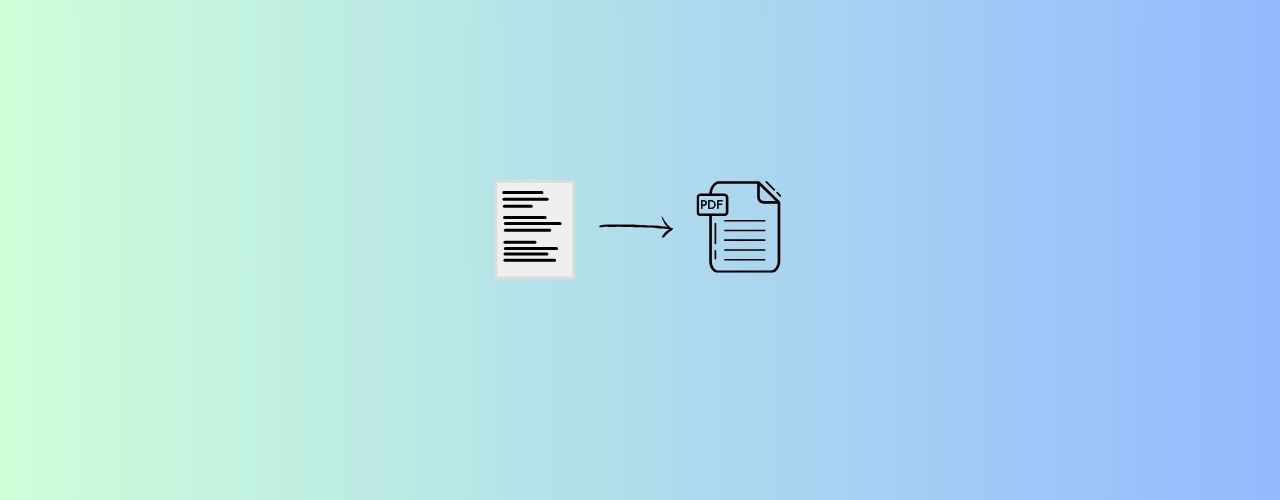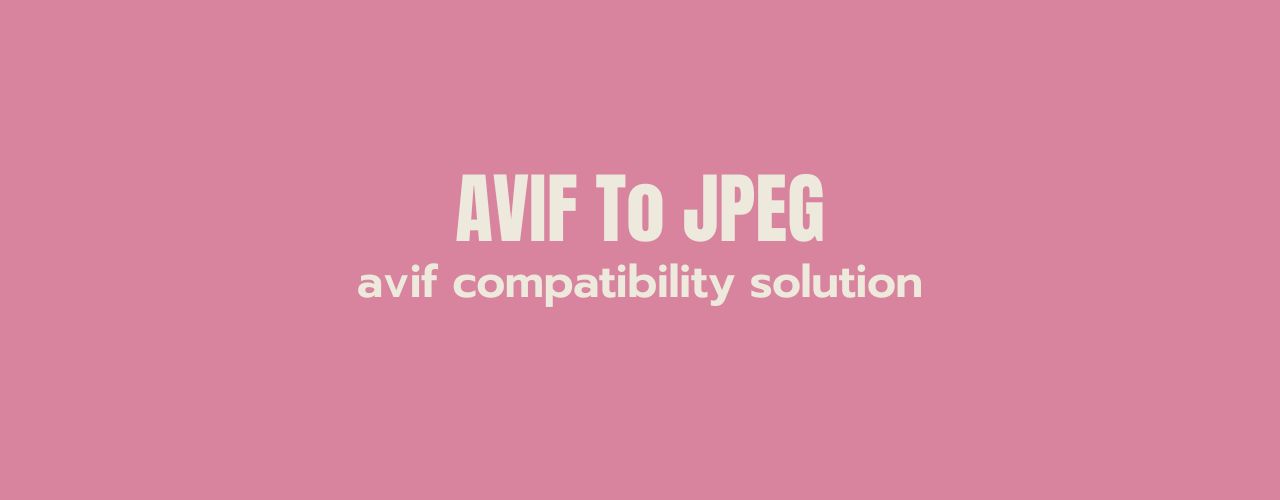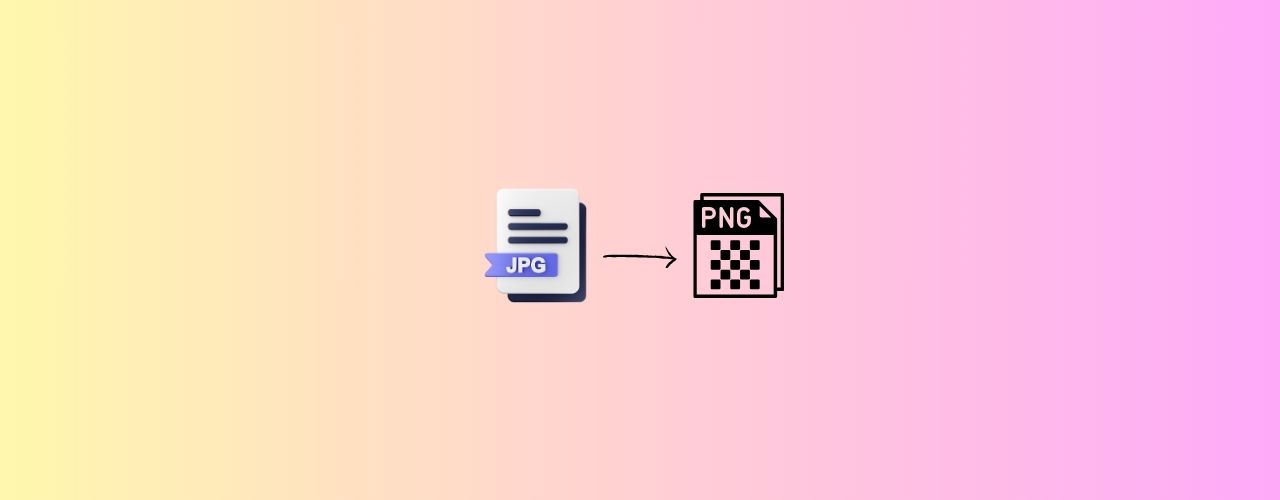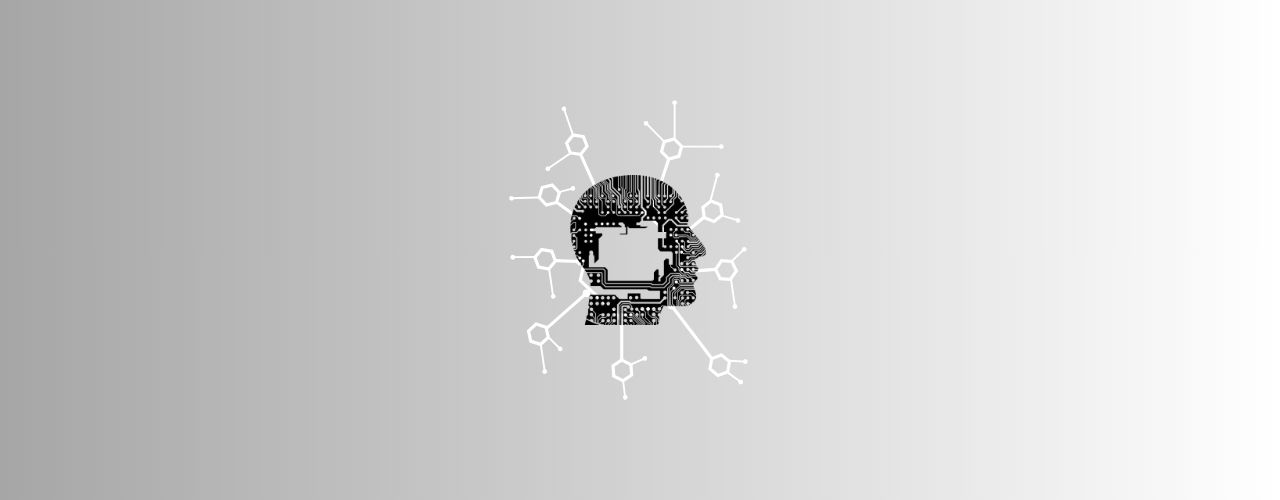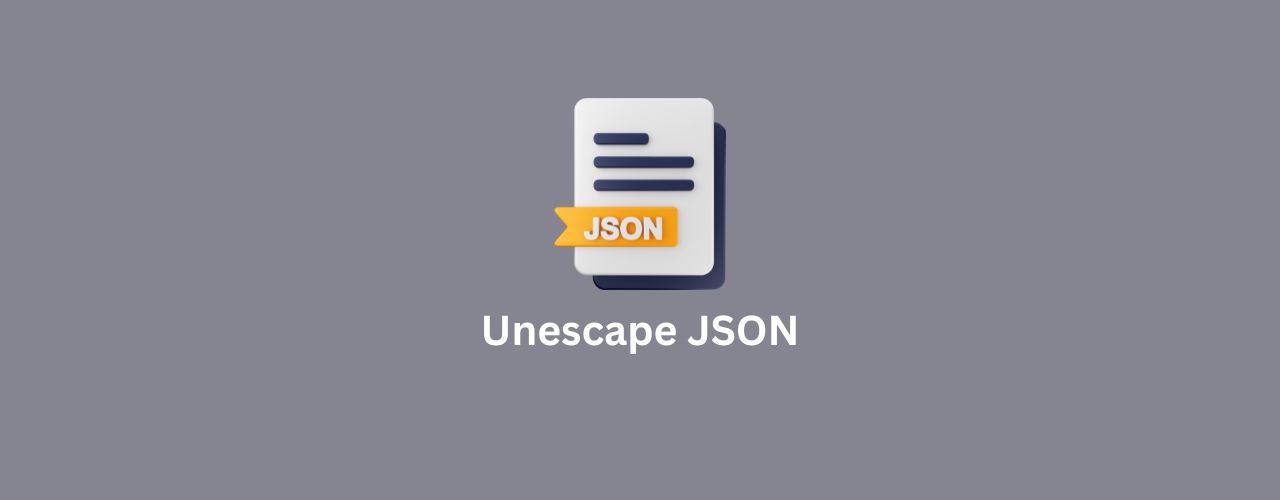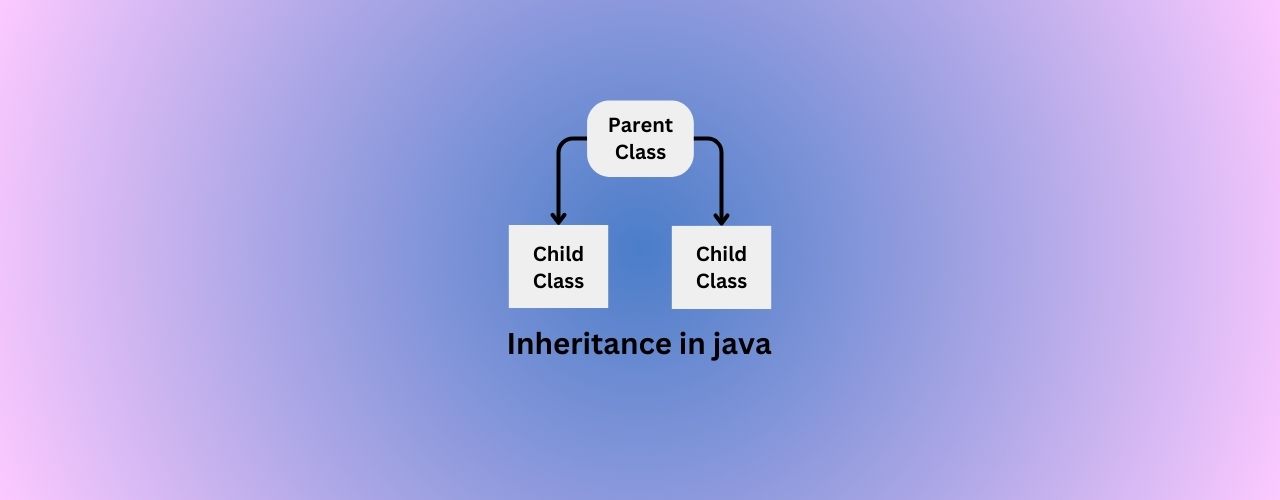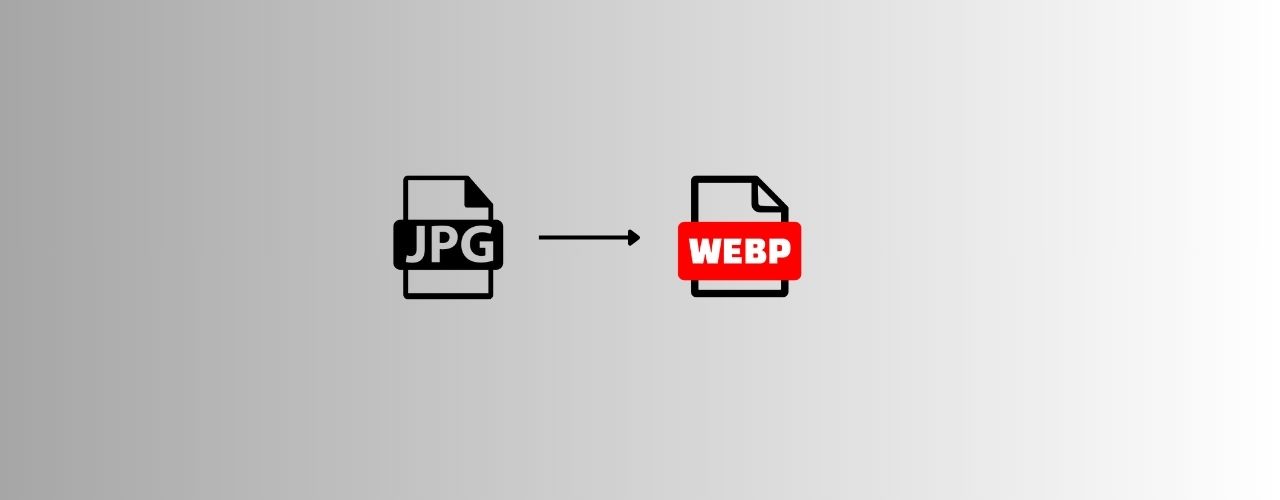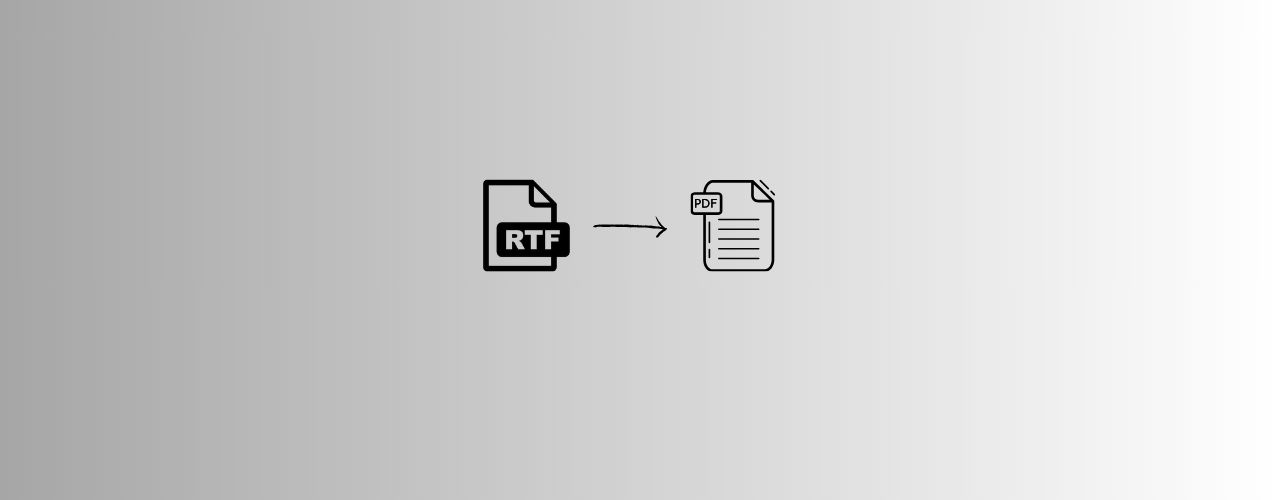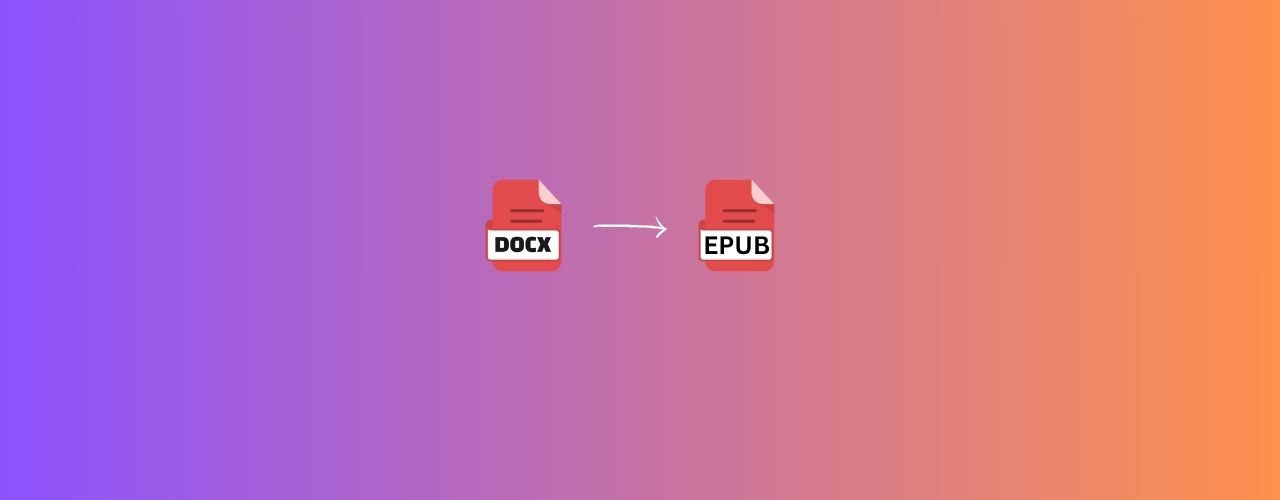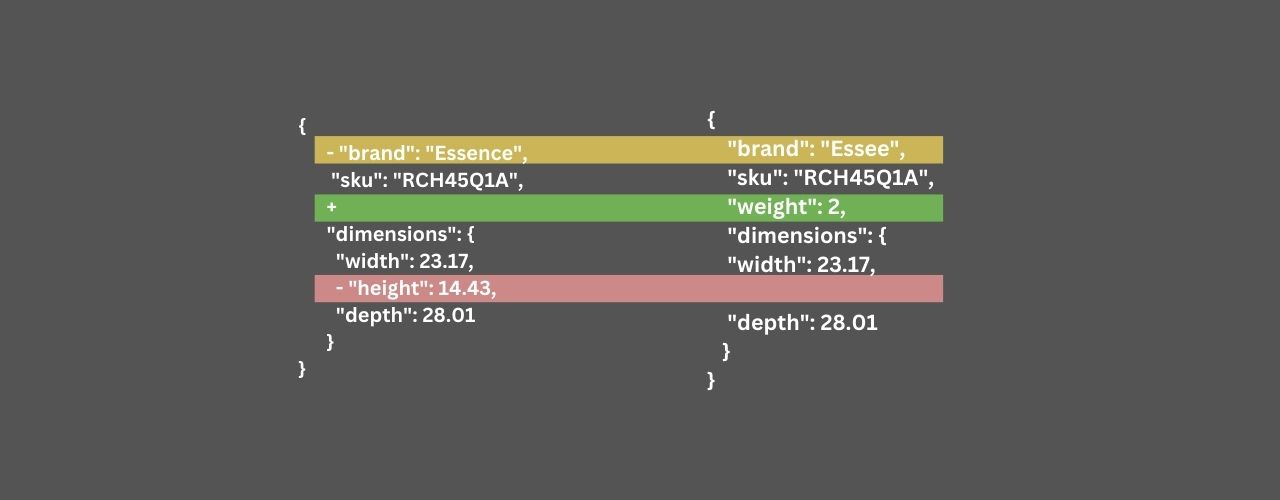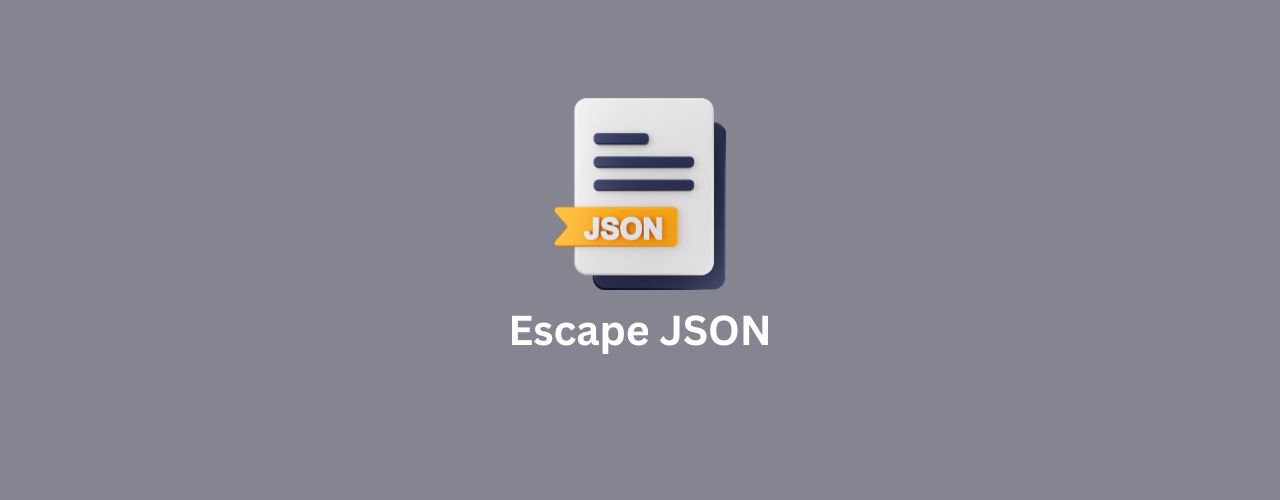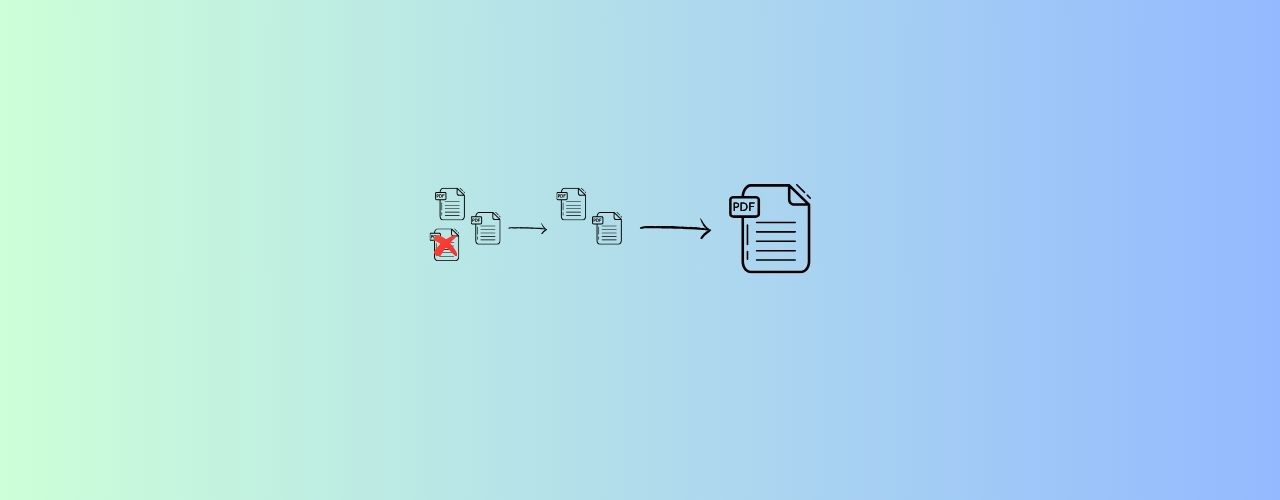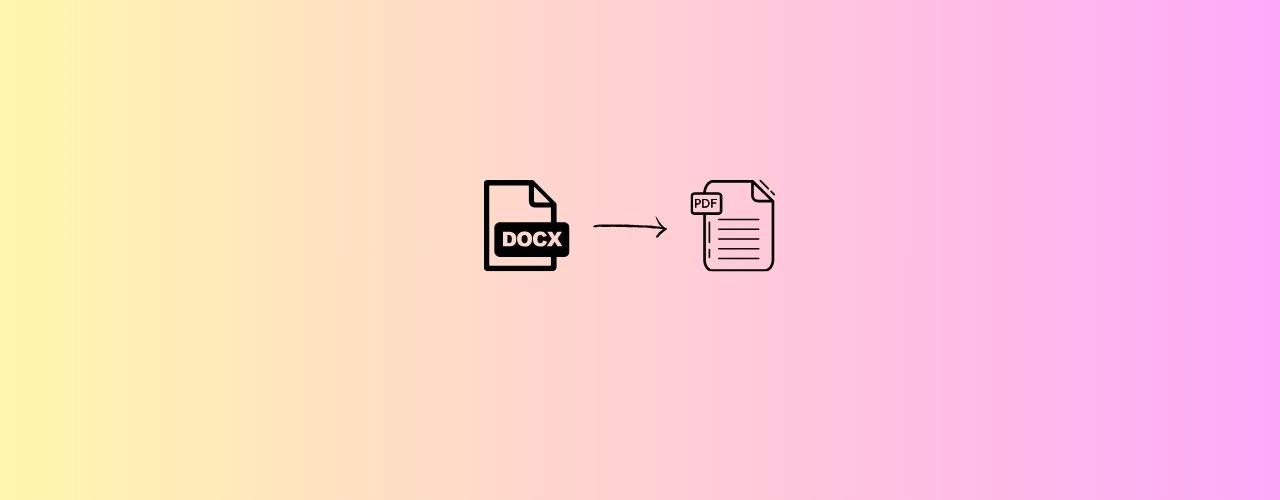Java Development Kit (JDK) 17, released in September 2021, is the latest Long-Term Support (LTS) version of the Java programming language. It introduces several new features and enhancements that aim to improve developer productivity, enhance performance, and provide additional tools for building robust applications. In this blog post, we'll explore some of the notable features of JDK 17 with examples.
1. Sealed Classes
Sealed classes restrict which other classes or interfaces may extend or implement them. This feature helps in creating a more controlled class hierarchy. Let's consider an example:
// Sealed interface
public sealed interface Shape
permits Circle, Rectangle {
double area();
}
// Subclasses of sealed interface
public final class Circle implements Shape {
private final double radius;
public Circle(double radius) {
this.radius = radius;
}
@Override
public double area() {
return Math.PI * radius * radius;
}
}
public final class Rectangle implements Shape {
private final double width;
private final double height;
public Rectangle(double width, double height) {
this.width = width;
this.height = height;
}
@Override
public double area() {
return width * height;
}
}
2. Pattern Matching for the Switch Statement
Pattern Matching simplifies the syntax of a switch statement and makes the code more readable. It allows you to declare a variable and check its type in a single line. Here's an example:
public class TrafficLight {
enum Signal { RED, YELLOW, GREEN }
public void trafficControl(Signal signal) {
switch (signal) {
case RED -> System.out.println("Stop!");
case YELLOW -> System.out.println("Prepare to stop.");
case GREEN -> System.out.println("Go!");
}
}
}
3. Foreign Function and Memory API (Incubator)
The Foreign Function and Memory API is an incubator module that introduces a comprehensive API for interacting with native code and memory. This allows Java developers to work more seamlessly with non-Java code, such as libraries written in C or C++. Below is a basic example:
import jdk.incubator.foreign.*;
public class HelloWorld {
public static void main(String[] args) {
try (var scope = ResourceScope.newConfinedScope()) {
var allocator = SegmentAllocator.ofScope(scope);
// Allocate memory
var segment = allocator.allocate(20);
var memoryAccess = MemoryAccess.ofScope(scope);
MemorySegment utf8String = CLinker.toCString("Hello, World!", scope);
// Copy string to allocated memory
memoryAccess.copy(utf8String, segment);
System.out.println("Memory content: " + MemoryAccess.asSegment(segment).getUtf8String(0));
}
}
}
4. New macOS Rendering Pipeline
JDK 17 introduced a new rendering pipeline for macOS called Metal. It replaces the older Quartz pipeline and leverages Apple's Metal framework for improved graphics performance on macOS.
5. Strong encapsulation of JDK Internals
DK 17 continues the effort to strengthen encapsulation of internal APIs, making it more difficult for developers to accidentally use unsupported or internal APIs that may change between releases.
These are just a few of the many features introduced in JDK 17. Others include updates to existing APIs, improvements in garbage collection, and enhancements to the tooling. As with any new release, it's essential to stay informed about the changes and leverage them appropriately in your projects.
To learn more about JDK 17 and explore additional features and improvements, refer to the official documentation and release notes provided by the OpenJDK community.
☕