🚀Install Our Chrome Extension
Access all Converteasly tools faster – right from your browser toolbar.
Create & Download Digital Signatures
Draw your signature using mouse or touch.
Use Mouse or Touch pen To Write On White Space Provided.
Click On Download Signature In PNG Format

Discover various applications and scenarios where Signature Canvas can be effectively utilized
Users can easily draw their signature online and download it as an image to sign contracts, agreements, and digital forms without printing or scanning.
Freelancers and remote professionals can create digital signatures quickly to sign invoices, NDAs, and work contracts electronically.
HR teams can use this tool to collect employee or client signatures for offer letters, onboarding forms, and internal documents efficiently.
Law firms and compliance teams can create secure e-signatures for legal paperwork, consent forms, and other official documents.
Teachers, trainers, and institutes can digitally sign student certificates, recommendation letters, and project reports using their drawn signature.
Officials or administrative staff can use the tool to sign approvals, forms, and notices digitally for faster processing and record keeping.
Graphic designers and artists can draw custom signature logos or watermarks for branding or artwork authentication.
Financial professionals can generate digital signatures to authenticate forms, applications, or compliance reports quickly.
Developers creating e-signature workflows or testing document automation systems can use this tool to generate sample signature images.
Individuals can draw and download their personal signature for signing emails, resumes, or any digital correspondence securely.
Follow these simple steps to get your work done quickly and efficiently

Upload Your File to the Server From MAC, PC, Mobile, etc.
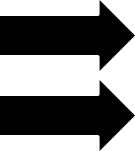

Let the Server Go to Work. Most of the Files are Computed in a Few Seconds.
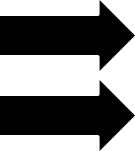

The Server will Provide a Link to Your Converted/Processed File.
Effortlessly transfer files from web to mobile with a single scan. No emails, no waiting - just instant results.

Experience professional-grade file conversion and editing tools without the complexity. No signups, no watermarks, no limits - just instant results.
Try Our Most Popular Tools:

Get answers to common questions about Converteasly. Learn how our free conversion tools work and how you can get the most out of them.
Convert files in seconds with our optimized processing engine
Your files are automatically deleted after processing
Works perfectly on all devices and browsers
Wide range of conversion tools for all your needs
The best tips and tricks on managing digital documents

Draw your signature safely online with Converteasly — fast, free, and privacy-first.
Read More >
Understanding HashSet in Java: Internal Working, HashMap Relation, and Efficiency Explained
Read More >
Learn the difference between equals() and hashCode() in Java, their relationship, and why they matte...
Read More >
Multithreading is a programming technique that enables a program to execute multiple threads or flow...
Read More >
Exception handling is a programming practice used to manage errors and exceptional conditions in a c...
Read More >
Encapsulation is a fundamental principle in object-oriented programming (OOP) where the internal sta...
Read More >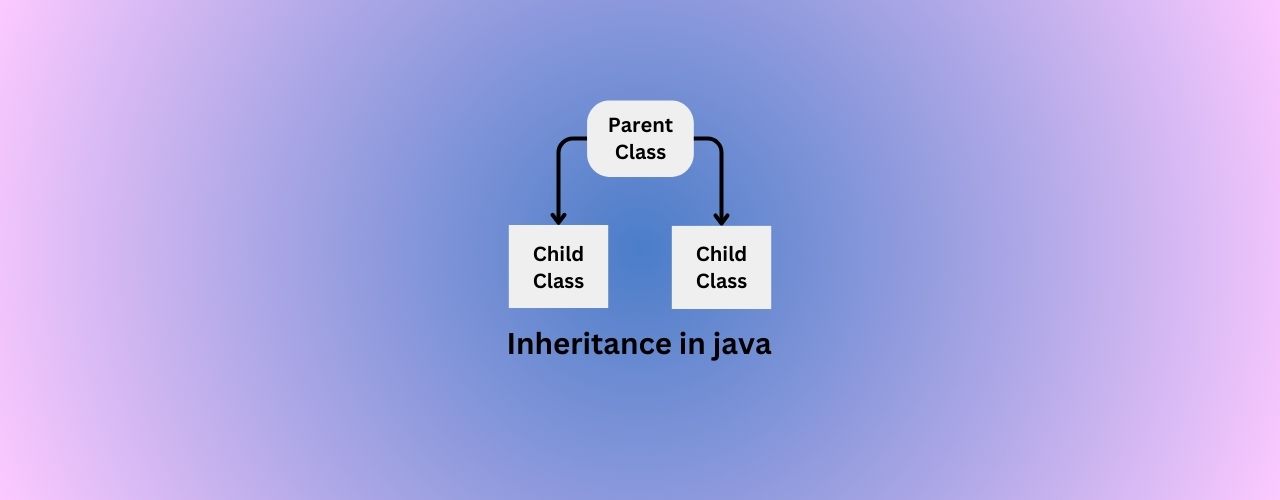
Let's dive into the concept of inheritance more deeply with a lots of examples
Read More >
Java Development Kit (JDK) 17, released in September 2021, is the Long-Term Support (LTS) version of...
Read More >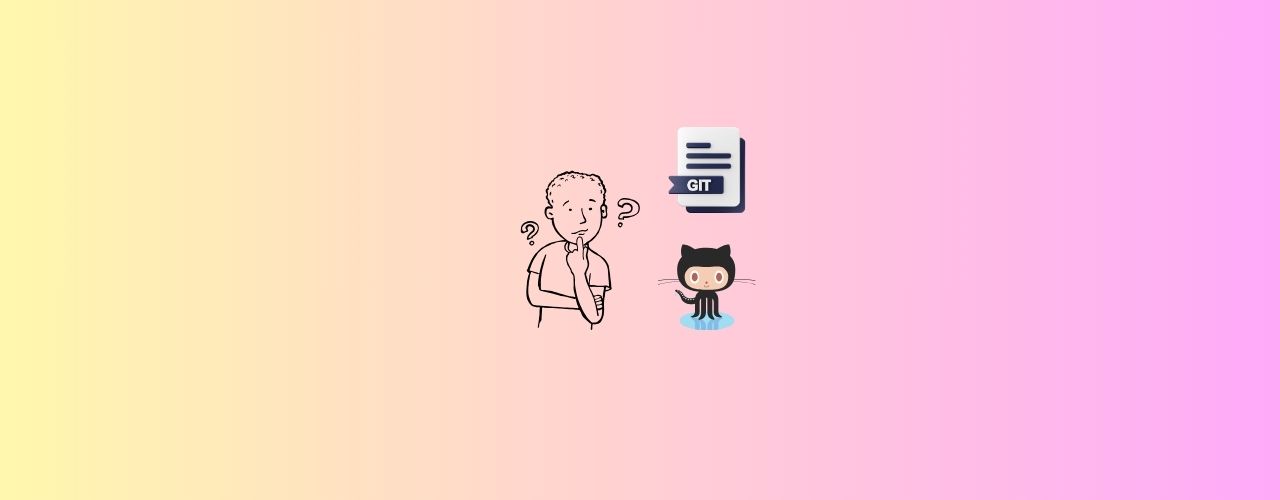
If you're diving into the world of coding, you've probably heard about Git and GitHub. They're like ...
Read More >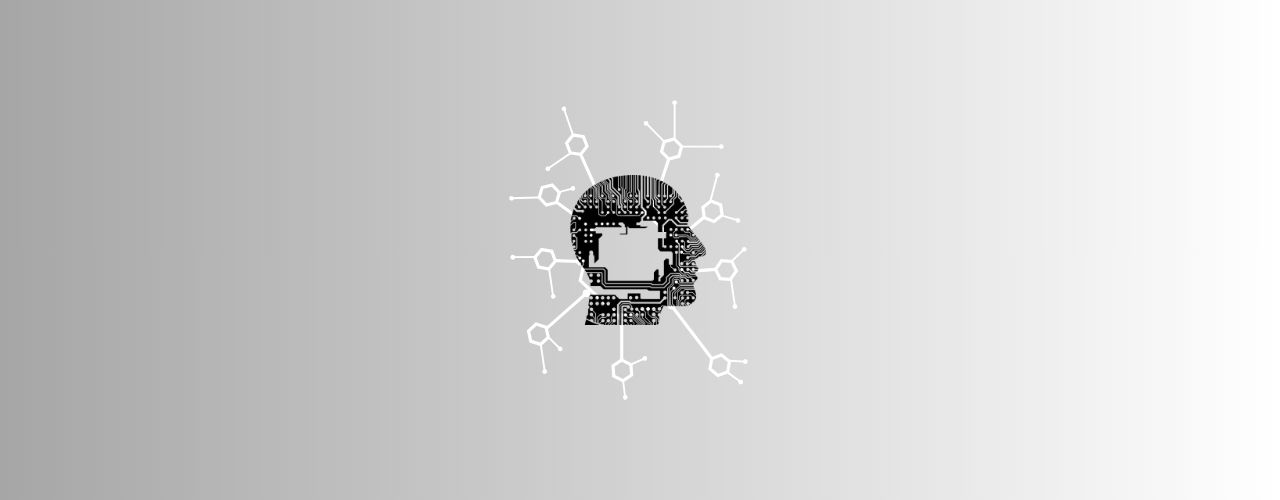
Welcome to the world of Generative AI, where algorithms transform data into something entirely new, ...
Read More >💕© 2025 converteasly.com - Made with love for the people of the internet.