🚀Install Our Chrome Extension
Access all Converteasly tools faster – right from your browser toolbar.
View JSON Differences
Paste Your Json1 Object/Array On Left and Json2 Object/Array On Right.
Click On Compare Button To Compare Json1 With Json2.
Check Differences Highlighted In Different Color.

Discover various applications and scenarios where JSON Comparator can be effectively utilized
Comparing two JSON objects returned from an API to identify changes in the response over time.
Comparing JSON data between different versions of an application or service.
Ensuring that two JSON objects (e.g., original data and modified data) are equivalent after applying updates. Useful in validation scenarios to ensure data integrity after processing.
Merging two JSON objects by identifying differences between them. Used in scenarios such as version control or data merging where combining data from different sources is necessary.
Comparing expected and actual JSON output in automated tests. Common in test-driven development (TDD) or continuous integration/continuous deployment (CI/CD) pipelines.
Comparing a JSON object against a predefined JSON schema. Helps in validating API responses or user input in applications that require strict data validation.
Identifying duplicate entries within a JSON array by comparing the elements. Used in situations like deduplication of user-generated content or list processing.
Follow these simple steps to get your work done quickly and efficiently

Upload Your File to the Server From MAC, PC, Mobile, etc.
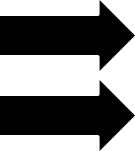

Let the Server Go to Work. Most of the Files are Computed in a Few Seconds.
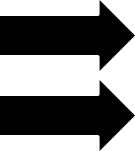

The Server will Provide a Link to Your Converted/Processed File.
Effortlessly transfer files from web to mobile with a single scan. No emails, no waiting - just instant results.

Experience professional-grade file conversion and editing tools without the complexity. No signups, no watermarks, no limits - just instant results.
Try Our Most Popular Tools:

Get answers to common questions about Converteasly. Learn how our free conversion tools work and how you can get the most out of them.
Convert files in seconds with our optimized processing engine
Your files are automatically deleted after processing
Works perfectly on all devices and browsers
Wide range of conversion tools for all your needs
The best tips and tricks on managing digital documents
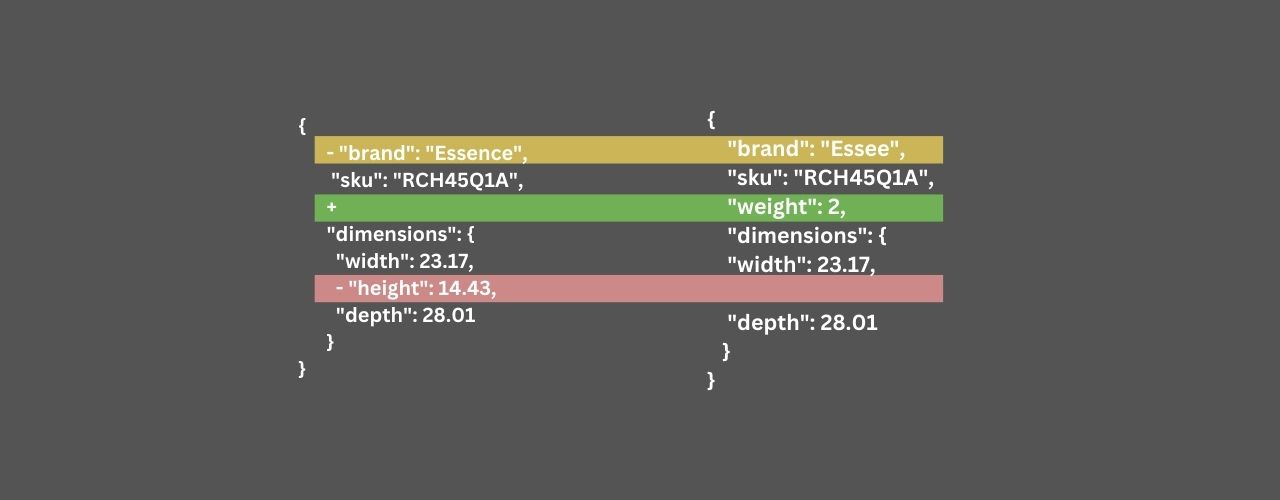
Are you getting frusted to compare two json data using online tools ? here is the solution for you.
Read More >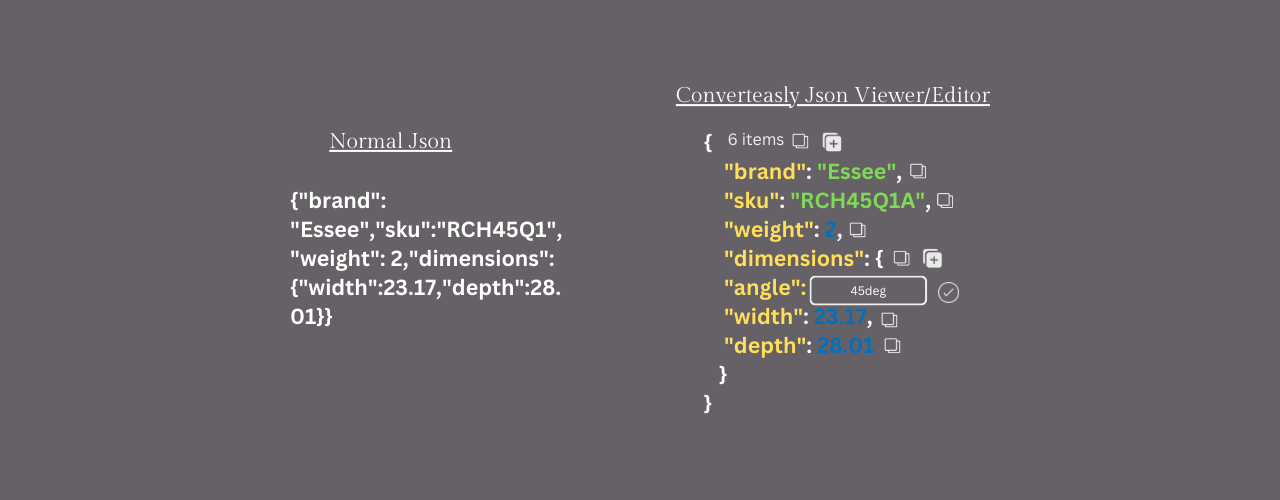
Are you looking for a tool to help you work with JSON data?, you might be tired of dealing with the ...
Read More >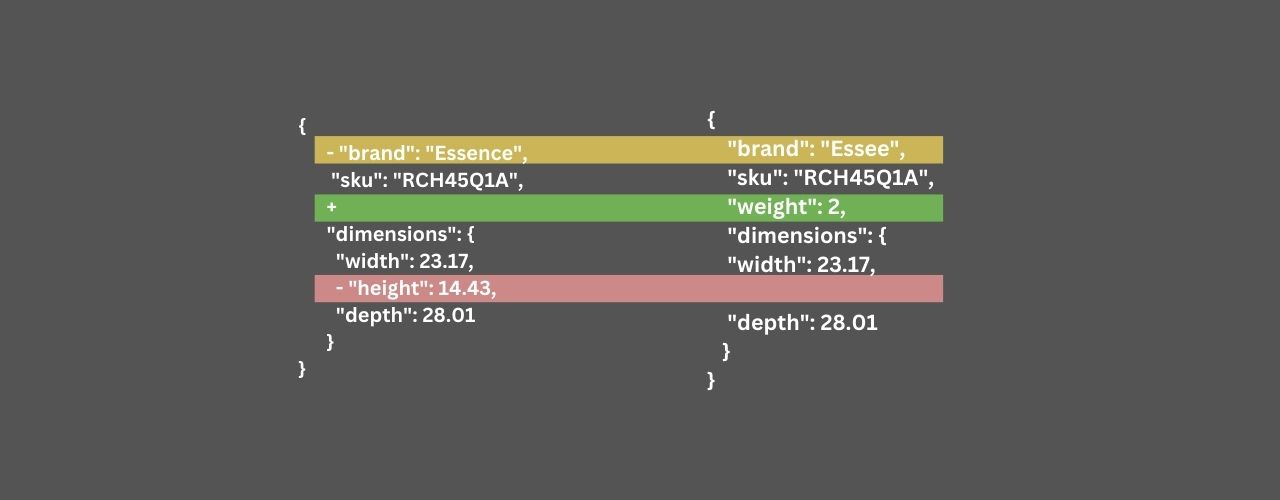
Are you getting frusted to compare two json data using online tools ? here is the solution for you.
Read More >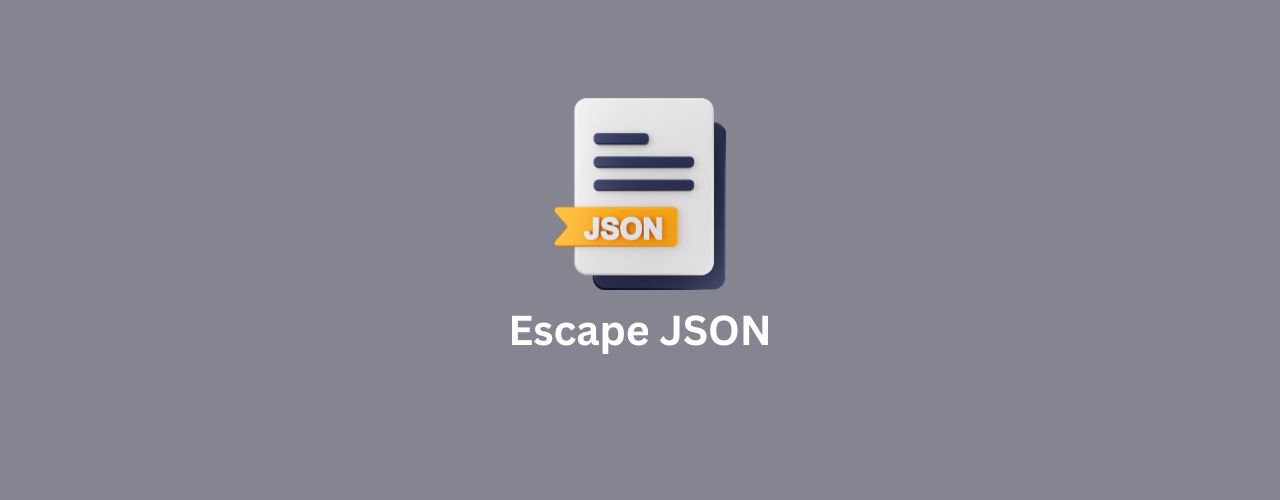
Dealing with JSON data often requires ensuring that the text is properly escaped to avoid errors dur...
Read More >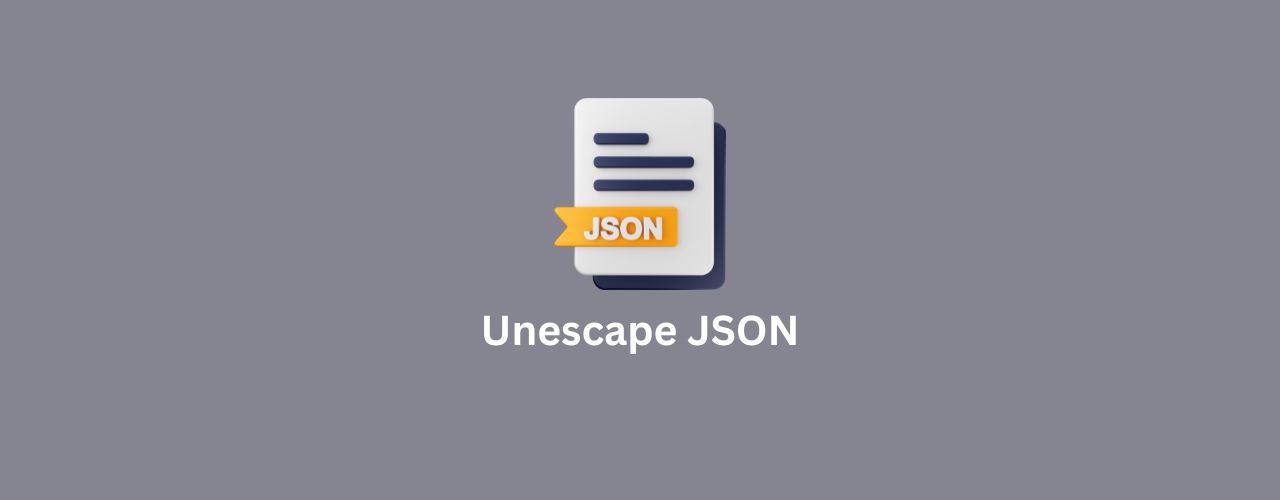
Are you dealing with escaped JSON that needs to be converted back to its original form?
Read More >
In some cases, when passing text data as a parameter in a URL, Base64 encoding can be used to ensure...
Read More >
Some APIs return data in Base64 encoded format, especially when dealing with binary data or non-text...
Read More >💕© 2025 converteasly.com - Made with love for the people of the internet.