🚀Install Our Chrome Extension
Access all Converteasly tools faster – right from your browser toolbar.
convert Jpg/Png into WebP
or click to browse
Select/Upload One or Multiple Jpg/Png Files.
Click On Generate Button To Convert Jpg/Png To WebP.
Scan QR Code Or Click On Download Button To Download Converted WebP File

Discover various applications and scenarios where Jpg/Png to WebP can be effectively utilized
WebP is designed to provide superior compression for images on the web compared to JPG or PNG formats. Converting images to WebP can significantly reduce file sizes, leading to faster webpage loading times and improved user experience, especially on mobile devices and in regions with slower internet connections.
Online stores often have numerous product images on each page. By converting these images to WebP format, e-commerce websites can improve website performance, reduce bandwidth usage, and potentially increase conversion rates by providing a faster and smoother shopping experience for users.
Websites that rely heavily on images, such as photography portfolios, travel blogs, or online magazines, can benefit from using WebP format to optimize their image content. This can help them deliver high-quality visuals while maintaining fast load times and better SEO performance.
Websites that adapt their layout and content based on the user's device screen size (e.g., desktop, tablet, mobile) can use WebP images to ensure optimal image quality without sacrificing performance on smaller screens or slower connections.
Social media platforms and image-sharing websites can use WebP format to reduce the size of images uploaded by users, improving platform performance and making it faster to load and share images across different devices and networks.
CMS platforms like WordPress or Joomla can integrate WebP conversion tools to automatically optimize images uploaded by content creators, improving website performance and reducing the workload on website administrators.
Mobile app developers can use WebP format to reduce the size of images within their applications, leading to faster app downloads and improved user experience, especially in regions with limited bandwidth or data caps.
Email marketers can use WebP images to optimize the size of images included in email campaigns, ensuring that emails load quickly and display correctly across various email clients and devices.
Advertisers can use WebP format to optimize the size of images used in online advertising campaigns, ensuring that ads load quickly and display correctly across different platforms and devices, ultimately improving ad performance and ROI.
While WebP is primarily optimized for web use, it can also be used for archiving and storing image files, especially for projects or organizations that prioritize file size efficiency without sacrificing image quality.
Follow these simple steps to get your work done quickly and efficiently

Upload Your File to the Server From MAC, PC, Mobile, etc.
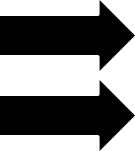

Let the Server Go to Work. Most of the Files are Computed in a Few Seconds.
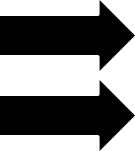

The Server will Provide a Link to Your Converted/Processed File.
Effortlessly transfer files from web to mobile with a single scan. No emails, no waiting - just instant results.

Experience professional-grade file conversion and editing tools without the complexity. No signups, no watermarks, no limits - just instant results.
Try Our Most Popular Tools:

Get answers to common questions about Converteasly. Learn how our free conversion tools work and how you can get the most out of them.
Convert files in seconds with our optimized processing engine
Your files are automatically deleted after processing
Works perfectly on all devices and browsers
Wide range of conversion tools for all your needs
The best tips and tricks on managing digital documents

In today digital world, having images with transparent backgrounds is often a necessity for designers, content creators, and anyone looking to create polished visuals.
Read More >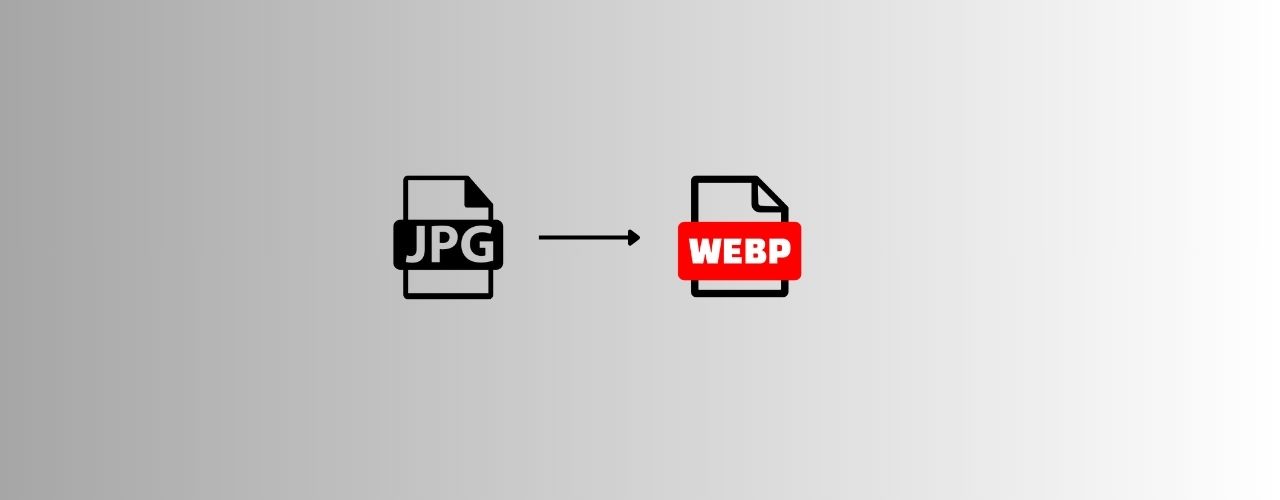
Optimizing images for the web is essential for faster loading times and better user experience. Converting JPG and PNG images to WebP format is an effective way to achieve this.
Read More >
By converting WebP images to JPEG or PNG, you ensure compatibility with a broader range of devices, applications,
Read More >
Converting PNG images to JPG format can significantly reduce the file size, making it more suitable for web publishing, email attachments, or
Read More >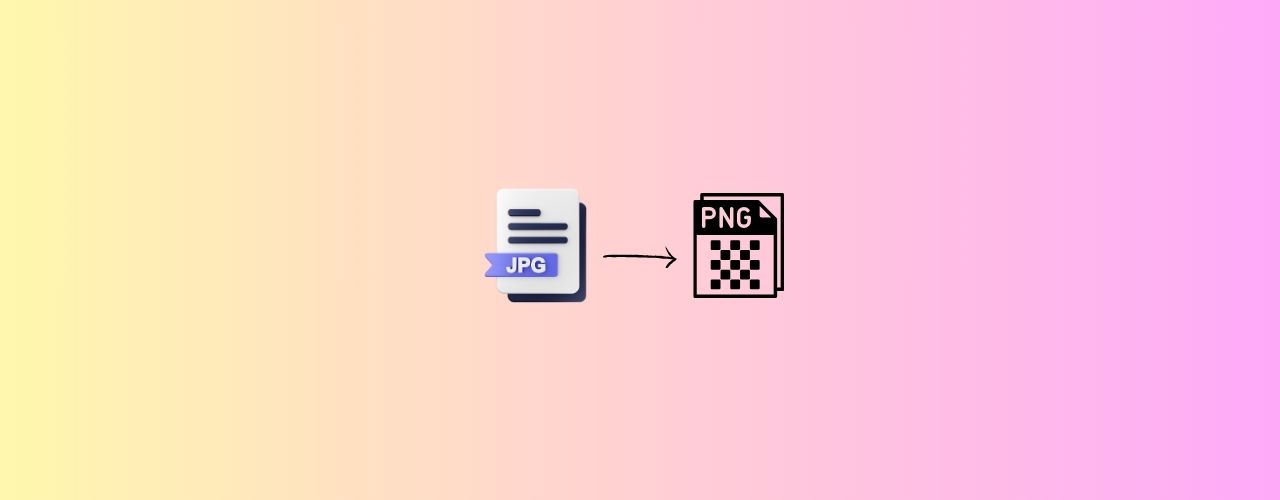
Converting JPG to PNG can be useful when you want to compress an image while maintaining its quality.
Read More >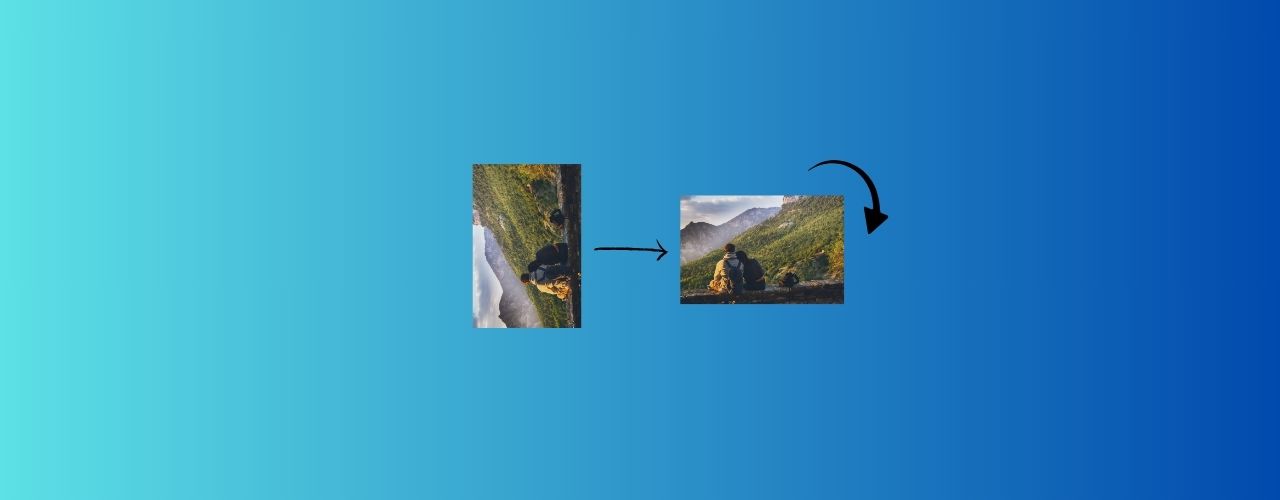
Images captured with digital cameras or smartphones may sometimes have incorrect orientations due to device positioning.
Read More >
Compressing images is crucial for optimizing website performance. Large image file sizes can significantly impact page load times, leading to slower website speeds
Read More >
Resizing images is crucial for optimizing website performance and improving user experience.
Read More >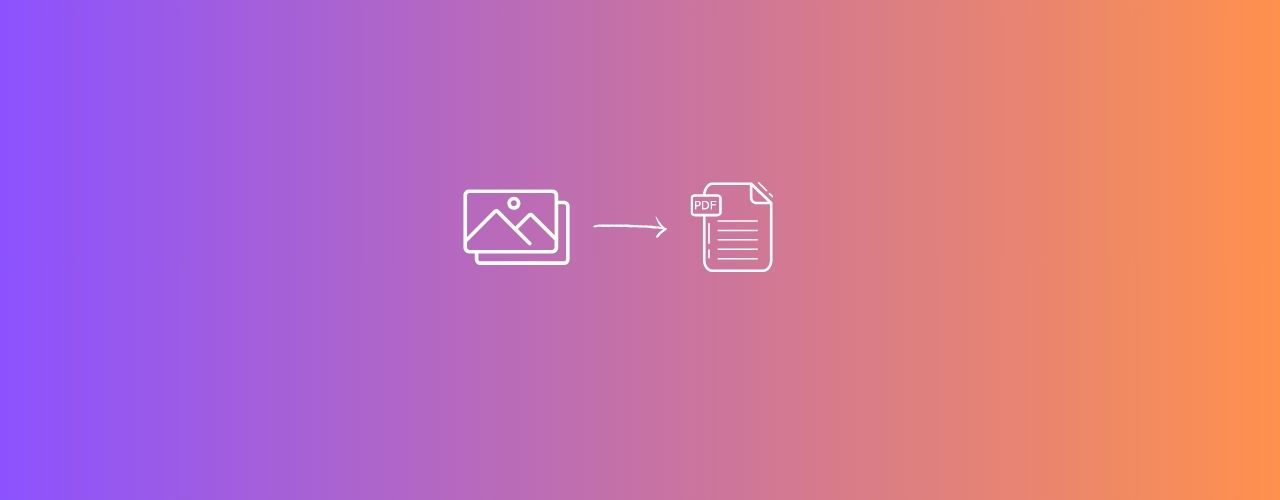
A free tool to convert one or multiple images to PDF online, at no-cost, no-registration, and no-installation needed.
Read More >
Understanding HashSet in Java: Internal Working, HashMap Relation, and Efficiency Explained
Read More >
Learn the difference between equals() and hashCode() in Java, their relationship, and why they matter when working with collections like HashMap and HashSet.
Read More >
Multithreading is a programming technique that enables a program to execute multiple threads or flows of execution concurrently
Read More >💕© 2025 converteasly.com - Made with love for the people of the internet.