🚀Install Our Chrome Extension
Access all Converteasly tools faster – right from your browser toolbar.
protect pdf with password
or click to browse
Select/Upload Any PDF File.
Enter New Password & Click On Generate Button To Protect Your PDF.
Scan QR Code Or Click On Download Button To Download Your Protected PDF.

Discover various applications and scenarios where Protect Pdf can be effectively utilized
Protecting a PDF with a password or encryption ensures the confidentiality of sensitive information contained within the document. This is particularly important for documents that contain personal, financial, or confidential business data.
Protecting a PDF file can help safeguard intellectual property, such as copyrighted materials, proprietary information, or trade secrets. By adding security measures, you can prevent unauthorized copying, editing, or distribution of the content.
PDF protection allows you to define access permissions and restrictions for different users or user groups. You can set permissions to limit printing, copying, or modifying the document, ensuring that only authorized individuals can perform specific actions.
When sharing sensitive or confidential documents, protecting the PDF ensures that only intended recipients can access the content. By setting a password or encryption, you maintain control over who can open, view, or modify the document, reducing the risk of unauthorized access or data breaches.
Protecting PDF files can help organizations comply with industry regulations, privacy laws, or data protection standards. For instance, healthcare organizations may protect PDFs containing patient information to comply with HIPAA regulations, while financial institutions may protect PDFs to meet PCI-DSS requirements.
Protecting a PDF file can help maintain the integrity and authenticity of the document. Digital signatures or certificate-based encryption can be used to ensure that the document has not been tampered with and that it originates from a trusted source.
Protecting PDF files can be beneficial for content creators or publishers who want to monetize their digital content. By adding security measures, such as password protection or DRM (Digital Rights Management), you can control access to the content and enforce licensing agreements or subscription models.
Follow these simple steps to get your work done quickly and efficiently

Upload Your File to the Server From MAC, PC, Mobile, etc.
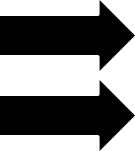

Let the Server Go to Work. Most of the Files are Computed in a Few Seconds.
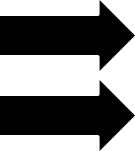

The Server will Provide a Link to Your Converted/Processed File.
Effortlessly transfer files from web to mobile with a single scan. No emails, no waiting - just instant results.

Experience professional-grade file conversion and editing tools without the complexity. No signups, no watermarks, no limits - just instant results.
Try Our Most Popular Tools:

Get answers to common questions about Converteasly. Learn how our free conversion tools work and how you can get the most out of them.
Convert files in seconds with our optimized processing engine
Your files are automatically deleted after processing
Works perfectly on all devices and browsers
Wide range of conversion tools for all your needs
The best tips and tricks on managing digital documents

Easily convert AVIF images into universally compatible PDF documents for sharing, printing, and arch...
Read More >
Easily convert HEIC images from iPhones or iPads into universally compatible PDF documents without l...
Read More >
HEIF images are great for storage but can cause issues when sharing or submitting files. Converting ...
Read More >
you can extract a single chapter from a large book or isolate specific sections for reference or dis...
Read More >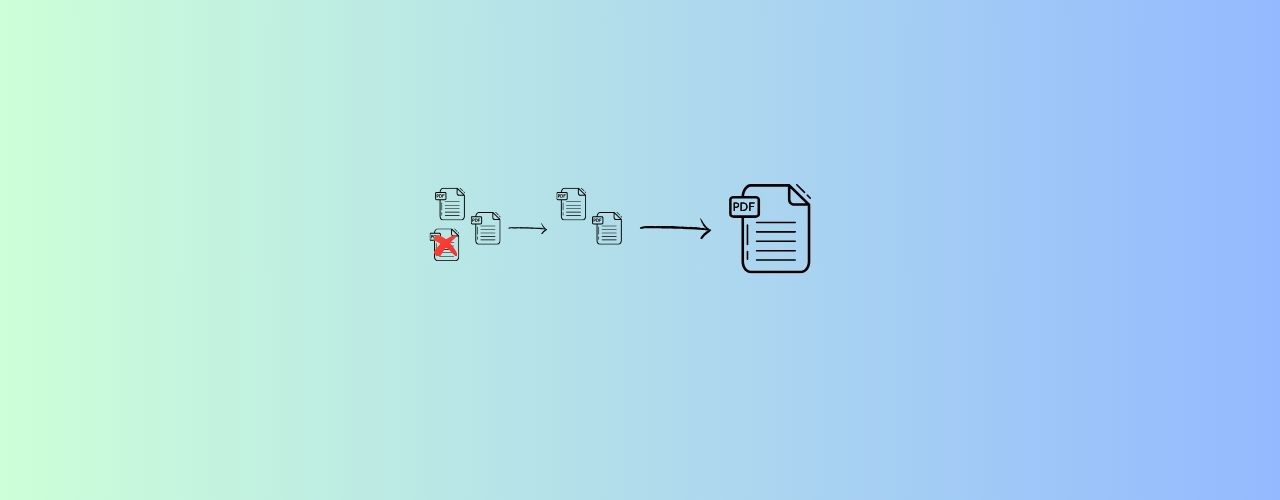
Merge PDF functionality is helpful for compiling e-books or digital publications. Authors or publish...
Read More >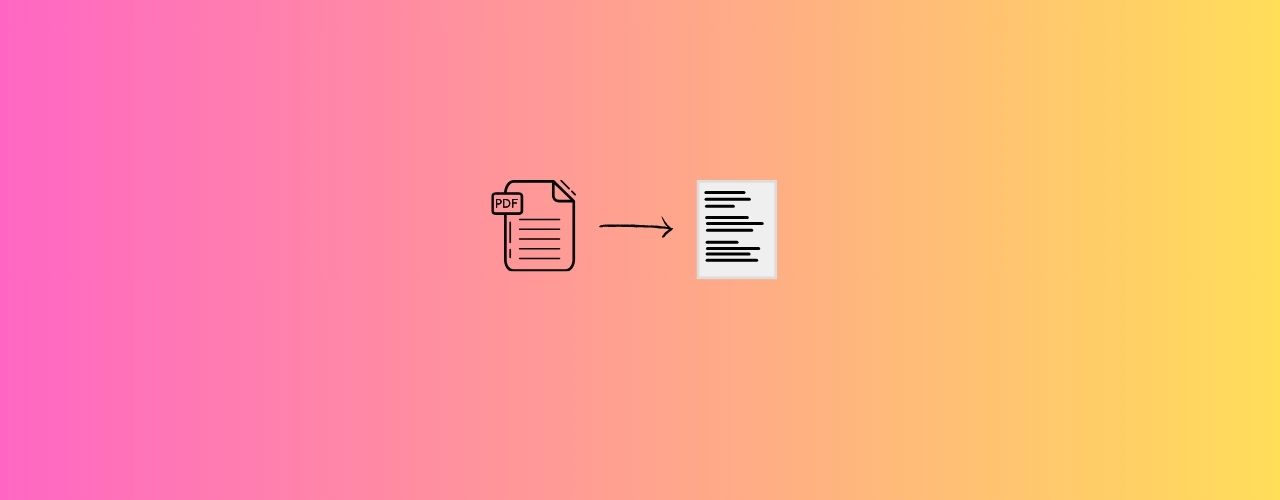
Converting PDF to text makes it easier to search for specific words, phrases, or keywords within the...
Read More >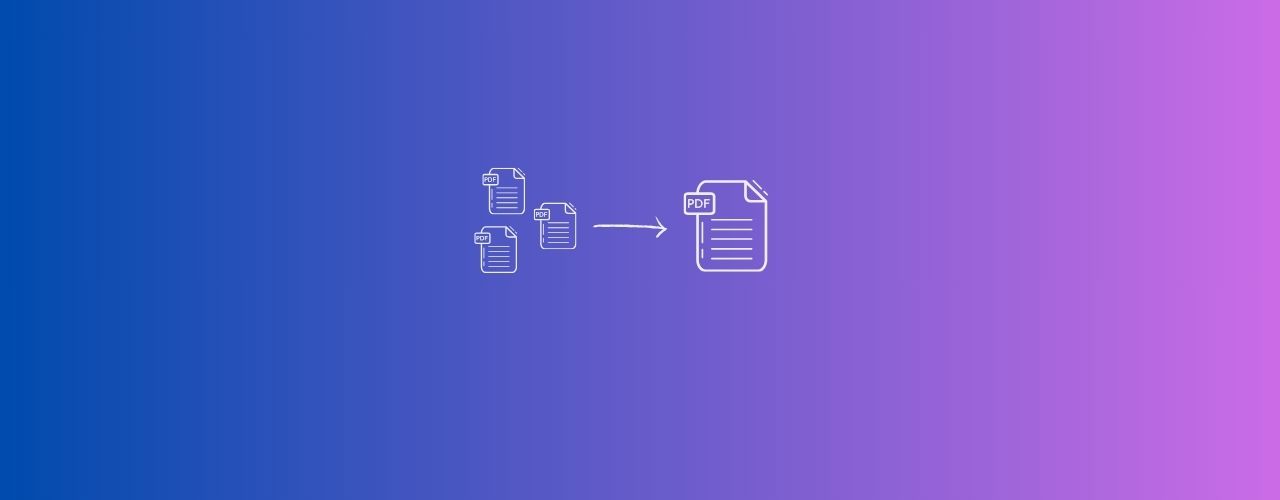
Merge PDF functionality is helpful for compiling e-books or digital publications. Authors or publish...
Read More >
Unlocking password-protected PDFs or removing restrictions can streamline document workflows, especi...
Read More >
When sharing sensitive or confidential documents, protecting the PDF ensures that only intended reci...
Read More >
Simple steps to convert PDF to images online, at no-cost, no-registration, and no-installation neede...
Read More >
Understanding HashSet in Java: Internal Working, HashMap Relation, and Efficiency Explained
Read More >
Learn the difference between equals() and hashCode() in Java, their relationship, and why they matte...
Read More >💕© 2025 converteasly.com - Made with love for the people of the internet.